First we define a div with a length and width of 500px. You can think of it as a big box. In order to clearly see its existence, we display its border as a solid line
<html>
<head>
<style type="text/css">
.div{
width:500px;
height:500px;
border:solid 1px;
} </style> <head>
<body>
<div class="div"></div>
</body>
</html> There will be many divs inside. You can understand that a big box contains other small boxes.
Put one first
<html>
<head>
<style type="text/css">
.div{
width:500px;
height:500px;
border:solid 1px;
}
#a{
width:100px;
height:100px;
background:red;
} </style> <head>
<body>
<div class="div">
<div id="a"></div>
</div>
</body>
</html>You will see

The picture is not completely cut out, you can see that the inner div is tightly attached to the upper left corner of the big div
Add
margin-top:5px; margin-left:5px
will

margin is to set the margin. If it is set here
margin-right:5px; margin-bottom:5px
will not have any effect
because it There is nothing behind and below
Look at the inner margin below
<html>
<head>
<style type="text/css">
.div{
width:500px;
height:500px;
border:solid 1px;
}
#a{
width:100px;
height:100px;
background:red;
margin-top:5px;
margin-left:5px;
padding-top:5px;
padding-left:5px;
} </style> <head>
<body>
<div class="div">
<div id="a">hello</div> </div>
</body>
</html>The effect can be seen as soon as you try it, it is very simple
I found a problem, in ie6 and 360 Browser can actually adapt to the div under the premise that the length and height are set, that is, no matter how much content there is, it will not burst the div, but the original length and height have changed
In fact, this is not consistent normative. Firefox browser is normal
<html>
<head>
<style type="text/css">
.div{
width:100px;
height:100px;
border:solid 1px;
}
</style> <head>
<body>
<div class="div" >
5555555555555555555555555555555555555555555555555555555555555555555555555
<br/>
<br/>
<br/>
</div>
</body>
</html>You can try it and see, this is also a browser compatibility issue
<html>
<head>
<style type="text/css">
.div{
width:100px;
height:100px;
border:solid 1px;
}
#a{
width:100px;
height:50px;
background:red
}
#b{
width:100px;
height:50px;
background:green
}
</style> <head>
<body>
<div class="div" >
<div id="a"></div>
<div id="b"></div>
<br/>
<br/>
<br/>
</div>
</body>
</html>In Firefox browser Running is 
correct
In IE6 browser is 
wrong
The length and height of a div are outer margins (two) + borders (two) + inner margins (two) + content length
Anyway, remember, the length and width of a div definitely does not refer to the content. Long width
The above is the content of the new beginning of div+css web layout design (4). For more related content, please pay attention to the PHP Chinese website (www.php.cn)!
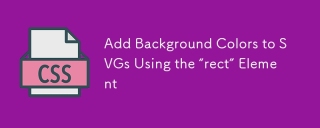 Add Background Colors to SVGs Using the 'rect” ElementApr 11, 2025 am 11:11 AM
Add Background Colors to SVGs Using the 'rect” ElementApr 11, 2025 am 11:11 AMThe advantages of using SVGs in web development are well known. SVGs are small in size, can be made quite accessible, are scalable while maintaining their
 Building an Images Gallery using PixiJS and WebGLApr 11, 2025 am 11:06 AM
Building an Images Gallery using PixiJS and WebGLApr 11, 2025 am 11:06 AMSometimes, we have to go a little further than HTML, CSS, and JavaScript to create the UI we need, and instead use other resources, like SVG, WebGL, canvas,
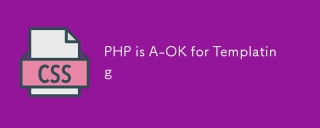 PHP is A-OK for TemplatingApr 11, 2025 am 11:04 AM
PHP is A-OK for TemplatingApr 11, 2025 am 11:04 AMPHP templating often gets a bad rap for facilitating subpar code — but that doesn't have to be the case. Let’s look at how PHP projects can enforce a basic
 How to Build Vue Components in a WordPress ThemeApr 11, 2025 am 11:03 AM
How to Build Vue Components in a WordPress ThemeApr 11, 2025 am 11:03 AMThe inline-template directive allows us to build rich Vue components as a progressive enhancement over existing WordPress markup.
 Building the Web We WantApr 11, 2025 am 10:55 AM
Building the Web We WantApr 11, 2025 am 10:55 AMOn the Microsoft Edge team, we’re committed to an open web and helping to drive innovation forward, which is why we’ve kicked off a new initiative in
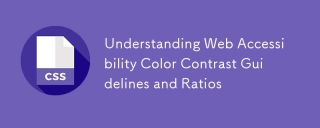 Understanding Web Accessibility Color Contrast Guidelines and RatiosApr 11, 2025 am 10:51 AM
Understanding Web Accessibility Color Contrast Guidelines and RatiosApr 11, 2025 am 10:51 AMWhat should you do when you get a complaint about the color contrast in your web design? It might seem perfectly fine to you because you’re able to read
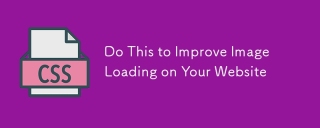 Do This to Improve Image Loading on Your WebsiteApr 11, 2025 am 10:32 AM
Do This to Improve Image Loading on Your WebsiteApr 11, 2025 am 10:32 AMIn the video embedded below, Jen Simmons explains how to improve image loading by using width and height attributes. The issue is that there’s a lot of jank
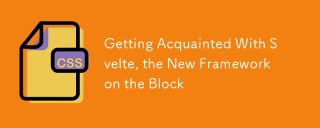 Getting Acquainted With Svelte, the New Framework on the BlockApr 11, 2025 am 10:29 AM
Getting Acquainted With Svelte, the New Framework on the BlockApr 11, 2025 am 10:29 AMFor the last six years, Vue, Angular, and React have run the world of front-end component frameworks. Google and Facebook have their own sponsored frameworks,


Hot AI Tools

Undresser.AI Undress
AI-powered app for creating realistic nude photos

AI Clothes Remover
Online AI tool for removing clothes from photos.

Undress AI Tool
Undress images for free

Clothoff.io
AI clothes remover

AI Hentai Generator
Generate AI Hentai for free.

Hot Article

Hot Tools

Dreamweaver Mac version
Visual web development tools

EditPlus Chinese cracked version
Small size, syntax highlighting, does not support code prompt function

WebStorm Mac version
Useful JavaScript development tools

SAP NetWeaver Server Adapter for Eclipse
Integrate Eclipse with SAP NetWeaver application server.

SublimeText3 Mac version
God-level code editing software (SublimeText3)





