Home >Web Front-end >JS Tutorial >Jquery EasyUI implements the method of displaying checkbox on treegrid and taking the selected value
Jquery EasyUI implements the method of displaying checkbox on treegrid and taking the selected value
- 高洛峰Original
- 2016-12-29 13:44:401376browse
First put the final rendering:
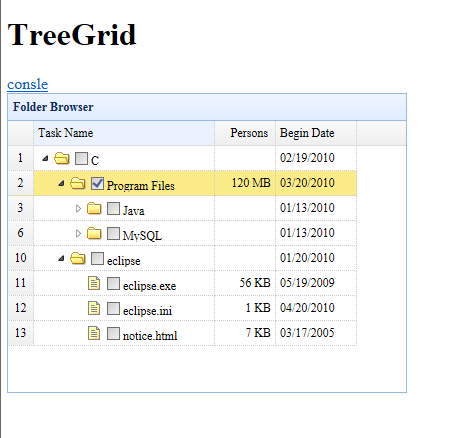
Then the code:
html file:
<body> <h1>TreeGrid</h1> <div> <a id="consle" href="#">consle</a> </div> <table id="test" title="Folder Browser" style="width:400px;height:300px" > </table> </body>
Description: Nothing , title, and then a table. I put a button consle for some testing. You don’t need to delete it. Of course, you need to reference several js files and css files:
<meta http-equiv="Content-Type" content="text/html; charset=UTF-8"> <meta name="keywords" content="jquery,ui,easy,easyui,web"> <meta name="description" content="easyui help you build your web page easily!"> <title>jQuery EasyUI Demo</title> <link rel="stylesheet" type="text/css" href="http://www.jeasyui.com/easyui/themes/default/easyui.css"> <link rel="stylesheet" type="text/css" href="http://www.jeasyui.com/easyui/themes/icon.css"> <script type="text/javascript" src="http://code.jquery.com/jquery-1.6.1.min.js"></script> <script type="text/javascript" src="http://www.jeasyui.com/easyui/jquery.easyui.min.js"></script> <script type="text/javascript" src="ws.js"></script>
Then the js file:
$(function(){
$('#test').treegrid({
url:"data/treegrid_data.json",
idField:'id',
treeField:'name',
animate:"true",
rownumbers:"true",
columns:[[
{title:'Task Name',field:'name',formatter:function(value,rowData,rowIndex){
return " " + rowData.name;
},width:180},
{field:'size',title:'Persons',width:60,align:'right'},
{field:'date',title:'Begin Date',width:80}
]]
});
$("#consle").bind("click",consleclick)
});
function set_power_status(){
var idList = "";
$("input:checked").each(function(){
var id = $(this).attr("id");
if(id.indexOf("ceshi_")>-1)
idList += id.replace("ceshi_",'')+',';
})
alert(idList);
}
function consleclick(){
var node = $('#test').treegrid('expandAll',2);
}Description: The treegrid of easyUI is called. In order to display the checkbox, a formatter is made on the first column. In order to display the effect, the event of getting the selected checkbox is bound. You can remove it if it is not needed. You can also remove the alert and change it to something else. event handling function.
Finally, attach the data json file:
[{
"id":1,
"name":"C",
"size":"",
"date":"02/19/2010",
"children":[{
"id":2,
"name":"Program Files",
"size":"120 MB",
"date":"03/20/2010",
"children":[{
"id":21,
"name":"Java",
"size":"",
"date":"01/13/2010",
"state":"closed",
"children":[{
"id":211,
"name":"java.exe",
"size":"142 KB",
"date":"01/13/2010"
},{
"id":212,
"name":"jawt.dll",
"size":"5 KB",
"date":"01/13/2010"
}]
},{
"id":22,
"name":"MySQL",
"size":"",
"date":"01/13/2010",
"state":"closed",
"children":[{
"id":221,
"name":"my.ini",
"size":"10 KB",
"date":"02/26/2009"
},{
"id":222,
"name":"my-huge.ini",
"size":"5 KB",
"date":"02/26/2009"
},{
"id":223,
"name":"my-large.ini",
"size":"5 KB",
"date":"02/26/2009"
}]
}]
},{
"id":3,
"name":"eclipse",
"size":"",
"date":"01/20/2010",
"children":[{
"id":31,
"name":"eclipse.exe",
"size":"56 KB",
"date":"05/19/2009"
},{
"id":32,
"name":"eclipse.ini",
"size":"1 KB",
"date":"04/20/2010"
},{
"id":33,
"name":"notice.html",
"size":"7 KB",
"date":"03/17/2005"
}]
}]
}]Description:
This json is downloaded directly from the official website and can be seen everywhere. It can also be changed to url mode.
For more related articles on how Jquery EasyUI implements the checkbox display on the treegrid and takes the selected value, please pay attention to the PHP Chinese website!
Related articles
See more- An in-depth analysis of the Bootstrap list group component
- Detailed explanation of JavaScript function currying
- Complete example of JS password generation and strength detection (with demo source code download)
- Angularjs integrates WeChat UI (weui)
- How to quickly switch between Traditional Chinese and Simplified Chinese with JavaScript and the trick for websites to support switching between Simplified and Traditional Chinese_javascript skills

