Home >Backend Development >C#.Net Tutorial >C# kill background process
C# kill background process
- 黄舟Original
- 2016-12-27 13:55:131887browse
var p = Process.GetProcessesByName("WINWORD");
if (p.Any())
{
for (int i = 0; i < p.Length; i++)
{
p[i].Kill();
}
}
p = Process.GetProcessesByName("EXCEL");
if (p.Any())
{
for (int i = 0; i < p.Length; i++)
{
p[i].Kill();
}
}
When I first started, I didn’t know where ProcessName came from. I accidentally saw that the attribute name of the process was like this
As shown in the picture above, if you want to kill any process, just look at the name of the attribute of the process, which is the parameter value of GetProcessByName.
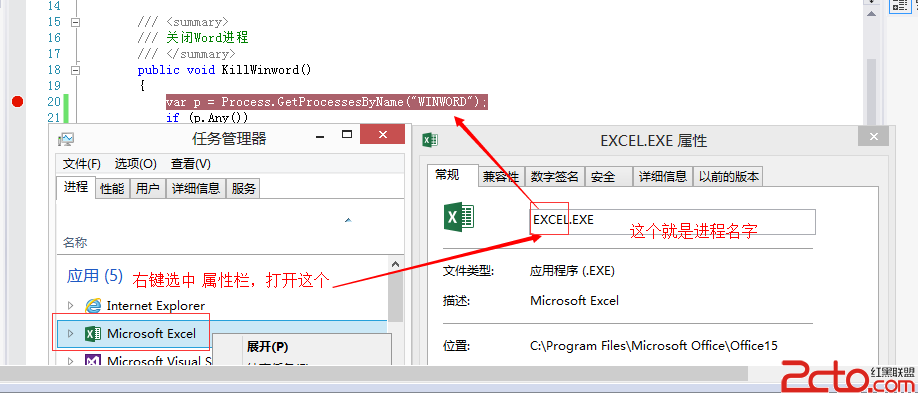
The above is the content of killing the background process in C#. For more related content, please pay attention to the PHP Chinese website (www.php.cn)!
Statement:
The content of this article is voluntarily contributed by netizens, and the copyright belongs to the original author. This site does not assume corresponding legal responsibility. If you find any content suspected of plagiarism or infringement, please contact admin@php.cn

