C# Class
When you define a class, you define a blueprint of a data type. This doesn't actually define any data, but it defines what the name of the class means, that is, what an object of the class consists of and what operations can be performed on this object. Objects are instances of classes. The methods and variables that make up a class become members of the class.
Definition of class
The definition of a class starts with the keyword class, followed by the name of the class. The body of the class, enclosed within a pair of curly braces. The following is the general form of a class definition:
<access specifier> class class_name
{
// member variables
<access specifier> <data type> variable1;
<access specifier> <data type> variable2;
...
<access specifier> <data type> variableN;
// member methods
<access specifier> <return type> method1(parameter_list)
{
// method body
}
<access specifier> <return type> method2(parameter_list)
{
// method body
}
...
<access specifier> <return type> methodN(parameter_list)
{
// method body
}
}Note:
The access specifier
Data type specifies the type of the variable, return type
If you want to access members of a class, you use the dot (.) operator. The
dot operator links the name of the object and the name of the member.
The following example illustrates the concepts discussed so far:
using System;
namespace BoxApplication
{
class Box
{
public double length; // 长度
public double breadth; // 宽度
public double height; // 高度
}
class Boxtester
{
static void Main(string[] args)
{
Box Box1 = new Box(); // 声明 Box1,类型为 Box
Box Box2 = new Box(); // 声明 Box2,类型为 Box
double volume = 0.0; // 体积
// Box1 详述
Box1.height = 5.0;
Box1.length = 6.0;
Box1.breadth = 7.0;
// Box2 详述
Box2.height = 10.0;
Box2.length = 12.0;
Box2.breadth = 13.0;
// Box1 的体积
volume = Box1.height * Box1.length * Box1.breadth;
Console.WriteLine("Box1 的体积: {0}", volume);
// Box2 的体积
volume = Box2.height * Box2.length * Box2.breadth;
Console.WriteLine("Box2 的体积: {0}", volume);
Console.ReadKey();
}
}
}When the above code is compiled and executed, it produces the following results:
Box1 的体积: 210 Box2 的体积: 1560
Member functions And a member function of a wrapper
class is a function that has its definition or prototype in the class definition, just like other variables. As a member of a class, it can operate on any object of the class and can access all members of the class of the object.
Member variables are properties of the object (from a design perspective), and they are kept private to achieve encapsulation. These variables can only be accessed using public member functions.
Let us use the above concepts to set and get the values of different class members in a class:
using System;
namespace BoxApplication
{
class Box
{
private double length; // 长度
private double breadth; // 宽度
private double height; // 高度
public void setLength( double len )
{
length = len;
}
public void setBreadth( double bre )
{
breadth = bre;
}
public void setHeight( double hei )
{
height = hei;
}
public double getVolume()
{
return length * breadth * height;
}
}
class Boxtester
{
static void Main(string[] args)
{
Box Box1 = new Box(); // 声明 Box1,类型为 Box
Box Box2 = new Box(); // 声明 Box2,类型为 Box
double volume; // 体积
// Box1 详述
Box1.setLength(6.0);
Box1.setBreadth(7.0);
Box1.setHeight(5.0);
// Box2 详述
Box2.setLength(12.0);
Box2.setBreadth(13.0);
Box2.setHeight(10.0);
// Box1 的体积
volume = Box1.getVolume();
Console.WriteLine("Box1 的体积: {0}" ,volume);
// Box2 的体积
volume = Box2.getVolume();
Console.WriteLine("Box2 的体积: {0}", volume);
Console.ReadKey();
}
}
}When the above code is compiled and executed, it will produce the following results:
Box1 的体积: 210 Box2 的体积: 1560
Constructor in C#
The constructor of a class is a special member function of the class that is executed when a new object of the class is created.
The name of the constructor is exactly the same as the name of the class, it does not have any return type.
The following example illustrates the concept of constructor:
using System;
namespace LineApplication
{
class Line
{
private double length; // 线条的长度
public Line()
{
Console.WriteLine("对象已创建");
}
public void setLength( double len )
{
length = len;
}
public double getLength()
{
return length;
}
static void Main(string[] args)
{
Line line = new Line();
// 设置线条长度
line.setLength(6.0);
Console.WriteLine("线条的长度: {0}", line.getLength());
Console.ReadKey();
}
}
}When the above code is compiled and executed, it will produce the following results:
对象已创建 线条的长度: 6
Default constructor There are no parameters. But if you need a constructor with parameters that can have parameters, this type of constructor is called a parameterized constructor. This technique can help you assign initial values to objects while creating them. Please see the following example for details:
using System;
namespace LineApplication
{
class Line
{
private double length; // 线条的长度
public Line(double len) // 参数化构造函数
{
Console.WriteLine("对象已创建,length = {0}", len);
length = len;
}
public void setLength( double len )
{
length = len;
}
public double getLength()
{
return length;
}
static void Main(string[] args)
{
Line line = new Line(10.0);
Console.WriteLine("线条的长度: {0}", line.getLength());
// 设置线条长度
line.setLength(6.0);
Console.WriteLine("线条的长度: {0}", line.getLength());
Console.ReadKey();
}
}
}When the above code is compiled and executed, it will produce the following results:
对象已创建,length = 10 线条的长度: 10 线条的长度: 6
Destructor in C#
The destructor of a class is a special member function of the class, which is executed when the object of the class goes out of scope.
The name of the destructor is prefixed with a tilde (~) before the name of the class. It does not return a value and does not take any parameters.
The destructor is used to release resources before ending the program (such as closing files, releasing memory, etc.). Destructors cannot be inherited or overloaded.
The following example illustrates the concept of destructor:
using System;
namespace LineApplication
{
class Line
{
private double length; // 线条的长度
public Line() // 构造函数
{
Console.WriteLine("对象已创建");
}
~Line() //析构函数
{
Console.WriteLine("对象已删除");
}
public void setLength( double len )
{
length = len;
}
public double getLength()
{
return length;
}
static void Main(string[] args)
{
Line line = new Line();
// 设置线条长度
line.setLength(6.0);
Console.WriteLine("线条的长度: {0}", line.getLength());
}
}
}When the above code is compiled and executed, it will produce the following results:
对象已创建 线条的长度: 6 对象已删除
C# class Static members
We can use the static keyword to define class members as static. When we declare a class member as static, it means that no matter how many objects of the class are created, there will only be one copy of the static member.
关键字 static 意味着类中只有一个该成员的实例。静态变量用于定义常量,因为它们的值可以通过直接调用类而不需要创建类的实例来获取。静态变量可在成员函数或类的定义外部进行初始化。您也可以在类的定义内部初始化静态变量。
下面的实例演示了静态变量的用法:
using System;
namespace StaticVarApplication
{
class StaticVar
{
public static int num;
public void count()
{
num++;
}
public int getNum()
{
return num;
}
}
class StaticTester
{
static void Main(string[] args)
{
StaticVar s1 = new StaticVar();
StaticVar s2 = new StaticVar();
s1.count();
s1.count();
s1.count();
s2.count();
s2.count();
s2.count();
Console.WriteLine("s1 的变量 num: {0}", s1.getNum());
Console.WriteLine("s2 的变量 num: {0}", s2.getNum());
Console.ReadKey();
}
}
}当上面的代码被编译和执行时,它会产生下列结果:
s1 的变量 num: 6 s2 的变量 num: 6
您也可以把一个成员函数声明为 static。这样的函数只能访问静态变量。静态函数在对象被创建之前就已经存在。下面的实例演示了静态函数的用法:
using System;
namespace StaticVarApplication
{
class StaticVar
{
public static int num;
public void count()
{
num++;
}
public static int getNum()
{
return num;
}
}
class StaticTester
{
static void Main(string[] args)
{
StaticVar s = new StaticVar();
s.count();
s.count();
s.count();
Console.WriteLine("变量 num: {0}", StaticVar.getNum());
Console.ReadKey();
}
}
}当上面的代码被编译和执行时,它会产生下列结果:
变量 num: 3
以上就是【c#教程】C# 类(Class)的内容,更多相关内容请关注PHP中文网(www.php.cn)!
 如何使用C#编写时间序列预测算法Sep 19, 2023 pm 02:33 PM
如何使用C#编写时间序列预测算法Sep 19, 2023 pm 02:33 PM如何使用C#编写时间序列预测算法时间序列预测是一种通过分析过去的数据来预测未来数据趋势的方法。它在很多领域,如金融、销售和天气预报中有广泛的应用。在本文中,我们将介绍如何使用C#编写时间序列预测算法,并附上具体的代码示例。数据准备在进行时间序列预测之前,首先需要准备好数据。一般来说,时间序列数据应该具有足够的长度,并且是按照时间顺序排列的。你可以从数据库或者
 如何使用Redis和C#开发分布式事务功能Sep 21, 2023 pm 02:55 PM
如何使用Redis和C#开发分布式事务功能Sep 21, 2023 pm 02:55 PM如何使用Redis和C#开发分布式事务功能引言分布式系统的开发中,事务处理是一项非常重要的功能。事务处理能够保证在分布式系统中的一系列操作要么全部成功,要么全部回滚。Redis是一种高性能的键值存储数据库,而C#是一种广泛应用于开发分布式系统的编程语言。本文将介绍如何使用Redis和C#来实现分布式事务功能,并提供具体代码示例。I.Redis事务Redis
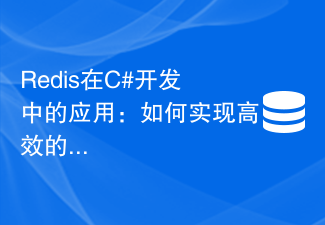 Redis在C#开发中的应用:如何实现高效的缓存更新Jul 30, 2023 am 09:46 AM
Redis在C#开发中的应用:如何实现高效的缓存更新Jul 30, 2023 am 09:46 AMRedis在C#开发中的应用:如何实现高效的缓存更新引言:在Web开发中,缓存是提高系统性能的常用手段之一。而Redis作为一款高性能的Key-Value存储系统,能够提供快速的缓存操作,为我们的应用带来了不少便利。本文将介绍如何在C#开发中使用Redis,实现高效的缓存更新。Redis的安装与配置在开始之前,我们需要先安装Redis并进行相应的配置。你可以
 如何实现C#中的人脸识别算法Sep 19, 2023 am 08:57 AM
如何实现C#中的人脸识别算法Sep 19, 2023 am 08:57 AM如何实现C#中的人脸识别算法人脸识别算法是计算机视觉领域中的一个重要研究方向,它可以用于识别和验证人脸,广泛应用于安全监控、人脸支付、人脸解锁等领域。在本文中,我们将介绍如何使用C#来实现人脸识别算法,并提供具体的代码示例。实现人脸识别算法的第一步是获取图像数据。在C#中,我们可以使用EmguCV库(OpenCV的C#封装)来处理图像。首先,我们需要在项目
 如何使用C#编写动态规划算法Sep 20, 2023 pm 04:03 PM
如何使用C#编写动态规划算法Sep 20, 2023 pm 04:03 PM如何使用C#编写动态规划算法摘要:动态规划是求解最优化问题的一种常用算法,适用于多种场景。本文将介绍如何使用C#编写动态规划算法,并提供具体的代码示例。一、什么是动态规划算法动态规划(DynamicProgramming,简称DP)是一种用来求解具有重叠子问题和最优子结构性质的问题的算法思想。动态规划将问题分解成若干个子问题来求解,通过记录每个子问题的解,
 C#开发中如何处理跨域请求和安全性问题Oct 08, 2023 pm 09:21 PM
C#开发中如何处理跨域请求和安全性问题Oct 08, 2023 pm 09:21 PMC#开发中如何处理跨域请求和安全性问题在现代的网络应用开发中,跨域请求和安全性问题是开发人员经常面临的挑战。为了提供更好的用户体验和功能,应用程序经常需要与其他域或服务器进行交互。然而,浏览器的同源策略导致了这些跨域请求被阻止,因此需要采取一些措施来处理跨域请求。同时,为了保证数据的安全性,开发人员还需要考虑一些安全性问题。本文将探讨C#开发中如何处理跨域请
 如何实现C#中的图像压缩算法Sep 19, 2023 pm 02:12 PM
如何实现C#中的图像压缩算法Sep 19, 2023 pm 02:12 PM如何实现C#中的图像压缩算法摘要:图像压缩是图像处理领域中的一个重要研究方向,本文将介绍在C#中实现图像压缩的算法,并给出相应的代码示例。引言:随着数字图像的广泛应用,图像压缩成为了图像处理中的重要环节。压缩能够减小存储空间和传输带宽,并能提高图像处理的效率。在C#语言中,我们可以通过使用各种图像压缩算法来实现对图像的压缩。本文将介绍两种常见的图像压缩算法:
 如何实现C#中的遗传算法Sep 19, 2023 pm 01:07 PM
如何实现C#中的遗传算法Sep 19, 2023 pm 01:07 PM如何在C#中实现遗传算法引言:遗传算法是一种模拟自然选择和基因遗传机制的优化算法,其主要思想是通过模拟生物进化的过程来搜索最优解。在计算机科学领域,遗传算法被广泛应用于优化问题的解决,例如机器学习、参数优化、组合优化等。本文将介绍如何在C#中实现遗传算法,并提供具体的代码示例。一、遗传算法的基本原理遗传算法通过使用编码表示解空间中的候选解,并利用选择、交叉和


Hot AI Tools

Undresser.AI Undress
AI-powered app for creating realistic nude photos

AI Clothes Remover
Online AI tool for removing clothes from photos.

Undress AI Tool
Undress images for free

Clothoff.io
AI clothes remover

AI Hentai Generator
Generate AI Hentai for free.

Hot Article

Hot Tools

Dreamweaver Mac version
Visual web development tools

MinGW - Minimalist GNU for Windows
This project is in the process of being migrated to osdn.net/projects/mingw, you can continue to follow us there. MinGW: A native Windows port of the GNU Compiler Collection (GCC), freely distributable import libraries and header files for building native Windows applications; includes extensions to the MSVC runtime to support C99 functionality. All MinGW software can run on 64-bit Windows platforms.

MantisBT
Mantis is an easy-to-deploy web-based defect tracking tool designed to aid in product defect tracking. It requires PHP, MySQL and a web server. Check out our demo and hosting services.

Atom editor mac version download
The most popular open source editor

Notepad++7.3.1
Easy-to-use and free code editor






