 Backend Development
Backend Development Python Tutorial
Python Tutorial python gdal tutorial: filters, simple spatial analysis, functions and modules
python gdal tutorial: filters, simple spatial analysis, functions and modulesThe Layer object has a method called SetAttributeFilter(
>>> layer.GetFeatureCount()
42
>>> layer.SetAttributeFilter("cover = 'shrubs'")
>>> layer.GetFeatureCount() There are two types of spatial filters. One is SetSpatialFilter(
There is also SetSpatialFilterRect(
SetSpatialFilter(None) in the box to clear the spatial attribute filter.
For example, in the following code, layerAreas is polygon and layerSites is point
>>> featAreas = layerAreas.GetNextFeature()
>>> poly = featAreas.GetGeometryRef()
>> ; & gt; layersites.getfeatureCount ()
42
& gt; & gt; & gt; layersites.SetSpatialfilter (poly) & gt; & gt; & gt; & gt; Count () & gt; & gt; & gt; layersites.getfeatureCount ()
33
>>> layerSites.SetSpatialFilterRect(460000, 4590000, 490000, 4600000)
>>> layerSites.GetFeatureCount()
4
>>> layerSites.SetSpatialFilter( None)
>>> layerSites.GetFeatureCount()
42
There are also more complex Filters, such as executing SQL query statements ExecuteSQL(
result = dsSites.ExecuteSQL("select * from sites where cover = 'grass' order by id desc")
resultFeat = result.GetNextFeature()
while resultFeat :
print resultFeat.GetField('id') print resultFeat.GetField('id')
resultFeat = result.GetNextFeature()
dsSites.ReleaseResultSet(result)
42
40
The last sentence ReleaseResultSet(
The following example counts the number of all Features whose cover is grass
>>> result = dsSites.ExecuteSQL("select count(*) from sites where cover = 'grass'")
> >> result.GetFeatureCount()
11
>>> result.GetFeature(0).GetField(0)
11
>>> dsSites.ReleaseResultSet(result)
List all different cover types
result = ds.ExecuteSQL("select distinct cover from sites") resultFeat = result.GetNextFeature()
while resultFeat:
print resultFeat.GetField(0)
resultFeat = result.GetNextFeature()
ds.ReleaseResultSet(result) shrubs
trees
rocks
grass
bare
Water
Count how many Features are there for each cover type
coverLayer = ds.ExecuteSQL ('select distinct cover from sites')
coverFeat = coverLayer.GetNextFeature()
while coverFeat:
cntLayer = ds.ExecuteSQL("select count(*) from sites where cover = ' " + coverFeat.GetField(0 ) + " ' ")
print coverFeat.GetField(0) + ' ' +print coverFeat.GetField(0) + ' ' + cntLayer.GetFeature(0).GetFieldAsString(0)
ds.ReleaseResultSet(cntLayer)
coverFeat = coverLayer.GetNextFeature()
ds.ReleaseResultSet(coverLayer)
shrubs 6
trees 11
rocks 6
grass 11
bare 6
water 2
Intersect determines whether two elements intersect
poly2.Intersect(poly1)
Returns 0 for disjoint and 1 for intersection.
Disjoint determines whether two elements are disjoint.
poly2.Disjoint(poly1)
Returns 1 for disjoint and 0 for intersection. Intersect is just the opposite
Touch means adjacent (edge rubbing)
poly2.Touches(poly1)
Return 0 means no edge, return 1 means rub edge
Crosses cross, usually a line passes through a polygon
poly2.Crosses(line)
Returns 0 to indicate no crossing, returns 1 to indicate crossing
Within, one element is completely surrounded by another element
ptB.Within(poly1)
Returns 0 to indicate that the point is within Outside the polygon, return 1 to indicate that the point is within the polygon.
Contains contains, which is exactly the opposite of Within.
poly1.Contains(ptB)
Just change the main object and parameters.
Overlaps, it seems that there are only two polygons. The time required to overlap
poly2.Overlaps(poly3)
returns 0 to indicate non-overlap, and returns 1 to indicate overlap
Let’s look at simple geographical data processing geoprocessing
Polygon:
Intersection: poly3.Intersection(poly2)
Union: poly3.Union(poly2)
Difference: poly3.Difference(poly2)
Supplement: poly3.SymmetricDifference(poly2)
geometry:
Python’s function function, exception exception and module module can be found in any python textbook, so I won’t go into details here
The above is the python gdal tutorial: filtering , simple spatial analysis, functions and module content. For more related content, please pay attention to the PHP Chinese website (www.php.cn)!
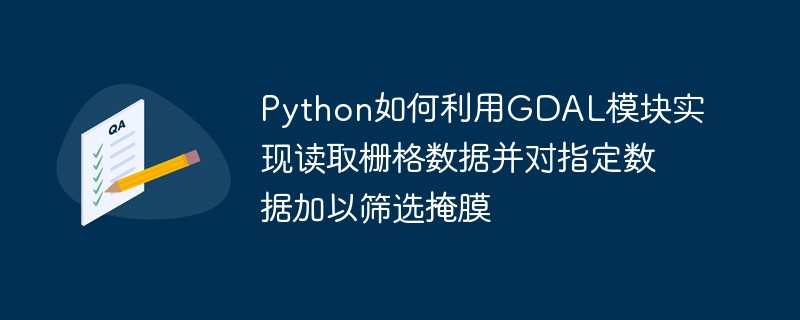 Python如何利用GDAL模块实现读取栅格数据并对指定数据加以筛选掩膜May 15, 2023 am 11:16 AM
Python如何利用GDAL模块实现读取栅格数据并对指定数据加以筛选掩膜May 15, 2023 am 11:16 AM1代码分段讲解1.1模块与路径准备首先,需要对用到的模块与存放栅格图像的各类路径加以准备。importosimportcopyimportnumpyasnpimportpylabaspltfromosgeoimportgdal#rt_file_path="G:/Postgraduate/LAI_Glass_RTlab/Rc_Lai_A2018161_h22v03.tif"#gl_file_path="G:/Postgraduate/LAI_Glass_RTlab/G
 Vue3中的过滤器函数:优雅的处理数据Jun 18, 2023 pm 02:46 PM
Vue3中的过滤器函数:优雅的处理数据Jun 18, 2023 pm 02:46 PMVue3中的过滤器函数:优雅的处理数据Vue是一个流行的JavaScript框架,拥有庞大的社区和强大的插件系统。在Vue中,过滤器函数是一种非常实用的工具,允许我们在模板中对数据进行处理和格式化。Vue3中的过滤器函数有了一些改变,在这篇文章中,我们将深入探讨Vue3中的过滤器函数,学习如何使用它们优雅地处理数据。什么是过滤器函数?在Vue中,过滤器函数是
 Vue 中使用插件实现自定义过滤器的技巧Jun 25, 2023 pm 05:01 PM
Vue 中使用插件实现自定义过滤器的技巧Jun 25, 2023 pm 05:01 PMVue中使用插件实现自定义过滤器的技巧Vue.js提供了一种方便的方式来处理视图数据过滤的需求,即过滤器(Filter)。过滤器主要负责将视图中的数据进行格式化和处理,使数据更加直观和易于理解。Vue内置了一些常用的过滤器,例如日期格式化、货币格式化等,同时也支持自定义过滤器。本文将介绍如何使用Vue插件实现自定义过滤器的技巧,并提供一些实用的过滤
 Vue报错:无法正确使用filters中的过滤器,怎样解决?Aug 26, 2023 pm 01:10 PM
Vue报错:无法正确使用filters中的过滤器,怎样解决?Aug 26, 2023 pm 01:10 PMVue报错:无法正确使用filters中的过滤器,怎样解决?引言:在Vue中,过滤器(filters)是一个常用的功能,可以用来对数据进行格式化或者过滤。然而,在使用过程中,有时候我们可能会遇到无法正确使用过滤器的问题。本文将介绍一些常见的原因和解决方法。一、原因分析:过滤器未正确注册:Vue中的过滤器需要先进行注册,才能在模板中使用。如果过滤器未成功注册,
 Vue技术开发中如何进行数据筛选和排序Oct 09, 2023 pm 01:25 PM
Vue技术开发中如何进行数据筛选和排序Oct 09, 2023 pm 01:25 PMVue技术开发中如何进行数据筛选和排序在Vue技术开发中,数据筛选和排序是非常常见和重要的功能。通过数据筛选和排序,我们可以快速查询和展示我们需要的信息,提高用户体验。本文将介绍在Vue中如何进行数据筛选和排序,并提供具体的代码示例,帮助读者更好地理解和运用这些功能。一、数据筛选数据筛选是指根据特定的条件筛选出符合要求的数据。在Vue中,我们可以通过comp
 在PHP中,FILTER_VALIDATE_URL常量表示用于验证URL的过滤器Sep 14, 2023 am 10:37 AM
在PHP中,FILTER_VALIDATE_URL常量表示用于验证URL的过滤器Sep 14, 2023 am 10:37 AMFILTER_VALIDATE_URL常量用于验证URL。标志FILTER_FLAG_SCHEME_REQUIRED−URL必须符合RFC标准。FILTER_FLAG_HOST_REQUIRED−URL必须包含主机名。FILTER_FLAG_PATH_REQUIRED−URL必须在域名后面有路径。FILTER_FLAG_QUERY_REQUIRED−URL必须有查询字符串。返回值FILTER_VALIDATE_URL
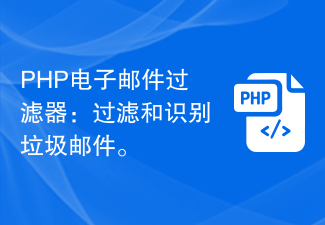 PHP电子邮件过滤器:过滤和识别垃圾邮件。Sep 19, 2023 pm 12:51 PM
PHP电子邮件过滤器:过滤和识别垃圾邮件。Sep 19, 2023 pm 12:51 PMPHP电子邮件过滤器:过滤和识别垃圾邮件。随着电子邮件的广泛应用,垃圾邮件的数量也不断增加。对于用户来说,接收到的大量垃圾邮件会导致信息过载和时间浪费。因此,我们需要一种高效的方法来过滤和识别垃圾邮件。本文将介绍如何使用PHP编写一个简单但有效的电子邮件过滤器,并提供具体的代码示例。邮件过滤器基本原理邮件过滤器的基本原理是通过分析邮件的内容和属性,判断其是否
 解决Tomcat乱码的几种方法Dec 28, 2023 pm 01:32 PM
解决Tomcat乱码的几种方法Dec 28, 2023 pm 01:32 PM解决Tomcat中文乱码问题的几种方法,需要具体代码示例在Web开发中,我们经常会遇到Tomcat中文乱码问题。这种问题在处理中文字符时会导致乱码或者显示为方框、问号等字符,给用户带来不好的体验。为了解决这个问题,本文将介绍几种常用的方法,并提供具体的代码示例。修改Tomcat配置文件在Tomcat的安装目录下找到conf/server.xml文件,搜索默认


Hot AI Tools

Undresser.AI Undress
AI-powered app for creating realistic nude photos

AI Clothes Remover
Online AI tool for removing clothes from photos.

Undress AI Tool
Undress images for free

Clothoff.io
AI clothes remover

AI Hentai Generator
Generate AI Hentai for free.

Hot Article

Hot Tools

SecLists
SecLists is the ultimate security tester's companion. It is a collection of various types of lists that are frequently used during security assessments, all in one place. SecLists helps make security testing more efficient and productive by conveniently providing all the lists a security tester might need. List types include usernames, passwords, URLs, fuzzing payloads, sensitive data patterns, web shells, and more. The tester can simply pull this repository onto a new test machine and he will have access to every type of list he needs.

SAP NetWeaver Server Adapter for Eclipse
Integrate Eclipse with SAP NetWeaver application server.

SublimeText3 Mac version
God-level code editing software (SublimeText3)

SublimeText3 Linux new version
SublimeText3 Linux latest version

Dreamweaver Mac version
Visual web development tools





