Home >Backend Development >C#.Net Tutorial >What platforms are supported by Asp.net SignalR?
What platforms are supported by Asp.net SignalR?
- 高洛峰Original
- 2016-12-24 14:39:161334browse
SignalR supports multiple server and client configurations. Additionally, each transport has its own set of requirements; if a transport is not supported by the system, SignalR can gracefully failover to other transport types.
System Requirements
SignalR server component can be supported by a variety of server configurations. This section introduces the supported operating systems, .Net framework, IIS and other components.
Supported Server Operating Systems
SignalR’s server component is supported by the following server and client operating systems.
Windows Server 2012
Windows Server 2008 R2
Windows 8
Windows 7
Windows Azure
Please note that if you want SignalR to use WebCosket, you need a Windows Server 2012 or Windows 8 operating system (WebSocket can also be used by Windows Azure website support, provided that the website's .Net framework version is 4.5 and WebSockets has been enabled in the configuration page).
Supported Server .Net Framework Versions
SignalR 2.0 only supports .Net Framework 4.5, check Recommended Updates to improve reliability, compatibility, stability and performance.
Supported Server IIS Versions
SignalR is supported by the following versions of IIS.
1), IIS 8 or IIS 8 Express.
2), IIS 7 and IIS 7.5, need extensionless URLs support.
3), IIS must run in integrated mode and does not support classic mode. When IIS is running in classic mode, using server-sent events may cause a 30-second message delay.
4) Hosted applications must run in trust mode.
Please note that if using a client operating system, such as for development (Windows 7 or 8), you should not use the full version of IIS or Cassini. Because the client has a limit of 10 concurrent connections, it is very easy to hit this limit because connections are very short-lived and re-established frequently. And the connection will not be destroyed immediately after use. You should use IIS Express.
Also note that if you want SignalR to use WebSocket, you must use IIS 8 or IIS 8 Express, the server must be using Windows 8, Windows Server 2012 and IIS must have WebSocket enabled, about enabling WebSocket in IIS, please refer to IIS 8.0 WebSocket Protocol Support.
Client system requirements
SignalR can be used on various client platforms. This section describes the system requirements for SignalR in web browsers, Windows desktop applications, Silverlight applications, and mobile devices.
Web Browser
SignalR can be used in various web browsers, but usually, only the latest two versions are supported.
Apps using SignalR in the browser must use jQuery version 1.6.4, or a major version (such as 1.7.2, 1.8.2, 1.9.1, etc.).
SignalR is available in the following browsers:
IE8, 9, 10, 11 desktop and mobile, Win8 Modern, versions are all supported.
Firefox: Current version-1, Win and Mac versions.
Chrome: Current version-1, Win and Mac versions.
Safari: Current version-1, Mac and iOS versions.
Opera: Current version - 1, Win version only.
Android browser.
In addition to browser requirements, the transmission methods used by SignalR also have their own requirements, as shown in the following table:

Unsupported browsers
Although there may not be major problems running SignalR in older versions of browsers, We will not actively test the operation of SignalR in old browsers, nor will we solve compatibility issues with old browsers.
Please refer to the configuration and test list: our testing matrix.
Windows Desktop and Silverlight Applications
In addition to running in a web browser, SignalR can also be configured for use in a standalone Windows client or Silverlight application. To use SignalR, Windows desktop and Silverlight should meet the following system requirements:
1. On Win XP SP3 and above, the application uses .Net framework version 4.
2. On Windows Vista and above, the application uses .Net framework version 4.5.
In addition to operating system and framework version requirements, SignalR also has its own requirements for transmission methods, as shown in the following table:

Windows storage and Windows Phone applications
SignalR can be used in Windows storage and Windows Phone applications. For transmission methods They also have their own requirements, as shown in the following table:
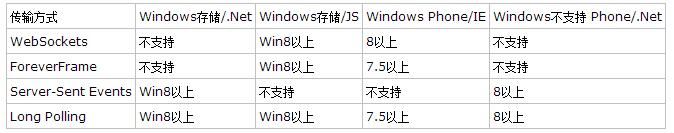
For more related articles on the platforms supported by Asp.net SignalR, please pay attention to the PHP Chinese website!

