Home >Backend Development >PHP Tutorial >PHP uses curl to create a simple Baidu search
PHP uses curl to create a simple Baidu search
- 高洛峰Original
- 2016-12-23 15:36:511542browse
In the past few days, I have studied the curl library in php and made a simple Baidu search. First, enter the code
<div style="width:200px;height:100px;">
<div>PHP uses curl to create a simple Baidu search</div>
<form action="" method="get">
<input type="text" name="key">
<input type="submit" value="搜索">
</form>
</div>
<?php
$k = '';
$k = !empty($_GET['key'])?$_GET['key']:'';
session_start();
$_SESSION['key'] = $k;
$curl = curl_init();
// 设置你需要抓取的URL
for($i = 0;$i<2;$i++){
curl_setopt($curl, CURLOPT_URL, "http://www.baidu.com/s?wd={$_SESSION['key']}&pn={$i}");
// 设置header
curl_setopt($curl, CURLOPT_HEADER, 1);
// 设置cURL 参数,要求结果保存到字符串中还是输出到屏幕上。
curl_setopt($curl, CURLOPT_RETURNTRANSFER, 1);
// 运行cURL,请求网页
$data = curl_exec($curl);
$pre = '/<h3 class="t"><a.*?href = "(.*?)".*?target="_blank".*?>(.*?)<\/a><\/h3>/s';
preg_match_all($pre,$data,$match);
foreach ($match[1] as $k => $v) {
?>
<div style="font-size:20px;color:red;">
<a href="<?php echo $v;?>" target="_blank"><?php echo strip_tags($match[2][$k]);?></a>
</div>
<?php
}
}
curl_close($curl);
?>After analyzing the URLs in Baidu searches, I found a pattern
https://www.baidu. com/s?wd=Search keyword
But I found that after using the https protocol, I could not obtain the data on Baidu, so I changed it to http://www.baidu.com?wd=Search keyword!!
The rendering is as follows:
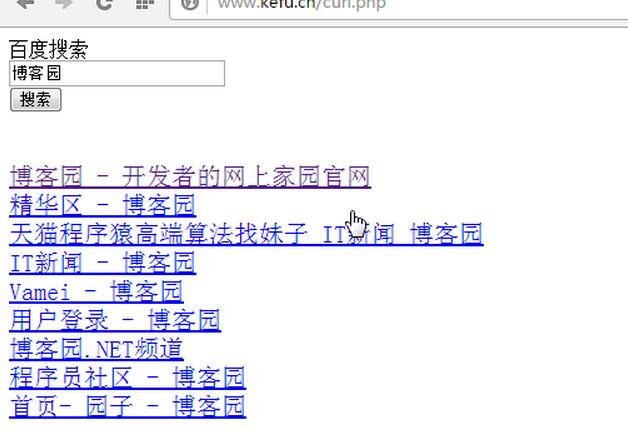
The above is the entire content of this article. I hope it will be helpful to everyone’s learning, and I also hope that everyone will visit the PHP Chinese website.
For more articles related to PHP using curl to create a simple Baidu search, please pay attention to the PHP Chinese website!

