 Backend Development
Backend Development PHP Tutorial
PHP Tutorial PHP uses pcntl_fork to implement multi-process downloading of images
PHP uses pcntl_fork to implement multi-process downloading of imagesPHP uses pcntl_fork to implement multi-process downloading of images
The example in this article describes how PHP uses pcntl_fork to implement multi-process downloading of images. Share it with everyone for your reference. The specific analysis is as follows:
PHP pcntl_fork - generates a branch and child process at the current position of the current process. Annotation: fork creates a child process. Both the parent process and the child process continue to execute from the fork position. The difference is that the parent process During the execution process, the fork return value obtained is the child process number, and the child process gets 0.
Note: PHP has a pcntl_fork function that can implement multi-process, but the pcntl extension needs to be loaded, and it can only be compiled under Linux. This extension.
1. First compile pcntl.so under ubuntu. I couldn’t find the pcntl package under my ubuntu, so I created a folder and downloaded the entire PHP package. I found the pcntl package in it and ran the following command. The code is as follows :
# mkdir php # cd php # apt-get source php5 # cd php5-(WHATEVER_RELEASE)/ext/pcntl # phpize # ./configure (注一) # make # make install phpize 命令是用来准备 PHP 外挂模块的编译环境的
A successful installation will create extname.so and place it in the plug-in module directory of PHP (default stored in /usr/lib/php/modules/). You need to adjust php.ini and add extension=extname.so Only after this line can the plug-in module be used.
Example:
void pcntl_exec(string $path [,array $args [,array $envs ]])
pcntl_exec - Execute the specified program in the current process space, the code is as follows:
$cmds=array(
array('/home/jerry/projects/www/test2.php'),
array('/home/jerry/projects/www/test3.php')
);
foreach($cmds as $cmd){
$pid=pcntl_fork();
if($pid==-1){
//进程创建失败
echo '创建子进程失败时返回-1';
exit(-1);
}
else if($pid){
//父进程会得到子进程号,所以这里是父进程执行的逻辑
pcntl_wait($status,WNOHANG);
}
else{
//子进程处理逻辑
sleep(5);
pcntl_exec('/usr/bin/php',$cmd);
exit(0);
}
}Example, the example is to download multiple pictures simultaneously, the code is as follows:
#!/usr/bin/php
<?php
// 需要抓取的网页地址
$url = 'http://www.php.cn';
$content = file_get_contents($url);
preg_match_all('/<img src="/static/imghwm/default1.png" data-src="(.*?)" class="lazy" s+/', $content, $matches,PREG_SET_ORDER);
echo "已发现".count($matches)."张图片n";
list($sm, $ss) = explode(" ", microtime());
foreach ($matches as $k => $val)
{
$pid[$k] = pcntl_fork();
if(!$pid[$k])
{
download($url, $val);
// 子进程要exit否则会进行递归多进程,父进程不要exit否则终止多进程
exit(0);
}
if ($pid[$k])
{
// pcntl_waitpid($pid[$k], $status, WUNTRACED);
}
}
echo "下载完成n";
list($em, $es) = explode(" ", microtime());
echo "用时:",($es+$em) - ($ss + $sm),"n";
/**
* 抓取网页图片
*
*/
function download($url, $val)
{
$pic_url = $val[1];
if (strpos($val[1], '//') !== false)
{
;
}
elseif (preg_match('@^(.*?)/@', $val[1], $inner_matches) == 0)
{
$pic_url = $url.$val[1];
}
elseif (preg_match('@[:.]@', $inner_matches[1], $tmp_matches) == 0)
{
$pic_url = $url.$val[1];
}
$pic = file_get_contents($pic_url);
if ($pic === false)
{
return;
}
preg_match('@/([^/]+)$@', $pic_url, $tmp_matches);
// 可使用assert处理异常
$pic_file_name = $tmp_matches[1];
$f = fopen("tmp/".$pic_file_name, "wb"); #
fwrite($f, $pic);
fclose($f);
}
/* End of file pcntl_fork.php */
?>Hope this article explains It will be helpful for everyone's PHP programming.
For more related articles on how PHP uses pcntl_fork to implement multi-process downloading of images, please pay attention to the PHP Chinese website!
 What is the full form of PHP?Apr 28, 2025 pm 04:58 PM
What is the full form of PHP?Apr 28, 2025 pm 04:58 PMThe article discusses PHP, detailing its full form, main uses in web development, comparison with Python and Java, and its ease of learning for beginners.
 Is PHP a case-sensitive language?Apr 28, 2025 pm 04:55 PM
Is PHP a case-sensitive language?Apr 28, 2025 pm 04:55 PMPHP's case sensitivity varies: functions are insensitive, while variables and classes are sensitive. Best practices include consistent naming and using case-insensitive functions for comparisons.
 How do you redirect a page in PHP?Apr 28, 2025 pm 04:54 PM
How do you redirect a page in PHP?Apr 28, 2025 pm 04:54 PMThe article discusses various methods for page redirection in PHP, focusing on the header() function and addressing common issues like "headers already sent" errors.
 What is PDO in PHP?Apr 28, 2025 pm 04:51 PM
What is PDO in PHP?Apr 28, 2025 pm 04:51 PMThe article discusses PHP Data Objects (PDO), an extension for database access in PHP. It highlights PDO's role in enhancing security through prepared statements and its benefits over MySQLi, including database abstraction and better error handling.
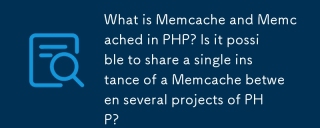 What is Memcache and Memcached in PHP? Is it possible to share a single instance of a Memcache between several projects of PHP?Apr 28, 2025 pm 04:47 PM
What is Memcache and Memcached in PHP? Is it possible to share a single instance of a Memcache between several projects of PHP?Apr 28, 2025 pm 04:47 PMMemcache and Memcached are PHP caching systems that speed up web apps by reducing database load. A single instance can be shared among projects with careful key management.
 What are the steps to create a new database using MySQL and PHP?Apr 28, 2025 pm 04:44 PM
What are the steps to create a new database using MySQL and PHP?Apr 28, 2025 pm 04:44 PMArticle discusses steps to create and manage MySQL databases using PHP, focusing on connection, creation, common errors, and security measures.
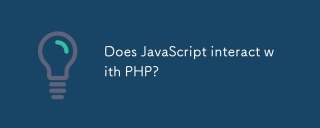 Does JavaScript interact with PHP?Apr 28, 2025 pm 04:43 PM
Does JavaScript interact with PHP?Apr 28, 2025 pm 04:43 PMThe article discusses how JavaScript and PHP interact indirectly through HTTP requests due to their different environments. It covers methods for sending data from JavaScript to PHP and highlights security considerations like data validation and prot
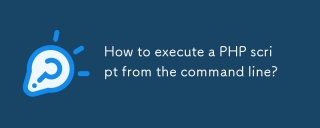 How to execute a PHP script from the command line?Apr 28, 2025 pm 04:41 PM
How to execute a PHP script from the command line?Apr 28, 2025 pm 04:41 PMThe article discusses executing PHP scripts from the command line, including steps, common options, troubleshooting errors, and security considerations.


Hot AI Tools

Undresser.AI Undress
AI-powered app for creating realistic nude photos

AI Clothes Remover
Online AI tool for removing clothes from photos.

Undress AI Tool
Undress images for free

Clothoff.io
AI clothes remover

Video Face Swap
Swap faces in any video effortlessly with our completely free AI face swap tool!

Hot Article

Hot Tools

Dreamweaver CS6
Visual web development tools

SublimeText3 Linux new version
SublimeText3 Linux latest version

DVWA
Damn Vulnerable Web App (DVWA) is a PHP/MySQL web application that is very vulnerable. Its main goals are to be an aid for security professionals to test their skills and tools in a legal environment, to help web developers better understand the process of securing web applications, and to help teachers/students teach/learn in a classroom environment Web application security. The goal of DVWA is to practice some of the most common web vulnerabilities through a simple and straightforward interface, with varying degrees of difficulty. Please note that this software

MantisBT
Mantis is an easy-to-deploy web-based defect tracking tool designed to aid in product defect tracking. It requires PHP, MySQL and a web server. Check out our demo and hosting services.

Atom editor mac version download
The most popular open source editor





