Using PHP not only allows users to access server-side files through the browser, but also access files in other servers through protocols such as HTTP or FTP. HTTP and FTP URLs can be used instead in most functions that require file names as parameters. file name. Use the fopen() function to bind the specified file name and resource to a stream. If the file name is in the format of "scheme://...", it is treated as a URL, and PHP will search for the protocol processor (also called the encapsulator protocol) to handle this mode.
If you need to access files remotely, you must activate the "allow_url_fopen" option in the PHP configuration file to use the fopen() function to open the remote file. It is also necessary to determine whether the files in other servers have access permissions. If the HTTP protocol is used to connect to the remote file, it can only be opened in "read-only" mode. If the remote FTP server that needs to be accessed has "writable permission" enabled for the user provided, then when using the FTP protocol to connect to the remote file, you can use the "write-only" or "read-only" mode to open the file. But you cannot use "Readable and writable" mode.
Using PHP to access remote files is the same as accessing local files. For example, you can use the following example to open a file on the remote web server and parse what we need. The output data can then be used in database retrieval, or simply output into style matching for the rest of the website. The code looks like this:
<?php
//通过http打开远程文件
$file = fopen(http://www.php.cn, "r") or die("打开远程文件失败!!");
while (!feof($file)){
$line = fgets($file,1024); //每读取一行
//如果找到远程文件中的标题标记则取出标题,并退出循环,不在读取文件
if (preg_match("/<titile>(.*/)<\/title>",$line,$out)){ //使用正则匹配标题标记
$title = $out[1]; //将标题标记中的标题字符取出
break; //退出循环,结束远程文件读取
}
}
fclose($file);
echo $title;
?>If you have legal access, you can use a The user's identity establishes a connection with an FTP server, so that the file on the FTP server can be written. This technology can be used to store remote log files, but this method can only be used to create new files. Overwriting an existing file, the call to the fopen() function will fail, and you need to connect to the server with a username other than anonymous, and you need to specify the username (or even password), such as "ftp://user:password@. ftp.lampbrother.net/path/to/file". The code is as follows:
<?php
//在ftp.lampbrother.net的远程服务器上创建文件,以写的模式打开
file = fopen("ftp://user:password@ftp.lapbrother.net/path/to/file", "w");
//将一个字符串写入到远程文件中去
fwrite($file, "Linux+Apache+MySQL+PHP");
fclose($file);
?>In order to avoid timeout errors when accessing the remote host, you can use the set_time_limit() function to limit the running time of the program.
More For related articles on accessing remote files through the fopen() function in PHP, please pay attention to the PHP Chinese website
 如何解决PHP Warning: fopen(): failed to open stream: No such file or directoryAug 19, 2023 am 10:44 AM
如何解决PHP Warning: fopen(): failed to open stream: No such file or directoryAug 19, 2023 am 10:44 AM如何解决PHPWarning:fopen():failedtoopenstream:Nosuchfileordirectory在使用PHP开发过程中,我们经常会遇到一些文件操作的问题,其中之一就是"PHPWarning:fopen():failedtoopenstream:Nosuchfileordirectory
 如何解决PHP Warning: fopen(): SSL operation failed in file.php on line XAug 25, 2023 am 09:22 AM
如何解决PHP Warning: fopen(): SSL operation failed in file.php on line XAug 25, 2023 am 09:22 AM如何解决PHPWarning:fopen():SSLoperationfailedinfile.phponlineX在PHP编程中,我们经常使用fopen函数来打开文件或者URL,并进行相关操作。然而,在使用fopen函数时,有时候会遇到类似于Warning:fopen():SSLoperationfailedinfile.p
 如何解决PHP Warning: fopen(): failed to open stream: Permission deniedAug 20, 2023 pm 01:45 PM
如何解决PHP Warning: fopen(): failed to open stream: Permission deniedAug 20, 2023 pm 01:45 PM如何解决PHPWarning:fopen():failedtoopenstream:Permissiondenied在开发PHP程序的过程中,我们常常会遇到一些报错信息,比如PHPWarning:fopen():failedtoopenstream:Permissiondenied。这个错误通常是由于文件或目录权限不正
 Matlab中fopen函数用法Nov 28, 2023 am 11:03 AM
Matlab中fopen函数用法Nov 28, 2023 am 11:03 AM在Matlab中,fopen函数用于打开文件并返回文件标识符,以便后续对文件进行读取或写入操作。根据需要选择适当的权限选项来打开文件,并在操作完成后及时关闭文件。需要注意的是,打开文件后需要确保在不再需要文件时及时关闭文件,以释放系统资源。另外,如果文件打开失败或操作出错,可以通过错误处理机制进行相应的处理。
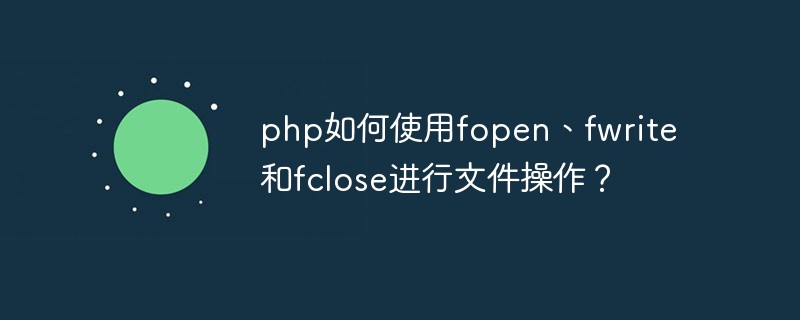 php如何使用fopen、fwrite和fclose进行文件操作?Jun 01, 2023 am 08:46 AM
php如何使用fopen、fwrite和fclose进行文件操作?Jun 01, 2023 am 08:46 AM在PHP开发中,对文件的操作是非常常见的。一般情况下,我们需要进行文件的读取、写入、删除等操作。其中,文件的读取可以使用fopen函数和fread函数,文件的写入可以使用fopen函数、fwrite函数和fclose函数。本文将介绍php如何使用fopen、fwrite和fclose进行文件操作。一、fopen函数fopen函数用于打开文件,它的语法如下:r
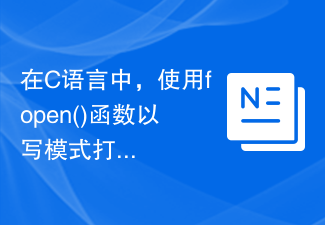 在C语言中,使用fopen()函数以写模式打开现有文件Aug 27, 2023 pm 10:33 PM
在C语言中,使用fopen()函数以写模式打开现有文件Aug 27, 2023 pm 10:33 PMC中的fopen()方法用于打开指定的文件。我们举个例子来理解一下问题语法FILE*fopen(filename,mode)以下是使用fopen()打开文件的有效模式:‘r’、‘w’、‘a’、‘r+’、‘w+’、‘a+’。详细信息请访问C库函数-fopen()
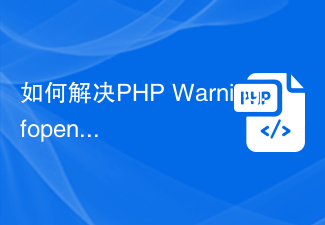 如何解决PHP Warning: fopen(): failed to open stream: No such file or directory in file.php on line XAug 26, 2023 pm 12:46 PM
如何解决PHP Warning: fopen(): failed to open stream: No such file or directory in file.php on line XAug 26, 2023 pm 12:46 PM如何解决PHPWarning:fopen():failedtoopenstream:Nosuchfileordirectoryinfile.phponlineX在开发和运行PHP程序时,我们有时会遇到PHPWarning:fopen():failedtoopenstream:Nosuchfileor
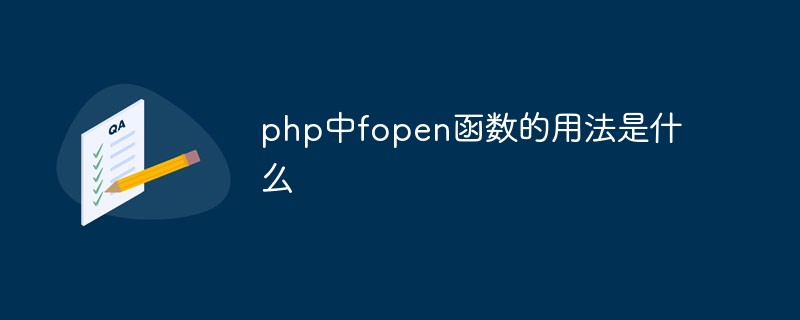 php中fopen函数的用法是什么Sep 18, 2021 pm 03:43 PM
php中fopen函数的用法是什么Sep 18, 2021 pm 03:43 PMphp中fopen函数的用法是“fopen(filename,mode,include_path,context)”。fopen()函数用来打开一个文件或者是url,如果失败则返回false并附带错误信息。


Hot AI Tools

Undresser.AI Undress
AI-powered app for creating realistic nude photos

AI Clothes Remover
Online AI tool for removing clothes from photos.

Undress AI Tool
Undress images for free

Clothoff.io
AI clothes remover

AI Hentai Generator
Generate AI Hentai for free.

Hot Article

Hot Tools

SublimeText3 Mac version
God-level code editing software (SublimeText3)

Dreamweaver Mac version
Visual web development tools

SublimeText3 Chinese version
Chinese version, very easy to use

VSCode Windows 64-bit Download
A free and powerful IDE editor launched by Microsoft

SublimeText3 Linux new version
SublimeText3 Linux latest version






