Question: Why does one Apache.exe in the process occupy hundreds of megabytes of memory and does not decrease after the server has been running continuously for many days or after the access peak?
Answer: Open apache2confhttpd.conf with Notepad, search for MaxRequestsPerChild, and change MaxRequestsPerChild 0 to MaxRequestsPerChild 50.
Usually you can see two apache.exe processes in "Windows Task Manager - Processes", one is the parent process and the other is the child process. After the parent process receives the access request, it hands the request to the child process for processing. MaxRequestsPerChild This directive sets the number of requests that an independent child process will be able to handle. After processing "MaxRequestsPerChild number" requests, the child process will be terminated by the parent process. At this time, the memory occupied by the child process will be released. If there is another access request, the parent process will re-spawn the child process for processing.
If MaxRequestsPerChild is set to 0 (infinite) by default or a larger number (for example, more than 10,000), each sub-process can handle more requests, and access efficiency will not be reduced due to continuous termination and starting of sub-processes. However, MaxRequestsPerChild is set to 0. At this time, if 200~300M of memory is occupied, the memory occupied will not be reduced even when the load is reduced. Servers with larger memory can be set to 0 or a larger number. Servers with smaller memory may wish to set it to 30, 50, 100 to prevent memory overflow
================================ ======================================
apache memory usage
apache process is using memory When, it is "gradually growing". In other words, until the process dies, the amount of memory used will continue to increase without decreasing. In this case, the amount of memory used by the apache process depends on the maximum amount of memory used by your application.
keepalive parameter
KeepAliveTimeout This parameter determines how long an http process can wait before doing nothing? Imagine that if keepalive is set to on and keepalivetimeout is set to a relatively large number, the memory occupied by apache will increase very quickly. This is because, after an apache process completes a task (and reaches a certain memory usage, think of "progressive" mode), it will not exit immediately, but will wait for a keepalivetimeout. Assuming that user connection requests continue to arrive, there will be quite a lot of useless apache processes accumulated, and these processes will not be killed until timeout.
However, keepalive is indeed very effective for the transmission of static files, such as image files. Therefore, keepalive should be set to on, but keepalvietimeout should be set smaller, such as 5s
MaxRequestsPerChild
This parameter means that apache After the process has processed how many requests, it must exit and start again to avoid memory problems during processing.
For php scripts, it is beneficial to set this parameter smaller to avoid the pressure on apache caused by the continuous growth of memory used by the program: let this parameter release memory regularly, because php is after the script is executed. , automatically releasing only used resources (memory).
For example, set it to 50? If it is too small, regenerating an apache process will also consume resources. This is a balance issue.
The above is the content of Apache memory release~. For more related content, please pay attention to the PHP Chinese website (www.php.cn)!
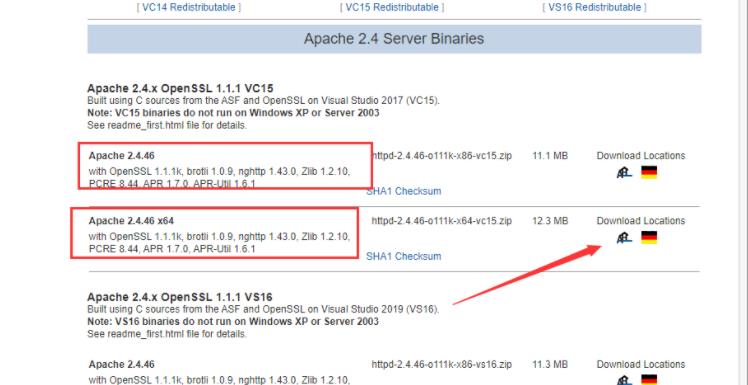 图文详解apache2.4+php8.0的安装配置方法Dec 06, 2022 pm 04:53 PM
图文详解apache2.4+php8.0的安装配置方法Dec 06, 2022 pm 04:53 PM本文给大家介绍如何安装apache2.4,以及如何配置php8.0,文中附有图文详细步骤,下面就带大家一起看看怎么安装配置apache2.4+php8.0吧~
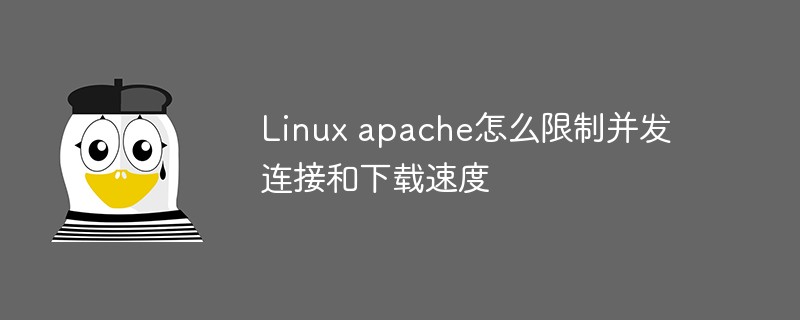 Linux apache怎么限制并发连接和下载速度May 12, 2023 am 10:49 AM
Linux apache怎么限制并发连接和下载速度May 12, 2023 am 10:49 AMmod_limitipconn,这个是apache的一个非官方模块,根据同一个来源ip进行并发连接控制,bw_mod,它可以根据来源ip进行带宽限制,它们都是apache的第三方模块。1.下载:wgetwget2.安装#tar-zxvfmod_limitipconn-0.22.tar.gz#cdmod_limitipconn-0.22#vimakefile修改:apxs=“/usr/local/apache2/bin/apxs”#这里是自己apache的apxs路径,加载模块或者#/usr/lo
 apache版本怎么查看?Jun 14, 2019 pm 02:40 PM
apache版本怎么查看?Jun 14, 2019 pm 02:40 PM查看apache版本的步骤:1、进入cmd命令窗口;2、使用cd命令切换到Apache的bin目录下,语法“cd bin目录路径”;3、执行“httpd -v”命令来查询版本信息,在输出结果中即可查看apache版本号。
 nginx,tomcat,apache的区别是什么May 15, 2023 pm 01:40 PM
nginx,tomcat,apache的区别是什么May 15, 2023 pm 01:40 PM1.Nginx和tomcat的区别nginx常用做静态内容服务和代理服务器,直接外来请求转发给后面的应用服务器(tomcat,Django等),tomcat更多用来做一个应用容器,让javawebapp泡在里面的东西。严格意义上来讲,Apache和nginx应该叫做HTTPServer,而tomcat是一个ApplicationServer是一个Servlet/JSO应用的容器。客户端通过HTTPServer访问服务器上存储的资源(HTML文件,图片文件等),HTTPServer是中只是把服务器
 超细!Ubuntu20.04安装Apache+PHP8环境Mar 21, 2023 pm 03:26 PM
超细!Ubuntu20.04安装Apache+PHP8环境Mar 21, 2023 pm 03:26 PM本篇文章给大家带来了关于PHP的相关知识,其中主要跟大家分享在Ubuntu20.04 LTS环境下安装Apache的全过程,并且针对其中可能出现的一些坑也会提供解决方案,感兴趣的朋友下面一起来看一下吧,希望对大家有帮助。
 php站用iis乱码而apache没事怎么解决Mar 23, 2023 pm 02:48 PM
php站用iis乱码而apache没事怎么解决Mar 23, 2023 pm 02:48 PM在使用 PHP 进行网站开发时,你可能会遇到字符编码问题。特别是在使用不同的 Web 服务器时,会发现 IIS 和 Apache 处理字符编码的方法不同。当你使用 IIS 时,可能会发现在使用 UTF-8 编码时出现了乱码现象;而在使用 Apache 时,一切正常,没有出现任何问题。这种情况应该怎么解决呢?
 如何在 RHEL 9/8 上设置高可用性 Apache(HTTP)集群Jun 09, 2023 pm 06:20 PM
如何在 RHEL 9/8 上设置高可用性 Apache(HTTP)集群Jun 09, 2023 pm 06:20 PMPacemaker是适用于类Linux操作系统的高可用性集群软件。Pacemaker被称为“集群资源管理器”,它通过在集群节点之间进行资源故障转移来提供集群资源的最大可用性。Pacemaker使用Corosync进行集群组件之间的心跳和内部通信,Corosync还负责集群中的投票选举(Quorum)。先决条件在我们开始之前,请确保你拥有以下内容:两台RHEL9/8服务器RedHat订阅或本地配置的仓库通过SSH访问两台服务器root或sudo权限互联网连接实验室详情:服务器1:node1.exa
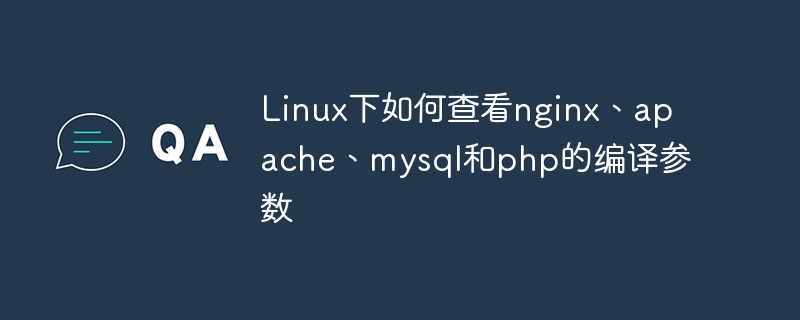 Linux下如何查看nginx、apache、mysql和php的编译参数May 14, 2023 pm 10:22 PM
Linux下如何查看nginx、apache、mysql和php的编译参数May 14, 2023 pm 10:22 PM快速查看服务器软件的编译参数:1、nginx编译参数:your_nginx_dir/sbin/nginx-v2、apache编译参数:catyour_apache_dir/build/config.nice3、php编译参数:your_php_dir/bin/php-i|grepconfigure4、mysql编译参数:catyour_mysql_dir/bin/mysqlbug|grepconfigure以下是完整的实操例子:查看获取nginx的编译参数:[root@www~]#/usr/lo


Hot AI Tools

Undresser.AI Undress
AI-powered app for creating realistic nude photos

AI Clothes Remover
Online AI tool for removing clothes from photos.

Undress AI Tool
Undress images for free

Clothoff.io
AI clothes remover

AI Hentai Generator
Generate AI Hentai for free.

Hot Article

Hot Tools

Safe Exam Browser
Safe Exam Browser is a secure browser environment for taking online exams securely. This software turns any computer into a secure workstation. It controls access to any utility and prevents students from using unauthorized resources.

SecLists
SecLists is the ultimate security tester's companion. It is a collection of various types of lists that are frequently used during security assessments, all in one place. SecLists helps make security testing more efficient and productive by conveniently providing all the lists a security tester might need. List types include usernames, passwords, URLs, fuzzing payloads, sensitive data patterns, web shells, and more. The tester can simply pull this repository onto a new test machine and he will have access to every type of list he needs.

SublimeText3 Mac version
God-level code editing software (SublimeText3)

ZendStudio 13.5.1 Mac
Powerful PHP integrated development environment

SublimeText3 English version
Recommended: Win version, supports code prompts!






