Commonly used string encoding Chinese representations are: GB2312, GBK, Unicode, UTF-8
GBK is a superset of GB2312, which means it covers all the contents of GB2312 encoding,
UTF-8 is Unicode in network transmission An encoding format,
If we use vc as a development tool and develop under win, then the default character set of win
is GBK, while the default encoding method of the symbian system is
Unicode, which means that it is written directly in When the Chinese characters in the program are displayed on the mobile phone,
will become garbled characters.
There are usually two ways to solve this problem:
(1) Static resource file solution
(2) Dynamically calling character set conversion function solution
Yes, for the first solution, you need to manually edit the rss file , change the Chinese character content part to UTF-8 format,
Add: CHARACTER_SET UTF8 at the end or beginning of the rss file
The disadvantage is that this kind of string is generally for static resources, if it is the kind of situation where Chinese characters are updated at any time according to data changes
You need to consider the second case
The method of dynamically converting the character set in the second case
CCnvCharacterSetConverter and CnvUtfConverter are often used to convert into Unicode encoding recognized by the Symbian system.
CCnvCharacterSetConverter class can be used for Symbian supported All encoding conversions
CnvUtfConverter is a class that converts between UTF-8 and Unicode and UTF-7 and Unicode
Add header file
#include
Add
LIBRARY in mmp charconv.lib // for GBK to Unicode converter
After these two steps are completed, recompile; the following two functions can be used.
void CMcAppUi::ConvGbk2Uni(TDesC8& original, TDes& res) {
#ifndef __WINS__
RFs aFileServerSession;
aFileServerSession.Connect();
CCnvCharacterSetConverter * converter=CCnvCharacterSetConverter::NewLC();
(KCharacterSetIdentifierGbk,aFileServerSession)!=CCnvCharacterSetConverter::EAvailable)
User::Leave(KErrNotSupported); ault; .Length() );
TPtr16 ptr = iInfoText->Des();
if(CCnvCharacterSetConverter::EErrorIllFormedInput == converter->ConvertToUnicode(ptr, str, state))
User::Leave(KErrArgument);
res.Zero() ext;
#else
res.Format(_L("wayne len %d "), original.Length()) ;
#endif
}
void CMcAppUi::ConvUni2Gbk(TDesC& original, TDes8& res) {
#ifndef __WINS__
CCnvCharacterSetConverter* iConv ;
iConv = CCNVCHARACTERSETCONVERTER :: NewLC ();
IF (iconv-& GT; PreparetoconvertoorFroml (Kcharactersetablentifiergbk,
CNVCHARACTERSETCONVARTER :: Eavailable)
user :: leave (kelrnotsupported);
iconv-& gt; convertFromunicode (res, original, state) ; 🎜CleanupStack::PopAndDestroy() ;
#else
res.Format(_L8("wayne chen %s"), original) ;
#endif
}
Specific usage:
TBuf8 title8 ;
TBuftbuf8 & lt; 20 & gt; msg8;
tbuf & lt; 20 & gt; msg16;
title8.Format (_L8 ("Friendship Tips"); Ormsg8.Format (_L8 ("Thank you Use ")) ;
ConvGbk2Uni(msg8, msg16) ;
ShowInfoDialog(title16, msg16) ;
That's it. Now title16 and msg16 both store 16-bit unicode Chinese strings,
can be displayed directly.
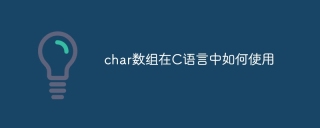 How to use char array in C languageApr 03, 2025 pm 03:24 PM
How to use char array in C languageApr 03, 2025 pm 03:24 PMThe char array stores character sequences in C language and is declared as char array_name[size]. The access element is passed through the subscript operator, and the element ends with the null terminator '\0', which represents the end point of the string. The C language provides a variety of string manipulation functions, such as strlen(), strcpy(), strcat() and strcmp().
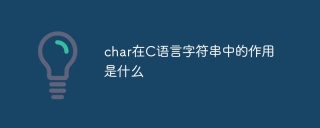 What is the role of char in C stringsApr 03, 2025 pm 03:15 PM
What is the role of char in C stringsApr 03, 2025 pm 03:15 PMIn C, the char type is used in strings: 1. Store a single character; 2. Use an array to represent a string and end with a null terminator; 3. Operate through a string operation function; 4. Read or output a string from the keyboard.
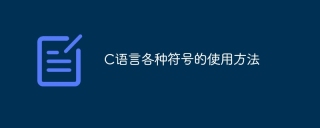 How to use various symbols in C languageApr 03, 2025 pm 04:48 PM
How to use various symbols in C languageApr 03, 2025 pm 04:48 PMThe usage methods of symbols in C language cover arithmetic, assignment, conditions, logic, bit operators, etc. Arithmetic operators are used for basic mathematical operations, assignment operators are used for assignment and addition, subtraction, multiplication and division assignment, condition operators are used for different operations according to conditions, logical operators are used for logical operations, bit operators are used for bit-level operations, and special constants are used to represent null pointers, end-of-file markers, and non-numeric values.
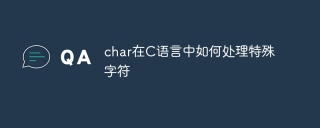 How to handle special characters in C languageApr 03, 2025 pm 03:18 PM
How to handle special characters in C languageApr 03, 2025 pm 03:18 PMIn C language, special characters are processed through escape sequences, such as: \n represents line breaks. \t means tab character. Use escape sequences or character constants to represent special characters, such as char c = '\n'. Note that the backslash needs to be escaped twice. Different platforms and compilers may have different escape sequences, please consult the documentation.
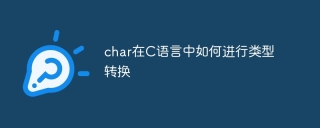 How to convert char in C languageApr 03, 2025 pm 03:21 PM
How to convert char in C languageApr 03, 2025 pm 03:21 PMIn C language, char type conversion can be directly converted to another type by: casting: using casting characters. Automatic type conversion: When one type of data can accommodate another type of value, the compiler automatically converts it.
 The difference between multithreading and asynchronous c#Apr 03, 2025 pm 02:57 PM
The difference between multithreading and asynchronous c#Apr 03, 2025 pm 02:57 PMThe difference between multithreading and asynchronous is that multithreading executes multiple threads at the same time, while asynchronously performs operations without blocking the current thread. Multithreading is used for compute-intensive tasks, while asynchronously is used for user interaction. The advantage of multi-threading is to improve computing performance, while the advantage of asynchronous is to not block UI threads. Choosing multithreading or asynchronous depends on the nature of the task: Computation-intensive tasks use multithreading, tasks that interact with external resources and need to keep UI responsiveness use asynchronous.
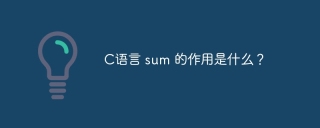 What is the function of C language sum?Apr 03, 2025 pm 02:21 PM
What is the function of C language sum?Apr 03, 2025 pm 02:21 PMThere is no built-in sum function in C language, so it needs to be written by yourself. Sum can be achieved by traversing the array and accumulating elements: Loop version: Sum is calculated using for loop and array length. Pointer version: Use pointers to point to array elements, and efficient summing is achieved through self-increment pointers. Dynamically allocate array version: Dynamically allocate arrays and manage memory yourself, ensuring that allocated memory is freed to prevent memory leaks.
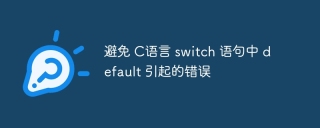 Avoid errors caused by default in C switch statementsApr 03, 2025 pm 03:45 PM
Avoid errors caused by default in C switch statementsApr 03, 2025 pm 03:45 PMA strategy to avoid errors caused by default in C switch statements: use enums instead of constants, limiting the value of the case statement to a valid member of the enum. Use fallthrough in the last case statement to let the program continue to execute the following code. For switch statements without fallthrough, always add a default statement for error handling or provide default behavior.


Hot AI Tools

Undresser.AI Undress
AI-powered app for creating realistic nude photos

AI Clothes Remover
Online AI tool for removing clothes from photos.

Undress AI Tool
Undress images for free

Clothoff.io
AI clothes remover

AI Hentai Generator
Generate AI Hentai for free.

Hot Article

Hot Tools

EditPlus Chinese cracked version
Small size, syntax highlighting, does not support code prompt function

MinGW - Minimalist GNU for Windows
This project is in the process of being migrated to osdn.net/projects/mingw, you can continue to follow us there. MinGW: A native Windows port of the GNU Compiler Collection (GCC), freely distributable import libraries and header files for building native Windows applications; includes extensions to the MSVC runtime to support C99 functionality. All MinGW software can run on 64-bit Windows platforms.

SublimeText3 Chinese version
Chinese version, very easy to use

PhpStorm Mac version
The latest (2018.2.1) professional PHP integrated development tool

SublimeText3 Linux new version
SublimeText3 Linux latest version





