1. color
Function: Set the color of the foreground or element.
Numerical: Use color keywords or RGB values.
Example:
Text color (keyword)
Text color (#rrggbb)
Text color [rgb(rr,gg,bb)]
Text color [rgb(r%,g%,b %)]
2. background-color
Function: Set the background color of the page or page element.
Value:
Color - Available color name or RGB value
transparent - Transparent, make the page background the default background.
Example:
Background color
3. background-image
Function: Define background graphics.
Value:
none - do not use graphics as background
url - provide the URL address of the graphics file
Note: You can also include the background-color attribute to use when the graphics cannot be found
Example:
Graphic background
4 , background-repeat
Function: Control whether the graphic background is repeated.
Value:
repeat - vertical and horizontal repeat, default value
repeat-x - horizontal repeat
repeat-y - vertical repeat
no-repeat - no repeat
Description: This attribute is together with the background-image and background-position attributes use.
Example:
Horizontal repeat arrangement
5. background-attachment
Function: Specify whether the background of the element scrolls with the element or is fixed at a certain position on the page.
Value:
scroll - scrolls with the element
fixed - fixed
Description:
The default value is scroll, this attribute is used together with the background-image attribute.
6. background-position
Function: Used to position the element background in space
Value:
Length - Set the starting point of the edge of the element box in relative or absolute units and give the coordinates in the unit.
Percentage - Used as a percentage to indicate the position on the edge of the box where the browser will start placing the image. This value can be repeated to also provide vertical and horizontal starting points
Vertical position - sets the starting point in the vertical direction, the keywords are top, center, bottom
Horizontal position - sets the starting point in the horizontal direction, the keywords left, center, right
For example: top left, left top and 0% 0% all mean that the upper left corner of the graphic starts from the upper left corner of the element box. Example:
Values:
background-attachment
background-color
background-image
background-position
background-repeat
See the individual properties section for details on the above values.
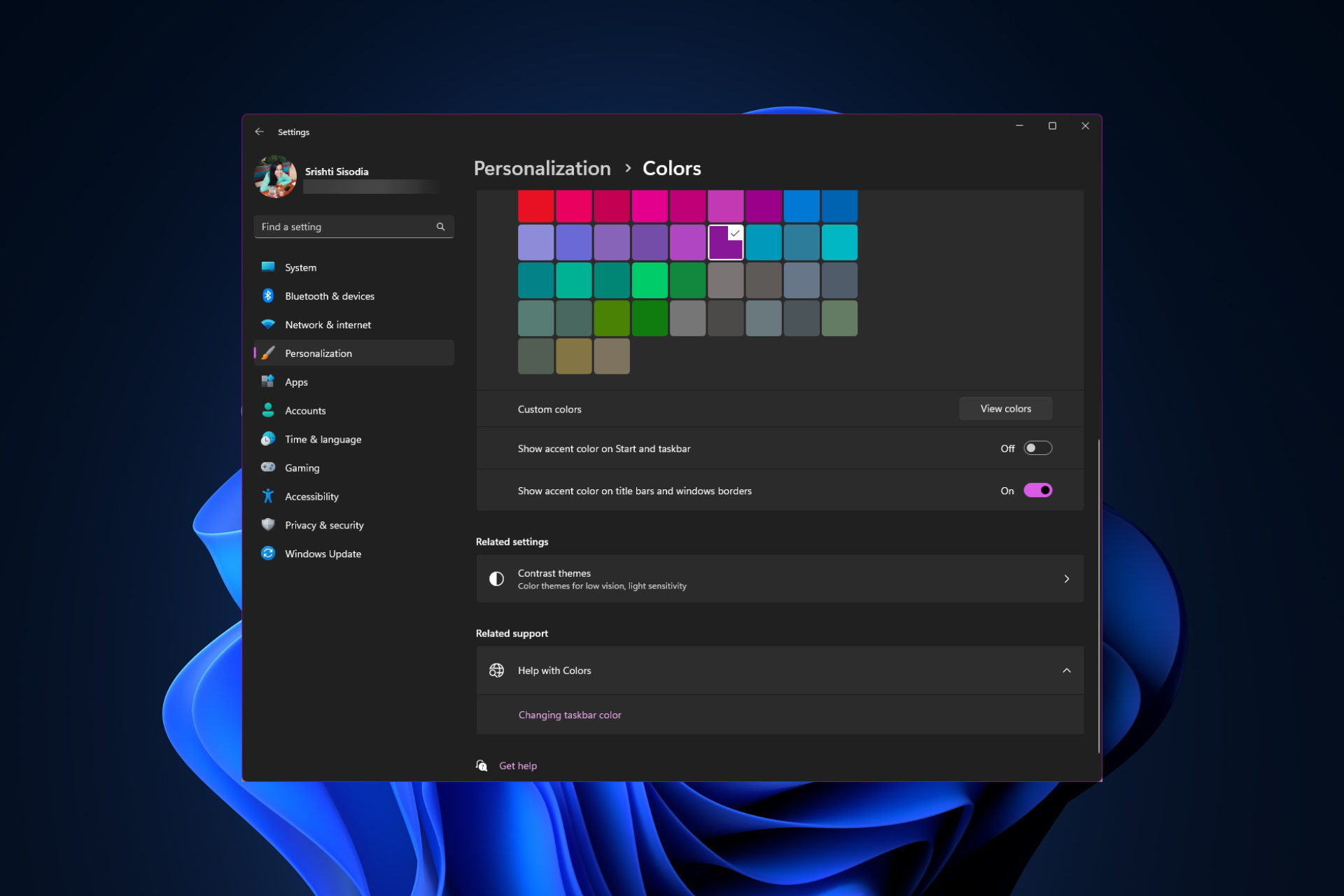 如何在 Windows 11 上更改标题栏颜色?Sep 14, 2023 pm 03:33 PM
如何在 Windows 11 上更改标题栏颜色?Sep 14, 2023 pm 03:33 PM默认情况下,Windows11上的标题栏颜色取决于您选择的深色/浅色主题。但是,您可以将其更改为所需的任何颜色。在本指南中,我们将讨论三种方法的分步说明,以更改它并个性化您的桌面体验,使其具有视觉吸引力。是否可以更改活动和非活动窗口的标题栏颜色?是的,您可以使用“设置”应用更改活动窗口的标题栏颜色,也可以使用注册表编辑器更改非活动窗口的标题栏颜色。若要了解这些步骤,请转到下一部分。如何在Windows11中更改标题栏的颜色?1.使用“设置”应用按+打开设置窗口。WindowsI前往“个性化”,然
![如何在 Windows 11 上反转颜色 [使用快捷方式]](https://img.php.cn/upload/article/000/887/227/168145458732944.png) 如何在 Windows 11 上反转颜色 [使用快捷方式]Apr 14, 2023 pm 02:43 PM
如何在 Windows 11 上反转颜色 [使用快捷方式]Apr 14, 2023 pm 02:43 PM使用 Windows 电脑时,可能需要反转电脑的颜色。这可能是由于个人偏好或显示驱动程序错误造成的。如果你想要反转 Windows 11 电脑的颜色,本文为你提供了在 Windows 电脑上反转颜色所需的所有必要步骤。在本文中反转图像上的颜色是什么意思?简单来说,反转图像的颜色意味着将图像的当前颜色翻转到色轮上的相反色调。你也可以说这意味着将图像的颜色更改为负片。例如,蓝色图像将反转为橙色,黑色变为白色,绿色变为洋红色等。如何在 Windows 11 上反转颜色?1. 使用微软画图按键 + ,输
 天然钛:揭秘iPhone 15 Pro的真实颜色Sep 18, 2023 pm 02:13 PM
天然钛:揭秘iPhone 15 Pro的真实颜色Sep 18, 2023 pm 02:13 PM随着一年一度的Wanderlust活动的结束,苹果终于平息了长达数月的关于其iPhone15阵容的谣言和猜测。正如预期的那样,其2023年的旗舰“Pro”型号在原始动力以及新的“钛”设计和美学方面与众不同。以下是新款iPhone15Pro型号的不同颜色,并确定“天然钛”变体的真实颜色和色调。苹果手机15专业版颜色苹果选择了5级钛合金作为最新iPhone15Pro型号的材料设计。iPhone15Pro上使用的钛合金以其强度重量比而闻名,不仅使其更加耐用和轻便,而且还赋予该设备优雅的“刷子”质地,这
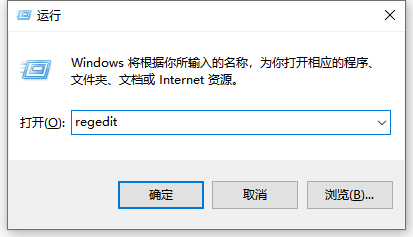 win10电脑护眼颜色怎么设置应用的详细教程Jul 08, 2023 am 10:46 AM
win10电脑护眼颜色怎么设置应用的详细教程Jul 08, 2023 am 10:46 AM对于办公一族来说,面对电脑办公就是一整天,多数软件背景色都是纯白,看的时间长了,眼睛就会感到干涩,难受。其实,我们可以自定义调节一下窗口护眼色,网上介绍的方法操作起来比较麻烦,本文小编和大家分享一招win10调整窗口护眼色的方法。快来看看电脑护眼模式怎么设置的方法吧。1、首先在键盘上按下组合键【win】+【R】打开运行窗口输入【regedit】点击确定打开。2、然后依次展开注册表文件夹:【\HKEY_CURRENT_USER\ControlPanel\Colors】3、然后在Colors文件夹中
 如何更改Windows 10任务栏的颜色Jan 01, 2024 pm 09:05 PM
如何更改Windows 10任务栏的颜色Jan 01, 2024 pm 09:05 PMwin10任务栏颜色修改起来非常简单,但是很多用户发现设置不了,其实非常的简单,只要在电脑的个性化里选择自己喜爱的颜色就可以了,要是改变不了颜色的注意详细的设置哦。win10任务栏颜色怎么改第一步:右键桌面——点击个性化第二步:颜色区域自定义第三步:选择喜欢的颜色PS:如果你无法改变颜色,可以点击颜色->选择颜色->自定义->默认windows模式,选择深色即可。
 vivo全新X100系列内存、颜色曝光:全系12+256GB起步May 06, 2024 pm 03:58 PM
vivo全新X100系列内存、颜色曝光:全系12+256GB起步May 06, 2024 pm 03:58 PM5月6日消息,今天vivo官方宣布,全新的vivoX100系列将在5月13日19:00正式发布。据了解,此次发布会预计将发布vivoX100s、vivoX100sPro、vivoX100Ultra三款机型,以及vivo自研影像品牌BlueImage蓝图影像技术。数码博主“数码闲聊站”今天也放出了这三款机型的官方渲染图、内存规格及配色等,其中X100s采用了直屏设计,而X100sPro和X100Ultra则是曲屏设计。该博主透露,vivoX100s共有黑、钛、青、白四种配色,内存规格
 WPS文档表格颜色怎么设置你知道吗Mar 20, 2024 am 08:19 AM
WPS文档表格颜色怎么设置你知道吗Mar 20, 2024 am 08:19 AM我们在看到别人的WPS文档中表格颜色做出来的效果五颜六色,十分美观;而自己只有单调的黑色。如果过给表格填充颜色,我相信很多同学都会。但是,如果要在WPS文档中国设置表格的颜色的话,肯定有不少同学会觉得烧脑!今天,我们来学习一下关于如何设置WPS文档表格的颜色。我整理了一份文档,希望对大家有所帮助。步骤如下:1、我们需要在WPS文档中绘制一个表格,在要修改线条颜色的表格中点击鼠标右键。2、接着,用鼠标在表格上点击【鼠标右键】;在弹出的菜单中,我们找到【边框和底纹】。3、此时,会打开【边框和底纹】对
 如何解决Win7显示器颜色异常问题Jan 14, 2024 pm 06:54 PM
如何解决Win7显示器颜色异常问题Jan 14, 2024 pm 06:54 PM我们知道电脑使用久了就会出现各种各样的问题,其中最常见的就是显示器问题了,不少用户就曾遇到过显示器颜色不正常,那么当你也遇到Win7显示器颜色不正常怎么办,具体来看看解决方法吧。Win7显示器颜色不正常怎么办:常见的显示器故障现象如下:1、开机无显示、显示器经常不加电。2、显示器屏幕上的字符显示比较模糊。3、显示器有色斑。4、显示器出现波浪状的彩色条纹。5、显示器有异味。6、从显示器发出连续的“啪啪”声。7、在某种应用或配置下花屏、发暗(甚至黑屏)、重影、死机等。8、显示器缺色、散焦、屏幕过亮或


Hot AI Tools

Undresser.AI Undress
AI-powered app for creating realistic nude photos

AI Clothes Remover
Online AI tool for removing clothes from photos.

Undress AI Tool
Undress images for free

Clothoff.io
AI clothes remover

AI Hentai Generator
Generate AI Hentai for free.

Hot Article

Hot Tools

EditPlus Chinese cracked version
Small size, syntax highlighting, does not support code prompt function

Safe Exam Browser
Safe Exam Browser is a secure browser environment for taking online exams securely. This software turns any computer into a secure workstation. It controls access to any utility and prevents students from using unauthorized resources.

SAP NetWeaver Server Adapter for Eclipse
Integrate Eclipse with SAP NetWeaver application server.

ZendStudio 13.5.1 Mac
Powerful PHP integrated development environment

VSCode Windows 64-bit Download
A free and powerful IDE editor launched by Microsoft






