Collection is an important concept in OOP, and the comprehensive support for collections in C# is one of the essence of the language.
Why use generic collections?
Before C# 2.0, collections could be implemented in two main ways:
a. Use ArrayList
to directly put objects into ArrayList. The operation is intuitive, but because the items in the collection are of type Object, they must be used every time Perform cumbersome type conversions.
b. Use a custom collection class
A common approach is to inherit a custom class from the CollectionBase abstract class and implement a strongly typed collection by encapsulating the IList object. This method requires writing a corresponding custom class for each collection type, which requires a large workload. The emergence of generic collections has better solved the above problems. It only takes one line of code to create a collection of a specified type.
What are generics?
Generics are a new element in C# 2.0 (called templates in C++), which are mainly used to solve a series of similar problems. This mechanism allows passing a class name as a parameter to a generic type and producing the corresponding object. It may be better to think of generics (including classes, interfaces, methods, delegates, etc.) as templates. The variant part in the template will be replaced by the class name passed in as a parameter, thereby obtaining a new type definition. Generics is a relatively large topic and will not be analyzed in detail here. Those who are interested can consult relevant information.
How to create a generic collection?
Mainly use the List
Define the Person class as follows:
It can be seen that the generic collection greatly simplifies the implementation code of the collection. With it, you can easily create collections of specified types. Not only that, generic collections also provide more powerful functions. Let’s take a look at sorting and searching.
List
The "T" is the type to be used, which can be a simple type, such as string, int, or a user-defined type. Let’s look at a specific example.
class Person
{
private string _name; //Name
private int _age; //Age
//Create Person object
public Person(string Name, int Age)
this._name= Name;
this._age = Age;
}
//Name
public string Name
{
get { return _name; }
}
//Age
public int Age
{g Get {Return_age;}}}} // Create Person Objects
Person P1 = New Person ("Zhang San", 30);
Person P2 = New Person ( "李思", 20);
Person p3 = new Person("王五", 50);
//Create a collection of objects of type Person
List
//Put the Person object into the collection
persons.Add(p1);
persons.Add(p2);
persons.Add(p3);
//Output the name of the second person
Console.Write(persons[1].Name);
Sorting of generic collections
Sorting is based on comparison. To sort, you must first compare. For example, there are two numbers 1 and 2. To sort them, you must first compare the two numbers and sort them according to the comparison results. If you want to compare objects, the situation is a little more complicated. For example, when comparing Person objects, you can compare by name or by age, which requires determining the comparison rules. An object can have multiple comparison rules, but there can only be one default rule, which is placed in the class that defines the object. The default comparison rules are defined in the CompareTo method, which belongs to the IComparable
}
The parameter of the CompareTo method is another object of the same type to be compared with, and the return value is int type. If the return value is greater than 0, it means that the first object is greater than the second object. If the return value is less than 0 means that the first object is smaller than the second object. If 0 is returned, the two objects are equal.
After defining the default comparison rules, you can sort the collection through the Sort method without parameters, as shown below:
// Sort the collection according to the default rules
persons.Sort();
//Output the names of all persons
foreach (Person p in persons)
{
Console.WriteLine(p.Name); //The output order is "李思", "张三", "王五"
}
In actual use, collections often need to be sorted according to many different rules. This requires defining other comparison rules, which can be defined in the Compare method. This method belongs to the IComparer
class NameComparer: IComparer
{
//Storage sorter instance
public static NameComparer Default = new NameComparer();
//Compare by name
public int Compare(Person p1, Person p2)
Comparer. return System.Collections.Comparer.Default.Compare(p1.Name, p2.Name); , the return value is int type, and the return value processing rules are the same as the CompareTo method. Comparer.Default among them returns a built-in Comparer object for comparing two objects of the same type.
Next, use the newly defined comparator to sort the collection:
You can also sort the collection through delegation. First, you need to define a method for the delegation to call to store comparison rules. You can use a static method. Please look at the code below: Then sort the collection through the built-in generic delegate System.Comparison
As you can see, the latter two methods can sort the collection according to the specified rules, but the author prefers to use In the delegation method, you can consider putting various comparison rules in a class and then calling them flexibly.
//Sort the collection by name
persons.Sort(NameComparer.Default);
//Output everyone’s name
foreach (Person p in persons)
{
Console.WriteLine(p.Name ;
{ return System.Collections.Comparer.Default.Compare(p1.Name, p2.Name); Type, return value processing rules are the same as the CompareTo method. System.Comparison{ Console.WriteLine(p.Name); //The output order is "Li Si", "Wang Wu", "Zhang San"}As you can see, the latter two methods can be used to set the collection according to Specify rules for sorting, but the author prefers to use delegation. You can consider putting various comparison rules in a class and then call them flexibly. Search for generic collections Search is to find items that meet specific conditions from the collection. Multiple search conditions can be defined and called as needed. First, define the search conditions as follows: class PersonPredicate{ // Find middle-aged people (over 40 years old) public static bool MidAge(Person p) { if (p. Age > satisfy specific The condition's item returns true, otherwise it returns false. System.Predicate
foreach (Person p in MidAgePersons){ Console.WriteLine(p.Name); //Output "王五"} Then search the collection through the built-in generic delegate System.Predicate
Considering that the functions that a single class can provide are limited, it is natural to think of extending the List
//Define the Persons collection class
class Persons: List
{
//Get the names of all people in the collection
public string GetAllNames()
{
this.Count == 0)
;
}
return val.Substring(0, val.Length - 1);
}
}
//Create and populate the Persons collection
Persons PersonCol = new Persons();
PersonCol.Add(p1);
PersonCol.Add(p2);
PersonCol.Add(p3);
//Output everyone’s name
Console.Write(PersonCol.GetAllNames()); //Output "Zhang San, Li Si, Wang Wu ”
Methods and attributes of List Method or attribute function
Capacity is used to get or set the number of elements that the List can accommodate. This value will automatically grow when the quantity exceeds the capacity. You can set this value to reduce the capacity, or call the trin() method to reduce the capacity to fit the actual number of elements.
Count property, used to get the current number of elements in the array
Item() Gets or sets the element by specifying the index. For the List class, it is an indexer.
Add( ) Public method for adding an object to the List
AddRange( ) Public method, adding multiple elements that implement the ICollection interface at the end of the List
BinarySearch( ) Overloaded public method, used for sorting Binary search is used to locate the specified element in the List.
Clear( ) Removes all elements in the List
Contains( ) Tests whether an element is in the List
CopyTo( ) Overloaded public method, copies a List to In a one-dimensional array
Exists() tests whether an element is in the List
Find() finds and returns the first matching element that appears in the List
FindAll() finds and returns all matching elements in the List
GetEnumerator() Overloaded public method, returns an enumerator for iterating List
Getrange() Copies the elements in the specified range to a new List
IndexOf() Overloaded public method, finds and returns each The index of the matching element
Insert() Insert an element in the List
InsertRange() Insert a set of elements in the List
LastIndexOf() Overloaded public method, finds and returns the index of the last matching element
Remove( ) removes the first element that matches the specified element
RemoveAt( ) removes the element at the specified index
RemoveRange( ) removes the elements in the specified range
Reverse( ) reverses the order of the elements in the List
Sort() Sorts the elements in the List
ToArray() Copies the elements in the List to a new array
trimToSize() Sets the capacity to the actual number of elements in the List
Summary:
This article focuses on Yu introduces the use of generics in C# 2.0 to implement collections and expand collection functions. Appropriate use of generic collections can reduce a lot of repetitive work and greatly improve development efficiency. In fact, collections are just a typical application of generics. If you want to know more about generics, you can check other related information. I hope this article is useful to you
For more articles related to how to use C# list, please pay attention to the PHP Chinese website!
 Unity game development: C# implements 3D physics engine and AI behavior treeMay 16, 2025 pm 02:09 PM
Unity game development: C# implements 3D physics engine and AI behavior treeMay 16, 2025 pm 02:09 PMIn Unity, 3D physics engines and AI behavior trees can be implemented through C#. 1. Use the Rigidbody component and AddForce method to create a scrolling ball. 2. Through behavior tree nodes such as Patrol and ChasePlayer, AI characters can be designed to patrol and chase players.
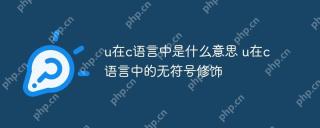 What does u mean in c language? Unsigned modification of u in c languageMay 16, 2025 pm 02:06 PM
What does u mean in c language? Unsigned modification of u in c languageMay 16, 2025 pm 02:06 PMu is used in C language to declare unsigned integer constants. 1. The u suffix represents an unsigned integer, such as 10u. 2. The range of unsigned integers starts from 0 and does not contain negative numbers. They are suitable for large-range positive numbers and bit operations. 3. Pay attention to overflow and negative number processing issues when using unsigned integers.
 What does /0 mean in C language? Empty character /0 ending in stringMay 16, 2025 pm 02:03 PM
What does /0 mean in C language? Empty character /0 ending in stringMay 16, 2025 pm 02:03 PMIn C language, /0 refers to an empty character, which is used to mark the end of a string. 1) The value of the null character in the ASCII code table is 0. 2) It is the basis for C string processing, and the compiler will automatically add null characters at the end of the string. 3) The empty character is not visible but exists in memory, telling the string function to end the string. 4) When using it, make sure that the string ends with empty characters to avoid undefined behavior.
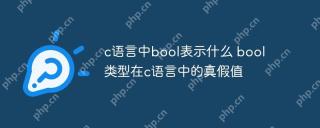 What does bool represent in c language? What is the true and false value of bool type in c language?May 16, 2025 pm 02:00 PM
What does bool represent in c language? What is the true and false value of bool type in c language?May 16, 2025 pm 02:00 PMIn C language, the bool type is introduced through header files to represent true and false values. 1. The value of type bool can be true (1) or false (0), and any non-zero value is considered true. 2. Using bool types can improve the readability of the code, especially when dealing with complex logical conditions. 3. Although bool types are convenient, in some cases, using integer types for boolean operations may be more efficient.
 How to calculate exponential function in C language to the x power of e in C languageMay 16, 2025 pm 01:57 PM
How to calculate exponential function in C language to the x power of e in C languageMay 16, 2025 pm 01:57 PMIn C language, you can use the Taylor series method and the exp function in the standard library to calculate the x power of e. 1. The Taylor series method is calculated through approximately, which is suitable for situations where the accuracy requirements are not high, but may overflow when large numbers are large. 2. The exp function method uses the math.h header file, with high accuracy and good optimization, but requires linking to the math library. The selection method needs to be based on specific needs.
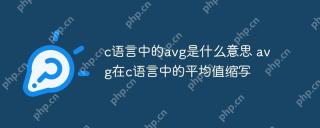 What does avg mean in c language abbreviation of avg mean in c languageMay 16, 2025 pm 01:54 PM
What does avg mean in c language abbreviation of avg mean in c languageMay 16, 2025 pm 01:54 PMIn C language, avg usually means "average", which is a common variable name for calculating the average value of a set of numbers. 1. Declare variables: use avg to store the average value. 2. Accumulation and calculation: traverse the dataset and accumulate all values, and then divide by the dataset length. 3. Result storage: Save the average value into the avg variable. Use double or float types to improve calculation accuracy.
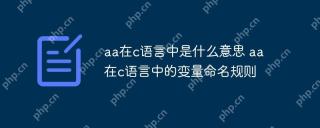 What does aa mean in c language aa variable naming rules in c languageMay 16, 2025 pm 01:51 PM
What does aa mean in c language aa variable naming rules in c languageMay 16, 2025 pm 01:51 PM"aa" has no special meaning in C language, it is just a normal identifier. 1. Variable name rules: Only include letters, numbers and underscores, starting with letters or underscores, not keywords, and are case-sensitive. 2. Best practice: Use meaningful names, avoid being too long, use camels or underscore nomenclature to avoid confusing names.
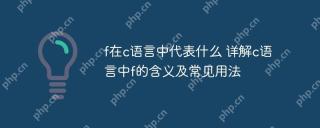 What does f mean in C language? Detailed explanation of the meaning and common usage of f in C languageMay 16, 2025 pm 01:48 PM
What does f mean in C language? Detailed explanation of the meaning and common usage of f in C languageMay 16, 2025 pm 01:48 PMIn C language, f represents floating point numbers, and the specific usage includes: 1. As a format specifier, used for printf and scanf functions; 2. Appear in mathematical function names, such as sinf and cosf; 3. As a floating point suffix, specify the type float; 4. Pay attention to accuracy issues in floating point operations and use tolerance for comparison; 5. Use float to optimize performance, but trade-offs are required.


Hot AI Tools

Undresser.AI Undress
AI-powered app for creating realistic nude photos

AI Clothes Remover
Online AI tool for removing clothes from photos.

Undress AI Tool
Undress images for free

Clothoff.io
AI clothes remover

Video Face Swap
Swap faces in any video effortlessly with our completely free AI face swap tool!

Hot Article

Hot Tools

SublimeText3 Linux new version
SublimeText3 Linux latest version

SublimeText3 English version
Recommended: Win version, supports code prompts!

Notepad++7.3.1
Easy-to-use and free code editor

PhpStorm Mac version
The latest (2018.2.1) professional PHP integrated development tool

Safe Exam Browser
Safe Exam Browser is a secure browser environment for taking online exams securely. This software turns any computer into a secure workstation. It controls access to any utility and prevents students from using unauthorized resources.






