jQuery starting tutorial - using selectors and events
jQuery provides two ways to select HTML elements:
The first is to use CSS and Xpath selectors to combine to form a string to be sent to jQuery's constructor ( Such as: $("div > ul a"));
The second method is to use several methods of jQuery objects. These two methods can also be used in combination.
To test these selectors, let's try to select and modify the first ordered list in our starterkit.html.
First, we need to select the list itself, which has an ID called "orderedlist" The usual JavaScript writing is the document.GetelementByid ("OrderEdlist"). In jQuery, we do this: $ (docume). READY () ");
}); Here a CSS style red in the starterkit is attached to the orderedlist (Translator Keel’s note: refer to core.css in the css directory in the test package, which defines the red style). So, after you refresh the starterkit.html, you will see that the background color of the first ordered list changes to red, while the second ordered list remains unchanged.
Now, let’s add some New styles to the child nodes of the list.$(document).ready(function() {
$("#orderedlist > li").addClass("blue");
}); In this way, all li in the orderedlist All have the style "blue" appended.
Now let’s do something a little more complicated, switching styles when the mouse is placed on and away from the li object, but it only takes effect on the last element of the list. $(document).ready(function() {
$(document). $(this).removeClass("green");
});
}); There are also tons of similar CSS and XPath examples. More examples and lists can be found here. (Translator Keel’s note: Read this article to get started. Cultivation depends on the individual. If you want to know more after getting started, you must read the links in this paragraph sooner or later!)
Every onXXX event is valid, such as onclick, onchange, onsubmit, etc. all have jQuery equivalent representation methods (Translator Keel's note: jQuery doesn't like onXXX, so they were changed to XXX and on was removed). Some other events, such as ready and hover, also provide corresponding methods.
You can find the full event list in Visual jQuery, under the Events column.
You can already do a lot of things with these selectors and events, but here is something even better! $(document).ready(function() {
+ " BAM! " + i );
});
});
find() allows you to perform a conditional search in the selected element, so $("#orderedlist).find("li") is Like $("#orderedlist li").
each() iterates over all li, and can do more processing on this basis. Most methods, such as addClass(), can use their own. each().
Another often encountered task is to call some methods on DOM elements that are not covered by jQuery. Imagine a reset after you successfully submit it using AJAX: $(document).ready(function() {
/ / use this to reset a single form
Keel's note: The author here also writes the id of the form as form. The source file has
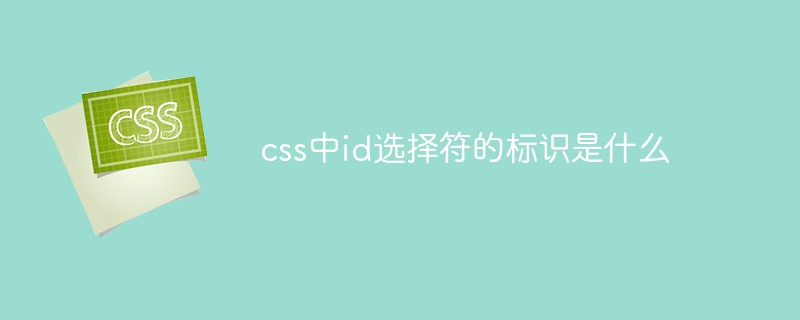 css中id选择符的标识是什么Sep 22, 2022 pm 03:57 PM
css中id选择符的标识是什么Sep 22, 2022 pm 03:57 PM在css中,id选择符的标识是“#”,可以为标有特定id属性值的HTML元素指定特定的样式,语法结构“#ID值 {属性 : 属性值;}”。ID属性在整个页面中是唯一不可重复的;ID属性值不要以数字开头,数字开头的ID在Mozilla/Firefox浏览器中不起作用。
 使用:nth-child(n+3)伪类选择器选择位置大于等于3的子元素的样式Nov 20, 2023 am 11:20 AM
使用:nth-child(n+3)伪类选择器选择位置大于等于3的子元素的样式Nov 20, 2023 am 11:20 AM使用:nth-child(n+3)伪类选择器选择位置大于等于3的子元素的样式,具体代码示例如下:HTML代码:<divid="container"><divclass="item">第一个子元素</div><divclass="item"&
 css伪选择器学习之伪类选择器解析Aug 03, 2022 am 11:26 AM
css伪选择器学习之伪类选择器解析Aug 03, 2022 am 11:26 AM在之前的文章《css伪选择器学习之伪元素选择器解析》中,我们学习了伪元素选择器,而今天我们详细了解一下伪类选择器,希望对大家有所帮助!
 javascript选择器失效怎么办Feb 10, 2023 am 10:15 AM
javascript选择器失效怎么办Feb 10, 2023 am 10:15 AMjavascript选择器失效是因为代码不规范导致的,其解决办法:1、把引入的JS代码去掉,ID选择器方法即可有效;2、在引入“jquery.js”之前引入指定JS代码即可。
 从入门到精通:掌握is与where选择器的使用技巧Sep 08, 2023 am 09:15 AM
从入门到精通:掌握is与where选择器的使用技巧Sep 08, 2023 am 09:15 AM从入门到精通:掌握is与where选择器的使用技巧引言:在进行数据处理和分析的过程中,选择器(selector)是一项非常重要的工具。通过选择器,我们可以按照特定的条件从数据集中提取所需的数据。本文将介绍is和where选择器的使用技巧,帮助读者快速掌握这两个选择器的强大功能。一、is选择器的使用is选择器是一种基本的选择器,它允许我们根据给定条件对数据集进
 css中的选择器包括超文本标记选择器吗Sep 01, 2022 pm 05:25 PM
css中的选择器包括超文本标记选择器吗Sep 01, 2022 pm 05:25 PM不包括。css选择器有:1、标签选择器,是通过HTML页面的元素名定位具体HTML元素;2、类选择器,是通过HTML元素的class属性的值定位具体HTML元素;3、ID选择器,是通过HTML元素的id属性的值定位具体HTML元素;4、通配符选择器“*”,可以指代所有类型的标签元素,包括自定义元素;5、属性选择器,是通过HTML元素已经存在属性名或属性值来定位具体HTML元素。
 深度解析is与where选择器:提升CSS编程水平Sep 08, 2023 pm 08:22 PM
深度解析is与where选择器:提升CSS编程水平Sep 08, 2023 pm 08:22 PM深度解析is与where选择器:提升CSS编程水平引言:在CSS编程过程中,选择器是必不可少的元素。它们允许我们根据特定的条件选择HTML文档中的元素并对其进行样式化。在这篇文章中,我们将深入探讨两个常用的选择器,即:is选择器和where选择器。通过了解它们的工作原理和使用场景,我们可以大大提升CSS编程的水平。一、is选择器is选择器是一个非常强大的选择
 wxss选择器有哪些Sep 28, 2023 pm 04:27 PM
wxss选择器有哪些Sep 28, 2023 pm 04:27 PMwxss选择器有元素选择器、类选择器、ID选择器、伪类选择器、子元素选择器、属性选择器、后代选择器和通配选择器等。详细介绍:1、元素选择器,使用元素名称作为选择器,选取匹配的元素,使用“view”选择器可以选取所有的“view”组件;2、类选择器,使用类名作为选择器,选取具有特定类名的元素,使用“.classname”选择器可以选取具有“.classname”类名的元素等等。


Hot AI Tools

Undresser.AI Undress
AI-powered app for creating realistic nude photos

AI Clothes Remover
Online AI tool for removing clothes from photos.

Undress AI Tool
Undress images for free

Clothoff.io
AI clothes remover

AI Hentai Generator
Generate AI Hentai for free.

Hot Article

Hot Tools

SublimeText3 Linux new version
SublimeText3 Linux latest version

WebStorm Mac version
Useful JavaScript development tools

Dreamweaver CS6
Visual web development tools

SAP NetWeaver Server Adapter for Eclipse
Integrate Eclipse with SAP NetWeaver application server.

SublimeText3 Chinese version
Chinese version, very easy to use






