Use grep to search file contents - fast and convenient
1. Function
The grep command can specify a file to search for specific content and output the lines containing these contents to the standard output. The full name of grep is Global Regular Expression Print, which means the global regular expression version. Its usage permissions are for all users.
2. Format
grep [options]
Basic format
grep pattern [file...]
(1)grep search string [filename]
(2)grep regular expression [filename]
Search all in the file Where pattern appears, pattern can be either the string to be searched or a regular expression.
Note: It is best to use double quotes when entering the string to be searched/and when using regular expressions for pattern matching, Note the use of single quotes
3. Main parameters
[options] Main parameters:
-c: Only output the count of matching lines.
-I: Case-insensitive (only applicable to single characters).
-h: Do not display file names when querying multiple files.
-l: When querying multiple files, only the file names containing matching characters will be output.
-n: Display matching lines and line numbers.
-s: Do not display error messages that do not exist or have no matching text.
-v: Display all lines that do not contain matching text.
Note: n will be invalid when there is c
Main parameters of pattern regular expression: Application of regular expression (Note: It is best to enclose the regular expression in single quotes)
: The principle of ignoring special characters in regular expressions There is meaning.
^: Matches the starting line of the regular expression.
$: Matches the end line of the regular expression.
<: start from the line matching regular expression.>>: Go to the end of the line matching the regular expression.
[ ]: A single character, such as [A], that is, A meets the requirements.
[-]: Range, such as [A-Z], that is, A, B, C to Z all meet the requirements.
. : All single characters.
*: There are characters, and the length can be 0.
There are some interesting command line parameters below:
grep -i pattern files: Search case-insensitively. The default is case-sensitive,
grep -l pattern files: only match file names are listed,
grep -L pattern files: list unmatched file names,
grep -w pattern files: only match whole words , rather than part of the string (such as matching 'magic', not 'magical'),
grep -C number pattern files: matching contexts display [number] lines respectively,
grep pattern1 | pattern2 files: display matching Lines of pattern1 or pattern2,
grep pattern1 files | grep pattern2: Display lines that match both pattern1 and pattern2.
grep -n pattern files will display line number information
grep -c pattern files will find the total number of lines
Regular expressions are a very important concept in Linux/Unix systems. A regular expression (also called "regex" or "regexp") is a pattern that can describe a type of string. If a string can be described by a regular expression, we say that the character matches the regular expression. This is similar to how users in DOS can use the wildcard "*" to represent any character. On Linux systems, regular expressions are often used to find patterns in text, as well as perform "search-replace" operations and other functions on text.
1. grep search string [filename]
Create a file named grep.txt with the following text:
I like golf.
Golf is played on grass.
I created gilf.
1. Search all instances of the string golf in the grep.txt file and output the lines containing the string
grep golf grep.txt
I like golf.
grep -n "golf" grep.txt
1:I like golf.
2. grep regular expression [filename]
grep -n '[gG]olf' grep.txt
1:I like golf.
2:Golf is played on grass.
 如何在Linux中使用grep命令进行日志分析?Jul 29, 2023 pm 02:12 PM
如何在Linux中使用grep命令进行日志分析?Jul 29, 2023 pm 02:12 PM如何在Linux中使用grep命令进行日志分析?引言:日志是系统运行过程中产生的重要记录,对于系统运维和故障排查来说,日志分析是一项必不可少的工作。在Linux操作系统中,grep命令是一种强大的文本搜索工具,非常适合用于日志分析。本文将介绍针对日志分析常用的grep命令的使用方法,并提供具体的代码示例。一、grep命令简介grep是Linux系统中的一款文
 使用grep命令查询特定首尾文件内容的方法Jan 09, 2024 am 09:45 AM
使用grep命令查询特定首尾文件内容的方法Jan 09, 2024 am 09:45 AMLINUX系统中想要查看文件的内容,该怎么查看指定文件的首尾内容呢?下面我们就来看看使用grep查询指定首尾文件内容的教程。1、打开LINUX,这里我们可以用UBUNTU操作系统。2、找到左边任务栏的TERMINAL,打开终端窗口。3、grep后面加上^,就可以指定某一行的行首。4、grep后面的内容后面加上$,就可以指定某一行的行尾。5、^$可以同时使用,指定某一行首尾必须的内容。6、如果中间有一个字符缺失或者不正确,那么都会查询不到。7、配合-i使用就可以无视大小写的规则。8、还可以配合-v
 介绍Linux下使用grep命令显示上下文信息的方法Jan 04, 2024 pm 04:41 PM
介绍Linux下使用grep命令显示上下文信息的方法Jan 04, 2024 pm 04:41 PM本文研究的主要是Linux下grep显示前后几行信息的相关内容,具体如下。标准unix/linux下的grep通过下面參数控制上下文grep-C5foofile显示file文件里匹配foo字串那行以及上下5行grep-B5foofile显示foo及前5行grep-A5foofile显示foo及后5行查看grep版本号的方法是grep-V假设想升级,升级的方法:最新的源代码(google或者百度搜索主页),编译安装到某个地方,比方/home/aaa/bin/那么以后用的时候就用/home/aaa/
 Linux系统中grep如何使用?Feb 19, 2024 pm 03:54 PM
Linux系统中grep如何使用?Feb 19, 2024 pm 03:54 PM在Linux中,grep是一个非常常见和重要的工具,是每一个专业运维工程师必须掌握的命令,因为通过它可以快速地查找和过滤文件中的内容,那么Linux系统中grep如何使用?下面是常见用法介绍,一起来看看吧。 1、基本用法grep命令主要用于在文件中搜索指定模式的行。例如,要在文件file.txt中查找包含"example"的行,可以使用grep命令来实现。 grep‘example’file.txt grep将输出所有包含’example’的行。
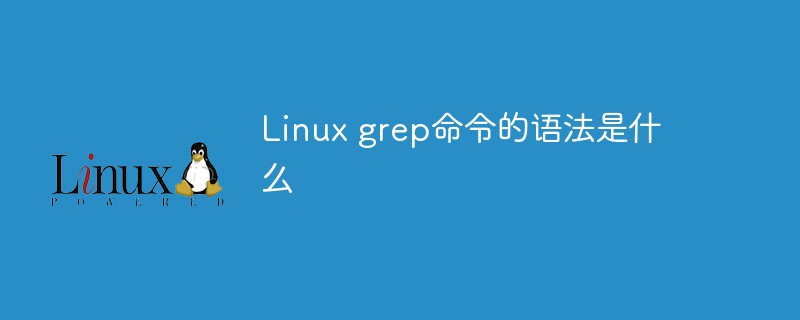 Linux grep命令的语法是什么May 14, 2023 pm 10:43 PM
Linux grep命令的语法是什么May 14, 2023 pm 10:43 PMLinuxgrep命令用于查找文件里符合条件的字符串。grep指令用于查找内容包含指定的范本样式的文件,如果发现某文件的内容符合所指定的范本样式,预设grep指令会把含有范本样式的那一列显示出来。若不指定任何文件名称,或是所给予的文件名为-,则grep指令会从标准输入设备读取数据。语法:grep参数:-a或--text:不要忽略二进制的数据。-A或--after-context=:除了显示符合范本样式的那一列之外,并显示该行之后的内容。-b或--byte-offset:在显示符合样式的那一行之前
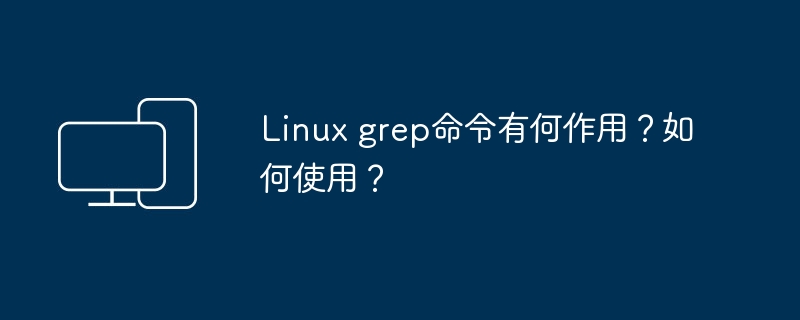 Linux grep命令有何作用?如何使用?Feb 19, 2024 pm 02:33 PM
Linux grep命令有何作用?如何使用?Feb 19, 2024 pm 02:33 PM进行Linux系统维护的时候,想要在文本中快速搜索到你需要的东西,grep命令是非常不错的选择,它主要用于查找文件里符合条件的字符串,从而节省时间、提高工作效率。那么Linux系统中grep命令如何使用?我们一起来看看详细的内容介绍。 Linuxgrep命令用于查找文件里符合条件的字符串。grep指令用于搜索包含指定样式的文件内容,并显示包含该样式的行。如果未指定文件名,grep将从标准输入读取数据。grep是一种强大的文本搜索工具,可帮助用户快速定位关键信息。 语法 grep[-ab
 linux中grep的用法有哪些Sep 05, 2023 am 11:01 AM
linux中grep的用法有哪些Sep 05, 2023 am 11:01 AMlinux中grep的用法有基本用法、忽略大小写、正则表达式搜索、反向搜索、统计匹配行数、递归搜索、输出行号和从输入流中搜索等。详细介绍:1、基本用法,grep命令的基本用法是在文件中查找包含指定模式的行,在文件file.txt中查找包含"example"的行,可以执行该命令“grep "example" file.txt”;2、忽略大小写,默认情况下,grep区分大小写等等。
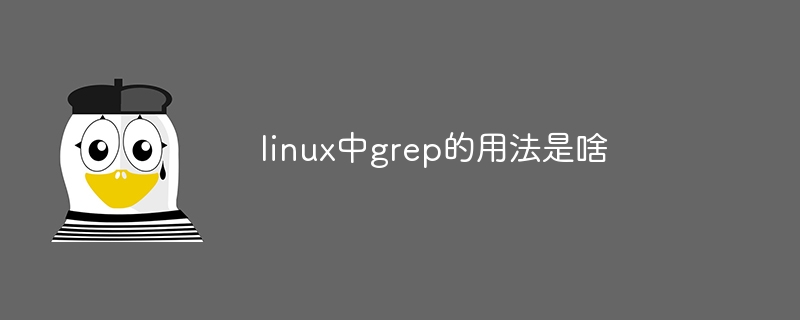 linux中grep的用法是啥Sep 04, 2023 pm 01:55 PM
linux中grep的用法是啥Sep 04, 2023 pm 01:55 PMlinux中grep的用法是用来搜索匹配特定模式的文本行,并输出匹配的行。grep命令具有多种选项和用法,可以根据不同的需求进行灵活的搜索和匹配操作。常用选项有:1、-i,搜索时忽略字符的大小写;2、-n,显示匹配的行号;3、-c,统计匹配的行数;4、-r,递归地在指定的目录下搜索文件;5、-l,仅显示包含匹配项的文件名;6、-v,反向匹配,输出不包含匹配项的行等等。


Hot AI Tools

Undresser.AI Undress
AI-powered app for creating realistic nude photos

AI Clothes Remover
Online AI tool for removing clothes from photos.

Undress AI Tool
Undress images for free

Clothoff.io
AI clothes remover

AI Hentai Generator
Generate AI Hentai for free.

Hot Article

Hot Tools

SublimeText3 Chinese version
Chinese version, very easy to use

SublimeText3 Mac version
God-level code editing software (SublimeText3)

MantisBT
Mantis is an easy-to-deploy web-based defect tracking tool designed to aid in product defect tracking. It requires PHP, MySQL and a web server. Check out our demo and hosting services.

Dreamweaver CS6
Visual web development tools

DVWA
Damn Vulnerable Web App (DVWA) is a PHP/MySQL web application that is very vulnerable. Its main goals are to be an aid for security professionals to test their skills and tools in a legal environment, to help web developers better understand the process of securing web applications, and to help teachers/students teach/learn in a classroom environment Web application security. The goal of DVWA is to practice some of the most common web vulnerabilities through a simple and straightforward interface, with varying degrees of difficulty. Please note that this software






