AngularJS forms and controls can provide validation functions and warn users of illegal data entered.
Note: Client-side verification cannot ensure the security of user input data, so server-side data verification is also necessary.
1. HTML controls
The following HTML input elements are called HTML controls: input element, select element, button element, textarea element.
2. HTML form
AngularJS form is a collection of input controls. HTML forms often exist alongside HTML controls.
<!DOCTYPE html>
<html>
<head>
<meta charset="utf-8" />
<title>angularJs</title>
<script src="js/angular.min.js" type="text/javascript" charset="utf-8"></script>
</head>
<body>
<div ng-app="myApp" ng-controller="formCtrl">
<form novalidate>
First Name:<br>
<input type="text" ng-model="user.firstName"><br>
Last Name:<br>
<input type="text" ng-model="user.lastName">
<br><br>
<button ng-click="reset()">RESET</button>
</form>
<p>form = {{user }}</p>
<p>master = {{master}}</p>
</div>
<script>
var app = angular.module('myApp', []);
app.controller('formCtrl', function($scope) {
$scope.master = {firstName:"John", lastName:"Doe"};
$scope.reset = function() {
$scope.user = angular.copy($scope.master);
};
$scope.reset();
});
</script>
</body>
</html>
3. Input validation
AngularJS forms and controls can provide validation functions and warn users of illegal data entered. Client-side verification cannot ensure the security of user input data, so server-side data verification is also necessary.
<!DOCTYPE html>
<html>
<head>
<meta charset="utf-8" />
<title>angularJs</title>
<script src="js/angular.min.js" type="text/javascript" charset="utf-8"></script>
</head>
<body>
<h2 id="验证实例">验证实例</h2>
<form ng-app="myApp" ng-controller="validateCtrl" name="myForm" novalidate>
<p>用户名:
<input type="text" name="user" ng-model="user" required>
<span style="color:red" ng-show="myForm.user.$dirty && myForm.user.$invalid">
<span ng-show="myForm.user.$error.required">用户名是必须的。</span>
</span>
</p>
<p>邮 箱:
<input type="email" name="email" ng-model="email" required>
<span style="color:red" ng-show="myForm.email.$dirty && myForm.email.$invalid">
<span ng-show="myForm.email.$error.required">邮箱是必须的。</span>
<span ng-show="myForm.email.$error.email">非法的邮箱地址。</span>
</span>
</p>
<p>
<input type="submit"
ng-disabled="myForm.user.$dirty && myForm.user.$invalid ||
myForm.email.$dirty && myForm.email.$invalid">
</p>
</form>
<script>
var app = angular.module('myApp', []);
app.controller('validateCtrl', function($scope) {
$scope.user = 'John Doe';
$scope.email = 'john.doe@gmail.com';
});
</script>
</body>
</html>
AngularJS ng-model directive is used to bind input elements to the model. The model object has two properties: user and email. We used the ng-show directive, and color:red is only displayed when the email is $dirty or $invalid.

Input verification without initial value: note ng-app="", if ng-app has a value, it must be connected to the code module, and use the angular.module function to create the module.
<!DOCTYPE html> <html> <head> <meta charset="utf-8" /> <title>angularJs</title> <script src="js/angular.min.js" type="text/javascript" charset="utf-8"></script> </head> <body> <h2 id="验证实例">验证实例</h2> <form ng-app="" name="myForm" novalidate> <p>用户名: <input type="text" name="user" ng-model="user" required> <span style="color:red" ng-show="myForm.user.$dirty && myForm.user.$invalid"> <span ng-show="myForm.user.$error.required">用户名是必须的。</span> </span> </p> <p>邮 箱: <input type="email" name="email" ng-model="email" required> <span style="color:red" ng-show="myForm.email.$dirty && myForm.email.$invalid"> <span ng-show="myForm.email.$error.required">邮箱是必须的。</span> <span ng-show="myForm.email.$error.email">非法的邮箱地址。</span> </span> </p> <p> <input type="submit" ng-disabled="myForm.user.$dirty && myForm.user.$invalid || myForm.email.$dirty && myForm.email.$invalid"> </p> </form> </body> </html>
4, ng-disabled instance
<!doctype html>
<html ng-app="MyApp">
<head>
<script src="js/angular.min.js"></script>
</head>
<body>
<div ng-controller="Controller">
<form name="form" class="css-form" novalidate>
Name:
<input type="text" ng-model="user.name" name="uName" required /><br/>
E-mail:
<input type="email" ng-model="user.email" name="uEmail" required /><br/>
<div ng-show="form.uEmail.$dirty && form.uEmail.$invalid">
Invalid:
<span ng-show="form.uEmail.$error.required">Tell us your email.</span>
<span ng-show="form.uEmail.$error.email">This is not a valid email.</span>
</div>
Gender:<br/>
<input type="radio" ng-model="user.gender" value="male" />
male
<input type="radio" ng-model="user.gender" value="female" />
female<br/>
<input type="checkbox" ng-model="user.agree" name="userAgree" required />
I agree:
<input ng-show="user.agree" type="text" ng-model="user.agreeSign" required />
<div ng-show="!user.agree || !user.agreeSign">
Please agree and sign.
</div>
<br/>
<!--ng-disabled为true时禁止使用,ng-disabled实时监控应用程序-->
<button ng-click="reset()" ng-disabled="isUnchanged(user)">
RESET
</button>
<button ng-click="update(user)" ng-disabled="form.$invalid || isUnchanged(user)">
SAVE
</button>
</form>
</div>
<script type="text/javascript">
var app=angular.module("MyApp",[]);
app.controller("Controller",function($scope){
$scope.master = {};
$scope.update=function(user){
$scope.master=$scope.copy(user);
};
$scope.reset=function(){
$scope.user=angular.copy($scope.master);
};
$scope.isUnchanged=function(user){
//判断user和$scope.master是否相等,相等返回true,否则返回false
return angular.equals(user,$scope.master);
};
$scope.reset();
});
</script>
</body>
</html>
5, ng-submit instance
<html ng-app='TestFormModule'>
<head>
<meta http-equiv="content-type" content="text/html; charset=utf-8" />
<script src="js/angular.min.js"></script>
</head>
<body><!--ng-submit绑定表单提交事件-->
<form name="myForm" ng-submit="save()" ng-controller="TestFormModule">
<input name="userName" type="text" ng-model="user.userName" required/>
<input name="password" type="password" ng-model="user.password" required/><br />
<input type="submit" ng-disabled="myForm.$invalid"/>
</form>
</body>
<script type="text/javascript">
var app=angular.module("TestFormModule",[]);
app.controller("TestFormModule",function($scope){
$scope.user={
userName:"山水子农",
password:''
};
$scope.save=function(){
console.log("保存数据中...");
}
});
</script>
</html>
6, maxlength and minlength examples
<!DOCTYPE html>
<html>
<head>
<meta charset="UTF-8">
<script src="js/angular.js" type="text/javascript" charset="utf-8"></script>
<title>表单验证</title>
</head>
<body ng-app="myApp" >
<div ng-controller="myCtrl">
<form name="form">
<label for="maxlength">Set a maxlength: </label>
<input type="number" ng-model="maxlength" id="maxlength" /><br>
<label for="minlength">Set a minlength: </label>
<input type="number" ng-model="minlength" id="minlength" /><br><hr>
<label for="input">This input is restricted by the current maxlength and minlength: </label><br>
<input type="text" ng-model="textmodel" id="text" name="text" ng-maxlength="maxlength" ng-minlength="minlength"/><br>
text input valid? = <code>{{form.text.$valid}}</code><br>
text model = <code>{{textmodel}}</code><br><hr>
<label for="input">This input is restricted by the current maxlength and minlength: </label><br>
<input type="number" ng-model="numbermodel" id="number" name="number" ng-maxlength="maxlength" ng-minlength="minlength"/><br>
number input valid? = <code>{{form.number.$valid}}</code><br>
number model = <code>{{numbermodel}}</code>
</form>
</div>
<script type="text/javascript">
var app=angular.module("myApp",[]);
app.controller("myCtrl",function($scope){
$scope.maxlength=8;
$scope.minlength=4;
});
</script>
</body>
</html>
7, ng-class instance
<!DOCTYPE html>
<html>
<head>
<meta charset="UTF-8">
<script src="js/angular.js" type="text/javascript" charset="utf-8"></script>
<title>表单验证</title>
<style type="text/css">
.deleted {
text-decoration: line-through;
}
.bold {
font-weight: bold;
}
.red {
color: red;
}
.error {
color: red;
background-color: yellow;
}
.base-class {
transition:all cubic-bezier(0.250, 0.460, 0.450, 0.940) 0.5s;
}
.base-class.my-class {
color: red;
font-size:3em;
}
</style>
</head>
<body ng-app="myApp" >
<div ng-controller="myCtrl">
<form name="form">
<p ng-class="{deleted: deleted, bold: bold, 'error': error}">Map Syntax Example</p>
<label><input type="checkbox" ng-model="deleted">deleted (apply "deleted" class)</label><br>
<label><input type="checkbox" ng-model="bold">bold (apply "bold" class)</label><br>
<label><input type="checkbox" ng-model="error">error (apply "error" class)</label>
<hr>
<input id="setbtn" type="button" value="set" ng-click="myVar='my-class'">
<input id="clearbtn" type="button" value="clear" ng-click="myVar=''">
<br>
<span class="base-class" ng-class="myVar">Sample Text</span>
</form>
</div>
<script type="text/javascript">
var app=angular.module("myApp",[]);
app.controller("myCtrl",function($scope){
});
</script>
</body>
</html><strong>
</strong> 
8, ng-if instance
<!DOCTYPE html>
<html>
<head>
<meta charset="UTF-8">
<script src="js/angular.js" type="text/javascript" charset="utf-8"></script>
<title>表单验证</title>
<style>
.animate-if {
width:400px;
border:2px solid yellowgreen;
border-radius: 10px;
padding:10px;
display: block;
}
</style>
</head>
<body ng-app="myApp" >
<div ng-controller="myCtrl">
<form name="form">
<label>Click me: <input type="checkbox" ng-model="checked" ng-init="checked=true" /></label><br/>
Show when checked:
<span ng-if="checked" class="animate-if">
This is removed when the checkbox is unchecked.
</span>
</form>
</div>
<script type="text/javascript">
var app=angular.module("myApp",[]);
app.controller("myCtrl",function($scope){
});
</script>
</body>
</html>
 2022年最新5款的angularjs教程从入门到精通Jun 15, 2017 pm 05:50 PM
2022年最新5款的angularjs教程从入门到精通Jun 15, 2017 pm 05:50 PMJavascript 是一个非常有个性的语言. 无论是从代码的组织, 还是代码的编程范式, 还是面向对象理论都独具一格. 而很早就在争论的Javascript 是不是面向对象语言这个问题, 显然已有答案. 但是, 即使 Javascript 叱咤风云二十年, 如果想要看懂 jQuery, Angularjs, 甚至是 React 等流行框架, 观看《黑马云课堂JavaScript 高级框架设计视频教程》就对了。
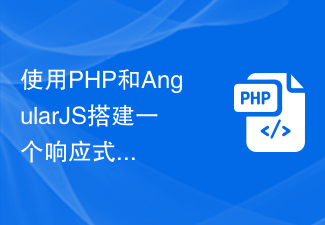 使用PHP和AngularJS搭建一个响应式网站,提供优质的用户体验Jun 27, 2023 pm 07:37 PM
使用PHP和AngularJS搭建一个响应式网站,提供优质的用户体验Jun 27, 2023 pm 07:37 PM在如今信息时代,网站已经成为人们获取信息和交流的重要工具。一个响应式的网站能够适应各种设备,为用户提供优质的体验,成为了现代网站开发的热点。本篇文章将介绍如何使用PHP和AngularJS搭建一个响应式网站,从而提供优质的用户体验。PHP介绍PHP是一种开源的服务器端编程语言,非常适用于Web开发。PHP具有很多优点,如易于学习、跨平台、丰富的工具库、开发效
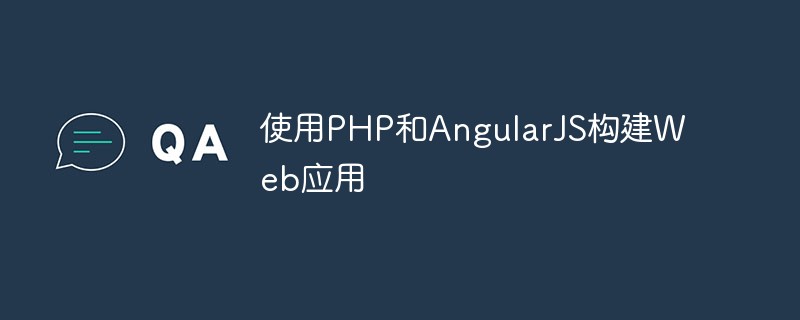 使用PHP和AngularJS构建Web应用May 27, 2023 pm 08:10 PM
使用PHP和AngularJS构建Web应用May 27, 2023 pm 08:10 PM随着互联网的不断发展,Web应用已成为企业信息化建设的重要组成部分,也是现代化工作的必要手段。为了使Web应用能够便于开发、维护和扩展,开发人员需要选择适合自己开发需求的技术框架和编程语言。PHP和AngularJS是两种非常流行的Web开发技术,它们分别是服务器端和客户端的解决方案,通过结合使用可以大大提高Web应用的开发效率和使用体验。PHP的优势PHP
 使用PHP和AngularJS开发一个在线文件管理平台,方便文件管理Jun 27, 2023 pm 01:34 PM
使用PHP和AngularJS开发一个在线文件管理平台,方便文件管理Jun 27, 2023 pm 01:34 PM随着互联网的普及,越来越多的人在使用网络进行文件传输和共享。然而,由于各种原因,使用传统的FTP等方式进行文件管理无法满足现代用户的需求。因此,建立一个易用、高效、安全的在线文件管理平台已成为了一种趋势。本文介绍的在线文件管理平台,基于PHP和AngularJS,能够方便地进行文件上传、下载、编辑、删除等操作,并且提供了一系列强大的功能,例如文件共享、搜索、
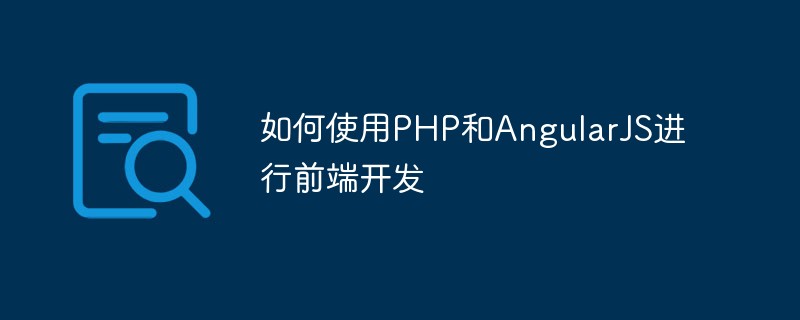 如何使用PHP和AngularJS进行前端开发May 11, 2023 pm 05:18 PM
如何使用PHP和AngularJS进行前端开发May 11, 2023 pm 05:18 PM随着互联网的普及和发展,前端开发已变得越来越重要。作为前端开发人员,我们需要了解并掌握各种开发工具和技术。其中,PHP和AngularJS是两种非常有用和流行的工具。在本文中,我们将介绍如何使用这两种工具进行前端开发。一、PHP介绍PHP是一种流行的开源服务器端脚本语言,它适用于Web开发,可以在Web服务器和各种操作系统上运行。PHP的优点是简单、快速、便
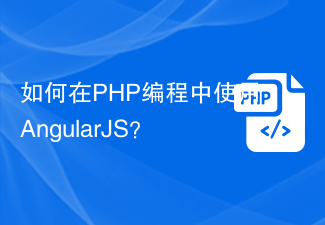 如何在PHP编程中使用AngularJS?Jun 12, 2023 am 09:40 AM
如何在PHP编程中使用AngularJS?Jun 12, 2023 am 09:40 AM随着Web应用程序的普及,前端框架AngularJS变得越来越受欢迎。AngularJS是一个由Google开发的JavaScript框架,它可以帮助你构建具有动态Web应用程序功能的Web应用程序。另一方面,对于后端编程,PHP是非常受欢迎的编程语言。如果您正在使用PHP进行服务器端编程,那么结合AngularJS使用PHP将可以为您的网站带来更多的动态效
 使用Flask和AngularJS构建单页Web应用程序Jun 17, 2023 am 08:49 AM
使用Flask和AngularJS构建单页Web应用程序Jun 17, 2023 am 08:49 AM随着Web技术的飞速发展,单页Web应用程序(SinglePageApplication,SPA)已经成为一种越来越流行的Web应用程序模型。相比于传统的多页Web应用程序,SPA的最大优势在于用户感受更加流畅,同时服务器端的计算压力也大幅减少。在本文中,我们将介绍如何使用Flask和AngularJS构建一个简单的SPA。Flask是一款轻量级的Py


Hot AI Tools

Undresser.AI Undress
AI-powered app for creating realistic nude photos

AI Clothes Remover
Online AI tool for removing clothes from photos.

Undress AI Tool
Undress images for free

Clothoff.io
AI clothes remover

AI Hentai Generator
Generate AI Hentai for free.

Hot Article

Hot Tools

SAP NetWeaver Server Adapter for Eclipse
Integrate Eclipse with SAP NetWeaver application server.

SublimeText3 Linux new version
SublimeText3 Linux latest version

MinGW - Minimalist GNU for Windows
This project is in the process of being migrated to osdn.net/projects/mingw, you can continue to follow us there. MinGW: A native Windows port of the GNU Compiler Collection (GCC), freely distributable import libraries and header files for building native Windows applications; includes extensions to the MSVC runtime to support C99 functionality. All MinGW software can run on 64-bit Windows platforms.

WebStorm Mac version
Useful JavaScript development tools

VSCode Windows 64-bit Download
A free and powerful IDE editor launched by Microsoft








