node comprehensively parses form image uploads, multiparty parses HTTP requests with content type multipart/form-data, also known as file uploads.
multiparty installation
npm install multiparty
html code
<form action="/api/uppic" method="post" > <input type="file" name="pic" > <input type="submit"> </form>
node code
app.route('/api/uppic').post(function(req,res){
var multiparty = require('multiparty');
var form = new multiparty.Form();//新建表单
//设置编辑
form.encoding = 'utf-8';
//设置图片存储路径
form.uploadDir = "Uploads/gaoxiao/";
form.keepExtensions = true; //保留后缀
form.maxFieldsSize = 2*1024*1024; //内存大小
form.maxFilesSize= 5*1024*1024;//文件字节大小限制,超出会报错err
//表单解析
form.parse(req, function(err,fields,files) {
//报错处理
if(err){
console.log(err);
var u={"error" :1,"message":'请上传5M以图片'};
res.end(JSON.stringify(u));
return false;
}
//获取路径
var oldpath=files.imgFile[0]['path'];
//文件后缀处理格式
if(oldpath.indexOf('.jpg')>=0){
var suffix='.jpg';
}else if(oldpath.indexOf('.png')>=0){
var suffix='.png';
}else if(oldpath.indexOf('.gif')>=0){
var suffix='.gif';
}else{
var u={"error" :1,"message":'请上传正确格式'};
res.end(JSON.stringify(u));
return false;
}
var url='Uploads/gaoxiao/'+Date.now()+suffix;
var fs=require('fs');
//给图片修改名称
fs.renameSync(oldpath,url);
var u={ "error" : 0, "url" : '/'+url}
res.end(JSON.stringify(u));
});
});
multiparty
multiparty.Form Create a new form**
encoding: for input form Field set encoding. Defaults to utf8
maxFieldsSize: Limits the amount of memory that all fields (not files) can allocate in bytes. If this value is exceeded, an error event is emitted. The default size is 2MB.
maxFields: Limits the number of fields that will be parsed before an error event is emitted. A file counts as a field in this case. The default is 1000.
maxFilesSize: Upload file size limit, only when related autoFiles is true. Limit the total number of bytes accepted for all files merged. If this value is exceeded, an error event is emitted. The default value is infinity.
autoFields: fields that enable field events and disable part events. This is automatically set to true if a field listener is added.
uploadDir: Only if related autoFiles is true. Directory to place files for upload. You can move them later using fs.rename(). The default is os.tmpDir().
form.parse(req, function(err,fields,files){})
- fields: is an object (upload name and value), the field name and value of its attribute name are arrays of field values.
- files: is an object (upload name and server file path), the field name and value of its attribute name are arrays of file objects.
file object file - an object with these properties:
- fieldName - the same as name - the field name in this file
- originalFilename - the file name, for the user's report of this file
- path - Absolute path to upload file on disk
- headers - These are the HTTP headers sent with the file
- size - File size in bytes
Node form parsing (multiparty) api address: https:/ /www.npmjs.com/package/multiparty
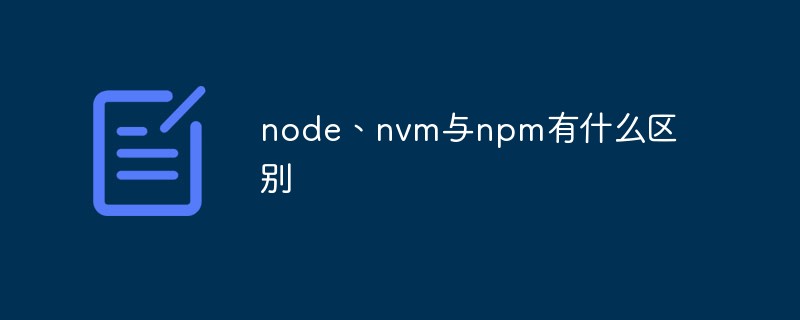 node、nvm与npm有什么区别Jul 04, 2022 pm 04:24 PM
node、nvm与npm有什么区别Jul 04, 2022 pm 04:24 PMnode、nvm与npm的区别:1、nodejs是项目开发时所需要的代码库,nvm是nodejs版本管理工具,npm是nodejs包管理工具;2、nodejs能够使得javascript能够脱离浏览器运行,nvm能够管理nodejs和npm的版本,npm能够管理nodejs的第三方插件。
 Vercel是什么?怎么部署Node服务?May 07, 2022 pm 09:34 PM
Vercel是什么?怎么部署Node服务?May 07, 2022 pm 09:34 PMVercel是什么?本篇文章带大家了解一下Vercel,并介绍一下在Vercel中部署 Node 服务的方法,希望对大家有所帮助!
 node爬取数据实例:聊聊怎么抓取小说章节May 02, 2022 am 10:00 AM
node爬取数据实例:聊聊怎么抓取小说章节May 02, 2022 am 10:00 AMnode怎么爬取数据?下面本篇文章给大家分享一个node爬虫实例,聊聊利用node抓取小说章节的方法,希望对大家有所帮助!
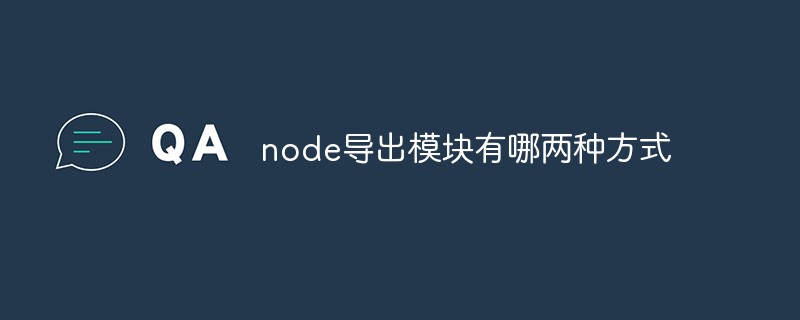 node导出模块有哪两种方式Apr 22, 2022 pm 02:57 PM
node导出模块有哪两种方式Apr 22, 2022 pm 02:57 PMnode导出模块的两种方式:1、利用exports,该方法可以通过添加属性的方式导出,并且可以导出多个成员;2、利用“module.exports”,该方法可以直接通过为“module.exports”赋值的方式导出模块,只能导出单个成员。
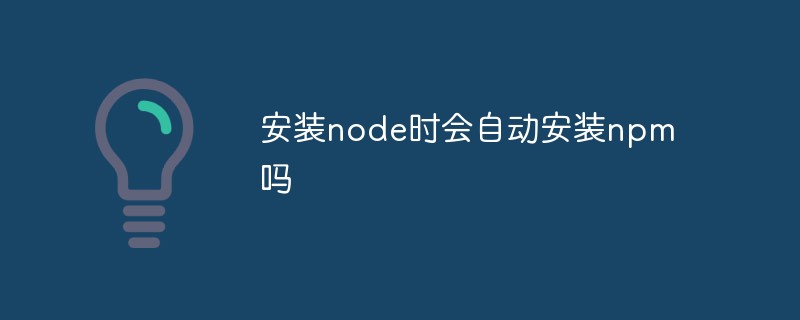 安装node时会自动安装npm吗Apr 27, 2022 pm 03:51 PM
安装node时会自动安装npm吗Apr 27, 2022 pm 03:51 PM安装node时会自动安装npm;npm是nodejs平台默认的包管理工具,新版本的nodejs已经集成了npm,所以npm会随同nodejs一起安装,安装完成后可以利用“npm -v”命令查看是否安装成功。
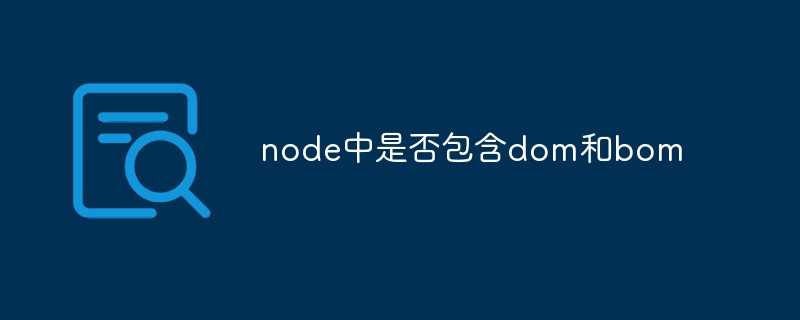 node中是否包含dom和bomJul 06, 2022 am 10:19 AM
node中是否包含dom和bomJul 06, 2022 am 10:19 AMnode中没有包含dom和bom;bom是指浏览器对象模型,bom是指文档对象模型,而node中采用ecmascript进行编码,并且没有浏览器也没有文档,是JavaScript运行在后端的环境平台,因此node中没有包含dom和bom。
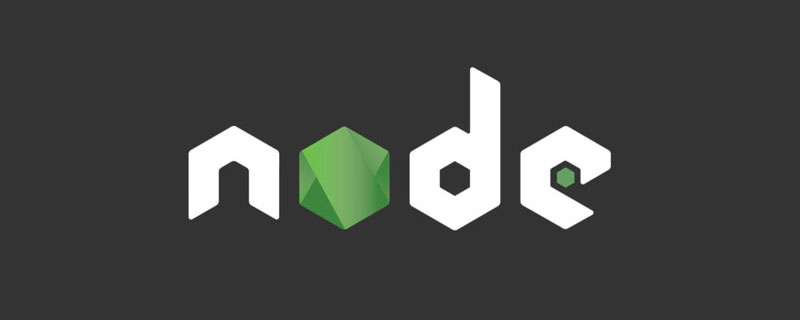 什么是异步资源?浅析Node实现异步资源上下文共享的方法May 31, 2022 pm 12:56 PM
什么是异步资源?浅析Node实现异步资源上下文共享的方法May 31, 2022 pm 12:56 PMNode.js 如何实现异步资源上下文共享?下面本篇文章给大家介绍一下Node实现异步资源上下文共享的方法,聊聊异步资源上下文共享对我们来说有什么用,希望对大家有所帮助!


Hot AI Tools

Undresser.AI Undress
AI-powered app for creating realistic nude photos

AI Clothes Remover
Online AI tool for removing clothes from photos.

Undress AI Tool
Undress images for free

Clothoff.io
AI clothes remover

AI Hentai Generator
Generate AI Hentai for free.

Hot Article

Hot Tools

Dreamweaver Mac version
Visual web development tools

Atom editor mac version download
The most popular open source editor

WebStorm Mac version
Useful JavaScript development tools

VSCode Windows 64-bit Download
A free and powerful IDE editor launched by Microsoft

Notepad++7.3.1
Easy-to-use and free code editor







