Suitable objects
This article was tested under Linux, mysql 4.1.14 version. After appropriate modification, it may be suitable for mysql 4.0, 5.0 and other versions.
This article is suitable for mysql that does not have the replication function enabled. If replication is enabled , it may not be necessary to adopt this backup strategy or to modify relevant parameters.
Everyone’s backup strategy may be different, so please modify it according to the actual situation and draw inferences from one example. Do not copy it as it may cause unnecessary losses.
Hope you understand what this script does!
Script description
Back up all data every 7 days, and back up binlog every day, which is an incremental backup.
(If there is less data, just back up the complete data once a day, There may be no need to do incremental backup)
The author is not very familiar with shell scripts, so many places are written very stupidly:)
Enable bin log
In mysql version 4.1, by default there is only error log and no other logs. You can open the bin log by modifying the configuration. There are many ways, one of which is to add the mysqld section in /etc/my.cnf:
[mysqld]
log-bin
The main function of this log is incremental backup or replication ( There may be other uses).
If you want incremental backup, you must open this log.
For mysql with frequent database operations, this log will become very large, and there may be multiple.
flush in the database -logs, or use mysqladmin, mysqldump to call flush-logs and use the parameter delete-master-logs, these log files will disappear and new log files will be generated (empty at first).
So if you have never backed up, enable it Logs may not be necessary.
You can call flush-logs at the same time as the full backup, and flush-logs before the incremental backup to back up the latest data.
Full backup script
If the database has a lot of data, we usually take a few days Or back up the data once a week to avoid affecting application operation. If the amount of data is relatively small, then it doesn’t matter if you back up the data once a day.
#!/bin/sh
# mysql data backup script
# by scud http://www. jscud.com
# 2005-10-30
#
# use mysqldump --help,get more detail.
#
BakDir=/backup/mysql
LogFile=/backup/mysql/mysqlbak.log
DATE=` date +%Y%m%d`
echo " " >> $LogFile
echo " " >> $LogFile
echo "----------------- --------------------------" >> $LogFile
echo $(date +"%y-%m-%d %H :%M:%S") >> $LogFile
echo "--------------------------" >> $LogFile
cd $BakDir
DumpFile=$DATE.sql
GZDumpFile=$DATE.sql.tgz
mysqldump --quick --all-databases --flush-logs
--delete-master-logs --lock -all-tables
> $DumpFile
echo "Dump Done" >> $LogFile
tar czvf $GZDumpFile $DumpFile >> $LogFile 2>&1
echo "[$GZDumpFile]Backup Success! " >> $LogFile
rm -f $DumpFile
#delete previous daily backup files: Files that are incrementally backed up. If the files are backed up completely, the incremental backup files will be deleted.
cd $BakDir/daily
rm -f *
cd $BakDir
echo "Backup Done!"
echo "please Check $BakDir Directory!"
echo "copy it to your local disk or ftp to somewhere !!!"
ls -al $BakDir
The above script backs up mysql to the local /backup/mysql directory, and the incremental backup files are placed in the /backup/mysql/daily directory.
Note: The above script does not save the backed up files Transferred to other remote computers, the backup files from a few days ago are not deleted: the user needs to add relevant scripts or perform manual operations.
Incremental backup
The amount of data in incremental backup is relatively small, but it must be based on the full backup Users can weigh time and cost and choose the method that is most beneficial to themselves.
Incremental backup uses bin log, the script is as follows:
#!/bin/sh
#
# mysql binlog backup script
#
/usr/bin/mysqladmin flush-logs
DATADIR=/var/lib/mysql
BAKDIR=/backup/mysql/daily
###If you have made special settings, please modify here Or modify the line that applies this variable: the default is to take the machine name, and mysql also takes the machine name by default
HOSTNAME=`uname -n`
cd $DATADIR
FILELIST=`cat $HOSTNAME-bin.index`
# #Calculate the number of lines, that is, the number of files
COUNTER=0
for file in $FILELIST
do
COUNTER=`expr $COUNTER + 1 `
done
NextNum=0
for file in $FILELIST
do
base=` basename $file`
NextNum=`expr $NextNum + 1`
if [ $NextNum -eq $COUNTER ]
then
echo "skip lastest"
else
dest=$BAKDIR/$base
if(test -e $dest )
then
echo "skip exist $base"
else
echo "copying $base"
cp $base $BAKDIR
fi
fi
done
echo "backup mysql binlog ok"
The incremental backup script is to flush-logs before backup. MySQL will automatically put the logs in the memory into the file and then generate a new log file, so we only need to backup the first few That’s it, that is, the last one is not backed up.
Because there may be multiple log files generated from the last backup to this backup, so the file needs to be detected. If it has been backed up, there is no need to back it up.
Note: Same , the user also needs to transmit it remotely by himself, but there is no need to delete it. The program will be automatically generated after a complete backup.
Access settings
The script has been written. In order to allow the script to run, the corresponding user name and password, mysqladmin and mysqldump, need to be set. They all require a username and password. Of course, they can be written in a script, but it is inconvenient to modify. Assuming that we use the root user of the system to run this script, then we need to create it in /root (that is, the home directory of the root user) A .my.cnf file with the following content
[mysqladmin]
password =password
user= root
[mysqldump]
user=root
password=password
Note: Set this file to be readable only by root. (chmod 600 .my.cnf )
This file explains that the program uses the root user of mysql to back up data, and the password is the corresponding setting. In this way, there is no need to write the user name and password in the script.
Automatically run
In order to make the backup program To run automatically, we need to add it to crontab.
There are two methods. One is to put the script into directories such as /etc/cron.daily and /etc/cron.weekly according to your own choice.
One is to Use crontab -e to put it into the scheduled tasks of the root user. For example, the full backup runs every Sunday at 3 am, and the daily backup runs every Monday to Saturday at 3 am.
 How to use MySQL functions for data processing and calculationApr 29, 2025 pm 04:21 PM
How to use MySQL functions for data processing and calculationApr 29, 2025 pm 04:21 PMMySQL functions can be used for data processing and calculation. 1. Basic usage includes string processing, date calculation and mathematical operations. 2. Advanced usage involves combining multiple functions to implement complex operations. 3. Performance optimization requires avoiding the use of functions in the WHERE clause and using GROUPBY and temporary tables.
 An efficient way to batch insert data in MySQLApr 29, 2025 pm 04:18 PM
An efficient way to batch insert data in MySQLApr 29, 2025 pm 04:18 PMEfficient methods for batch inserting data in MySQL include: 1. Using INSERTINTO...VALUES syntax, 2. Using LOADDATAINFILE command, 3. Using transaction processing, 4. Adjust batch size, 5. Disable indexing, 6. Using INSERTIGNORE or INSERT...ONDUPLICATEKEYUPDATE, these methods can significantly improve database operation efficiency.
 Steps to add and delete fields to MySQL tablesApr 29, 2025 pm 04:15 PM
Steps to add and delete fields to MySQL tablesApr 29, 2025 pm 04:15 PMIn MySQL, add fields using ALTERTABLEtable_nameADDCOLUMNnew_columnVARCHAR(255)AFTERexisting_column, delete fields using ALTERTABLEtable_nameDROPCOLUMNcolumn_to_drop. When adding fields, you need to specify a location to optimize query performance and data structure; before deleting fields, you need to confirm that the operation is irreversible; modifying table structure using online DDL, backup data, test environment, and low-load time periods is performance optimization and best practice.
 How to analyze the execution plan of MySQL queryApr 29, 2025 pm 04:12 PM
How to analyze the execution plan of MySQL queryApr 29, 2025 pm 04:12 PMUse the EXPLAIN command to analyze the execution plan of MySQL queries. 1. The EXPLAIN command displays the execution plan of the query to help find performance bottlenecks. 2. The execution plan includes fields such as id, select_type, table, type, possible_keys, key, key_len, ref, rows and Extra. 3. According to the execution plan, you can optimize queries by adding indexes, avoiding full table scans, optimizing JOIN operations, and using overlay indexes.
 How to use MySQL subquery to improve query efficiencyApr 29, 2025 pm 04:09 PM
How to use MySQL subquery to improve query efficiencyApr 29, 2025 pm 04:09 PMSubqueries can improve the efficiency of MySQL query. 1) Subquery simplifies complex query logic, such as filtering data and calculating aggregated values. 2) MySQL optimizer may convert subqueries to JOIN operations to improve performance. 3) Using EXISTS instead of IN can avoid multiple rows returning errors. 4) Optimization strategies include avoiding related subqueries, using EXISTS, index optimization, and avoiding subquery nesting.
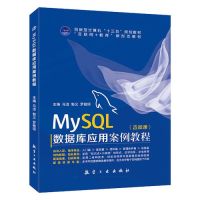 How to configure the character set and collation rules of MySQLApr 29, 2025 pm 04:06 PM
How to configure the character set and collation rules of MySQLApr 29, 2025 pm 04:06 PMMethods for configuring character sets and collations in MySQL include: 1. Setting the character sets and collations at the server level: SETNAMES'utf8'; SETCHARACTERSETutf8; SETCOLLATION_CONNECTION='utf8_general_ci'; 2. Create a database that uses specific character sets and collations: CREATEDATABASEexample_dbCHARACTERSETutf8COLLATEutf8_general_ci; 3. Specify character sets and collations when creating a table: CREATETABLEexample_table(idINT
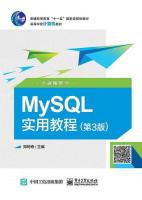 How to uninstall MySQL and clean residual filesApr 29, 2025 pm 04:03 PM
How to uninstall MySQL and clean residual filesApr 29, 2025 pm 04:03 PMTo safely and thoroughly uninstall MySQL and clean all residual files, follow the following steps: 1. Stop MySQL service; 2. Uninstall MySQL packages; 3. Clean configuration files and data directories; 4. Verify that the uninstallation is thorough.
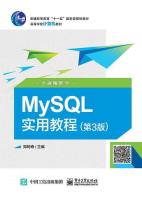 How to rename a database in MySQLApr 29, 2025 pm 04:00 PM
How to rename a database in MySQLApr 29, 2025 pm 04:00 PMRenaming a database in MySQL requires indirect methods. The steps are as follows: 1. Create a new database; 2. Use mysqldump to export the old database; 3. Import the data into the new database; 4. Delete the old database.


Hot AI Tools

Undresser.AI Undress
AI-powered app for creating realistic nude photos

AI Clothes Remover
Online AI tool for removing clothes from photos.

Undress AI Tool
Undress images for free

Clothoff.io
AI clothes remover

Video Face Swap
Swap faces in any video effortlessly with our completely free AI face swap tool!

Hot Article

Hot Tools

SublimeText3 Mac version
God-level code editing software (SublimeText3)

SAP NetWeaver Server Adapter for Eclipse
Integrate Eclipse with SAP NetWeaver application server.

Atom editor mac version download
The most popular open source editor

SecLists
SecLists is the ultimate security tester's companion. It is a collection of various types of lists that are frequently used during security assessments, all in one place. SecLists helps make security testing more efficient and productive by conveniently providing all the lists a security tester might need. List types include usernames, passwords, URLs, fuzzing payloads, sensitive data patterns, web shells, and more. The tester can simply pull this repository onto a new test machine and he will have access to every type of list he needs.

SublimeText3 Linux new version
SublimeText3 Linux latest version






