As an excellent web framework, AnglarJS can greatly simplify the burden of front-end development. Recently, Sebastian Fröstl stated in a blog post "AngularJS Performance Tuning for Long Lists" that AnglarJS runs very slowly when processing large lists containing complex data structures. He also shared the solution in the article. Below is a translation of the article.
AnglarJS is great, but it runs very slowly when dealing with large lists containing complex data structures. This is a problem we encountered during the migration of the core admin page to AngularJS. These pages should work smoothly when displaying 500 rows of data, but the first method took an appalling 7 seconds to render.
Later, we discovered that there were two main performance issues during the implementation process. One is related to the "ng-repeat" directive and the other is related to filters.
Below we will share our experience in solving performance problems through different methods, hoping to bring inspiration to you.
1. Why does ng-repeat in AngularJS slow down when processing large lists?
ng-repeat in AngularJS will slow down when processing more than 2500 two-way data bindings. This is due to AngularJS detecting changes through the "dirty checking" function. Each check takes time, so large lists containing complex data structures will slow down your application.
2. Prerequisites for improving performance
Time recording command
In order to measure the time it takes to render a list, we wrote a simple program to record the time by using the attribute "$last" of "ng-repeat". The time is stored in the TimeTracker service, so that the time recording is separated from the data loading on the server side.
// Post repeat directive for logging the rendering time angular.module('siApp.services').directive('postRepeatDirective', ['$timeout', '$log', 'TimeTracker', function($timeout, $log, TimeTracker) { return function(scope, element, attrs) { if (scope.$last){ $timeout(function(){ var timeFinishedLoadingList = TimeTracker.reviewListLoaded(); var ref = new Date(timeFinishedLoadingList); var end = new Date(); $log.debug("## DOM rendering list took: " + (end - ref) + " ms"); }); } }; } ]); // Use in HTML: …
Chrome Developer Tools Timeline property
In the Timeline tab of Chrome Developer Tools, you can see events, browser frames per second, and memory allocations. The "memory" tool is used to detect memory leaks and the memory required by pages. The page flickering problem occurs when the frame rate is lower than 30 frames per second. The "frames" tool can help understand rendering performance and can also show the CPU time spent by a JavaScript task.
3. Basic tuning by limiting the size of the list
The best way to alleviate this problem is to limit the size of the displayed list. This can be achieved by pagination and adding infinite scroll bars.
Pagination
For pagination, we can use AngularJS’s “limitTo” filter (AngularJS version 1.1.4 and later) and “startFrom” filter. You can reduce rendering time by limiting the size of the display list. This is the most efficient way to reduce rendering time.
// Pagination in controller $scope.currentPage = 0; $scope.pageSize = 75; $scope.numberOfPages = function() { return Math.ceil($scope.displayedItemsList.length/ $scope.pageSize); } ; // Start from filter angular.module('app').filter('startFrom', function() { return function(input, start) { return input.slice(start); }; // Use in HTML // Pagination buttons{{$index + 1}}
If you can’t/don’t want to use paging, but the filtering process is very slow, be sure to check the first five steps and use “ng-show” to hide redundant list elements.
Infinite scroll bar
If you want to know more about this method, you can visit http://binarymuse.github.io/ngInfiniteScroll/
4. Seven tuning rules
1. Render a list without data binding
This is the most obvious solution since data binding is the most likely source of performance issues. If you only want to display the list once and don't need to update or change the data, giving up data binding is an excellent solution. Unfortunately, you lose control of your data, but we have no choice but to use this law. Learn more: https://github.com/Pasvaz/bindonce.
2. Do not use inline methods to calculate data
To filter the list directly in the controller, do not use methods that get filter links. "ng-repeat" evaluates every [$digest(http://docs.angularjs.org/api/ng.$rootScope.Scope#$digest)%5D expression. In our case, "filteredItems()" returns filtered links. If the evaluation process is slow, it will quickly slow down the entire application.
//This is not a good method because it requires frequent evaluation.
//This is the method to be used
3. Use two lists (one for view display and one as data source)
Separating the list to be displayed from the overall data list is a very useful model. You can preprocess some filters and apply links stored in cache to views. The following case shows the basic implementation process. The filteredLists variable holds the links in the cache, and the applyFilter method handles the mapping.
/* Controller */ // Basic list var items = [{name:"John", active:true}, {name:"Adam"}, {name:"Chris"}, {name:"Heather" }]; // Init displayedList $scope.displayedItems = items; // Filter Cache var filteredLists['active'] = $filter('filter)(items, {"active" : true}); // Apply the filter $ scope.applyFilter = function(type) { if (filteredLists.hasOwnProperty(type){ // Check if filter is cached $scope.displayedItems = filteredLists[type]; } else { /* Non cached filtering */ } } // Reset filter $scope.resetFilter = function() { $scope.displayedItems = items; } /* View */Select active
{{item.name}}
4. Use ng-if in other templates instead of ng-show
If you use instructions or templates to render additional information, such as clicking to display detailed information of a list item, be sure to use ng-if (AngularJSv. 1.1.5 and later). ng-if prevents rendering (compared to ng-show). So other DOM and data bindings can be evaluated as needed.
The above content gives you a detailed explanation of 7 suggestions for performance tuning of AngularJS. I hope you like it.
 最佳实践:CentOS搭建web服务器的性能调优指南Aug 04, 2023 pm 12:17 PM
最佳实践:CentOS搭建web服务器的性能调优指南Aug 04, 2023 pm 12:17 PM最佳实践:CentOS搭建web服务器的性能调优指南摘要:本文旨在为CentOS搭建web服务器的用户提供一些性能调优的最佳实践,旨在提升服务器的性能和响应速度。将介绍一些关键的调优参数和常用的优化方法,并提供了一些示例代码帮助读者更好地理解和应用这些方法。一、关闭不必要的服务在CentOS搭建web服务器时,默认会启动一些不必要的服务,这些服务会占用系统资
 Linux系统下常见的服务器负载问题及其解决方法Jun 18, 2023 am 09:22 AM
Linux系统下常见的服务器负载问题及其解决方法Jun 18, 2023 am 09:22 AMLinux是一款优秀的操作系统,广泛应用于服务器系统中。在使用Linux系统的过程中,服务器负载问题是一种常见的现象。服务器负载是指服务器的系统资源无法满足当前的请求,导致系统负载过高,从而影响服务器性能。本文将介绍Linux系统下常见的服务器负载问题及其解决方法。一、CPU负载过高当服务器的CPU负载过高时,会导致系统响应变慢、请求处理时间变长等问题。当C
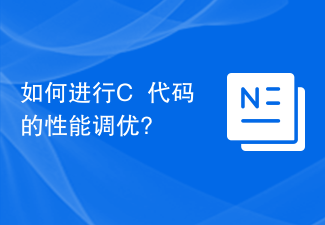 如何进行C++代码的性能调优?Nov 02, 2023 pm 03:43 PM
如何进行C++代码的性能调优?Nov 02, 2023 pm 03:43 PM如何进行C++代码的性能调优?C++作为一种高性能的编程语言,被广泛运用在许多性能要求较高的领域,如游戏开发、嵌入式系统等。然而,在编写C++程序时,我们常常会面临性能瓶颈的挑战。为了提高程序的运行效率和响应时间,我们需要进行代码的性能调优。本文将介绍一些常用的方法和技巧来进行C++代码的性能调优。一、算法优化在大多数情况下,性能瓶颈往往源于算法本身。因此,
 PHP后端API开发中的性能调优技巧Jun 17, 2023 am 09:16 AM
PHP后端API开发中的性能调优技巧Jun 17, 2023 am 09:16 AM随着互联网的快速发展,越来越多的应用程序采用了Web架构,而PHP作为一种广泛应用于Web开发中的脚本语言,也日益受到了广泛的关注与应用。随着业务的不断发展与扩展,PHPWeb应用程序的性能问题也逐渐暴露出来,如何进行性能调优已成为PHPWeb开发人员不得不面临的一项重要挑战。接下来,本文将介绍PHP后端API开发中的性能调优技巧,帮助PHP开发人员更好
 如何使用Linux进行文件系统性能调优Aug 02, 2023 pm 03:43 PM
如何使用Linux进行文件系统性能调优Aug 02, 2023 pm 03:43 PM如何使用Linux进行文件系统性能调优引言:文件系统是操作系统中非常关键的一部分,它负责管理和存储文件数据。在Linux系统中,有多种文件系统可供选择,如ext4、XFS、Btrfs等。为了获得更好的性能和效率,对文件系统进行调优是至关重要的。本文将介绍如何使用Linux进行文件系统性能调优,并给出相应的代码示例。一、选择合适的文件系统:不同的文件系统对不同
 php Elasticsearch: 如何利用性能调优策略提高搜索速度?Sep 13, 2023 am 08:58 AM
php Elasticsearch: 如何利用性能调优策略提高搜索速度?Sep 13, 2023 am 08:58 AMPHPElasticsearch:如何利用性能调优策略提高搜索速度?引言:在开发大型web应用时,搜索功能往往是不可或缺的一部分。Elasticsearch作为一种强大的搜索引擎和分析工具,为我们提供了高效、可扩展的搜索解决方案。然而,当我们的数据量增加时,Elasticsearch的搜索速度可能会变得缓慢。为了优化搜索性能,我们可以采取一些调优策略。本
 如何在PHP项目中进行性能调优和资源优化?Nov 03, 2023 pm 05:21 PM
如何在PHP项目中进行性能调优和资源优化?Nov 03, 2023 pm 05:21 PM如何在PHP项目中进行性能调优和资源优化?随着互联网的高速发展,越来越多的应用程序采用了PHP作为开发语言。由于PHP的易用性和灵活性,许多开发人员选择使用它来构建自己的网站和应用程序。然而,由于PHP的动态特性和解释性质,一些开发人员可能面临性能问题。本文将探讨如何在PHP项目中进行性能调优和资源优化,以提高应用程序的性能和响应速度。一、使用合适的数据结构
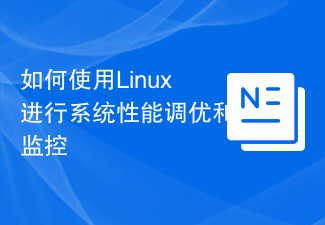 如何使用Linux进行系统性能调优和监控Aug 02, 2023 pm 11:12 PM
如何使用Linux进行系统性能调优和监控Aug 02, 2023 pm 11:12 PM如何使用Linux进行系统性能调优和监控导言:Linux是一种开源操作系统,被广泛用于服务器环境和嵌入式设备中。在使用Linux进行系统性能调优和监控方面,我们可以通过一些简单的命令和工具来实现。本文将介绍一些常用的Linux性能调优和监控方法,以及相关的代码示例。一、CPU性能调优和监控查看CPU信息使用命令"lscpu"可以查看CPU的相关信息,包括型号


Hot AI Tools

Undresser.AI Undress
AI-powered app for creating realistic nude photos

AI Clothes Remover
Online AI tool for removing clothes from photos.

Undress AI Tool
Undress images for free

Clothoff.io
AI clothes remover

AI Hentai Generator
Generate AI Hentai for free.

Hot Article

Hot Tools

VSCode Windows 64-bit Download
A free and powerful IDE editor launched by Microsoft

SublimeText3 Mac version
God-level code editing software (SublimeText3)

EditPlus Chinese cracked version
Small size, syntax highlighting, does not support code prompt function

MantisBT
Mantis is an easy-to-deploy web-based defect tracking tool designed to aid in product defect tracking. It requires PHP, MySQL and a web server. Check out our demo and hosting services.

mPDF
mPDF is a PHP library that can generate PDF files from UTF-8 encoded HTML. The original author, Ian Back, wrote mPDF to output PDF files "on the fly" from his website and handle different languages. It is slower than original scripts like HTML2FPDF and produces larger files when using Unicode fonts, but supports CSS styles etc. and has a lot of enhancements. Supports almost all languages, including RTL (Arabic and Hebrew) and CJK (Chinese, Japanese and Korean). Supports nested block-level elements (such as P, DIV),






