This time we will talk about something about 404. Because in the background of the public account and the QQ group, people are asking the same question:
My application has been deployed, and I haven’t seen any abnormal output when starting it in the background. You can request Tomcat's manager, but why does requesting your own application always return 404?
Yeah, why is this?
Let's analyze the description of this problem.
1. The application is deployed and there is no abnormal output in the background.
2. Tomcat’s manager application can make normal requests
The above two points can only show that Tomcat starts normally, and the manager application and the user’s application are successfully deployed, but the manager’s request is normal, which does not guarantee that your own application will also be normal. ask.
After all, what your in-app resources are has nothing to do with the manager, and the address may even be wrong when you request it. In other words, you are watching the application deployed in the webapps directory, but requests in the browser always return 404 without stopping.
The above question is the main analysis content of our article. Let’s first look at the status code of the HTTP request 404, which is described in Wikipedia:
The HTTP error message 404 (Not Found) is a standard response code. In computer network communication, it indicates that the client can communicate with the server, but The server cannot find the resource requested by the client.
In Tomcat, 404 will be returned in many situations.
We mentioned in the previous article that Tomcat contains two default Servlets:
JspServlet, DefaultServlet. (How does Tomcat respond to static resources?)
When we randomly request a resource that does not exist in Tomcat, such as the following two resources that do not exist:
http://localhost:8080/abc and http:// localhost:8080/abcd.jsp
At this time, the two Servlets mentioned above will be requested. At this time, since the resource does not exist, the return 404 is consistent with our expectations.

For example, DefaultServlet, when processing a request, will check whether the currently requested resource exists in Resource.
A cache is used here to record all the resource content of the current application,
cannot be found in the resources. The picture below shows the resources within the Tomcat root application
After setting the status and message in the response here, the entire processing process ends. The display of the error page is based on the specific configuration. Different status codes can correspond to different page, here is the Tomcat error page, we have analyzed the specific implementation in the previous article. (Your error page. No, it’s your error page)
Let’s analyze another situation:
For example, when you request the manager application, the application name is written as Manager or manageR. At this time, the process is actually the same as the above. Consistently, this application name will be recognized as a resource of this application for processing, so if there is no such resource, 404 will naturally be returned.
Look at another situation:
There is an error page 404.jsp under the manager application, but if you directly request it in the following form, you will still get 404
http://localhost:8080/manager/WEB -INF/jsp/404.jsp
Everyone knows that this is a restriction on directory access in Tomcat. (How much do you know about the WEB-INF directory)
Let’s look at another one:
A certain page in your application, assuming it is in index.jsp, essentially jumps to another page. If you use sendRedirect, it’s okay. Specific path information will be displayed after transfer. But assuming forward is used, at this time, the page you forward does not exist. At this time, every request will be 404, but you see that the page you requested is clearly lying quietly in the directory.
It is even possible that you have configured multiple error codes corresponding to the same 404 error page. Every time you see 404, there may be other reasons.
 es6数组怎么去掉重复并且重新排序May 05, 2022 pm 07:08 PM
es6数组怎么去掉重复并且重新排序May 05, 2022 pm 07:08 PM去掉重复并排序的方法:1、使用“Array.from(new Set(arr))”或者“[…new Set(arr)]”语句,去掉数组中的重复元素,返回去重后的新数组;2、利用sort()对去重数组进行排序,语法“去重数组.sort()”。
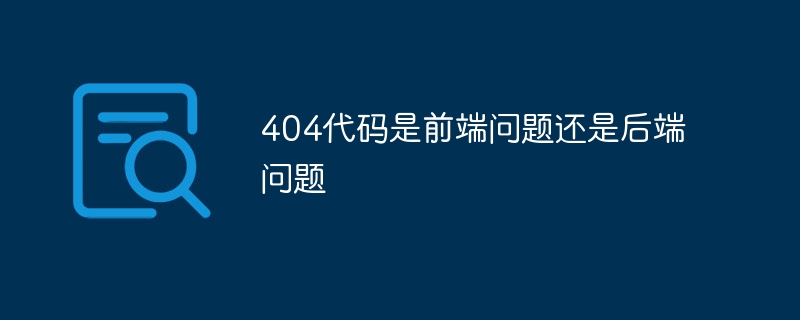 404代码是前端问题还是后端问题Jun 12, 2023 pm 01:53 PM
404代码是前端问题还是后端问题Jun 12, 2023 pm 01:53 PM404代码和具体情况有关,既可能是前端问题也可能是后端问题,在某些情况下,404错误可能来自于客户端出现问题,例如在URL路径拼写导致找不到网页,在其他情况下,404错误可能是由于Web应用程序 没有正确地响应请求导致的,例如缺少接口实现或数据库查询结果为空等问题。
 JavaScript的Symbol类型、隐藏属性及全局注册表详解Jun 02, 2022 am 11:50 AM
JavaScript的Symbol类型、隐藏属性及全局注册表详解Jun 02, 2022 am 11:50 AM本篇文章给大家带来了关于JavaScript的相关知识,其中主要介绍了关于Symbol类型、隐藏属性及全局注册表的相关问题,包括了Symbol类型的描述、Symbol不会隐式转字符串等问题,下面一起来看一下,希望对大家有帮助。
 原来利用纯CSS也能实现文字轮播与图片轮播!Jun 10, 2022 pm 01:00 PM
原来利用纯CSS也能实现文字轮播与图片轮播!Jun 10, 2022 pm 01:00 PM怎么制作文字轮播与图片轮播?大家第一想到的是不是利用js,其实利用纯CSS也能实现文字轮播与图片轮播,下面来看看实现方法,希望对大家有所帮助!
 JavaScript对象的构造函数和new操作符(实例详解)May 10, 2022 pm 06:16 PM
JavaScript对象的构造函数和new操作符(实例详解)May 10, 2022 pm 06:16 PM本篇文章给大家带来了关于JavaScript的相关知识,其中主要介绍了关于对象的构造函数和new操作符,构造函数是所有对象的成员方法中,最早被调用的那个,下面一起来看一下吧,希望对大家有帮助。
 JavaScript面向对象详细解析之属性描述符May 27, 2022 pm 05:29 PM
JavaScript面向对象详细解析之属性描述符May 27, 2022 pm 05:29 PM本篇文章给大家带来了关于JavaScript的相关知识,其中主要介绍了关于面向对象的相关问题,包括了属性描述符、数据描述符、存取描述符等等内容,下面一起来看一下,希望对大家有帮助。
 javascript怎么移除元素点击事件Apr 11, 2022 pm 04:51 PM
javascript怎么移除元素点击事件Apr 11, 2022 pm 04:51 PM方法:1、利用“点击元素对象.unbind("click");”方法,该方法可以移除被选元素的事件处理程序;2、利用“点击元素对象.off("click");”方法,该方法可以移除通过on()方法添加的事件处理程序。
 foreach是es6里的吗May 05, 2022 pm 05:59 PM
foreach是es6里的吗May 05, 2022 pm 05:59 PMforeach不是es6的方法。foreach是es3中一个遍历数组的方法,可以调用数组的每个元素,并将元素传给回调函数进行处理,语法“array.forEach(function(当前元素,索引,数组){...})”;该方法不处理空数组。


Hot AI Tools

Undresser.AI Undress
AI-powered app for creating realistic nude photos

AI Clothes Remover
Online AI tool for removing clothes from photos.

Undress AI Tool
Undress images for free

Clothoff.io
AI clothes remover

AI Hentai Generator
Generate AI Hentai for free.

Hot Article

Hot Tools

Safe Exam Browser
Safe Exam Browser is a secure browser environment for taking online exams securely. This software turns any computer into a secure workstation. It controls access to any utility and prevents students from using unauthorized resources.

Notepad++7.3.1
Easy-to-use and free code editor

MantisBT
Mantis is an easy-to-deploy web-based defect tracking tool designed to aid in product defect tracking. It requires PHP, MySQL and a web server. Check out our demo and hosting services.

Dreamweaver CS6
Visual web development tools

ZendStudio 13.5.1 Mac
Powerful PHP integrated development environment






