using System.IO;
using System.Windows.Forms;
OpenFileDialog dlg = new OpenFileDialog();
dlg.Filter ="All files (*.*)|*.*";
dlg.FilterIndex = 1;
dlg.RestoreDirectory = true;
dlg.Multiselect = true;
if (dlg.ShowDialog() == DialogResult.OK)
{
foreach (string filetosplit in dlg.FileNames)
{
string targetpath="D:";
FileStream fsr = new FileStream(filetosplit, FileMode.Open, FileAccess.Read);
long FileLength=fsr.Length;
byte[] btArr = new byte[FileLength];
fsr.Read(btArr, 0, (int)FileLength);
fsr.Close();
long PartLength=FileLength/3+FileLength%3;
int nCount=(int)Math.Ceiling((double)FileLength/PartLength);
string strFileName=Path.GetFileName(filetosplit);
long byteCount=0;
for(int i=1;i<=nCount;i++,byteCount=(i<nCount?byteCount+PartLength:FileLength-PartLength))
{
FileStream fsw = new FileStream(targetpath + Path.DirectorySeparatorChar+ strFileName +i, FileMode.Create, FileAccess.Write);
fsw.Write(btArr, (int)byteCount, (int)(i<nCount?PartLength:FileLength-byteCount));
fsw.Flush();
fsw.Close();
}
fsr.Close();
}
}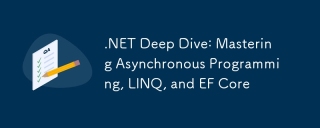 .NET Deep Dive: Mastering Asynchronous Programming, LINQ, and EF CoreMar 31, 2025 pm 04:07 PM
.NET Deep Dive: Mastering Asynchronous Programming, LINQ, and EF CoreMar 31, 2025 pm 04:07 PMThe core concepts of .NET asynchronous programming, LINQ and EFCore are: 1. Asynchronous programming improves application responsiveness through async and await; 2. LINQ simplifies data query through unified syntax; 3. EFCore simplifies database operations through ORM.
 Advanced C# .NET: Concurrency, Parallelism, and Multithreading ExplainedApr 03, 2025 am 12:01 AM
Advanced C# .NET: Concurrency, Parallelism, and Multithreading ExplainedApr 03, 2025 am 12:01 AMC#.NET provides powerful tools for concurrent, parallel and multithreaded programming. 1) Use the Thread class to create and manage threads, 2) The Task class provides more advanced abstraction, using thread pools to improve resource utilization, 3) implement parallel computing through Parallel.ForEach, 4) async/await and Task.WhenAll are used to obtain and process data in parallel, 5) avoid deadlocks, race conditions and thread leakage, 6) use thread pools and asynchronous programming to optimize performance.
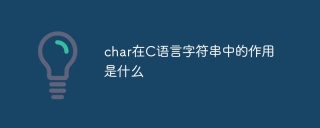 What is the role of char in C stringsApr 03, 2025 pm 03:15 PM
What is the role of char in C stringsApr 03, 2025 pm 03:15 PMIn C, the char type is used in strings: 1. Store a single character; 2. Use an array to represent a string and end with a null terminator; 3. Operate through a string operation function; 4. Read or output a string from the keyboard.
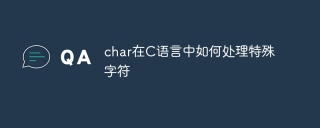 How to handle special characters in C languageApr 03, 2025 pm 03:18 PM
How to handle special characters in C languageApr 03, 2025 pm 03:18 PMIn C language, special characters are processed through escape sequences, such as: \n represents line breaks. \t means tab character. Use escape sequences or character constants to represent special characters, such as char c = '\n'. Note that the backslash needs to be escaped twice. Different platforms and compilers may have different escape sequences, please consult the documentation.
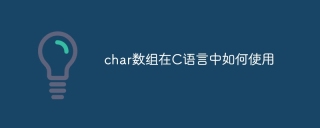 How to use char array in C languageApr 03, 2025 pm 03:24 PM
How to use char array in C languageApr 03, 2025 pm 03:24 PMThe char array stores character sequences in C language and is declared as char array_name[size]. The access element is passed through the subscript operator, and the element ends with the null terminator '\0', which represents the end point of the string. The C language provides a variety of string manipulation functions, such as strlen(), strcpy(), strcat() and strcmp().
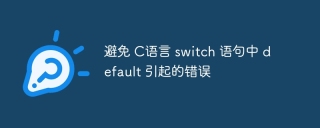 Avoid errors caused by default in C switch statementsApr 03, 2025 pm 03:45 PM
Avoid errors caused by default in C switch statementsApr 03, 2025 pm 03:45 PMA strategy to avoid errors caused by default in C switch statements: use enums instead of constants, limiting the value of the case statement to a valid member of the enum. Use fallthrough in the last case statement to let the program continue to execute the following code. For switch statements without fallthrough, always add a default statement for error handling or provide default behavior.
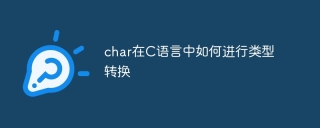 How to convert char in C languageApr 03, 2025 pm 03:21 PM
How to convert char in C languageApr 03, 2025 pm 03:21 PMIn C language, char type conversion can be directly converted to another type by: casting: using casting characters. Automatic type conversion: When one type of data can accommodate another type of value, the compiler automatically converts it.
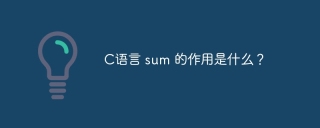 What is the function of C language sum?Apr 03, 2025 pm 02:21 PM
What is the function of C language sum?Apr 03, 2025 pm 02:21 PMThere is no built-in sum function in C language, so it needs to be written by yourself. Sum can be achieved by traversing the array and accumulating elements: Loop version: Sum is calculated using for loop and array length. Pointer version: Use pointers to point to array elements, and efficient summing is achieved through self-increment pointers. Dynamically allocate array version: Dynamically allocate arrays and manage memory yourself, ensuring that allocated memory is freed to prevent memory leaks.


Hot AI Tools

Undresser.AI Undress
AI-powered app for creating realistic nude photos

AI Clothes Remover
Online AI tool for removing clothes from photos.

Undress AI Tool
Undress images for free

Clothoff.io
AI clothes remover

AI Hentai Generator
Generate AI Hentai for free.

Hot Article

Hot Tools

PhpStorm Mac version
The latest (2018.2.1) professional PHP integrated development tool

Atom editor mac version download
The most popular open source editor

SublimeText3 Linux new version
SublimeText3 Linux latest version

ZendStudio 13.5.1 Mac
Powerful PHP integrated development environment

mPDF
mPDF is a PHP library that can generate PDF files from UTF-8 encoded HTML. The original author, Ian Back, wrote mPDF to output PDF files "on the fly" from his website and handle different languages. It is slower than original scripts like HTML2FPDF and produces larger files when using Unicode fonts, but supports CSS styles etc. and has a lot of enhancements. Supports almost all languages, including RTL (Arabic and Hebrew) and CJK (Chinese, Japanese and Korean). Supports nested block-level elements (such as P, DIV),






