Simple example of Mybatis
- 高洛峰Original
- 2016-11-02 10:36:081956browse
First create a new JavaWeb project and import the jar package that mybatis depends on. At the same time, Mybatis operates on the database, so we need to create a new table user in the database for demonstration.
After creating the new table, we also need to create the corresponding entity class User.java and add set and get methods:
public class User {
private String username;
private String password;
private int age;
public String getUsername() {
return username;
}
public void setUsername(String username) {
this.username = username;
}
public String getPassword() {
return password;
}
public void setPassword(String password) {
this.password = password;
}
public int getAge() {
return age;
}
public void setAge(int age) {
this.age = age;
}
}In Mybatis, we need to create a mapping file userMapper.xml corresponding to the entity class:
<?xml version="1.0" encoding="UTF-8" ?>
<!DOCTYPE mapper PUBLIC "-//mybatis.org//DTD Mapper 3.0//EN" "http://mybatis.org/dtd/mybatis-3-mapper.dtd">
<!-- 为这个mapper指定一个唯一的namespace,namespace的值习惯上设置成包名+sql映射文件名)
-->
<mapper namespace="com.mybatis.mapping.userMapper">
<!-- 在select标签中编写查询的SQL语句,id属性值必须是唯一的
使用parameterType属性指明查询时使用的参数类型,resultType属性指明查询返回的结果集类型
-->
<!--
根据username查询得到一个user对象
-->
<select id="getUser" parameterType="java.lang.String"
resultType="com.mybatis.po.User">
select * from user where username=#{username}
</select>
<delete id="deleteUser" parameterType="java.lang.String">
delete from user where username=#{username}
</delete>
</mapper>Finally, we need to create a new configuration file config.xml for Mybatis and database connection under src, and import the above userMapper.xml. The code is as follows:
<?xml version="1.0" encoding="UTF-8"?>
<!DOCTYPE configuration PUBLIC "-//mybatis.org//DTD Config 3.0//EN" "http://mybatis.org/dtd/mybatis-3-config.dtd">
<configuration>
<environments default="development">
<environment id="development">
<transactionManager type="JDBC" />
<!-- 配置数据库连接信息 -->
<dataSource type="POOLED">
<property name="driver" value="com.mysql.jdbc.Driver" />
<property name="url" value="jdbc:mysql://localhost:3306/test" />
<property name="username" value="root" />
<property name="password" value="" />
</dataSource>
</environment>
</environments>
<mappers>
<!-- 注册userMapper.xml文件,resource为userMapper.xml所在目录-->
<mapper resource="com/mybatis/mapping/userMapper.xml"/>
</mappers>
</configuration>The configuration database connection information here is not very different from Hibernate. Now we create a new Use a Test class to test it:
public class Test {
public static void main(String[] args) throws IOException {
//mybatis的配置文件
String resource = "config.xml";
//使用类加载器加载mybatis的配置文件(它也加载关联的映射文件)
InputStream is = Test.class.getClassLoader().getResourceAsStream(resource);
//构建sqlSession的工厂
SqlSessionFactory sessionFactory = new SqlSessionFactoryBuilder().build(is);
//打开session
SqlSession session = sessionFactory.openSession();
/**
* 映射sql的标识字符串
*com.mybatis.mapping.userMapper是userMapper.xml文件中mapper标签的namespace属性的值,
* getUser是select标签的id属性值,通过select标签的id属性值就可以找到要执行的SQL
*/
String statement = "com.mybatis.mapping.userMapper.getUser";//映射sql的标识字符串
//执行查询返回一个唯一user对象的sql
User user = session.selectOne(statement,"username1");
System.out.println(user.getUsername());
String statement2="com.mybatis.mapping.userMapper.deleteUser";
session.delete(statement2,user);
}
}Executing the selectOne method will return a user object (if you want to query multiple pieces of data, you can use selectList. This method will return a List
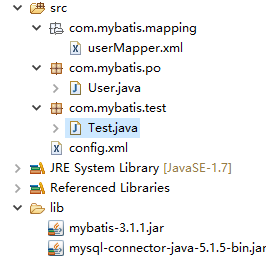
The above is a simple example of Mybatis. Of course, in userMapper.xml, we can also use OGNL to generate dynamic sql statements. If you are interested, you can study it yourself.

