 Backend Development
Backend Development PHP Tutorial
PHP Tutorial How can users pay with Alipay and WeChat directly to the merchant's bank card?
How can users pay with Alipay and WeChat directly to the merchant's bank card?How can the user pay with Alipay and WeChat directly to the merchant’s bank card?
This function seems impossible to implement, but some companies have indeed done it, and I have also tested it.
The process is as follows: The other party gave me a QR code to collect money, and then I paid using WeChat. After the payment was completed, the other party received a text message directly reminding: Such-and-such bank has received payment * yuan. (It takes less than half a minute from the time I pay to the other party receiving the SMS reminder)
How is this done?
My idea: After the user completes the WeChat payment, WeChat will directly transfer the money to a company's corporate bank account, and then the corporate bank account will directly transfer the money to the merchant's bank card.
There is a question about this idea: How does WeChat or Alipay payment go directly to the company's account.
 微信支付密码忘记了怎么找回Feb 23, 2024 pm 09:40 PM
微信支付密码忘记了怎么找回Feb 23, 2024 pm 09:40 PM微信中用户可以输入支付密码来购物,那么支付密码忘记了怎么找回呢?用户们需要我的-服务-钱包-支付设置-忘记支付密码就能恢复。这篇支付密码忘记找回方法介绍就能告诉大家具体的操作方法,下面就是详细介绍,赶紧看看吧!微信使用教程微信支付密码忘记了怎么找回答:我的-服务-钱包-支付设置-忘记支付密码具体方法:1、首先点击我的。2、点击里面的服务。3、点击里面的钱包。4、找到支付设置。5、点击忘记支付密码。6、输入自己的信息验证。7、然后输入新的支付密码就可以更改了。
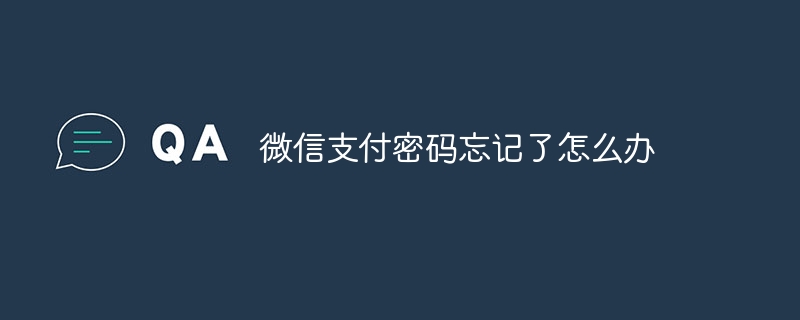 微信支付密码忘记了怎么办Jan 08, 2024 pm 05:02 PM
微信支付密码忘记了怎么办Jan 08, 2024 pm 05:02 PM微信支付密码忘记了的解决办法:1、打开微信APP,点击右下角的”我“,进入个人中心页面;2、在个人中心页面中,点击“支付”,进入支付页面;3、在支付页面中,点击右上角的“…”,进入支付管理页面;4、在支付管理页面中,找到并点击“忘记支付密码”;5、按照页面提示,输入个人信息进行身份验证,验证成功后,可以选择“刷脸找回”或“验证银行卡信息找回”的方式来找回密码等等。
 美团外卖怎么设置微信支付 设置微信付款的方法Mar 12, 2024 pm 10:34 PM
美团外卖怎么设置微信支付 设置微信付款的方法Mar 12, 2024 pm 10:34 PM美团外卖app软件内提供的美食小吃店铺非常多,而且所有的手机用户都是通过账号登录的。添加个人的收货地址以及联系电话,享受最便捷的外卖服务。打开软件首页,即可输入商品关键词,在线搜索就能找到相对应的商品结果,上下滑动选购下单即可,平台也会根据用户提供的配送地址,推荐周边附近数十家好评超高的店铺,还能设置不同的支付方式,一键下单完成订单即可,骑手第一时间安排配送速度非常快,还有不同金额的外卖红包领取使用,现在小编在线详细为美团外卖用户们带来设置微信付款的方法。 1选择好商品后,提交订单,点击立
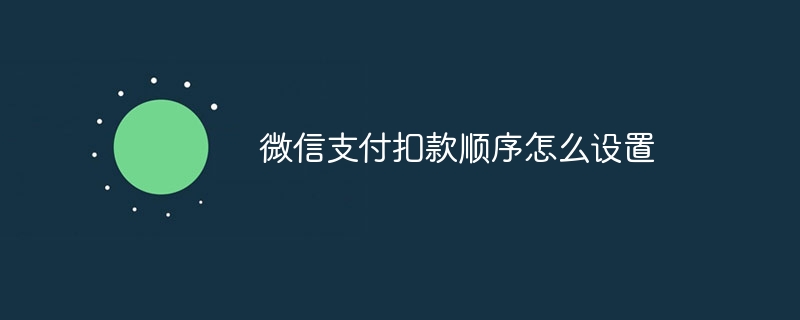 微信支付扣款顺序怎么设置Sep 06, 2023 am 11:11 AM
微信支付扣款顺序怎么设置Sep 06, 2023 am 11:11 AM微信支付扣款顺序设置步骤:1、打开微信APP,点击“我”界面,点击“服务”,再点击“收付款”;2、点击收付款界面付款码下方的“优先使用此付款方式”;3、选择自己需要的优先支付方式即可。
 闲鱼可以用微信支付吗 改成微信付款的方法Mar 12, 2024 pm 12:19 PM
闲鱼可以用微信支付吗 改成微信付款的方法Mar 12, 2024 pm 12:19 PM大家没事的时候,都是会选择逛逛闲鱼这一平台的,大家都能够发现这一平台上,是有着大量的一些商品的存在,都能够让大家看到各种各样的的一些二手的宝贝,虽然是二手的产品,但是这一些产品的质量,绝对都是没有任何的问题,所以大家都能够放心的选购,价格都是特别的实惠,都还是能让大家面对面的与这一些卖家们进行交流沟通,进行一些讲价的操作,完全都是可以的,只要大家谈的妥当的话,那么你们就能够选择进行交易,且大家在这里付款的时候,想要进行微信付款,但是好像平台上是不允许,具体情况如何,跟着小编一起来看看吧。闲鱼
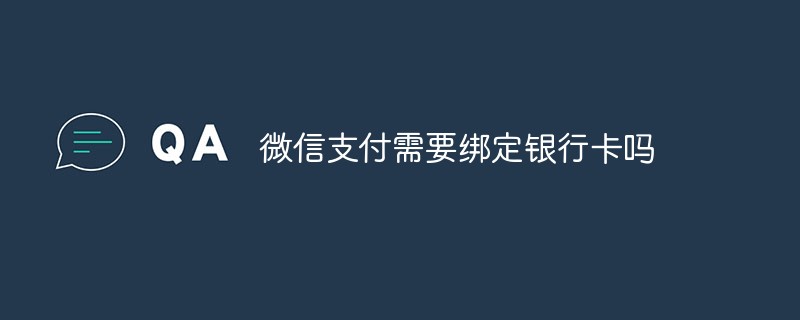 微信支付需要绑定银行卡吗Nov 17, 2022 am 11:57 AM
微信支付需要绑定银行卡吗Nov 17, 2022 am 11:57 AM微信支付可以不绑定银行卡。微信支付不绑定银行卡也可以使用,前提是进行实名认证,只要通过实名认证即可使用微信零钱进行发红包、转账、收款、微信支付等操作。需要注意,微信不绑定银行卡不能提现,且收付款、转账等额度存在限额,单笔和每日最高200元,每月最高500元。
 滴滴出行怎么设置微信支付 设置微信支付的方法Mar 13, 2024 pm 01:22 PM
滴滴出行怎么设置微信支付 设置微信支付的方法Mar 13, 2024 pm 01:22 PM滴滴出行app为大家日常出行提供更多方便,想去哪里就去那里,而且所有的滴滴车辆都是随叫随到的,再也不需要焦急等待了,数十个打车红包免费领,出行速度更快。打开软件首页,根据个人的行程安排,输入出发点以及目的地,正下方不同价位的车辆自由选择,一键下单发布行程出去,滴滴司机都是秒接单的,以最快的速度到达指定地点,上车前核对手机号即可,当然支付车费的方式非常多,微信支付宝都可以,但大家通常都是用微信,一键设置支付轻松搞定,现在小编在线仔细一一为滴滴出行用户们带来设置微信支付的方法。 1、我们在手机
 阿里巴巴怎么用微信付款_阿里巴巴1688用微信支付方法Mar 20, 2024 pm 05:51 PM
阿里巴巴怎么用微信付款_阿里巴巴1688用微信支付方法Mar 20, 2024 pm 05:51 PM阿里巴巴1688是采购批发网,里面的东西要比淘宝便宜很多。那么阿里巴巴怎么用微信付款呢?小编整理了一些相关内容分享给大家,有需要的朋友可以来看看哦。阿里巴巴怎么用微信付款答案:暂不能使用微信付款;1、我们在购买商品的页面中我们点击其中的【更换支付方式】2、然后在弹出的页面中我们可以到只有【支付宝、分阶段付款、收银台】可以选择;


Hot AI Tools

Undresser.AI Undress
AI-powered app for creating realistic nude photos

AI Clothes Remover
Online AI tool for removing clothes from photos.

Undress AI Tool
Undress images for free

Clothoff.io
AI clothes remover

AI Hentai Generator
Generate AI Hentai for free.

Hot Article

Hot Tools

SAP NetWeaver Server Adapter for Eclipse
Integrate Eclipse with SAP NetWeaver application server.

MinGW - Minimalist GNU for Windows
This project is in the process of being migrated to osdn.net/projects/mingw, you can continue to follow us there. MinGW: A native Windows port of the GNU Compiler Collection (GCC), freely distributable import libraries and header files for building native Windows applications; includes extensions to the MSVC runtime to support C99 functionality. All MinGW software can run on 64-bit Windows platforms.

VSCode Windows 64-bit Download
A free and powerful IDE editor launched by Microsoft

MantisBT
Mantis is an easy-to-deploy web-based defect tracking tool designed to aid in product defect tracking. It requires PHP, MySQL and a web server. Check out our demo and hosting services.

mPDF
mPDF is a PHP library that can generate PDF files from UTF-8 encoded HTML. The original author, Ian Back, wrote mPDF to output PDF files "on the fly" from his website and handle different languages. It is slower than original scripts like HTML2FPDF and produces larger files when using Unicode fonts, but supports CSS styles etc. and has a lot of enhancements. Supports almost all languages, including RTL (Arabic and Hebrew) and CJK (Chinese, Japanese and Korean). Supports nested block-level elements (such as P, DIV),





