Home >Web Front-end >HTML Tutorial >Web front-end development control study notes jqgrid+ztree+echarts
Web front-end development control study notes jqgrid+ztree+echarts
- WBOYWBOYWBOYWBOYWBOYWBOYWBOYWBOYWBOYWBOYWBOYWBOYWBOriginal
- 2016-10-17 09:11:261502browse
As a web front-end beginner, today I want to record my experience in using three controls, namely the table control jqgrid, the tree control ztree, and the chart control echarts. They are described below.
1.jqgrid
First, let’s go to the official demo website, http://blog.mn886.net/jqGrid/. The above description is quite helpful.
The addition of jqgrid is relatively simple, that is, after downloading, place the js files and css files in the corresponding directories, and follow the instructions when using them
<link rel="stylesheet" type="text/css" media="screen" style="color: #000000">
href="style/ui.gqgrid-bootstrap.css"/>
<script src="js%5Cgrid.locale-en.js" type="text/javascript"></script>
<br><span style="font-size: 14px">分别从相关目录下引用就可以了。<br>下边介绍一个简单的实例并且说下其中参数的设置<br></span>
<script type="text/javascript"><span style="color: #000000">
$(document).ready(<span style="color: #0000ff">function<span style="color: #000000">(){
$("#list4"<span style="color: #000000">).jqGrid({
url:"data.json"<span style="color: #000000">,
datatype:"json", <span style="color: #008000">//<span style="color: #008000">数据来源,本地数据
mtype:"POST",<span style="color: #008000">//<span style="color: #008000">提交方式
width:1000<span style="color: #000000">,
height:700,<span style="color: #008000">//<span style="color: #008000">高度,表格高度。可为数值、百分比或'auto'
colNames:['Customer ID', 'Company Name', 'Phone','City'<span style="color: #000000">],
colModel:[
{name:'CustomerID', width:'20%',align:'center'<span style="color: #000000"> },
{name:'CompanyName', width:'15%',align:'center'<span style="color: #000000">},
{name:'Phone', width:'20%', align:"center"<span style="color: #000000">},
{name:'City', width:'35%', align:"center"<span style="color: #000000"> }
],
rownumbers:<span style="color: #0000ff">true,<span style="color: #008000">//<span style="color: #008000">添加左侧行号<span style="color: #008000">
//<span style="color: #008000">altRows:true,//设置为交替行表格,默认为false
sortname:'CustomerID'<span style="color: #000000">,
sortorder:'asc'<span style="color: #000000">,
viewrecords: <span style="color: #0000ff">true,<span style="color: #008000">//<span style="color: #008000">是否在浏览导航栏显示记录总数
rowNum:15,<span style="color: #008000">//<span style="color: #008000">每页显示记录数
rowList:[1,2,3,4,5,6,7,8,9,10,10],<span style="color: #008000">//<span style="color: #008000">用于改变显示行数的下拉列表框的元素数组。
<span style="color: #000000">jsonReader:{
id: "blackId",<span style="color: #008000">//<span style="color: #008000">设置返回参数中,表格ID的名字为blackId
repeatitems : <span style="color: #0000ff">false<span style="color: #000000">
},
autoScroll:"false"<span style="color: #000000">,
emptyrecords: "Nothing to display",<span style="color: #008000">//<span style="color: #008000">单元格为空时的提示
celledit:"true",<span style="color: #008000">//<span style="color: #008000">启动单元格编辑功能
pager:$('#gridPager'<span style="color: #000000">)
});
<span style="color: #008000">//<span style="color: #008000">navgrid用于设置toolbar
$("#list4").navGrid('#gridPager'<span style="color: #000000">,
{
edit:<span style="color: #0000ff">true,add:<span style="color: #0000ff">true,del:<span style="color: #0000ff">true,search:<span style="color: #0000ff">true,refresh:<span style="color: #0000ff">true<span style="color: #000000">,
view:<span style="color: #0000ff">true,poition:"left",cloneToTop:<span style="color: #0000ff">false<span style="color: #000000">
}
);
});
</script>
There are currently two main problems. One is about the page layout, that is, weight and height often fail to constrain the table, and there are unexplained lines. At the same time, the use of scroll bars is also strange. The second is browsing. The problem with the navigation bar is that it cannot be adjusted with the layout of the table, and problems often occur such as running around and only displaying parts.
Fixed an issue where two horizontal scroll bars were displayed
<!--此行代码用来解决有两个横向滚动条的问题 -->
$("#jqGrid").closest(".ui-jqgrid-bdiv").css({ "overflow-x" : "hidden" });
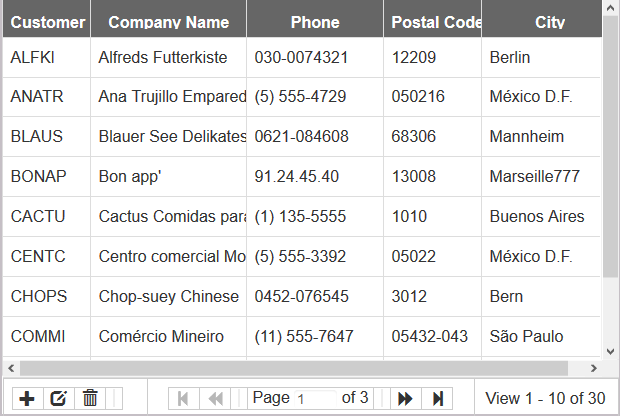 Ideally, the effect I want to achieve is like this, with a table and a navigation bar below
Ideally, the effect I want to achieve is like this, with a table and a navigation bar below
<span style="font-size: 14px"><br><img src="/static/imghwm/default1.png" data-src="http://images2015.cnblogs.com/blog/1043666/201610/1043666-20161016163934499-830322411.png" class="lazy" alt=""><br>当然也先附上实现上图的代码<br></span>
<span style="color: #008080"> 1</span> <script type="text/javascript">
<span style="color: #008080"> 2 $(document).ready(<span style="color: #0000ff">function<span style="color: #000000"> () {
<span style="color: #008080"> 3 $("#jqGrid"<span style="color: #000000">).jqGrid({
<span style="color: #008080"> 4 url: 'data.json'<span style="color: #000000">,
<span style="color: #008080"> 5 <span style="color: #008000">//<span style="color: #008000"> we set the changes to be made at client side using predefined word clientArray
<span style="color: #008080"> 6 editurl: 'clientArray'<span style="color: #000000">,
<span style="color: #008080"> 7 datatype: "json"<span style="color: #000000">,
<span style="color: #008080"> 8 <span style="color: #000000"> colModel: [
<span style="color: #008080"> 9 <span style="color: #000000"> {
<span style="color: #008080">10 label: 'Customer ID'<span style="color: #000000">,
<span style="color: #008080">11 name: 'CustomerID'<span style="color: #000000">,
<span style="color: #008080">12 width: 90<span style="color: #000000">,
<span style="color: #008080">13 key: <span style="color: #0000ff">true<span style="color: #000000">,
<span style="color: #008080">14 editable: <span style="color: #0000ff">true<span style="color: #000000">,
<span style="color: #008080">15 editrules : { required: <span style="color: #0000ff">true<span style="color: #000000">}
<span style="color: #008080">16 <span style="color: #000000"> },
<span style="color: #008080">17 <span style="color: #000000"> {
<span style="color: #008080">18 label: 'Company Name'<span style="color: #000000">,
<span style="color: #008080">19 name: 'CompanyName'<span style="color: #000000">,
<span style="color: #008080">20 width: 160<span style="color: #000000">,
<span style="color: #008080">21 editable: <span style="color: #0000ff">true <span style="color: #008000">//<span style="color: #008000"> must set editable to true if you want to make the field editable
<span style="color: #008080">22 <span style="color: #000000"> },
<span style="color: #008080">23 <span style="color: #000000"> {
<span style="color: #008080">24 label : 'Phone'<span style="color: #000000">,
<span style="color: #008080">25 name: 'Phone'<span style="color: #000000">,
<span style="color: #008080">26 width: 140<span style="color: #000000">,
<span style="color: #008080">27 editable: <span style="color: #0000ff">true
<span style="color: #008080">28 <span style="color: #000000"> },
<span style="color: #008080">29 <span style="color: #000000"> {
<span style="color: #008080">30 label: 'Postal Code'<span style="color: #000000">,
<span style="color: #008080">31 name: 'PostalCode'<span style="color: #000000">,
<span style="color: #008080">32 width: 100<span style="color: #000000">,
<span style="color: #008080">33 editable: <span style="color: #0000ff">true
<span style="color: #008080">34 <span style="color: #000000"> },
<span style="color: #008080">35 <span style="color: #000000"> {
<span style="color: #008080">36 label: 'City'<span style="color: #000000">,
<span style="color: #008080">37 name: 'City'<span style="color: #000000">,
<span style="color: #008080">38 width: 140<span style="color: #000000">,
<span style="color: #008080">39 editable: <span style="color: #0000ff">true
<span style="color: #008080">40 <span style="color: #000000"> }
<span style="color: #008080">41 <span style="color: #000000"> ],
<span style="color: #008080">42 sortname: 'CustomerID'<span style="color: #000000">,
<span style="color: #008080">43 sortorder : 'asc'<span style="color: #000000">,
<span style="color: #008080">44 loadonce: <span style="color: #0000ff">true<span style="color: #000000">,
<span style="color: #008080">45 viewrecords: <span style="color: #0000ff">true<span style="color: #000000">,
<span style="color: #008080">46 height: "auto"<span style="color: #000000">,
<span style="color: #008080">47 weight:"auto"<span style="color: #000000">,
<span style="color: #008080">48 rowNum: 10<span style="color: #000000">,
<span style="color: #008080">49 pager: "#jqGridPager"<span style="color: #000000">,
<span style="color: #008080">50
<span style="color: #008080">51 <span style="color: #000000"> });
<span style="color: #008080">52 <!--此行代码用来解决有两个横向滚动条的问题 -->
<span style="color: #008080">53 $("#jqGrid").closest(".ui-jqgrid-bdiv").css({ "overflow-x" : "hidden"<span style="color: #000000"> });
<span style="color: #008080">54
<span style="color: #008080">55 $('#jqGrid').navGrid('#jqGridPager'<span style="color: #000000">,
<span style="color: #008080">56 <span style="color: #008000">//<span style="color: #008000"> the buttons to appear on the toolbar of the grid
<span style="color: #008080">57 { edit: <span style="color: #0000ff">true, add: <span style="color: #0000ff">true, del: <span style="color: #0000ff">true, search: <span style="color: #0000ff">false, refresh: <span style="color: #0000ff">false, view: <span style="color: #0000ff">false<span style="color: #000000">,
<span style="color: #008080">58 position: "left", cloneToTop: <span style="color: #0000ff">false<span style="color: #000000"> },
<span style="color: #008080">59 <span style="color: #008000">//<span style="color: #008000"> options for the Edit Dialog
<span style="color: #008080">60 <span style="color: #000000"> {
<span style="color: #008080">61 editCaption: "The Edit Dialog"<span style="color: #000000">,
<span style="color: #008080">62 recreateForm: <span style="color: #0000ff">true<span style="color: #000000">,
<span style="color: #008080">63 checkOnUpdate : <span style="color: #0000ff">true<span style="color: #000000">,
<span style="color: #008080">64 checkOnSubmit : <span style="color: #0000ff">true<span style="color: #000000">,
<span style="color: #008080">65 closeAfterEdit: <span style="color: #0000ff">true<span style="color: #000000">,
<span style="color: #008080">66 errorTextFormat: <span style="color: #0000ff">function<span style="color: #000000"> (data) {
<span style="color: #008080">67 <span style="color: #0000ff">return 'Error: ' +<span style="color: #000000"> data.responseText
<span style="color: #008080">68 <span style="color: #000000"> }
<span style="color: #008080">69 <span style="color: #000000"> },
<span style="color: #008080">70 <span style="color: #008000">//<span style="color: #008000"> options for the Add Dialog
<span style="color: #008080">71 <span style="color: #000000"> {
<span style="color: #008080">72 closeAfterAdd: <span style="color: #0000ff">true<span style="color: #000000">,
<span style="color: #008080">73 recreateForm: <span style="color: #0000ff">true<span style="color: #000000">,
<span style="color: #008080">74 errorTextFormat: <span style="color: #0000ff">function<span style="color: #000000"> (data) {
<span style="color: #008080">75 <span style="color: #0000ff">return 'Error: ' +<span style="color: #000000"> data.responseText
<span style="color: #008080">76 <span style="color: #000000"> }
<span style="color: #008080">77 <span style="color: #000000"> },
<span style="color: #008080">78 <span style="color: #008000">//<span style="color: #008000"> options for the Delete Dailog
<span style="color: #008080">79 <span style="color: #000000"> {
<span style="color: #008080">80 errorTextFormat: <span style="color: #0000ff">function<span style="color: #000000"> (data) {
<span style="color: #008080">81 <span style="color: #0000ff">return 'Error: ' +<span style="color: #000000"> data.responseText
<span style="color: #008080">82 <span style="color: #000000"> }
<span style="color: #008080">83 <span style="color: #000000"> });
<span style="color: #008080">84 <span style="color: #000000"> });
<span style="color: #008080">85 </script>
I don’t quite understand the content of navGrid yet, so I’ll make a new summary next week.
Another thing is to use the data format json. When controlling, use the id with the same name as the json to control.
jqgrid Let’s stop talking about it here first, and then talk about it with new understanding.
2、ztree
Please attach the official address first: http://www.treejs.cn/v3/demo.php#_102.
The citation method is still the same


<span style="color: #008080">1</span> <link rel="stylesheet" href="styles/demo.css" type="text/css"> <span style="color: #008080">2</span> <link rel="stylesheet" href="styles/zTreeStyle.css" type="text/css"> <span style="color: #008080">3</span> <script type="text/javascript" src="js/jquery-1.4.4.min.js"></script> <span style="color: #008080">4</span> <script type="text/javascript" src="js/jquery.ztree.core.js"></script>
First, attach the simplest tree to illustrate a chestnut
<span style="color: #008080"> 1</span> <script type="text/javascript">
<span style="color: #008080"> 2 <!--
<span style="color: #008080"> 3 <span style="color: #0000ff">var setting =<span style="color: #000000"> { };
<span style="color: #008080"> 4
<span style="color: #008080"> 5 <span style="color: #0000ff">var zNodes =<span style="color: #000000">[
<span style="color: #008080"> 6 { name:"父节点1 - 展开", open:<span style="color: #0000ff">true<span style="color: #000000">,
<span style="color: #008080"> 7 <span style="color: #000000"> children: [
<span style="color: #008080"> 8 { name:"父节点11 - 折叠"<span style="color: #000000">,
<span style="color: #008080"> 9 <span style="color: #000000"> children: [
<span style="color: #008080">10 { name:"叶子节点111"<span style="color: #000000">},
<span style="color: #008080">11 { name:"叶子节点112"<span style="color: #000000">},
<span style="color: #008080">12 { name:"叶子节点113"<span style="color: #000000">},
<span style="color: #008080">13 { name:"叶子节点114"<span style="color: #000000">}
<span style="color: #008080">14 <span style="color: #000000"> ]},
<span style="color: #008080">15 { name:"父节点12 - 折叠"<span style="color: #000000">,
<span style="color: #008080">16 <span style="color: #000000"> children: [
<span style="color: #008080">17 { name:"叶子节点121"<span style="color: #000000">},
<span style="color: #008080">18 { name:"叶子节点122"<span style="color: #000000">},
<span style="color: #008080">19 { name:"叶子节点123"<span style="color: #000000">},
<span style="color: #008080">20 { name:"叶子节点124"<span style="color: #000000">}
<span style="color: #008080">21 <span style="color: #000000"> ]},
<span style="color: #008080">22 { name:"父节点13 - 没有子节点", isParent:<span style="color: #0000ff">true<span style="color: #000000">}
<span style="color: #008080">23 <span style="color: #000000"> ]},
<span style="color: #008080">24 { name:"父节点2 - 折叠"<span style="color: #000000">,
<span style="color: #008080">25 <span style="color: #000000"> children: [
<span style="color: #008080">26 { name:"父节点21 - 展开", open:<span style="color: #0000ff">true<span style="color: #000000">,
<span style="color: #008080">27 <span style="color: #000000"> children: [
<span style="color: #008080">28 { name:"叶子节点211"<span style="color: #000000">},
<span style="color: #008080">29 { name:"叶子节点212"<span style="color: #000000">},
<span style="color: #008080">30 { name:"叶子节点213"<span style="color: #000000">},
<span style="color: #008080">31 { name:"叶子节点214"<span style="color: #000000">}
<span style="color: #008080">32 <span style="color: #000000"> ]},
<span style="color: #008080">33 { name:"父节点22 - 折叠"<span style="color: #000000">,
<span style="color: #008080">34 <span style="color: #000000"> children: [
<span style="color: #008080">35 { name:"叶子节点221"<span style="color: #000000">},
<span style="color: #008080">36 { name:"叶子节点222"<span style="color: #000000">},
<span style="color: #008080">37 { name:"叶子节点223"<span style="color: #000000">},
<span style="color: #008080">38 { name:"叶子节点224"<span style="color: #000000">}
<span style="color: #008080">39 <span style="color: #000000"> ]},
<span style="color: #008080">40 { name:"父节点23 - 折叠"<span style="color: #000000">,
<span style="color: #008080">41 <span style="color: #000000"> children: [
<span style="color: #008080">42 { name:"叶子节点231"<span style="color: #000000">},
<span style="color: #008080">43 { name:"叶子节点232"<span style="color: #000000">},
<span style="color: #008080">44 { name:"叶子节点233"<span style="color: #000000">},
<span style="color: #008080">45 { name:"叶子节点234"<span style="color: #000000">}
<span style="color: #008080">46 <span style="color: #000000"> ]}
<span style="color: #008080">47 <span style="color: #000000"> ]},
<span style="color: #008080">48 { name:"父节点3 - 没有子节点", isParent:<span style="color: #0000ff">true<span style="color: #000000">}
<span style="color: #008080">49
<span style="color: #008080">50 <span style="color: #000000"> ];
<span style="color: #008080">51
<span style="color: #008080">52 $(document).ready(<span style="color: #0000ff">function<span style="color: #000000">(){
<span style="color: #008080">53 $.fn.zTree.init($("#treeDemo"<span style="color: #000000">), setting, zNodes);
<span style="color: #008080">54 <span style="color: #000000"> });
<span style="color: #008080">55 <span style="color: #008000">//<span style="color: #008000">-->
<span style="color: #008080">56 </script>
It represents the tree structure by creating new nodes under the parent node. First set the setting and znodes respectively at the beginning, and then use the initialization function init to put the setting and znodes as initialization parameters for initialization.
There are two main problems that need to be solved now. One is that the tree structure is gone, all text appears in the same column, and there is no indentation. The second is how to reference json data for control instead of direct input. Post it when it's solved.
Let’s talk about two other things. One is that the location for adjusting the tree style is in the demo.css file. There is an option of ztreedemo. Change it to the name you want to use, and use class in
- Just quote it.
The second one is the style of the entire tree, just modify the a tag in the ademo.
The third one is echarts. Frankly speaking, this plug-in is the most enjoyable to use among the three.
Attach the official website address first: http://echarts.baidu.com/.
To quote this plug-in just
That’s it.
Attached is the simplest implementation first.
<span style="color: #008080"> 1</span> <script type="text/javascript">
<span style="color: #008080"> 2 <span style="color: #008000">//<span style="color: #008000"> 基于准备好的dom,初始化echarts实例
<span style="color: #008080"> 3 <span style="color: #0000ff">var myChart = echarts.init(document.getElementById('cdataTableQuery2'<span style="color: #000000">));
<span style="color: #008080"> 4
<span style="color: #008080"> 5 <span style="color: #008000">//<span style="color: #008000"> 指定图表的配置项和数据
<span style="color: #008080"> 6 <span style="color: #0000ff">var option =<span style="color: #000000"> {
<span style="color: #008080"> 7 <span style="color: #000000"> title: {
<span style="color: #008080"> 8 text: '图表展示'
<span style="color: #008080"> 9 <span style="color: #000000"> },
<span style="color: #008080">10 <span style="color: #000000"> tooltip: {},
<span style="color: #008080">11 <span style="color: #000000"> legend: {
<span style="color: #008080">12 data:['数目'<span style="color: #000000">]
<span style="color: #008080">13 <span style="color: #000000"> },
<span style="color: #008080">14 <span style="color: #000000"> xAxis: {
<span style="color: #008080">15 data: ["沉降点","涵洞","水文孔","天气","地下水","不良路段"<span style="color: #000000">]
<span style="color: #008080">16 <span style="color: #000000"> },
<span style="color: #008080">17 <span style="color: #000000"> yAxis: {},
<span style="color: #008080">18 <span style="color: #000000"> series: [{
<span style="color: #008080">19 name: '数目'<span style="color: #000000">,
<span style="color: #008080">20 <span style="color: #000000"> itemStyle:{
<span style="color: #008080">21 <span style="color: #000000"> normal:{
<span style="color: #008080">22 color: <span style="color: #0000ff">function<span style="color: #000000">(params) {
<span style="color: #008080">23 <span style="color: #008000">//<span style="color: #008000"> build a color map as your need.
<span style="color: #008080">24 <span style="color: #0000ff">var colorList =<span style="color: #000000"> [
<span style="color: #008080">25 '#C1232B','#B5C334','#FCCE10','#E87C25','#27727B'<span style="color: #000000">,
<span style="color: #008080">26 '#FE8463','#9BCA63','#FAD860','#F3A43B','#60C0DD'<span style="color: #000000">,
<span style="color: #008080">27 '#D7504B','#C6E579','#F4E001','#F0805A','#26C0C0'
<span style="color: #008080">28 <span style="color: #000000"> ];
<span style="color: #008080">29 <span style="color: #0000ff">return<span style="color: #000000"> colorList[params.dataIndex]
<span style="color: #008080">30 <span style="color: #000000"> },
<span style="color: #008080">31 <span style="color: #000000"> }
<span style="color: #008080">32 <span style="color: #000000"> },
<span style="color: #008080">33 type: 'bar'<span style="color: #000000">,
<span style="color: #008080">34 data: [5, 35, 36, 20, 88, 99<span style="color: #000000">]
<span style="color: #008080">35 <span style="color: #000000"> }]
<span style="color: #008080">36 <span style="color: #000000"> };
<span style="color: #008080">37
<span style="color: #008080">38 <span style="color: #008000">//<span style="color: #008000"> 使用刚指定的配置项和数据显示图表。
<span style="color: #008080">39 <span style="color: #000000"> myChart.setOption(option);
<span style="color: #008080">40 </script>
I won’t explain anything else. Let me introduce how to use color change, which is itemstyle->normal->color, and then set up a colorList, put the color list into it in order, and then the colors will be displayed in the chart in order. But I don’t have much skill in js. I will discuss other functions in detail after thorough research.
2016/10/16 17:27:09
<span style="font-size: 14px"> </span>

