1. Prepare materials
Video.js download: http://www.videojs.com/
2. Code
Introduce related files:

Paste the html code:
<video id="example_video_1" class="video-js" width="640" height="410" controls="controls" autoplay preload="auto" poster="/Images/treatment/reenex2.png"> <source src="/Content/videos/homepage.MP4" type='video/mp4; codecs="avc1.42E01E, mp4a.40.2"' /> <source src="/Content/videos/homepage.oggtheora.ogv" type='video/webm; codecs="vp8, vorbis"' /> <source src="/Content/videos/homepage.webmhd.webm" type='video/ogg; codecs="theora, vorbis"' /> </video>
Here for compatibility Different browsers, so three video formats are given, but the problem is still unresolved. I will give a solution later.
Some simple explanations on some properties of video:
Controls: Whether to display the control panel
Autoplay: Whether to play automatically
Preload: Whether the video is preloaded
Poster: Displayed when the current video data is invalid (preview image)
For a more detailed introduction, please view this article: http://www.cnblogs.com/kiter/archive/2013/02/25/2932157.html
Three. Solve the compatibility
Note: The above javascript code is applicable For IE versions that support html5 elements, for older versions of IE, you can use HTML5shiv to enable browsers that do not support HTML5 to support HTML new tags. htnl5shiv mainly solves the problem that the new elements proposed by HTML5 are not recognized by IE6/IE7/IE8. These new elements cannot be used as parent nodes to wrap child elements, and CSS styles cannot be applied. To apply CSS styles to unknown elements, just execute document.createElement(elementName). The working principle of html5shiv is based on this. The use of html5shiv is very simple. Since IE9 supports html5, you only need to add the following code in the head:
<script></script>
But everyone knows that Google cannot be accessed now. It’s really XXXXX,
Then I will simply download it myself. When you download it, you will find that there is still a problem. There is an error in the html5media.min.js file. After searching carefully, it turned out that the two swf files were not found. As we all know, the plug-in for playing videos, these two A video is essential. Then take them down again.
I have shared the real file on my network disk: http://pan.baidu.com/s/1ntiaul7
It seems that the problem can be solved, but after running it happily, there is still an error:
I analyzed it myself and found out the reason: the src attribute of video is necessary
Next we need to look at the video tag
For insurance, we still leave a source.
There will be no problem, run it, look at Chrome, FF IE Safair, there is no problem
Let’s take a look at the transfer server (premise: iis must be configured with MIME extension of .mp4, type: video/mpeg )
But the problem came out again. Google, safair can be played normally, but FF and IE cannot be played. After checking the data, I found out that the MiME type should be video/mp4
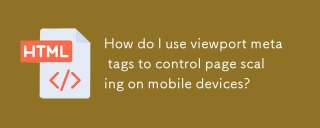 How do I use viewport meta tags to control page scaling on mobile devices?Mar 13, 2025 pm 08:00 PM
How do I use viewport meta tags to control page scaling on mobile devices?Mar 13, 2025 pm 08:00 PMThe article discusses using viewport meta tags to control page scaling on mobile devices, focusing on settings like width and initial-scale for optimal responsiveness and performance.Character count: 159
 How to Add Audio to My HTML5 Website?Mar 10, 2025 pm 03:01 PM
How to Add Audio to My HTML5 Website?Mar 10, 2025 pm 03:01 PMThis article explains how to embed audio in HTML5 using the <audio> element, including best practices for format selection (MP3, Ogg Vorbis), file optimization, and JavaScript control for playback. It emphasizes using multiple audio f
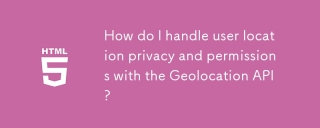 How do I handle user location privacy and permissions with the Geolocation API?Mar 18, 2025 pm 02:16 PM
How do I handle user location privacy and permissions with the Geolocation API?Mar 18, 2025 pm 02:16 PMThe article discusses managing user location privacy and permissions using the Geolocation API, emphasizing best practices for requesting permissions, ensuring data security, and complying with privacy laws.
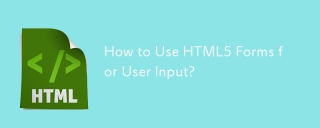 How to Use HTML5 Forms for User Input?Mar 10, 2025 pm 02:59 PM
How to Use HTML5 Forms for User Input?Mar 10, 2025 pm 02:59 PMThis article explains how to create and validate HTML5 forms. It details the <form> element, input types (text, email, number, etc.), and attributes (required, pattern, min, max). The advantages of HTML5 forms over older methods, incl
 How do I use the HTML5 Page Visibility API to detect when a page is visible?Mar 13, 2025 pm 07:51 PM
How do I use the HTML5 Page Visibility API to detect when a page is visible?Mar 13, 2025 pm 07:51 PMThe article discusses using the HTML5 Page Visibility API to detect page visibility, improve user experience, and optimize resource usage. Key aspects include pausing media, reducing CPU load, and managing analytics based on visibility changes.
 How to Create Interactive Games with HTML5 and JavaScript?Mar 10, 2025 pm 06:34 PM
How to Create Interactive Games with HTML5 and JavaScript?Mar 10, 2025 pm 06:34 PMThis article details creating interactive HTML5 games using JavaScript. It covers game design, HTML structure, CSS styling, JavaScript logic (including event handling and animation), and audio integration. Essential JavaScript libraries (Phaser, Pi
 How do I use the HTML5 Drag and Drop API for interactive user interfaces?Mar 18, 2025 pm 02:17 PM
How do I use the HTML5 Drag and Drop API for interactive user interfaces?Mar 18, 2025 pm 02:17 PMThe article explains how to use the HTML5 Drag and Drop API to create interactive user interfaces, detailing steps to make elements draggable, handle key events, and enhance user experience with custom feedback. It also discusses common pitfalls to a
 How do I use the HTML5 WebSockets API for bidirectional communication between client and server?Mar 12, 2025 pm 03:20 PM
How do I use the HTML5 WebSockets API for bidirectional communication between client and server?Mar 12, 2025 pm 03:20 PMThis article explains the HTML5 WebSockets API for real-time, bidirectional client-server communication. It details client-side (JavaScript) and server-side (Python/Flask) implementations, addressing challenges like scalability, state management, an


Hot AI Tools

Undresser.AI Undress
AI-powered app for creating realistic nude photos

AI Clothes Remover
Online AI tool for removing clothes from photos.

Undress AI Tool
Undress images for free

Clothoff.io
AI clothes remover

AI Hentai Generator
Generate AI Hentai for free.

Hot Article

Hot Tools

EditPlus Chinese cracked version
Small size, syntax highlighting, does not support code prompt function

SublimeText3 English version
Recommended: Win version, supports code prompts!

MinGW - Minimalist GNU for Windows
This project is in the process of being migrated to osdn.net/projects/mingw, you can continue to follow us there. MinGW: A native Windows port of the GNU Compiler Collection (GCC), freely distributable import libraries and header files for building native Windows applications; includes extensions to the MSVC runtime to support C99 functionality. All MinGW software can run on 64-bit Windows platforms.

SublimeText3 Linux new version
SublimeText3 Linux latest version

SAP NetWeaver Server Adapter for Eclipse
Integrate Eclipse with SAP NetWeaver application server.






