CSS 边框即CSS border-border边框样式颜色、边框样式、边框宽度的语法结构与应用案例教程篇
一、CSS 边框基础知识
CSS 边框即CSS border是控制对象的边框边线宽度、颜色、虚线、实线等样式CSS属性。同时大家可以进入码农教程提供CSS手册查看border手册:http://www.manongjc.com/cssref/pr_border.html
二、Html原始边框与DIV+CSS边框对照
Html表格控制边框:
border="1" bordercolor="#000000"
说明:控制表格边框宽度为1px,css颜色为黑色,默认为实线样式边框。
三、border边框语法
1、四个边框
border-left 设置左边框,一般单独设置左边框样式使用
border-right 设置右边框,一般单独设置右边框样式使用
border-top 设置上边框,一般单独设置上边框样式使用
border-bottom 设置下边框,一般单独设置下边框样式使用,有时可将下边框样式作为css下划线效果应用。
2、四边相同边框border简写
#divcss5{border:1px solid #00F}
设置了divcss5对象盒子1px像素蓝色实线边框
3、边框三个样式
通常我们可以对边框设置宽度(厚度)、边框样式、边框颜色这三个属性与参数。
1)、边框颜色:border-color:#000
2)、边框厚度(宽度):border-width:1px
使用数字+单位设置边框厚度宽度,如1px(边框厚度宽度为1像素),边框必须为正数字,大于0的数值。否则设置边框border样式无效。
3)、border边框样式:border-style:solid
边框样式值如下:
none : 无边框。与任何指定的border-width值无关
hidden : 隐藏边框。IE不支持
dotted : 在MAC平台上IE4+与WINDOWS和UNIX平台上IE5.5+为点线。否则为实线(常用)
dashed : 在MAC平台上IE4+与WINDOWS和UNIX平台上IE5.5+为虚线。否则为实线(常用)
solid : 实线边框(常用)
double : 双线边框。两条单线与其间隔的和等于指定的border-width值
groove : 根据border-color的值画3D凹槽
ridge : 根据border-color的值画菱形边框
inset : 根据border-color的值画3D凹边
outset : 根据border-color的值画3D凸边
4)、边框样式截图:
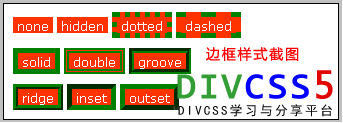
边框border-style样式效果图
四、CSS单独设置左边框、右边框、上边框、下边框
以缩写方式写上、下、左、右边框单独CSS样式设置方法
1、1px黑色虚线上边框
border-top:1px dashed #000
2、1px黑色实线下边框
border-bottom:1px solid #000
3、1px黑色虚线左边框
border-left:1px dashed #000
4、1px黑色实线右边框
border-right:1px solid #000
五、常用推荐边框样式
我们通常使用主流浏览器兼容边框样式有:
1、实线边框:solid
Border:1px solid #000 设置对象1px(像素)宽厚的黑色实线边框。
2、虚线边框:dashed
Border:1px dashed #000 设置对象1px(像素)宽厚的黑色虚线边框。
六、css border边框用处
设置对象边框样式,设置单独上边框、下边框、左边框、右边框样式,实现美化美观。边框起到分割、规划布局作用。
七、border边框样式优化简写图文教程
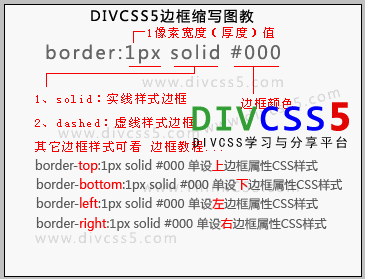
CSS border边框属性语法结构分析图(简写优化的边框border)
八、css边框应用案例代码
描述:为了观察案例效果我们设置一个css宽度为200px,css高度1px,红色实线边框的DIV盒子
CSS代码:
#divcss5{height:100px;width:200px;border:1px solid #F00}
HTML代码对应片段:
9. Screenshot of css border case - TOP
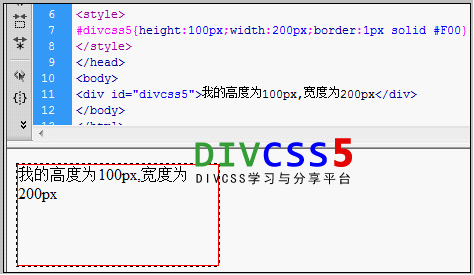
Screenshot of border style application demonstration case
10. Summary of css border
We use DIV CSS to set the border style. Generally, we use abbreviated expressions to set the object border style, which saves code and simplifies the code function. Whether setting a single border or a four-sided border, we try to abbreviate the CSS border code, which is the abbreviation of CSS border optimization. Commonly used attribute codes for setting CSS styles on objects are: border:1px solid #000;.
11. Three sides have edges but one side has no setting skills
For example, there are borders on the left and right bottom and the style is black 1PX width solid border, but there is no border on the top.
CSS code: border:1px solid #000; border-top:none;
Note that the order of border:1px solid #000; and border-top:none; cannot be interchanged. Because CSS reading has the principle of reading from top to bottom and from left to right, it is meaningless to set the entire border style first and then declare the top border to "none", that is, to achieve the style required by this instance. This eliminates the need to set the bottom, left, and right separately, thus saving a certain amount of code.
Reference reading:
http://www.manongjc.com/article/1196.html
http://www.manongjc.com/article/1197.html
http://www.manongjc.com/article/1198.html
http://www.manongjc.com/article/1199.html
 What is the difference between an HTML tag and an HTML attribute?May 14, 2025 am 12:01 AM
What is the difference between an HTML tag and an HTML attribute?May 14, 2025 am 12:01 AMHTMLtagsdefinethestructureofawebpage,whileattributesaddfunctionalityanddetails.1)Tagslike,,andoutlinethecontent'splacement.2)Attributessuchassrc,class,andstyleenhancetagsbyspecifyingimagesources,styling,andmore,improvingfunctionalityandappearance.
 The Future of HTML: Evolution and TrendsMay 13, 2025 am 12:01 AM
The Future of HTML: Evolution and TrendsMay 13, 2025 am 12:01 AMThe future of HTML will develop in a more semantic, functional and modular direction. 1) Semanticization will make the tag describe the content more clearly, improving SEO and barrier-free access. 2) Functionalization will introduce new elements and attributes to meet user needs. 3) Modularity will support component development and improve code reusability.
 Why are HTML attributes important for web development?May 12, 2025 am 12:01 AM
Why are HTML attributes important for web development?May 12, 2025 am 12:01 AMHTMLattributesarecrucialinwebdevelopmentforcontrollingbehavior,appearance,andfunctionality.Theyenhanceinteractivity,accessibility,andSEO.Forexample,thesrcattributeintagsimpactsSEO,whileonclickintagsaddsinteractivity.Touseattributeseffectively:1)Usese
 What is the purpose of the alt attribute? Why is it important?May 11, 2025 am 12:01 AM
What is the purpose of the alt attribute? Why is it important?May 11, 2025 am 12:01 AMThe alt attribute is an important part of the tag in HTML and is used to provide alternative text for images. 1. When the image cannot be loaded, the text in the alt attribute will be displayed to improve the user experience. 2. Screen readers use the alt attribute to help visually impaired users understand the content of the picture. 3. Search engines index text in the alt attribute to improve the SEO ranking of web pages.
 HTML, CSS, and JavaScript: Examples and Practical ApplicationsMay 09, 2025 am 12:01 AM
HTML, CSS, and JavaScript: Examples and Practical ApplicationsMay 09, 2025 am 12:01 AMThe roles of HTML, CSS and JavaScript in web development are: 1. HTML is used to build web page structure; 2. CSS is used to beautify the appearance of web pages; 3. JavaScript is used to achieve dynamic interaction. Through tags, styles and scripts, these three together build the core functions of modern web pages.
 How do you set the lang attribute on the tag? Why is this important?May 08, 2025 am 12:03 AM
How do you set the lang attribute on the tag? Why is this important?May 08, 2025 am 12:03 AMSetting the lang attributes of a tag is a key step in optimizing web accessibility and SEO. 1) Set the lang attribute in the tag, such as. 2) In multilingual content, set lang attributes for different language parts, such as. 3) Use language codes that comply with ISO639-1 standards, such as "en", "fr", "zh", etc. Correctly setting the lang attribute can improve the accessibility of web pages and search engine rankings.
 What is the purpose of HTML attributes?May 07, 2025 am 12:01 AM
What is the purpose of HTML attributes?May 07, 2025 am 12:01 AMHTMLattributesareessentialforenhancingwebelements'functionalityandappearance.Theyaddinformationtodefinebehavior,appearance,andinteraction,makingwebsitesinteractive,responsive,andvisuallyappealing.Attributeslikesrc,href,class,type,anddisabledtransform
 How do you create a list in HTML?May 06, 2025 am 12:01 AM
How do you create a list in HTML?May 06, 2025 am 12:01 AMTocreatealistinHTML,useforunorderedlistsandfororderedlists:1)Forunorderedlists,wrapitemsinanduseforeachitem,renderingasabulletedlist.2)Fororderedlists,useandfornumberedlists,customizablewiththetypeattributefordifferentnumberingstyles.


Hot AI Tools

Undresser.AI Undress
AI-powered app for creating realistic nude photos

AI Clothes Remover
Online AI tool for removing clothes from photos.

Undress AI Tool
Undress images for free

Clothoff.io
AI clothes remover

Video Face Swap
Swap faces in any video effortlessly with our completely free AI face swap tool!

Hot Article

Hot Tools

Dreamweaver Mac version
Visual web development tools

SublimeText3 Mac version
God-level code editing software (SublimeText3)

WebStorm Mac version
Useful JavaScript development tools

Atom editor mac version download
The most popular open source editor

DVWA
Damn Vulnerable Web App (DVWA) is a PHP/MySQL web application that is very vulnerable. Its main goals are to be an aid for security professionals to test their skills and tools in a legal environment, to help web developers better understand the process of securing web applications, and to help teachers/students teach/learn in a classroom environment Web application security. The goal of DVWA is to practice some of the most common web vulnerabilities through a simple and straightforward interface, with varying degrees of difficulty. Please note that this software







