Real-time chat in php (based on Rongyun Communication) is currently just a simple example.
Today I saw a very interesting project, an instant messaging tool. Although there are popular chat tools like QQ, it is still interesting to build one yourself.
This case is based on Rongyun Communication. The official website address is http://www.rongcloud.cn/. It has many functions. Since I don’t have a good-looking page, I directly use their plug-in. According to my observation, the plug-in only has the function of recent contacts. . Then let’s implement it according to the simple case first. If you like it, you can continue to study it yourself!
First, you need to register a Rongyun account --- and then create an instance yourself --- check various KEYs. Please follow the instructions on the official website for details. The example I gave is one of my test keys, which can be used directly. It's still a tp5 framework. I don't know how to configure the tp5 framework, so I won't say anything else. There is no use of a database to implement user information. It is a simple implementation of functions. It is mainly to demonstrate the functions for everyone. Please don’t complain.
Configure config.php for various keys<?php <br />
//Configuration file<br>
return [<br>
<br>
'APP_KEY' => 'e0x9wycfxxx5q',<br>
'APP_SECRET' => 'F7sI8rkLtv'<br>
]; The key they gave is so short. Do you have it? Let’s continue. I downloaded the official SDK and introduced it to the extend file. It can be called directly. Let’s start the main part, the main method of the chat page:
Index.php<?php <br />
namespace appindexcontroller;<br>
<br>
use rongyunServerAPI;<br>
use thinkController;<br>
<br>
class Index extends Controller<br>
{<br>
Public function _initialize()<br>
{<br>
If (Empty (Cookie ('UID'))) {<br>
$this->redirect( url('login/index') );<br>
}<br>
}<br>
<br>
//Chat main method<br>
Public function index()<br>
{<br>
$appKey = config('APP_KEY');<br>
$appSecret = config('APP_SECRET');<br>
<br>
$rongYun = new ServerAPI( $appKey, $appSecret);<br>
<br>
$tx = "http://www.tk.com/static/images/1.jpg";<br>
If( 2 == cookie('uid') ){<br>
$tx = "http://www.tk.com/static/images/2.jpg";<br>
}<br>
$token = $rongYun->getToken( cookie('uid'), cookie('uname'), $tx );<br>
<br>
$token = json_decode( $token, true )['token'];<br>
$this->assign([<br>
‘token’ => $token<br>
]);<br>
return $this->fetch();<br>
}<br>
<br>
//All user information<br>
Public function userInfo()<br>
{<br>
$return['userlist'] = [<br>
['id' => 2, 'name' => '李思', 'portraitUri' => 'http://www.tk.com/static/images/2.jpg']<br>
];<br>
return json( $return );<br>
}<br>
<br>
//Login user information<br>
Public function onLine()<br>
{<br> $return['data'] = [<br>
['id' => '1', 'status' => true],<br>
['id' => '2', 'status' => true]<br>
];<br>
return json( $return );<br>
}<br>
}I have written all kinds of codes to death, mainly to demonstrate the effect. Okay, for the rest of the code, you can go to my github to download it and go to the official website to compare it. I mainly demonstrate how to run it. Take a look at login.php:<?php <br />
namespace appindexcontroller;<br>
<br>
use thinkController;<br>
<br>
class Login extends Controller<br>
{<br>
Public function index()<br>
{<br>
return $this->fetch();<br>
}<br>
<br>
Public function doLogin()<br>
{<br>
$param = input('param.');<br>
<br>
If ('Zhang San' == $ Param ['uname']) {<br>
cookie('uid', 1);<br>
Cookie('uname', 'Zhang San');<br>
}else if('李思'==$param['uname']){<br>
<br>
Cookie('uid', 2);<br>
Cookie('uname', '李思');<br>
}<br>
<br>
$this->redirect( url('index/index') );<br>
}<br>
} Haha, my login is just to distinguish users (this is not the case for real projects!). As you can see, one user is Zhang San and the other user is Li Si. Just enter the password randomly. Let’s take a look at the demonstration effect:
First visit the homepage. If you are not logged in, you will be redirected to log in:


If you are using Zhang San to log in, remember: Zhang San’s ID is 1, which is very important! The username is correct and the password is entered randomly. After logging in, the page is as follows:

Enter the ID of the session, which is the user ID. Let’s talk to Li Si, Li Si is 2, and then click Set Session, the following page will pop up:

Let’s start chatting:

Then reopen a browser, it must be another browser! Log in, use Li Si to log in, you will see:

I saw Zhang San sent you a message, open it and take a look:

You can also reply:

Haha, isn’t it interesting? Of course, I have only implemented the simplest functions now, and those who are interested can continue to study!
Project download address: https://github.com/nick-bai/talking. If you don’t see it, the project is being uploaded. You can see it later. If it helps you, give me a star.
 了解Python编程的入门级代码示例Jan 04, 2024 am 10:50 AM
了解Python编程的入门级代码示例Jan 04, 2024 am 10:50 AM了解Python编程的入门级代码示例Python是一种简单易学,功能强大的编程语言。对于初学者来说,了解Python编程的入门级代码示例是非常重要的。本文将为您提供一些具体的代码示例,帮助您快速入门。打印HelloWorldprint("HelloWorld")这是Python中最简单的代码示例。print()函数用于将指定的内容输出
 PHP переменные в действии: 10 реальных примеров использованияFeb 19, 2024 pm 03:00 PM
PHP переменные в действии: 10 реальных примеров использованияFeb 19, 2024 pm 03:00 PMPHP变量存储程序运行期间的值,对于构建动态且交互式的WEB应用程序至关重要。本文将深入探讨php变量,并通过10个真实的示例展示它们的实际应用。1.存储用户输入$username=$_POST["username"];$passWord=$_POST["password"];此示例从表单提交中提取用户名和密码,并将其存储在变量中以供进一步处理。2.设置配置值$database_host="localhost";$database_username="username";$database_pa
 从入门到精通:Go语言中常用数据结构的代码实现Mar 04, 2024 pm 03:09 PM
从入门到精通:Go语言中常用数据结构的代码实现Mar 04, 2024 pm 03:09 PM标题:从入门到精通:Go语言中常用数据结构的代码实现数据结构在编程中起着至关重要的作用,它是程序设计的基础。在Go语言中,有许多常用的数据结构,掌握这些数据结构的实现方式对于成为一名优秀的程序员至关重要。本文将介绍Go语言中常用的数据结构,并给出相应的代码示例,帮助读者从入门到精通这些数据结构。1.数组(Array)数组是一种基本的数据结构,是一组相同类型
 Go语言编程实例:Web开发中的代码示例Mar 04, 2024 pm 04:54 PM
Go语言编程实例:Web开发中的代码示例Mar 04, 2024 pm 04:54 PM《Go语言编程实例:Web开发中的代码示例》随着互联网的快速发展,Web开发已经成为各行业中必不可少的一部分。作为一门功能强大且性能优越的编程语言,Go语言在Web开发中越来越受到开发者们的青睐。本文将通过具体的代码示例,介绍如何利用Go语言进行Web开发,让读者能够更好地理解和运用Go语言来构建自己的Web应用。1.简单的HTTP服务器首先,让我们从一个
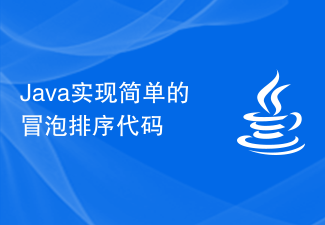 Java实现简单的冒泡排序代码Jan 30, 2024 am 09:34 AM
Java实现简单的冒泡排序代码Jan 30, 2024 am 09:34 AMJava冒泡排序最简单的代码示例冒泡排序是一种常见的排序算法,它的基本思想是通过相邻元素的比较和交换来将待排序序列逐步调整为有序序列。下面是一个简单的Java代码示例,演示了如何实现冒泡排序:publicclassBubbleSort{publicstaticvoidbubbleSort(int[]arr){int
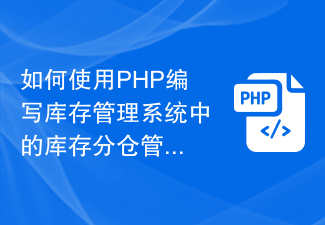 如何使用PHP编写库存管理系统中的库存分仓管理功能代码Aug 06, 2023 pm 04:49 PM
如何使用PHP编写库存管理系统中的库存分仓管理功能代码Aug 06, 2023 pm 04:49 PM如何使用PHP编写库存管理系统中的库存分仓管理功能代码库存管理是许多企业中不可或缺的一部分。对于拥有多个仓库的企业来说,库存分仓管理功能尤为重要。通过合理管理和跟踪库存,企业可以实现不同仓库之间的库存调拨,优化运营成本,改善协同效率。本文将介绍如何使用PHP编写库存分仓管理功能的代码,并为您提供相关的代码示例。一、建立数据库在开始编写库存分仓管理功能的代码之
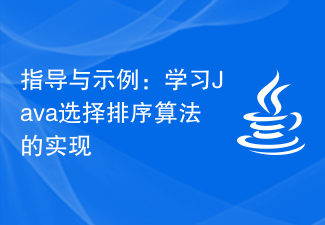 指导与示例:学习Java选择排序算法的实现Feb 18, 2024 am 10:52 AM
指导与示例:学习Java选择排序算法的实现Feb 18, 2024 am 10:52 AMJava选择排序法代码编写指南及示例选择排序是一种简单直观的排序算法,其思想是每次从未排序的元素中选择最小(或最大)的元素进行交换,直到所有元素排序完成。本文将提供选择排序的代码编写指南,并附上具体的Java示例代码。算法原理选择排序的基本原理是将待排序数组分为已排序和未排序两部分,每次从未排序部分选择最小(或最大)的元素,将其放到已排序部分的末尾。重复上述
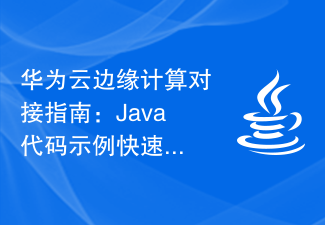 华为云边缘计算对接指南:Java代码示例快速实现接口Jul 05, 2023 pm 09:57 PM
华为云边缘计算对接指南:Java代码示例快速实现接口Jul 05, 2023 pm 09:57 PM华为云边缘计算对接指南:Java代码示例快速实现接口随着物联网技术的快速发展和边缘计算的兴起,越来越多的企业开始关注边缘计算的应用。华为云提供了边缘计算服务,为企业提供了高可靠的计算资源和便捷的开发环境,使得边缘计算应用更加容易实现。本文将介绍如何通过Java代码快速实现华为云边缘计算的接口。首先,我们需要准备好开发环境。确保你已经安装了Java开发工具包(


Hot AI Tools

Undresser.AI Undress
AI-powered app for creating realistic nude photos

AI Clothes Remover
Online AI tool for removing clothes from photos.

Undress AI Tool
Undress images for free

Clothoff.io
AI clothes remover

AI Hentai Generator
Generate AI Hentai for free.

Hot Article

Hot Tools

SublimeText3 Linux new version
SublimeText3 Linux latest version

WebStorm Mac version
Useful JavaScript development tools

Dreamweaver CS6
Visual web development tools

SAP NetWeaver Server Adapter for Eclipse
Integrate Eclipse with SAP NetWeaver application server.

SublimeText3 Chinese version
Chinese version, very easy to use






