 Backend Development
Backend Development PHP Tutorial
PHP Tutorial discuz! X3.2 Forum password modification is not synchronized with UCenter
discuz! X3.2 Forum password modification is not synchronized with UCenterSimilar to registration, discuz password modification is a one-way modification and will not proactively notify other application sites. To achieve this function, you can only change the mechanism of UCenter. The steps are given below:
Modification 1: Notification program after changing password in UC background: Home directory/uc_server/control/admin/user.php Line 277
Will:
$_ENV ['note']->add('updatepw', 'username='.urlencode($username).'&password=');
Change to:
$_ENV['note']->add('updatepw ', 'username='.urlencode($username).'&password='.$orgpassword);
Modification 2: UC Notifier: Home Directory/uc_server/control/user.php Line 99
will:
$_ENV ['note']->add('updatepw', 'username='.urlencode($username).'&password=');
Change to:
$_ENV['note']->add('updatepw ', 'username='.urlencode($username).'&password='.$newpw);
Modification 3: Main directory/uc_client/control/user.php line 99
will:
$_ENV[' note']->add('updatepw', 'username='.urlencode($username).'&password=');
Change to:
$_ENV['note']->add(' updatepw', 'username='.urlencode($username).'&password='.$newpw);
The above modification can only allow discuz to synchronize UCenter, but cannot notify other application sites. If you want to change the password in the forum Finally, if it can be used on this site, you need to modify the login mechanism of the application site.
The method I use temporarily is: when logging in to the application site, first use the account and password to verify whether you can log in to the forum (uc_user_login method can be implemented, please check the UCenter interface development manual for details). If you can log in, then update the application site The password is the entered password. If the user cannot log in, it will prompt the user that the password is incorrect. This can also achieve the same function, but the application site will waste more code.
If there is a better way, please update again! !
The above has introduced the discuz!
 PHP的urlencode()函数:如何将字符串编码为URL安全格式Nov 03, 2023 pm 12:39 PM
PHP的urlencode()函数:如何将字符串编码为URL安全格式Nov 03, 2023 pm 12:39 PMPHP的urlencode()函数:如何将字符串编码为URL安全格式,需要具体代码示例随着互联网的发展,URL在日常生活中被广泛使用,我们经常需要将一些特殊字符的字符串编码为URL安全格式,以便在URL中传递参数或者请求网页。PHP中提供了urlencode()函数来完成这个任务。本文将介绍urlencode()函数的用法,并给出一些具体的代码示例。一、ur
 PHP中如何使用urlencode函数对URL进行编码Jun 26, 2023 pm 12:48 PM
PHP中如何使用urlencode函数对URL进行编码Jun 26, 2023 pm 12:48 PM在现代开发中,将数据通过URL进行传递是一种常见的方式。然而,由于URL中可能含有一些特殊字符,例如空格、斜杠和问号等,这些特殊字符会破坏URL的结构,导致传输数据失败。为了避免这种情况的发生,PHP提供了urlencode函数,可以将URL编码为可传输的格式。urlencode函数的使用非常简单,它的语法如下:stringurlencode(string
 Infinix Note 40s gets listed online with all features and specificationsJun 30, 2024 pm 09:32 PM
Infinix Note 40s gets listed online with all features and specificationsJun 30, 2024 pm 09:32 PMInfinix Note 40s is the newest addition to the Note 40 lineup. Not much is under wraps; the phone is now listed with all its features on the official webpage, as spotted by PassionateGeekz. Other phones currently found in the Infinix Note series (the
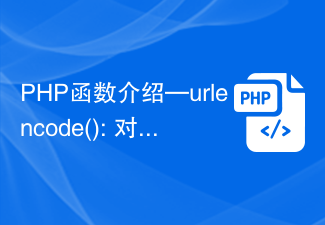 PHP函数介绍—urlencode(): 对URL进行编码Jul 25, 2023 pm 09:25 PM
PHP函数介绍—urlencode(): 对URL进行编码Jul 25, 2023 pm 09:25 PMPHP函数介绍—urlencode():对URL进行编码在开发网页应用程序时,经常会遇到需要对URL进行编码的情况。URL编码可以确保URL中的特殊字符正确传递,避免出现问题或错误的结果。在PHP中,我们可以使用urlencode()函数来进行URL编码。urlencode()函数的作用是将字符串转换为符合URL规范的编码格式。它将字符串中的非字母数字字符转
 Python 2.x 中如何使用urllib.urlencode()函数对参数进行编码Jul 29, 2023 pm 12:57 PM
Python 2.x 中如何使用urllib.urlencode()函数对参数进行编码Jul 29, 2023 pm 12:57 PMPython2.x中如何使用urllib.urlencode()函数对参数进行编码在编程过程中,我们经常需要与服务器进行交互并传递参数。而传递参数的过程中,我们需要对参数进行合适的编码,以确保数据的正确传输和解析。Python提供了urllib库,其中的urlencode()函数就是用来对参数进行编码的工具。下面我们就来看一下在Python2.x
 PHP中如何使用urlencode函数将特殊字符进行编码Jun 26, 2023 pm 04:09 PM
PHP中如何使用urlencode函数将特殊字符进行编码Jun 26, 2023 pm 04:09 PM在PHP中,我们经常需要将URL中的特殊字符进行编码,以便正确地传递参数。这时候就可以使用urlencode函数。urlencode函数的作用就是将字符串中的特殊字符进行编码,以便在URL中传递。这些特殊字符包括:字母数字字符、标点符号、协议字符、部分保留字符等。下面是urlencode函数的基本语法:urlencode(string$str):str
 使用PHP函数 "urlencode" 对URL进行编码Jul 24, 2023 pm 11:38 PM
使用PHP函数 "urlencode" 对URL进行编码Jul 24, 2023 pm 11:38 PM使用PHP函数"urlencode"对URL进行编码URL编码是在互联网上传输数据时必不可少的一项技术。当URL中含有特殊字符(例如空格、ampersand等),或者非ASCII字符(例如中文、日文等)时,必须对URL进行编码,以确保数据的正确传输和解析。在PHP中,可以使用内置的函数"urlencode"来对URL进行编码。"urlencode"


Hot AI Tools

Undresser.AI Undress
AI-powered app for creating realistic nude photos

AI Clothes Remover
Online AI tool for removing clothes from photos.

Undress AI Tool
Undress images for free

Clothoff.io
AI clothes remover

AI Hentai Generator
Generate AI Hentai for free.

Hot Article

Hot Tools

Safe Exam Browser
Safe Exam Browser is a secure browser environment for taking online exams securely. This software turns any computer into a secure workstation. It controls access to any utility and prevents students from using unauthorized resources.

PhpStorm Mac version
The latest (2018.2.1) professional PHP integrated development tool

MinGW - Minimalist GNU for Windows
This project is in the process of being migrated to osdn.net/projects/mingw, you can continue to follow us there. MinGW: A native Windows port of the GNU Compiler Collection (GCC), freely distributable import libraries and header files for building native Windows applications; includes extensions to the MSVC runtime to support C99 functionality. All MinGW software can run on 64-bit Windows platforms.

WebStorm Mac version
Useful JavaScript development tools

mPDF
mPDF is a PHP library that can generate PDF files from UTF-8 encoded HTML. The original author, Ian Back, wrote mPDF to output PDF files "on the fly" from his website and handle different languages. It is slower than original scripts like HTML2FPDF and produces larger files when using Unicode fonts, but supports CSS styles etc. and has a lot of enhancements. Supports almost all languages, including RTL (Arabic and Hebrew) and CJK (Chinese, Japanese and Korean). Supports nested block-level elements (such as P, DIV),






