I encountered a problem today. I had to save a lot of form information. After worrying about it for a long time, I finally found a pretty good way to submit the data in the form to the background in the form of an array for storage.
In fact, it is very simple to implement, that is, there must be certain standards when naming the information to be submitted in the form. Let us first compare the differences between the following two methods:
The first, ordinary way, each value to be submitted has a name
The service (index.php) is very simple, just two sentences
<?php echo "<pre class="brush:php;toolbar:false">"; print_r($_GET);
Fill in the following information on the rendered webpage and click Submit

The Query String Paramaters seen through the browser are like this

You will receive this message in the service section

This may not be easy to handle for the backend. If you can put three pieces of information from the same group in an array, it would be much easier to handle. Let’s look at another way
Second, array method for form submission
If you look carefully, you will find that the name of the data to be submitted has changed. It may not be obvious here. When you click submit, you will find that the values passed to the backend are much neater. Take a look at the screenshot below
The query string parsed through the browser plug-in is like this

The data printed by the server is like this:

When the background receives such data, it will be much easier to process and save a lot of things. Of course, there is something to pay attention to here. When naming the value to be submitted, there is no need to add quotation marks in the array. Add There will be quotation marks in the backend key value after the quotation marks, so please pay attention to this. Another thing to note is that the more popular method now is ajax submission. How to get the value in the form when submitting with ajax? This is actually very simple. The serialize() method provided by jquery can easily splice all the content to be submitted into a url string, and then submit it to the background through get.
Of course, you may encounter such a problem in practice. The number of groups to be submitted (like 1, 2, and 3 above) is uncertain and can be added at will on the front end. How to use an array to submit these contents at this time? Woolen cloth? This can still be solved easily and easily with the right tools,
Let’s first look at the data passed by the browser

The data received by the backend at this time is like this

With such data, it is easy to classify the information of each group. Isn’t it very convenient? Before using this method, I had a headache every time I encountered such a problem. Now I can easily solve it.
The copyright of this article belongs to the author iforever (luluyrt@163.com). Any form of reprinting is prohibited without the author's consent. After reprinting the article, the author and the original text link must be provided in an obvious position on the article page, otherwise the right to pursue legal liability is reserved. .
The above introduces the array method for form submission, including the relevant aspects. I hope it will be helpful to friends who are interested in PHP tutorials.
 华为GT3 Pro和GT4的差异是什么?Dec 29, 2023 pm 02:27 PM
华为GT3 Pro和GT4的差异是什么?Dec 29, 2023 pm 02:27 PM许多用户在选择智能手表的时候都会选择的华为的品牌,其中华为GT3pro和GT4都是非常热门的选择,不少用户都很好奇华为GT3pro和GT4有什么区别,下面就就给大家介绍一下二者。华为GT3pro和GT4有什么区别一、外观GT4:46mm和41mm,材质是玻璃表镜+不锈钢机身+高分纤维后壳。GT3pro:46.6mm和42.9mm,材质是蓝宝石玻璃表镜+钛金属机身/陶瓷机身+陶瓷后壳二、健康GT4:采用最新的华为Truseen5.5+算法,结果会更加的精准。GT3pro:多了ECG心电图和血管及安
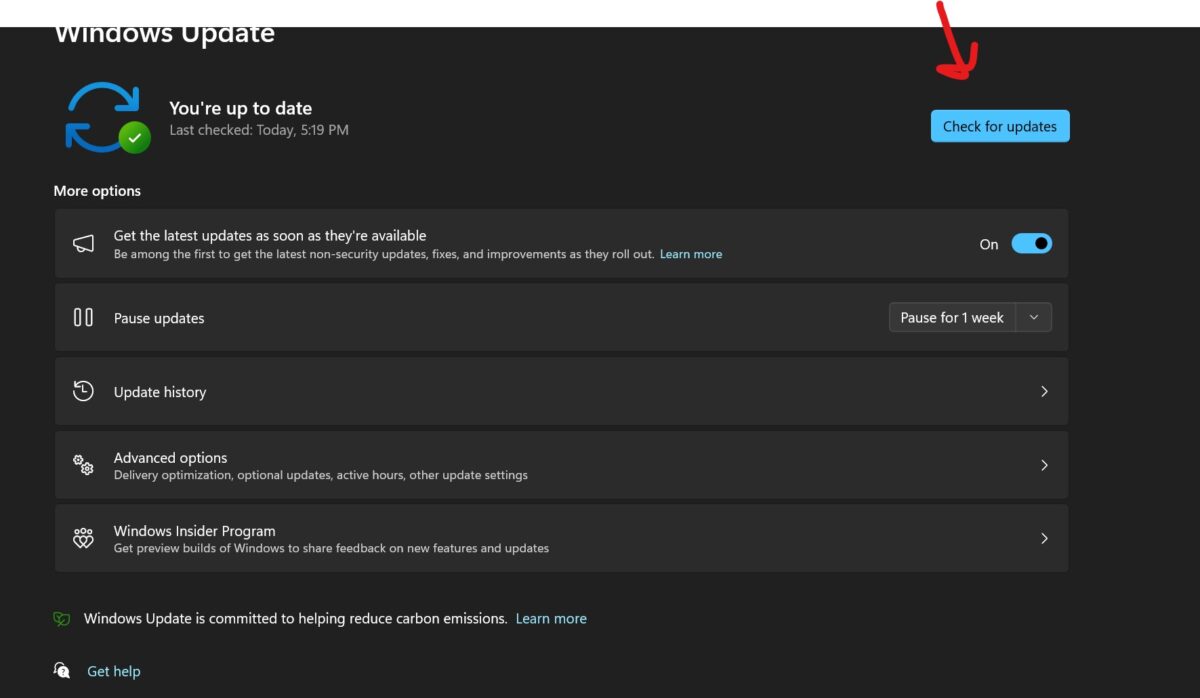 修复:截图工具在 Windows 11 中不起作用Aug 24, 2023 am 09:48 AM
修复:截图工具在 Windows 11 中不起作用Aug 24, 2023 am 09:48 AM为什么截图工具在Windows11上不起作用了解问题的根本原因有助于找到正确的解决方案。以下是截图工具可能无法正常工作的主要原因:对焦助手已打开:这可以防止截图工具打开。应用程序损坏:如果截图工具在启动时崩溃,则可能已损坏。过时的图形驱动程序:不兼容的驱动程序可能会干扰截图工具。来自其他应用程序的干扰:其他正在运行的应用程序可能与截图工具冲突。证书已过期:升级过程中的错误可能会导致此issu简单的解决方案这些适合大多数用户,不需要任何特殊的技术知识。1.更新窗口和Microsoft应用商店应用程
 Go中Type关键字有哪些用法Sep 06, 2023 am 09:58 AM
Go中Type关键字有哪些用法Sep 06, 2023 am 09:58 AMGo中Type关键字的用法有定义新的类型别名或者创建新的结构体类型。详细介绍:1、类型别名,使用“type”关键字可以为已有的类型创建别名,这种别名不会创建新的类型,只是为已有的类型提供一个新的名称,类型别名可以提高代码的可读性,使代码更加清晰;2、结构体类型,使用“type”关键字可以创建新的结构体类型,结构体是一种复合类型,可以用于定义包含多个字段的自定义类型等等。
 解决Ubuntu挂载移动硬盘错误:未知的文件系统类型exfatJan 05, 2024 pm 01:18 PM
解决Ubuntu挂载移动硬盘错误:未知的文件系统类型exfatJan 05, 2024 pm 01:18 PMubuntu挂载移动硬盘出现错误:mount:unknownfilesystemtype'exfat'处理方法如下:Ubuntu13.10或安装exfat-fuse:sudoapt-getinstallexfat-fuseUbuntu13.04或以下sudoapt-add-repositoryppa:relan/exfatsudoapt-getupdatesudoapt-getinstallfuse-exfatCentOSLinux挂载exfat格式u盘错误的解决方法CentOS中加载extfa
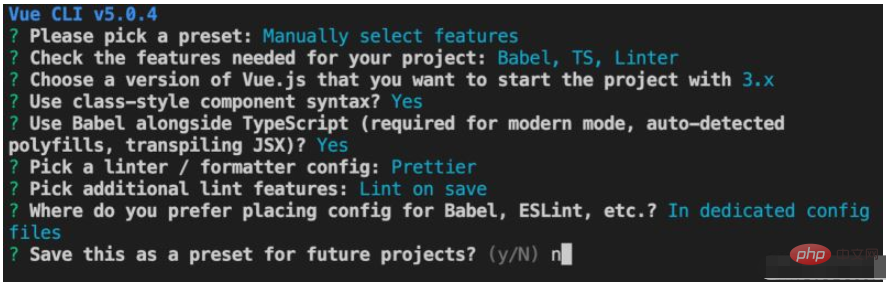 vue3怎么封装input组件和统一表单数据May 12, 2023 pm 03:58 PM
vue3怎么封装input组件和统一表单数据May 12, 2023 pm 03:58 PM准备工作用vuecreateexample创建项目,参数大概如下:用原生input原生的input,主要是value和change,数据在change的时候需要同步。App.tsx如下:import{ref}from'vue';exportdefault{setup(){//username就是数据constusername=ref('张三');//输入框变化的时候,同步数据constonInput=;return()=>({
 laravel input隐藏域怎么实现Dec 12, 2022 am 10:07 AM
laravel input隐藏域怎么实现Dec 12, 2022 am 10:07 AMlaravel input隐藏域的实现方法:1、找到并打开Blade模板文件;2、在Blade模板中使用method_field方法来创建隐藏域,其创建语法是“{{ method_field('DELETE') }}”。
 如何修复无法连接到iPhone上的App Store错误Jul 29, 2023 am 08:22 AM
如何修复无法连接到iPhone上的App Store错误Jul 29, 2023 am 08:22 AM第1部分:初始故障排除步骤检查苹果的系统状态:在深入研究复杂的解决方案之前,让我们从基础知识开始。问题可能不在于您的设备;苹果的服务器可能会关闭。访问Apple的系统状态页面,查看AppStore是否正常工作。如果有问题,您所能做的就是等待Apple修复它。检查您的互联网连接:确保您拥有稳定的互联网连接,因为“无法连接到AppStore”问题有时可归因于连接不良。尝试在Wi-Fi和移动数据之间切换或重置网络设置(“常规”>“重置”>“重置网络设置”>设置)。更新您的iOS版本:
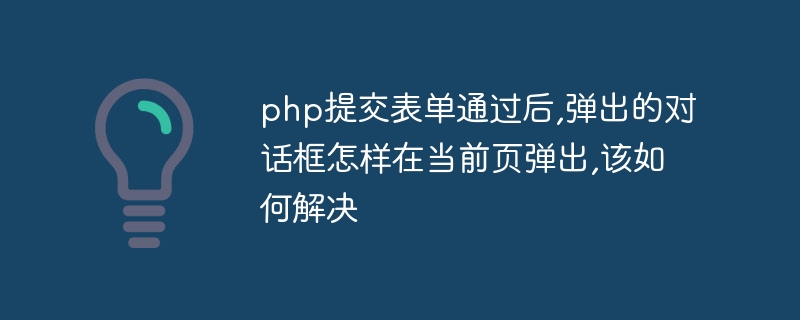 php提交表单通过后,弹出的对话框怎样在当前页弹出,该如何解决Jun 13, 2016 am 10:23 AM
php提交表单通过后,弹出的对话框怎样在当前页弹出,该如何解决Jun 13, 2016 am 10:23 AMphp提交表单通过后,弹出的对话框怎样在当前页弹出php提交表单通过后,弹出的对话框怎样在当前页弹出而不是在空白页弹出?想实现这样的效果:而不是空白页弹出:------解决方案--------------------如果你的验证用PHP在后端,那么就用Ajax;仅供参考:HTML code<form name="myform"


Hot AI Tools

Undresser.AI Undress
AI-powered app for creating realistic nude photos

AI Clothes Remover
Online AI tool for removing clothes from photos.

Undress AI Tool
Undress images for free

Clothoff.io
AI clothes remover

AI Hentai Generator
Generate AI Hentai for free.

Hot Article

Hot Tools

EditPlus Chinese cracked version
Small size, syntax highlighting, does not support code prompt function

Safe Exam Browser
Safe Exam Browser is a secure browser environment for taking online exams securely. This software turns any computer into a secure workstation. It controls access to any utility and prevents students from using unauthorized resources.

MantisBT
Mantis is an easy-to-deploy web-based defect tracking tool designed to aid in product defect tracking. It requires PHP, MySQL and a web server. Check out our demo and hosting services.

SublimeText3 English version
Recommended: Win version, supports code prompts!

SublimeText3 Mac version
God-level code editing software (SublimeText3)






