1. NGINX built-in basic modules
1. NGINX kernel module
2. EVENTS module
3, HTTP core module
2. NGINX basic configuration file
#user nobody;
worker_processes 1;
#error_log logs/error.log;
#error_log logs/error.log notice;
#error_log logs/error.log info;
#pid logs/nginx.pid;
events {
worker_connections 1024;
}
http {
include mime.types;
default_type application/octet-stream;
#log_format main '$remote_addr - $remote_user [$time_local] "$request" '
# '$status $body_bytes_sent "$http_referer" '
# '"$http_user_agent" "$http_x_forwarded_for"';
#access_log logs/access.log main;
sendfile on;
#tcp_nopush on;
#keepalive_timeout 0;
keepalive_timeout 65;
#gzip on;
server {
listen 80;
server_name localhost;
#charset koi8-r;
#access_log logs/host.access.log main;
location / {
root html;
index index.html index.htm;
}
#error_page 404 /404.html;
# redirect server error pages to the static page /50x.html
#
error_page 500 502 503 504 /50x.html;
location = /50x.html {
root html;
}
# deny access to .htaccess files, if Apache's document root
# concurs with nginx's one
#
#location ~ /\.ht {
# deny all;
#}
}
}
3. NGINX kernel module
#user nobody; worker_processes 1; #error_log logs/error.log; #error_log logs/error.log notice; #error_log logs/error.log info; #pid logs/nginx.pid;
This module Used to control the basic functions of the NGINX server
3. EVENT module
events {
worker_connections 1024;
}
This module is mainly used to control how NGINX handles connections. Some command parameters of this module will have an important impact on the performance of the application, so you need to be careful when setting it up.
4. HTTP core module
http {
...
}
This module implements the processing function of NGINX server for HTTP services. This may be the module that ordinary developers deal with the most
1. Basic instructions
http {
server {
...
}
}
server: used Configure a virtual host. An http code segment can contain multiple server instructions to configure multiple virtual hosts
http {
upstream mysvr {
server 192.168.8.1x:80 weight=5;
server 192.168.8.2x:80 weight=1;
server 192.168.8.3x:80 weight=6;
}
server {
...
location / {
proxy_pass http://mysvr
}
...
}
}
upstream: NGINX load balancing
2. How NGINX chooses a SERVER virtual host
HTTP requests that NGINX will enter The header is compared with each server section in the NGINX configuration file, and the first matched server section is selected. The matching process is processed as follows:
1. Full domain name, static domain name matching
2. Use wildcards in the beginning part Domain names, such as: *.xxx.com
3, domain names with wildcard characters at the end, such as: www.xxx.*
4, domain names with regular expressions
If no matching domain name is found, continue Select a server in the configuration file in the following order:
1. The section marked [default|default_server] that matches the listen directive
2. The first server that matches the listen directive (or implies listen 80) Section
The above has introduced the basic modules and configuration of NGINX, including aspects of it. I hope it will be helpful to friends who are interested in PHP tutorials.
 内存飙升!记一次nginx拦截爬虫Mar 30, 2023 pm 04:35 PM
内存飙升!记一次nginx拦截爬虫Mar 30, 2023 pm 04:35 PM本篇文章给大家带来了关于nginx的相关知识,其中主要介绍了nginx拦截爬虫相关的,感兴趣的朋友下面一起来看一下吧,希望对大家有帮助。
 如何安装、卸载、重置Windows服务器备份Mar 06, 2024 am 10:37 AM
如何安装、卸载、重置Windows服务器备份Mar 06, 2024 am 10:37 AMWindowsServerBackup是WindowsServer操作系统自带的一个功能,旨在帮助用户保护重要数据和系统配置,并为中小型和企业级企业提供完整的备份和恢复解决方案。只有运行Server2022及更高版本的用户才能使用这一功能。在本文中,我们将介绍如何安装、卸载或重置WindowsServerBackup。如何重置Windows服务器备份如果您的服务器备份遇到问题,备份所需时间过长,或无法访问已存储的文件,那么您可以考虑重新设置WindowsServer备份设置。要重置Windows
 nginx+rsync+inotify怎么配置实现负载均衡May 11, 2023 pm 03:37 PM
nginx+rsync+inotify怎么配置实现负载均衡May 11, 2023 pm 03:37 PM实验环境前端nginx:ip192.168.6.242,对后端的wordpress网站做反向代理实现复杂均衡后端nginx:ip192.168.6.36,192.168.6.205都部署wordpress,并使用相同的数据库1、在后端的两个wordpress上配置rsync+inotify,两服务器都开启rsync服务,并且通过inotify分别向对方同步数据下面配置192.168.6.205这台服务器vim/etc/rsyncd.confuid=nginxgid=nginxport=873ho
 nginx php403错误怎么解决Nov 23, 2022 am 09:59 AM
nginx php403错误怎么解决Nov 23, 2022 am 09:59 AMnginx php403错误的解决办法:1、修改文件权限或开启selinux;2、修改php-fpm.conf,加入需要的文件扩展名;3、修改php.ini内容为“cgi.fix_pathinfo = 0”;4、重启php-fpm即可。
 如何解决跨域?常见解决方案浅析Apr 25, 2023 pm 07:57 PM
如何解决跨域?常见解决方案浅析Apr 25, 2023 pm 07:57 PM跨域是开发中经常会遇到的一个场景,也是面试中经常会讨论的一个问题。掌握常见的跨域解决方案及其背后的原理,不仅可以提高我们的开发效率,还能在面试中表现的更加
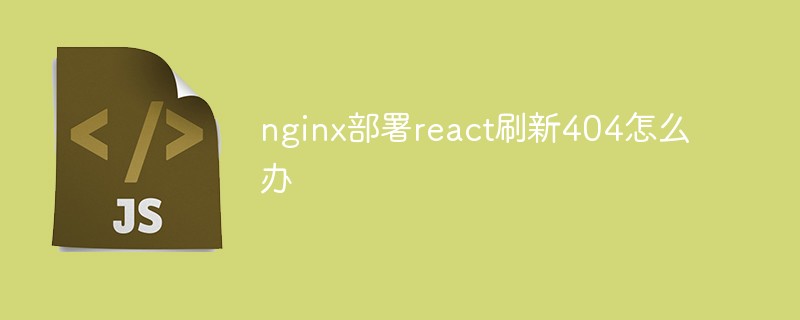 nginx部署react刷新404怎么办Jan 03, 2023 pm 01:41 PM
nginx部署react刷新404怎么办Jan 03, 2023 pm 01:41 PMnginx部署react刷新404的解决办法:1、修改Nginx配置为“server {listen 80;server_name https://www.xxx.com;location / {root xxx;index index.html index.htm;...}”;2、刷新路由,按当前路径去nginx加载页面即可。
 nginx怎么禁止访问phpNov 22, 2022 am 09:52 AM
nginx怎么禁止访问phpNov 22, 2022 am 09:52 AMnginx禁止访问php的方法:1、配置nginx,禁止解析指定目录下的指定程序;2、将“location ~^/images/.*\.(php|php5|sh|pl|py)${deny all...}”语句放置在server标签内即可。
 Windows Server 2025预览版迎来更新,微软改善Insiders测试体验Feb 19, 2024 pm 02:36 PM
Windows Server 2025预览版迎来更新,微软改善Insiders测试体验Feb 19, 2024 pm 02:36 PM在发布WindowsServer的build26040版本之际,微软公布了该产品的官方名称:WindowsServer2025。一同推出的,还有Windows11WindowsInsiderCanaryChannel版本的build26040。有些朋友可能还记得,多年前有人成功将WindowsNT从工作站模式转换为服务器模式,显示微软操作系统各版本之间的共性。尽管现在微软的服务器操作系统版本和Windows11之间有明显区别,但关注细节的人可能会好奇:为什么WindowsServer更新了品牌,


Hot AI Tools

Undresser.AI Undress
AI-powered app for creating realistic nude photos

AI Clothes Remover
Online AI tool for removing clothes from photos.

Undress AI Tool
Undress images for free

Clothoff.io
AI clothes remover

AI Hentai Generator
Generate AI Hentai for free.

Hot Article

Hot Tools

SAP NetWeaver Server Adapter for Eclipse
Integrate Eclipse with SAP NetWeaver application server.

Dreamweaver Mac version
Visual web development tools

SecLists
SecLists is the ultimate security tester's companion. It is a collection of various types of lists that are frequently used during security assessments, all in one place. SecLists helps make security testing more efficient and productive by conveniently providing all the lists a security tester might need. List types include usernames, passwords, URLs, fuzzing payloads, sensitive data patterns, web shells, and more. The tester can simply pull this repository onto a new test machine and he will have access to every type of list he needs.

SublimeText3 Linux new version
SublimeText3 Linux latest version

EditPlus Chinese cracked version
Small size, syntax highlighting, does not support code prompt function






