正在设置 install-info (5.2.0.dfsg.1-2) ... /etc/environment: line 2: CLASS_PATH: command not found dpkg: error processing package install-info (--configure): 子进程 已安装 post-installation 脚本 返回了错误号 127 E: Sub-process /usr/bin/dpkg returned an error code (1)
Solution:
1. Rename the info folder: mv /var/lib/dpkg/info/ /var/lib/dpkg/info_old/
2. Create a new one info folder : mkdir /var/lib/dpkg/info/
3.apt-get update: apt-get update
4. Reinstall : apt-get -f install
5. After performing the previous step, some files will be generated in the new info folder. Now move all these files to the info_old folder: mv /var/lib/dpkg/info /* /var/lib/dpkg/info_old/
6. Delete your newly created info folder: rm -rf /var/lib/dpkg/info
7. Change the info_old folder back to info : mv /var/lib/dpkg/info_old/ /var/lib/dpkg/info/
8. Reinstall the software that needs to be installed
The above introduces how to solve dpkg: error processing install-info, including the relevant content. I hope it will be helpful to friends who are interested in PHP tutorials.
 在 Mac 上创建 Windows 11 USB 安装程序的 3 种简单方法May 13, 2023 pm 09:43 PM
在 Mac 上创建 Windows 11 USB 安装程序的 3 种简单方法May 13, 2023 pm 09:43 PMWindows11引入了丰富的新功能以及全面改进的外观,更加强调统一性和效率。因此,今天的主题是如何在Mac上创建Windows11USB安装程序。执行Windows11的全新安装而不是升级,是在获取操作系统时产生最佳结果的方法。使用可在Windows11中启动的驱动器,您可以执行此任务。如果您使用的是WindowsPC,则为Windows11制作可引导CD是一个非常简单的过程。另一方面,如果您使用的是Mac,则该过程会稍微复杂一些。这篇文章将描述如何在不使用基
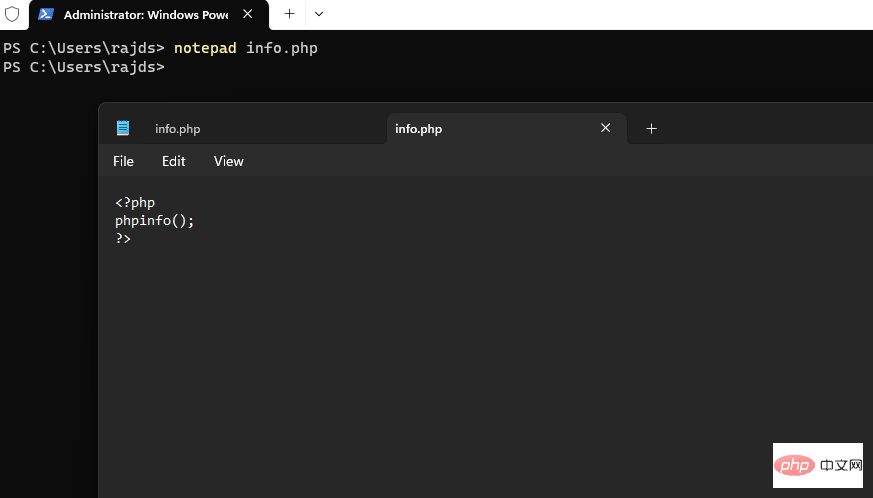 如何在 Windows 10 上使用命令提示符安装 PHPMay 08, 2023 pm 05:13 PM
如何在 Windows 10 上使用命令提示符安装 PHPMay 08, 2023 pm 05:13 PM使用命令提示符或PowerShell在Windows上安装PHP安装ChocolateyChoco包管理器我尝试了Windows默认包管理器Winget,但无法通过它安装PHP。因此,剩下的另一个最佳选择是使用流行的Chocolatey包管理器。但与Winget不同的是,Choco默认情况下不存在于我们的Windows系统中,因此我们需要在我们的系统上手动安装它。转到您的Windows10或11搜索框并键入CMD,出现时选择“以管理员身份运行”将给定的命令复制
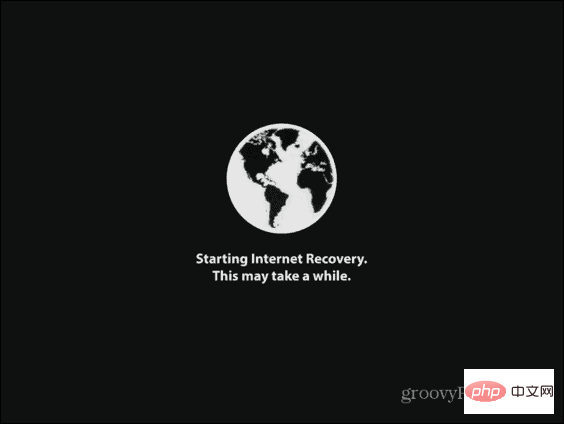 如何在新的 SSD 上安装 macOSApr 13, 2023 pm 04:01 PM
如何在新的 SSD 上安装 macOSApr 13, 2023 pm 04:01 PM如何使用 macOS Recovery 在新的 SSD 上安装 macOS在 2009 年之后生产的任何 Mac 上,都有一个内置的恢复系统。这允许您将 Mac 启动到恢复模式。在此模式下,您可以修复内部磁盘、从 Time Machine 备份恢复文件、获取在线帮助或重新安装 macOS。您必须能够连接到互联网才能使用这些工具。您可以使用 macOS 安装工具在计算机中安装的新 SSD 上安装 macOS。要使用 Internet Recovery 在 SSD 上安装 macOS:按照制造商针对
 springboot项目怎么引入本地依赖jar包并打包到lib文件夹中May 11, 2023 am 11:37 AM
springboot项目怎么引入本地依赖jar包并打包到lib文件夹中May 11, 2023 am 11:37 AM前言:工作中,碰到过springboot框架构建的javaweb项目,需要集成第三方推送功能,于是使用到了小米推送服务,下载了相关jar包。项目中引入本地jar,问题不大,编写完代码后,通过测试类测试,也没问题。然后就准备打包部署到开发服上。由于项目是通过tomcat部署的,所以打包方式是打成war包。打包后上传到开发服,启动成功后去测试编写的推送接口,发现失败了。通过分析发现,打包后的war中存放项目依赖jar的lib目录中并没有本地引入的推送相关的jar包。折腾了半个小时,才解决了问题。解决
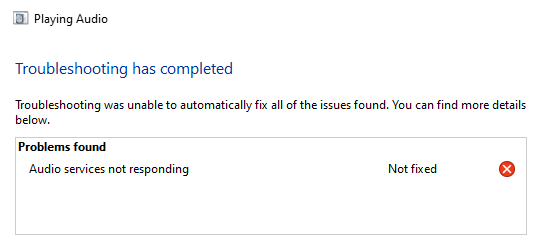 在 Windows 11 上修复音频服务无响应问题的 18 种方法Jun 05, 2023 pm 10:23 PM
在 Windows 11 上修复音频服务无响应问题的 18 种方法Jun 05, 2023 pm 10:23 PM音频输出和输入需要特定的驱动程序和服务才能在Windows11上按预期工作。这些有时最终会在后台遇到错误,从而导致音频问题,如无音频输出、缺少音频设备、音频失真等。如何修复在Windows11上没有响应的音频服务我们建议您从下面提到的修复开始,并逐步完成列表,直到您设法解决您的问题。由于Windows11上的多种原因,音频服务可能无法响应。此列表将帮助您验证和修复阻止音频服务在Windows11上响应的大多数问题。请按照以下相关部分帮助您完成该过程。方法一:重启音频服务您可能会遇
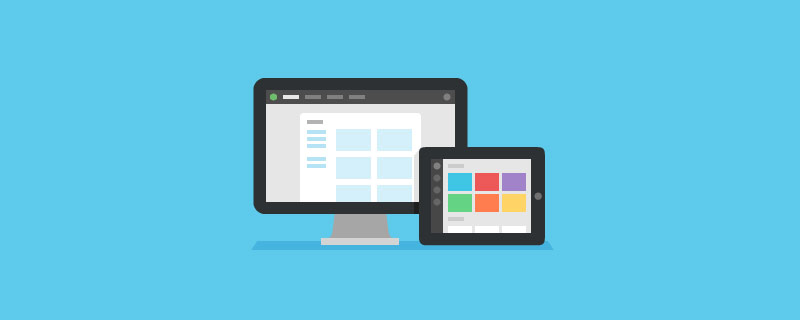 一起聊聊var、let以及const的区别(代码示例)Jan 06, 2023 pm 04:25 PM
一起聊聊var、let以及const的区别(代码示例)Jan 06, 2023 pm 04:25 PM本篇文章给大家带来了关于JavaScript的相关知识,其中主要给大家介绍了var、let以及const的区别有哪些,还有ECMAScript 和 JavaScript的关系介绍,感兴趣的朋友一起来看一下吧,希望对大家有帮助。
 PHP中var关键字的作用和示例Jun 28, 2023 pm 08:58 PM
PHP中var关键字的作用和示例Jun 28, 2023 pm 08:58 PMPHP中var关键字的作用和示例在PHP中,var关键字用于声明一个变量。以前的PHP版本中,使用var关键字是声明成员变量的惯用方式,现在已经不再推荐使用。然而,在某些情况下,var关键字依然会被使用。var关键字主要用于声明一个局部变量,并且会自动将该变量标记为局部作用域。这意味着该变量仅在当前的代码块中可见,并且不能在其他函数或代码块中访问。使用var
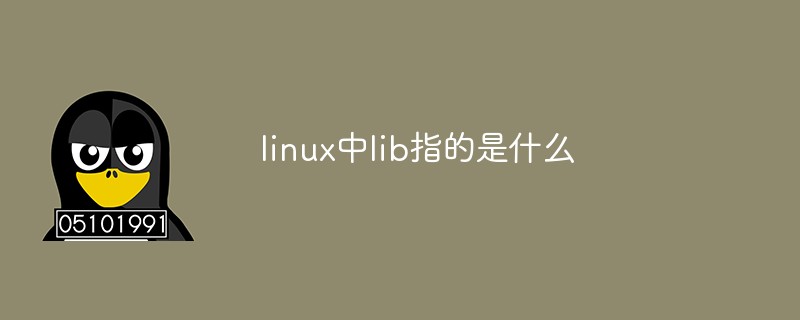 linux中lib指的是什么May 23, 2023 pm 07:20 PM
linux中lib指的是什么May 23, 2023 pm 07:20 PM在linux中,lib是库文件目录,包含了所有对系统有用的库文件;库文件是应用程序、命令或进程正确执行所需要的文件。lib的作用类似于Windows里的DLL文件,几乎所有的应用程序都需要用到lib目录里的共享库文件。lib是Library(库)的缩写这个目录里存放着系统最基本的动态连接共享库,其作用类似于Windows里的DLL文件。几乎所有的应用程序都需要用到这些共享库。/lib文件夹是库文件目录,包含了所有对系统有用的库文件。简单来说,它是应用程序、命令或进程正确执行所需要的文件。在/bi


Hot AI Tools

Undresser.AI Undress
AI-powered app for creating realistic nude photos

AI Clothes Remover
Online AI tool for removing clothes from photos.

Undress AI Tool
Undress images for free

Clothoff.io
AI clothes remover

AI Hentai Generator
Generate AI Hentai for free.

Hot Article

Hot Tools

Atom editor mac version download
The most popular open source editor

Dreamweaver CS6
Visual web development tools

Dreamweaver Mac version
Visual web development tools

Notepad++7.3.1
Easy-to-use and free code editor

MinGW - Minimalist GNU for Windows
This project is in the process of being migrated to osdn.net/projects/mingw, you can continue to follow us there. MinGW: A native Windows port of the GNU Compiler Collection (GCC), freely distributable import libraries and header files for building native Windows applications; includes extensions to the MSVC runtime to support C99 functionality. All MinGW software can run on 64-bit Windows platforms.





