 Backend Development
Backend Development PHP Tutorial
PHP Tutorial My first GIT project: PHP obtains gmail email information (including subject, body, pictures, attachments, etc.) through SMTP protocol
My first GIT project: PHP obtains gmail email information (including subject, body, pictures, attachments, etc.) through SMTP protocolMy first GIT project: PHP obtains gmail email information (including subject, text, pictures, attachments, etc.) through SMTP protocol
Main implementation:
1. Edit the inbox and outbox of the email address through your gmail email address and password;
2. The email body will embed up to 10 emails between the recipient and the sender;
3. For the picture embedded in the email body, download the picture from the remote server to the local server and replace the link of the picture to the directory where the picture is saved in the local server (accessible);
4. Download the attachment from the remote server to the local server for downloading.
github address: https://github.com/xuzc/fetch-gmail-email
The above introduces my first GIT project: PHP obtains gmail email information (including subject, text, pictures, attachments, etc.) through SMTP protocol, including relevant content. I hope it will be helpful to friends who are interested in PHP tutorials.
 如何在 Gmail 中添加超链接至文本或图像May 06, 2023 pm 06:07 PM
如何在 Gmail 中添加超链接至文本或图像May 06, 2023 pm 06:07 PM不管有多少即时消息应用程序来来去去,邮件总是给人一种完全不同的感觉。邮寄确实是Gmail的代名词。更别说专业的前台了,Gmail是避不开的,就是避不开!由于Gmail的使用如此频繁,因此无论什么事情,您都必须知道如何才能让您的Gmail体验最顺畅、最高效。您很可能需要在电子邮件正文中添加大量网络链接,如果您有这么多链接,它肯定会显得笨拙。但是链接确实是必要的,即使长链接肯定会让你的邮件看起来很丑。那么有出路吗?超链接怎么样?您如何将链接隐藏在文本或图像中?听起来很酷?哦,是的,Gmail非
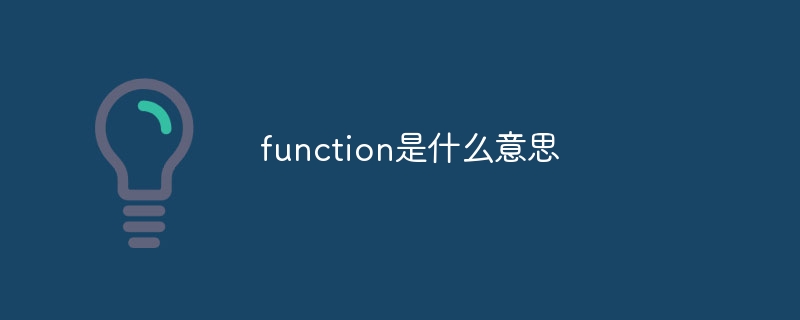 function是什么意思Aug 04, 2023 am 10:33 AM
function是什么意思Aug 04, 2023 am 10:33 AMfunction是函数的意思,是一段具有特定功能的可重复使用的代码块,是程序的基本组成单元之一,可以接受输入参数,执行特定的操作,并返回结果,其目的是封装一段可重复使用的代码,提高代码的可重用性和可维护性。
 如何从 PC 或手机上的 Gmail 中删除 BoomerangApr 14, 2023 pm 10:46 PM
如何从 PC 或手机上的 Gmail 中删除 BoomerangApr 14, 2023 pm 10:46 PM如何从 Gmail 中删除 Boomerang在下面找到我们的分步指南,以从您的 PC 或手机上的 Gmail 帐户中删除 Boomerang。在电脑上要从 Gmail 中删除 Boomerang,请在您的计算机上打开 Google Chrome 浏览器。在谷歌浏览器中,点击屏幕右上角的 三点图标。从下拉菜单中选择更多工具。从下一个下拉菜单中单击扩展。在“扩展程序”屏幕上,找
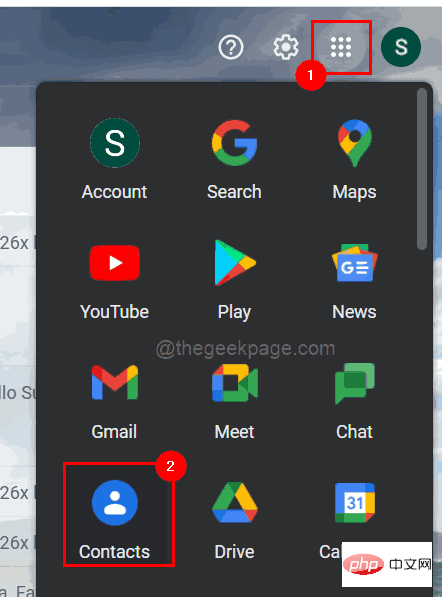 如何在 Gmail 中删除自动完成的电子邮件地址Apr 21, 2023 am 10:46 AM
如何在 Gmail 中删除自动完成的电子邮件地址Apr 21, 2023 am 10:46 AMGmail是Google推出的最流行的基于Web的电子邮件服务器,它具有许多在浏览、编辑和发送电子邮件时很有帮助的强大功能。其中一项功能是自动完成列表,它允许用户在完成输入完整地址之前查看保存为联系人的电子邮件地址列表。此功能确实很有用,但有时它可能不是很好的方法,因为可能有一些电子邮件地址不再有效或可能已被用户删除。例如,离开组织的人无法再访问公司电子邮件地址。但是有一种方法可以删除那些在Gmail的自动完成列表中突出显示的电子邮件地址。如果您还想从Gmail自动完成列表中删除电子邮件
 Google Gemini now in the Gmail app: Smart email search via AI on Android devicesAug 31, 2024 am 09:54 AM
Google Gemini now in the Gmail app: Smart email search via AI on Android devicesAug 31, 2024 am 09:54 AMGoogle is expanding its Gmail app at Android with an AI-powered Q&A function which was already available in the web version of Gmail and is powered by Google's Gemini AI assistant. Users can now search their inbox more efficiently by asking speci
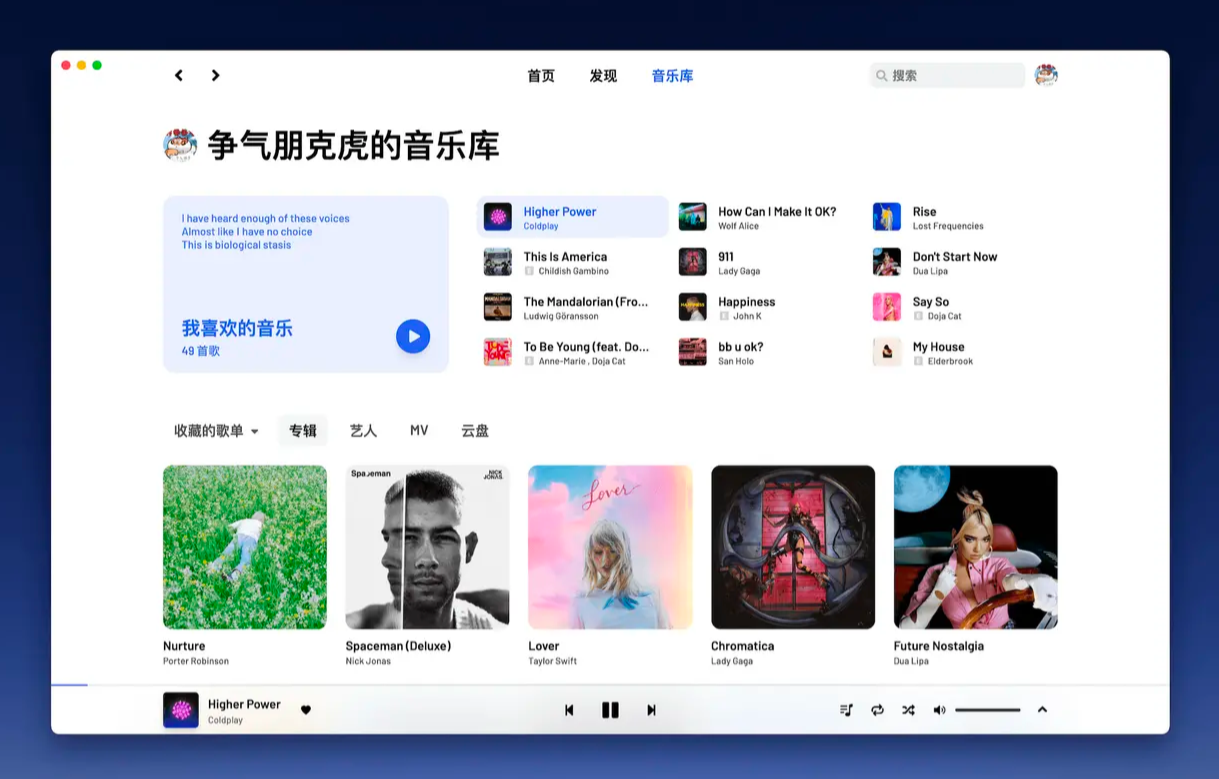 Github 上 8 个不可错过的 Vue 项目,快来收藏!!Jun 17, 2022 am 10:37 AM
Github 上 8 个不可错过的 Vue 项目,快来收藏!!Jun 17, 2022 am 10:37 AM本篇文章给大家整理分享8个GitHub上很棒的的 Vue 项目,都是非常棒的项目,希望当中有您想要收藏的那一个。
 如何在iPhone上使用Gmail进行存档电子邮件的查找与恢复Apr 26, 2023 am 10:52 AM
如何在iPhone上使用Gmail进行存档电子邮件的查找与恢复Apr 26, 2023 am 10:52 AM在iPhone上,您是否尝试查找在Gmail中存档的旧电子邮件,但无法执行此操作?你并不孤单,所以不要担心。在他们的移动设备上,很多人在查找和恢复旧电子邮件时遇到困难。在这篇博文中,我们将引导您完成在iPhone上的Gmail中查找和恢复已归档电子邮件的过程。我们还将提供提示和技巧,以帮助您保持收件箱井井有条,并在将来更轻松地找到重要电子邮件。因此,无论您是尝试检索重要的商业电子邮件还是来自亲人的感性消息,您都将学习如何轻松访问和恢复存档的电子邮件。在Gmail中归档您的电子邮件步骤1:在iP
 如何在 iPhone 和 iPad 上的邮件应用中将 Gmail 设置为删除而不是存档Apr 13, 2023 pm 02:34 PM
如何在 iPhone 和 iPad 上的邮件应用中将 Gmail 设置为删除而不是存档Apr 13, 2023 pm 02:34 PM您是否注意到,当您尝试在 iOS 上删除 Gmail 中的邮件时,您只会看到存档选项?继续阅读以了解如何在 iPhone 上删除 Gmail,而不是在邮件应用中存档。更改使用iPhone 和 iPad上的邮件应用程序归档 Gmail 电子邮件的默认选项的设置完全隐藏在设置中,但一旦你知道去哪里,它就可以快速更改。请记住,本教程适用于通过 iPhone 和 iPad 上的 Apple 邮件应用程序使用 Gmail 的用户。另一种选择是在 iPhone/iPad 上使用 Gmail 应用程序。您甚至


Hot AI Tools

Undresser.AI Undress
AI-powered app for creating realistic nude photos

AI Clothes Remover
Online AI tool for removing clothes from photos.

Undress AI Tool
Undress images for free

Clothoff.io
AI clothes remover

AI Hentai Generator
Generate AI Hentai for free.

Hot Article

Hot Tools

SublimeText3 Linux new version
SublimeText3 Linux latest version

SublimeText3 Chinese version
Chinese version, very easy to use

EditPlus Chinese cracked version
Small size, syntax highlighting, does not support code prompt function

WebStorm Mac version
Useful JavaScript development tools

Notepad++7.3.1
Easy-to-use and free code editor





