 Backend Development
Backend Development PHP Tutorial
PHP Tutorial Laravel 5 Basics (2) - Introduction to Routing, Controllers and Views
Laravel 5 Basics (2) - Introduction to Routing, Controllers and Views- View
app/Http/routes.php
<code>Route::get('/', 'WelcomeController@index');</code>
@ is a delimiter, preceded by the controller and followed by the action, which means that when the user requests url /, the index method in the controller WelcomeController is executed
app/http/controllers/welcomecontroller.php
<code>public function index()
{
return view('welcome');
}</code>
Currently, a view is returned by default. The name of the view is welcome, which is actually welcome.blade.php. Blade is the view template of laravel.
You can view `resources/views/welcome.blade.php
Modify welcomecontroller.php
<code>public function index()
{
// return view('welcome');
return 'hello, laravel';
}</code>
<code>在浏览器中测试,得到一个简单的反馈。</code>
- We create a new route and add: in routes.php
<code>Route::get('/contact', 'WelcomeController@contact');</code>
You can create a new route, but for now we still use the default controller directly and add:
in WelcomeController.php<code>public function contact() {
return 'Contact Me';
}</code>
<code>在浏览器终测试新增加的路由。</code>
We can return a simple string, or a json or html file. All view files are stored in resource->views.
For example:return view('welcome'), we don't need to consider the path, and don't add the .blade.php extension, the framework does it for us automatically. If you need a subdirectory in the views directory, such as the views/forum subdirectory, justreturn view('forum/xxx'), or the simple and clear way is:return view('forum.xxx'). ??We return to a page
<code>public function contact() {
return view('pages.contact');
}</code>
- Create the pages directory under the views directory, and then create contact.blade.php
<code>
<meta charset="UTF-8">
<title>Document</title>
<h1 id="Contact">Contact</h1>
</code>
The above introduces the basics of Laravel 5 (2) - Introduction to routing, controllers and views, including the relevant content. I hope it will be helpful to friends who are interested in PHP tutorials.
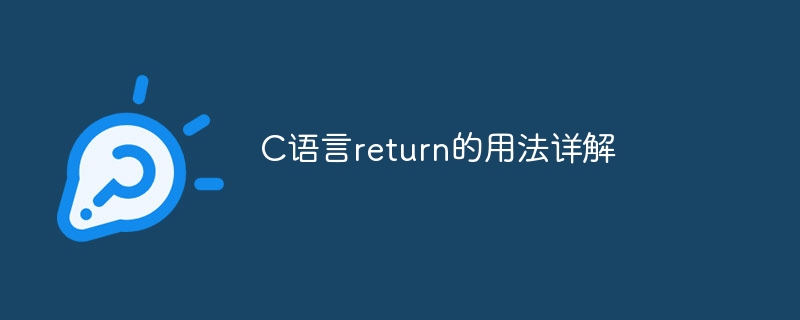 C语言return的用法详解Oct 07, 2023 am 10:58 AM
C语言return的用法详解Oct 07, 2023 am 10:58 AMC语言return的用法有:1、对于返回值类型为void的函数,可以使用return语句来提前结束函数的执行;2、对于返回值类型不为void的函数,return语句的作用是将函数的执行结果返回给调用者;3、提前结束函数的执行,在函数内部,我们可以使用return语句来提前结束函数的执行,即使函数并没有返回值。
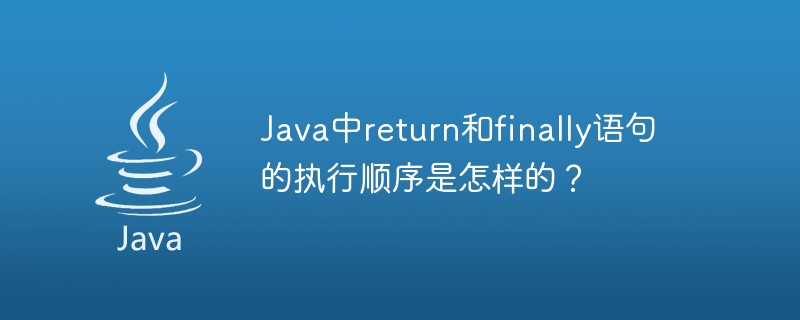 Java中return和finally语句的执行顺序是怎样的?Apr 25, 2023 pm 07:55 PM
Java中return和finally语句的执行顺序是怎样的?Apr 25, 2023 pm 07:55 PM源码:publicclassReturnFinallyDemo{publicstaticvoidmain(String[]args){System.out.println(case1());}publicstaticintcase1(){intx;try{x=1;returnx;}finally{x=3;}}}#输出上述代码的输出可以简单地得出结论:return在finally之前执行,我们来看下字节码层面上发生了什么事情。下面截取case1方法的部分字节码,并且对照源码,将每个指令的含义注释在
 Vue3怎么使用setup语法糖拒绝写returnMay 12, 2023 pm 06:34 PM
Vue3怎么使用setup语法糖拒绝写returnMay 12, 2023 pm 06:34 PMVue3.2setup语法糖是在单文件组件(SFC)中使用组合式API的编译时语法糖解决Vue3.0中setup需要繁琐将声明的变量、函数以及import引入的内容通过return向外暴露,才能在使用的问题1.在使用中无需return声明的变量、函数以及import引入的内容,即可在使用语法糖//import引入的内容import{getToday}from'./utils'//变量constmsg='Hello!'//函数func
 详解JavaScript函数返回值和return语句Aug 04, 2022 am 09:46 AM
详解JavaScript函数返回值和return语句Aug 04, 2022 am 09:46 AMJavaScript 函数提供两个接口实现与外界的交互,其中参数作为入口,接收外界信息;返回值作为出口,把运算结果反馈给外界。下面本篇文章带大家了解一下JavaScript函数返回值,浅析下return语句的用法,希望对大家有所帮助!
 使用JavaScript中return关键字Feb 18, 2024 pm 12:45 PM
使用JavaScript中return关键字Feb 18, 2024 pm 12:45 PMJavaScript中return的用法,需要具体代码示例在JavaScript中,return语句用于指定从函数中返回的值。它不仅可以用于结束函数的执行,还可以将一个值返回给调用函数的地方。return语句有以下几个常见的用法:返回一个值return语句可以用来返回一个值给调用函数的地方。下面是一个简单的示例:functionadd(a,b){
 Python返回值return怎么用Oct 07, 2023 am 11:10 AM
Python返回值return怎么用Oct 07, 2023 am 11:10 AMPython返回值return用法是当函数执行到return语句时,将立即停止执行,并将指定的值返回给调用函数的地方。详细用法:1、返回单个值;2、返回多个值;3、返回空值;4、提前结束函数的执行。
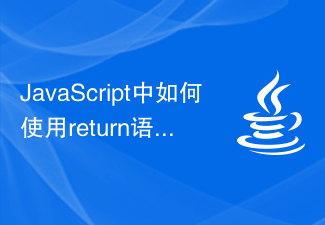 JavaScript中如何使用return语句Feb 26, 2024 am 09:21 AM
JavaScript中如何使用return语句Feb 26, 2024 am 09:21 AMJavaScript中return的使用方法,需要具体代码示例在JavaScript中,return是一个非常重要的关键字,它通常用于函数中返回值或结束函数的执行。return语句用于将值返回给函数的调用者,并终止函数的执行。return语句可以在函数的任何位置使用,并且可以返回任何JavaScript数据类型,包括数字、字符串、布尔值、
 在Java中,一个方法中的return语句执行后,finally块会被执行吗?Sep 17, 2023 pm 03:05 PM
在Java中,一个方法中的return语句执行后,finally块会被执行吗?Sep 17, 2023 pm 03:05 PM是的,即使在方法中的return语句之后,finally块也会被执行。Java中无论是否发生异常,finally块都会执行。如果我们在finally块中显式调用System.exit()方法,那么只有它不会被执行。很少有情况不会执行finally,例如JVM崩溃、电源故障、软件崩溃等。除了这些情况外,finally块将始终被执行。示例publicclassFinallyBlockAfterReturnTest{ publicstaticvoidmain(St


Hot AI Tools

Undresser.AI Undress
AI-powered app for creating realistic nude photos

AI Clothes Remover
Online AI tool for removing clothes from photos.

Undress AI Tool
Undress images for free

Clothoff.io
AI clothes remover

AI Hentai Generator
Generate AI Hentai for free.

Hot Article

Hot Tools

SublimeText3 Chinese version
Chinese version, very easy to use

SublimeText3 English version
Recommended: Win version, supports code prompts!

MantisBT
Mantis is an easy-to-deploy web-based defect tracking tool designed to aid in product defect tracking. It requires PHP, MySQL and a web server. Check out our demo and hosting services.

Dreamweaver CS6
Visual web development tools

WebStorm Mac version
Useful JavaScript development tools





