<meta http-equiv="Content-Type" content="text/html; charset=utf-8">
<title>学生成绩管理系统</title>
<?php include_once 'stuService.class.php';
include_once 'student.class.php';
session_start();
$name = $_SESSION['student_name'];
if($name == "")
{
header("Location: stu_login.php?error=1");
exit();
}
$service = new stuservice();
$stu = new student();
$stu = $service->getstu($name);
if(!empty($_GET['error']))
{
$error = $_GET['error'];
if($error==1)
{
echo "修改失败";
}
}
?>
Preview:

The above introduces [php] 4. Student Management System-Modification Interface, including aspects of the content. I hope it will be helpful to friends who are interested in PHP tutorials.
 华为GT3 Pro和GT4的差异是什么?Dec 29, 2023 pm 02:27 PM
华为GT3 Pro和GT4的差异是什么?Dec 29, 2023 pm 02:27 PM许多用户在选择智能手表的时候都会选择的华为的品牌,其中华为GT3pro和GT4都是非常热门的选择,不少用户都很好奇华为GT3pro和GT4有什么区别,下面就就给大家介绍一下二者。华为GT3pro和GT4有什么区别一、外观GT4:46mm和41mm,材质是玻璃表镜+不锈钢机身+高分纤维后壳。GT3pro:46.6mm和42.9mm,材质是蓝宝石玻璃表镜+钛金属机身/陶瓷机身+陶瓷后壳二、健康GT4:采用最新的华为Truseen5.5+算法,结果会更加的精准。GT3pro:多了ECG心电图和血管及安
 如何使用CSS实现元素的旋转背景图动画效果Nov 21, 2023 am 09:05 AM
如何使用CSS实现元素的旋转背景图动画效果Nov 21, 2023 am 09:05 AM如何使用CSS实现元素的旋转背景图动画效果背景图动画效果可以增加网页的视觉吸引力和用户体验。本文将介绍如何使用CSS实现元素的旋转背景图动画效果,并提供具体的代码示例。首先,我们需要准备一张背景图,可以是任何你喜欢的图片,例如一张太阳或者电风扇的图片。将该图片保存并命名为“bg.png”。接下来,创建一个HTML文件,并在文件中添加一个div元素,将其设置为
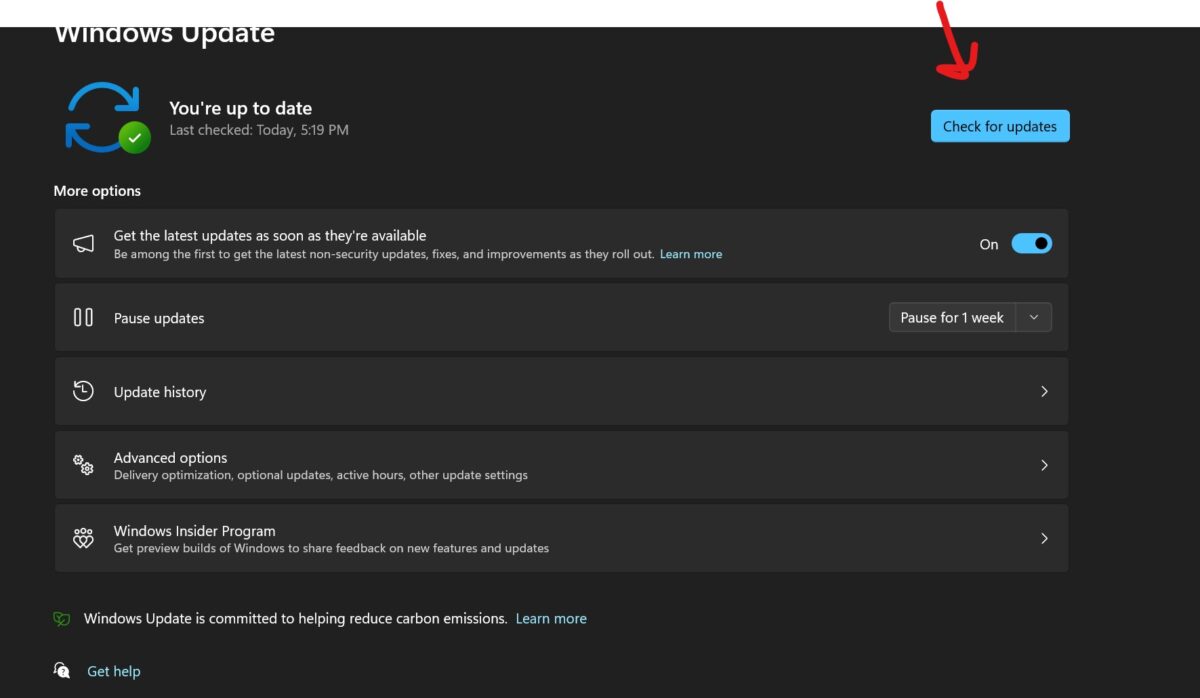 修复:截图工具在 Windows 11 中不起作用Aug 24, 2023 am 09:48 AM
修复:截图工具在 Windows 11 中不起作用Aug 24, 2023 am 09:48 AM为什么截图工具在Windows11上不起作用了解问题的根本原因有助于找到正确的解决方案。以下是截图工具可能无法正常工作的主要原因:对焦助手已打开:这可以防止截图工具打开。应用程序损坏:如果截图工具在启动时崩溃,则可能已损坏。过时的图形驱动程序:不兼容的驱动程序可能会干扰截图工具。来自其他应用程序的干扰:其他正在运行的应用程序可能与截图工具冲突。证书已过期:升级过程中的错误可能会导致此issu简单的解决方案这些适合大多数用户,不需要任何特殊的技术知识。1.更新窗口和Microsoft应用商店应用程
 如何修复无法连接到iPhone上的App Store错误Jul 29, 2023 am 08:22 AM
如何修复无法连接到iPhone上的App Store错误Jul 29, 2023 am 08:22 AM第1部分:初始故障排除步骤检查苹果的系统状态:在深入研究复杂的解决方案之前,让我们从基础知识开始。问题可能不在于您的设备;苹果的服务器可能会关闭。访问Apple的系统状态页面,查看AppStore是否正常工作。如果有问题,您所能做的就是等待Apple修复它。检查您的互联网连接:确保您拥有稳定的互联网连接,因为“无法连接到AppStore”问题有时可归因于连接不良。尝试在Wi-Fi和移动数据之间切换或重置网络设置(“常规”>“重置”>“重置网络设置”>设置)。更新您的iOS版本:
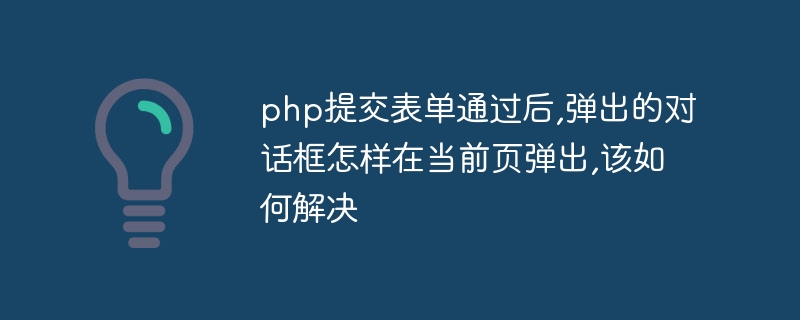 php提交表单通过后,弹出的对话框怎样在当前页弹出,该如何解决Jun 13, 2016 am 10:23 AM
php提交表单通过后,弹出的对话框怎样在当前页弹出,该如何解决Jun 13, 2016 am 10:23 AMphp提交表单通过后,弹出的对话框怎样在当前页弹出php提交表单通过后,弹出的对话框怎样在当前页弹出而不是在空白页弹出?想实现这样的效果:而不是空白页弹出:------解决方案--------------------如果你的验证用PHP在后端,那么就用Ajax;仅供参考:HTML code<form name="myform"
 watch4pro好还是gt好Sep 26, 2023 pm 02:45 PM
watch4pro好还是gt好Sep 26, 2023 pm 02:45 PMwatch4pro和gt各自具有不用的特点和适用场景,如果注重功能的全面性、高性能和时尚外观,同时愿意承担较高的价格,那么Watch 4 Pro可能更适合。如果对功能要求不高,更注重电池续航和价格的合理性,那么GT系列可能更适合。最终的选择应根据个人需求、预算和喜好来决定,建议在购买前仔细考虑自己的需求,并参考各种产品的评测和比较,以做出更明智的选择。
 如何使用 iPadOS 17.4 优化 iPad 电池寿命Mar 21, 2024 pm 10:31 PM
如何使用 iPadOS 17.4 优化 iPad 电池寿命Mar 21, 2024 pm 10:31 PM如何使用iPadOS17.4优化iPad电池寿命延长电池续航时间是移动设备体验的关键,iPad是一个很好的例子。如果您觉得iPad电池消耗速度过快,不用担心,在iPadOS17.4中有许多技巧和调整可以显著延长设备的运行时间。本深入指南的目标不仅仅是提供信息,而是改变您使用iPad的方式,增强您的整体电池管理,并确保您可以在无需充电的情况下更长时间地依赖您的设备。通过采用此处概述的做法,您朝着更高效、更谨慎地使用技术迈出了一步,这些技术是根据您的个人需求和使用模式量身定制的。识别主要的能量消耗者
 Microsoft正在推出Windows 11 23H2版本到带有Copilot的发布预览频道Sep 28, 2023 pm 07:17 PM
Microsoft正在推出Windows 11 23H2版本到带有Copilot的发布预览频道Sep 28, 2023 pm 07:17 PM每个人都在期待今天的Windows1123H2发布。事实上,Microsoft刚刚启动了对发布预览版的更新,这是正式发布阶段之前最接近的频道。被称为Build22631的Microsoft表示,他们正在推出新的更名聊天应用程序,电话链接和一起玩小部件,这些小部件在过去几个月中已在其他内部渠道中进行了测试。“这个新的更新将具有与Windows11版本22H2相同的服务分支和代码库,并将与所有新宣布的功能累积,包括Windows中的Copilot(预览版),”Microsoft承诺。雷德蒙德官员进一


Hot AI Tools

Undresser.AI Undress
AI-powered app for creating realistic nude photos

AI Clothes Remover
Online AI tool for removing clothes from photos.

Undress AI Tool
Undress images for free

Clothoff.io
AI clothes remover

AI Hentai Generator
Generate AI Hentai for free.

Hot Article

Hot Tools

SublimeText3 Linux new version
SublimeText3 Linux latest version

WebStorm Mac version
Useful JavaScript development tools

Dreamweaver CS6
Visual web development tools

SAP NetWeaver Server Adapter for Eclipse
Integrate Eclipse with SAP NetWeaver application server.

SublimeText3 Chinese version
Chinese version, very easy to use






