[This article is reproduced from: Mengxi Notes]

Joomla is an excellent CMS system that allows you to quickly complete the construction of a website. It provides components, modules, and templates to meet most of your website needs. Components play an important role in this.
1. Basic knowledge
Component (component) is used to display the main data of the page. Joomla's components are designed using the MVC architecture. When a page request is generated, its URL may include task, view, layout and other information. I am here to discuss this task and view. Generally, if the URL contains task, it will not contain view. This is because Joomla believes that task completes a specific task, such as database operation, validity verification, etc., and view is responsible for display. data. The usual design is that after completing the task processing in the task, the setRedirect method will be called to guide it to a view to display the data. In fact, in Joomla, if the task is not specified in the URL, the default task is display.
2. Question
In the project, the Open graphic protocol data needs to be included in the meta data of the page. Open graphic protocol is used to provide social networks with descriptions of data to be shared. If your page is completed through a task, and then you use setRedirect in the task to jump to different views based on the data for authorization verification, and then display the data page after the verification is passed, you may encounter this problem: You need to share For this page, you added Open graphic protocol data to the meta data of this page. When you want to share it to social networking sites such as facebook, google+, etc., you will find that the data and pictures displayed on the shared page are not the data you want to display on the page. .
3. Solution
The above problem is because the Open graphic protocol data acquisition does not support jumps. If you encounter a jump, you will usually go to the homepage of the website to pick up the data, which is not what we want. The problem is setRedirect. The principle of setRedirect is that the HTML header sent to the browser contains jump instructions. The way to solve the above problem is not to use setRedirect, but to use display. Each JControllerLegacy has a display method. You only need to set the view, layout, and other data you want to pass in the input, and then call the display method. Can.
The following is the sample code:
/**
* 内部跳转,用于代替setRedirect. 为什么要这样子做呢?
* 因为 setRedirect他会发送一个http头到浏览器,让浏览
* 进行跳转,这样一来就多了一个网络请问, 这是其一。最
* 为主要的是setRedirect在某些不支持浏览器redirect的情况
* 下达不到效果,例如:open graphic protocal
*
* @param type $view 要显示的view
* @param type $layout 要显示的layout, 默认为NULL
*/
protected function internalRedirect($view, $layout=null){
$this->input->set("view", $view);
$this->input->set("layout", $layout);
return $this->display();
}
public function checkAvailable(){
//其他的业务代码
$this->input->set('tmpl', 'doexam');
return $this->internalRedirect("doexam", $layout);
}
The above code is written in your Controller. The function internalRedirect displays the page by setting the view and layout in $input (this input refers to the input parameter of the url), and then directly calling the display method of JControllerLegecy.
In the checkAvailable method, before calling internalRedirect, other parameters required by the view are also set.
A friend of Mengxi said that he encountered such a problem when building one of his websites. We discussed and analyzed the Joomla implementation code and found that the solution is actually quite easy, as long as you are familiar with Joomla component development. If you have any questions, you can talk to me
I hope this article can solve the problems you encounter.
The above introduces the in-depth study of Task and view in Joomla, including the content. I hope it will be helpful to friends who are interested in PHP tutorials.
 windows11关机提示task host window任务宿主正在执行关闭任务的解决方法Feb 12, 2024 pm 12:40 PM
windows11关机提示task host window任务宿主正在执行关闭任务的解决方法Feb 12, 2024 pm 12:40 PM近期不少的win11用户们反映关机的时候提示taskhostwindow任务宿主正在执行关闭任务,那么这是怎么回事?用户们可以进入到本地注册表编辑器下的Desktop文件夹,然后在右边的窗口中选择AutoEndTasks来进行设置就可以了。下面就让本站来为用户们来仔细的介绍一下关机出现这个问题的解决方法吧。windows11关机提示taskhostwindow任务宿主正在执行关闭任务的解决方法1、使用组合键win键+r键,输入“regedit”,回车,如下图所示。2、寻找[HKEY
 Laravel开发:如何使用Laravel View生成视图?Jun 14, 2023 pm 03:28 PM
Laravel开发:如何使用Laravel View生成视图?Jun 14, 2023 pm 03:28 PMLaravel是目前最流行的PHP框架之一,其强大的视图生成能力是让人印象深刻的一点。视图是Web应用程序中展示给用户的页面或视觉元素,其中包含HTML、CSS和JavaScript等代码。LaravelView允许开发者使用结构化的模板语言来构建网页,同时通过控制器和路由生成相应的视图。在本文中,我们将探讨如何使用LaravelView生成视图。一、什
 Golang学习之基于Joomla的Web应用程序开发Jun 24, 2023 pm 12:15 PM
Golang学习之基于Joomla的Web应用程序开发Jun 24, 2023 pm 12:15 PMGolang是一种并发性高、可靠性强的编程语言,近年来在Web开发中备受关注。Joomla是一种开源的内容管理系统,具有良好的模块化、易用性等特点。本文以Golang为主要开发语言,以Joomla为基础框架,介绍了一种基于Joomla的Web应用程序开发方法。一、Joomla简介Joomla是一种基于PHP开发的开源CMS系统,具有许多优点,比如易用性、灵活
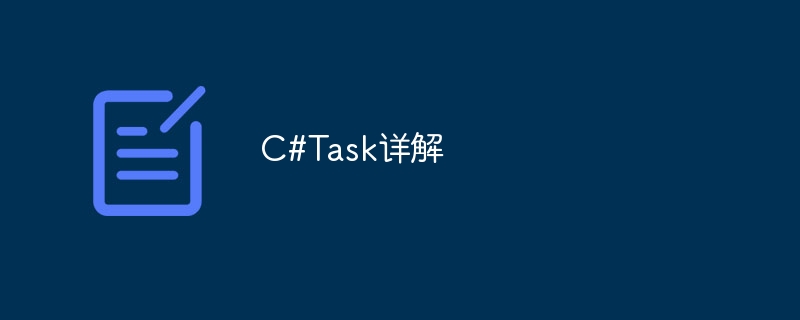 C#Task详解Mar 14, 2024 am 09:54 AM
C#Task详解Mar 14, 2024 am 09:54 AMTask在C#中是用于表示异步操作的对象,它位于System.Threading.Tasks命名空间中。Task提供了用于处理并发、异步操作的高级API,从而可以更轻松地在.NET应用程序中编写异步代码。
 宝塔面板:一键安装WordPress、Joomla等CMSJun 21, 2023 pm 04:18 PM
宝塔面板:一键安装WordPress、Joomla等CMSJun 21, 2023 pm 04:18 PM宝塔面板是一款基于Web的服务器管理软件,可以帮助用户在Linux服务器上快速部署网站,应用程序和数据库。其中,宝塔面板的一项关键功能是一键安装各种开源CMS,包括WordPress、Joomla、Drupal等。对于一个不熟悉服务器管理的网站管理员来说,手动部署CMS是一项繁琐的任务。包括下载软件,解压缩、配置数据库,并将文件上传至服务器的过程。这些步骤都
 深入了解C#中的任务Feb 18, 2024 pm 12:03 PM
深入了解C#中的任务Feb 18, 2024 pm 12:03 PMC#Task详解,需要具体代码示例引言:在C#多线程编程中,Task是一种常用的编程模型,用于实现异步操作。Task提供了一种简单的方式来处理并发任务,可以在多个线程上并行执行异步操作,并且可以方便地处理异常和返回值。本文将详细介绍C#Task的使用方法,并提供一些具体的代码示例。一、Task的创建和运行创建Task对象的方法C#中创建Task对象有多种
 最流行的一些网站建站程序,你知道几个?Feb 13, 2024 pm 11:30 PM
最流行的一些网站建站程序,你知道几个?Feb 13, 2024 pm 11:30 PM你们都晓得假如要自己全新开发程序来搭建一个网站,成本是相当大的,并非所有个人和小微企业都能承受。好在现今网上有好多开源免费的建站程序,直接下载安装才能使用。这种开源程序既减少了建站门槛,又直接省去了一大截网站建设成本。为便捷初学建站者初步了解,明天益吾库就来简略介绍下最流行的一些网站建站程序。1、WordPress[下载]WordPress免费开源程序,WordPress可以搭建功能强悍的网路信息发布平台,但更多的是应用于个性化的博客。WordPress不仅做个人博客外,可以做企业站、门户站、商
 使用C#任务Feb 19, 2024 pm 12:16 PM
使用C#任务Feb 19, 2024 pm 12:16 PMC#Task用法,需要具体代码示例概述:Task是C#中一个非常常用的类型,它代表了一个可执行的操作,可以异步地执行并返回结果。在处理异步操作、并行处理和提高应用程序性能方面,Task发挥着重要的作用。本文将介绍Task的基本用法,并提供一些具体的代码示例。创建并使用一个Task在C#中,可以使用Task类来创建和使用一个异步任务。下面是一个创建并使用Ta


Hot AI Tools

Undresser.AI Undress
AI-powered app for creating realistic nude photos

AI Clothes Remover
Online AI tool for removing clothes from photos.

Undress AI Tool
Undress images for free

Clothoff.io
AI clothes remover

AI Hentai Generator
Generate AI Hentai for free.

Hot Article

Hot Tools

MantisBT
Mantis is an easy-to-deploy web-based defect tracking tool designed to aid in product defect tracking. It requires PHP, MySQL and a web server. Check out our demo and hosting services.

Atom editor mac version download
The most popular open source editor

Dreamweaver Mac version
Visual web development tools

Notepad++7.3.1
Easy-to-use and free code editor

SublimeText3 English version
Recommended: Win version, supports code prompts!






