Loading process (official introduction) :
<span>The user <span>URL<span> requests </span></span></span><span>Call the application entry file (usually the website’s <span>index<span>.<span>php<span>)</span></span></span></span></span><span>Load the framework entry file ( <span>ThinkPHP<span>.<span>php<span>)</span></span></span></span></span><span>Record initial running time and memory overhead</span><span>System constant judgment and definition</span>-
<span>Load the framework boot class (<span>Think <span>Think<span>) and execute the <span>Think<span>::<span>start<span> method to initialize the application</span></span></span></span></span></span></span></span> <span>Set the error handling mechanism and automatic loading mechanism</span><span>Call <span>Think<span>Storage <span>Class performs storage initialization (the storage type is defined by the <span>STORAGE_TYPE<span>constant)</span></span></span></span></span></span><span>In deployment mode, if there is an application compilation cache file, it will be loaded directly (jump directly to step <span>22<span>)</span></span> </span><span>Read the definition file of the application mode (defined by the <span>APP_MODE<span> constant) (the following uses normal mode as an example) </span></span></span><span>Load the core file defined by the current application mode (normal mode is <span><span>ThinkPHP<span>/<span>Mode<span>/<span>common<span>.<span>php<span>)</span></span></span></span></span></span></span></span></span></span><span>load the custom configuration file (normal mode is <span> <span>ThinkPHP<span>/<span>Conf<span>/<span> convention<span>.<span>php<span>)</span></span></span></span></span></span></span></span></span></span><span>load application configuration file (normal mode is <span><span>Application<span>/<span>Common<span>/<span>Conf<span>/ <span>config<span>.<span>php<span> ) </span></span></span></span></span></span></span></span></span></span></span></span><span>Load system alias definition </span><span> Judge and read the application alias definition file (normal mode is <span><span>Application <span>/<span>Common<span>/<span> Conf<span>/<span>alias<span>.<span>php<span>)</span></span></span></span></span></span></span></span></span></span></span></span><span>Loading system behavior definition</span><span>Judge and read the application behavior definition file (normal mode is <span><span>Application<span>/<span>Common<span>/<span>Conf<span>/<span>tags<span>.<span>php<span>)</span></span></span></span></span></span></span></span></span></span></span></span>-
<span>Load the underlying language package of the framework (normal mode is <span><span>ThinkPHP <span>/<span>Lang<span>/<span>zh<span>-<span>cn<span>.<span>php<span>)</span></span></span></span></span></span></span></span></span></span></span></span> <span>If it is deployment mode then Generate application compilation cache file</span><span>Load the debug mode system configuration file (<span>ThinkPHP<span>/<span>Conf<span>/<span>debug<span>.<span>php<span>)</span></span></span></span></span></span></span></span></span><span>Judge and read the application’s debug configuration file ( The default is <span><span>Application<span>/<span>Common<span>/<span>Conf<span>/<span>debug<span>.<span>php<span>)</span></span></span></span></span></span></span></span></span></span></span></span>-
<span>Determine the application status and read the status configuration file (if <span> APP_STATUS<span>constant definition is not empty)</span></span></span> -
<span> detects the application directory structure and automatically generates it (if the <span>CHECK_APP_DIR<span> configuration is turned on and the <span>RUNTIME_PATH<span> directory does not exist)</span></span></span></span></span> -
<span> Call the <span>run<span> method of the <span>Think<span>App<span> class to start the application </span></span></span></span></span></span> <span>The application initialization (<span>app_init<span>) tag bit listens and performs the binding behavior </span></span></span><span>Determine and load dynamic configuration and function files</span><span>Call the <span>Think<span>Dispatcher<span>::<span>dispatch<span> method to perform <span>URL<span>request dispatch</span></span></span></span></span></span></span></span><span>Automatic identification and compatibility<span> The <span>$_SERVER<span>[<span>'PATH_INFO'<span>] parameter under URL<span> mode and command line mode </span></span></span></span></span></span></span><span> detects domain name deployment and completes the binding operation of modules and controllers (<span>APP_SUB_DOMAIN_DEPLOY <span> Parameters on) </span></span></span><span>Analyze the <span>PATH_INFO<span> information in the <span>URL<span> address</span></span></span></span></span><span>Get the requested module information</span><span>Detect whether the module exists and allow access </span><span>Judge and load module configuration files, alias definitions, behavior definitions and function files</span><span>Judge and load the module’s dynamic configuration and function files</span><span>Module’s <span>URL<span>Mode judgment</span></span></span><span>The module’s route detection (<span>URL_ROUTER_ON<span> is turned on)</span></span></span><span>PATH_INFO<span>processing (<span>path_info<span>) tag bit listening and performing binding behavior</span></span></span></span><span>URL <span>Suffix detection (<span>URL_DENY_SUFFIX<span> and <span>URL_HTML_SUFFIX<span>handling) </span></span></span></span></span></span><span>Get the current controller and action, and <span>URL<span>other parameters</span></span></span><span>URL<span>Request scheduling completed (<span>url_dispatch<span>) The tag bit listens and performs binding actions </span></span></span></span><span> The application starts (<span>app_begin<span>) The tag bit listens and performs binding actions </span></span></span><span>Call <span>SE SSION_OPTIONS <span>Configuration parameters for <span>Session<span> initialization (if not in command line mode) </span></span></span></span></span><span>Execute the controller method according to the request</span><span>If the controller does not exist, detect whether the empty controller exists</span><span>The controller starts (<span>action_begin<span>) tag bit listening and executes the binding behavior</span></span></span><span>By default, the system's <span>ReadHtmlCache<span> behavior is called to read the static cache (<span>HTML_CACHE_ON<span>parameter turned on)</span> </span></span></span></span><span> Judge and call the <span>_initialize<span> initialization method of the controller </span></span></span><span> Judge whether the operation method exists, if not, detect whether the empty operation method is defined </span>-
<span> Determine whether the pre-operation method is defined, and if so, perform </span> <span>Action<span> parameter binding detection to automatically match the parameters of the operation method </span></span><span> if there is template rendering (call the controller <span>display<span> method ) </span></span></span><span>View start (<span>view_begin<span>) tag bit listens and performs binding behavior</span></span></span><span>Call the <span>Think<span>View<span>'s <span>fetch<span> method to parse and get the model Edition content </span> </span></span></span></span></span><span> Automatically identify the current theme and locate the template file </span><span>View parsing (<span>view_parse<span>) tag bit listens and performs binding actions </span></span></span>-
<span>Default call Built-in <span>ParseTemplate<span>behavior analysis template (under normal mode)</span></span></span> <span>The template engine generates a template cache after parsing the template content</span><span>Template filter replacement (<span>template_filter<span>) tag bit listens and executes binding Default behavior </span></span></span><span>default calls the system’s <span>ContentReplace<span> behavior for template replacement</span></span></span>-
<span>output content filtering (<span>view_filter<span>) tag bit listening and executing binding behavior</span></span> </span> <span>Default calls the system's <span>WriteHtmlCache<span> behavior to write to the static cache (<span>HTML_CACHE_ON<span> parameter is turned on) </span></span></span></span></span><span>Call <span>Think<span>View<span> class <span>r The ender<span> method outputs the rendering content</span></span> </span></span></span></span><span>View end (<span>view_end<span>) tag listens and performs binding behavior</span></span></span><span>Determine whether the post operation method is defined, and if so, execute it</span>-
<span>The controller end (<span>action_end<span>) tag bit listens and executes the binding action </span></span></span> <span>The application end (<span>app_end<span>) tag bit listens and executes the binding action </span></span></span><span> Execute the system's <span>ShowPageTrace<span> behavior (<span>SHOW_PAGE_TRACE<span> parameter is turned on and is not an <span>AJAX<span> request) </span></span></span></span></span></span></span><span>Log information storage writing</span>
Code:
1. Entry file (index.php)
// 检测PHP环境
if(version_compare(PHP_VERSION,'5.3.0',' 5.3.0 !');
// 开启调试模式 建议开发阶段开启 部署阶段注释或者设为false
define('APP_DEBUG',True);
// 定义应用目录
define('APP_PATH','./Application/');
// 引入ThinkPHP入口文件
require './ThinkPHP/ThinkPHP.php';
Function 1. Set whether it is debug mode (in debug mode, when APP_DEBUG is True, the last compiled one is ~runtime.php. In the case of development, it is recommended to start Debug mode)
2. Define the path of APP_PATH
3. It is also the most important one. The entrance to ThinkPHP is introduced. From here, the complex and simple TP framework journey officially begins. Those who do not have the equipment can bring the equipment and brush the TP framework.
I follow the TP source code and introduce how the page appears without making any modifications to the TP
( PS: Since it is my first time to learn the TP framework and also just started to learn PHP, I hope to write a little of my own here. My experience is to sort out my own thoughts. I also hope it can help everyone. If there are any mistakes, I hope you can point them out)
The above introduces the ThinkPHP32 loading process (1), including aspects of the content. I hope it will be helpful to friends who are interested in PHP tutorials.
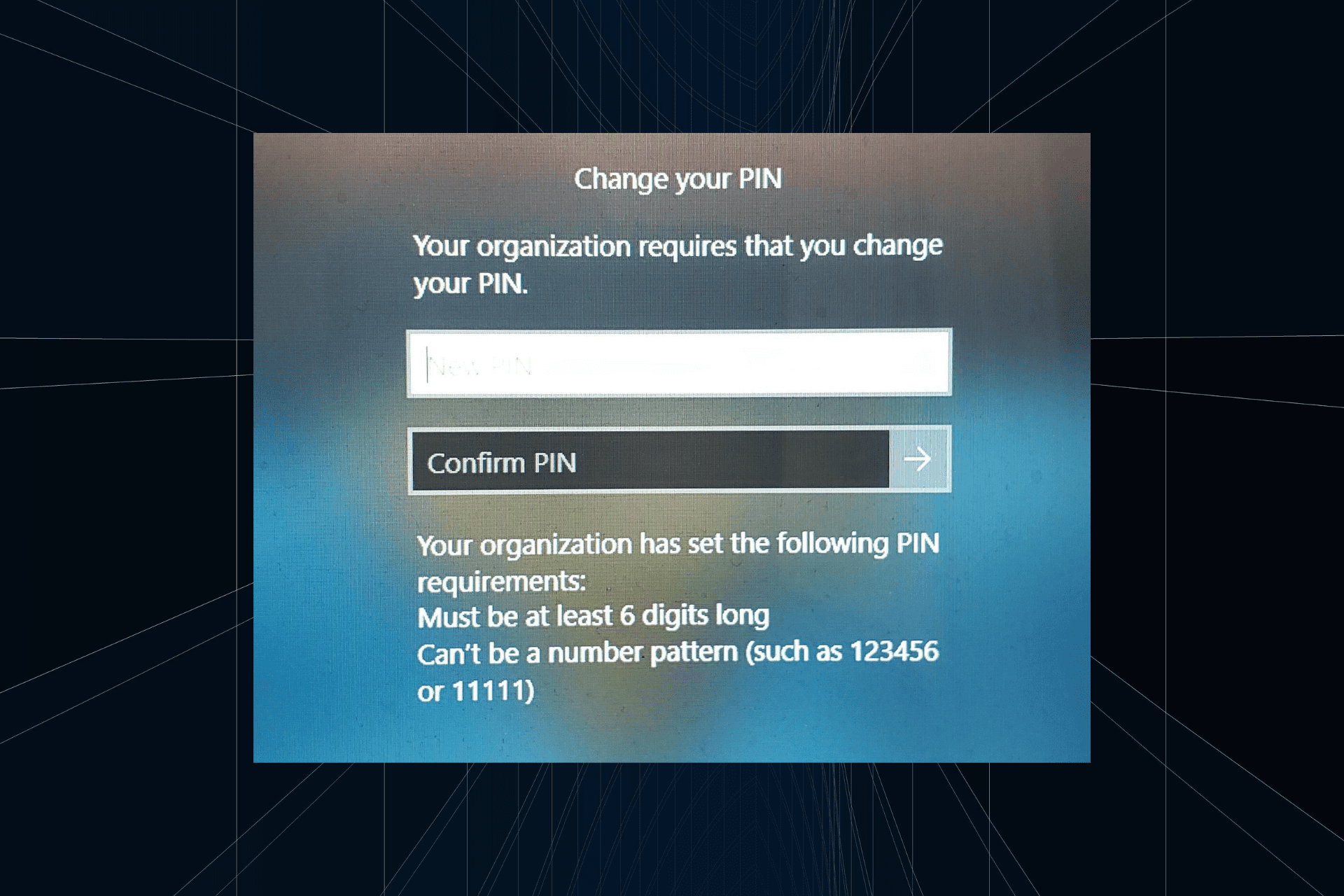 解决方法:您的组织要求您更改 PIN 码Oct 04, 2023 pm 05:45 PM
解决方法:您的组织要求您更改 PIN 码Oct 04, 2023 pm 05:45 PM“你的组织要求你更改PIN消息”将显示在登录屏幕上。当在使用基于组织的帐户设置的电脑上达到PIN过期限制时,就会发生这种情况,在该电脑上,他们可以控制个人设备。但是,如果您使用个人帐户设置了Windows,则理想情况下不应显示错误消息。虽然情况并非总是如此。大多数遇到错误的用户使用个人帐户报告。为什么我的组织要求我在Windows11上更改我的PIN?可能是您的帐户与组织相关联,您的主要方法应该是验证这一点。联系域管理员会有所帮助!此外,配置错误的本地策略设置或不正确的注册表项也可能导致错误。即
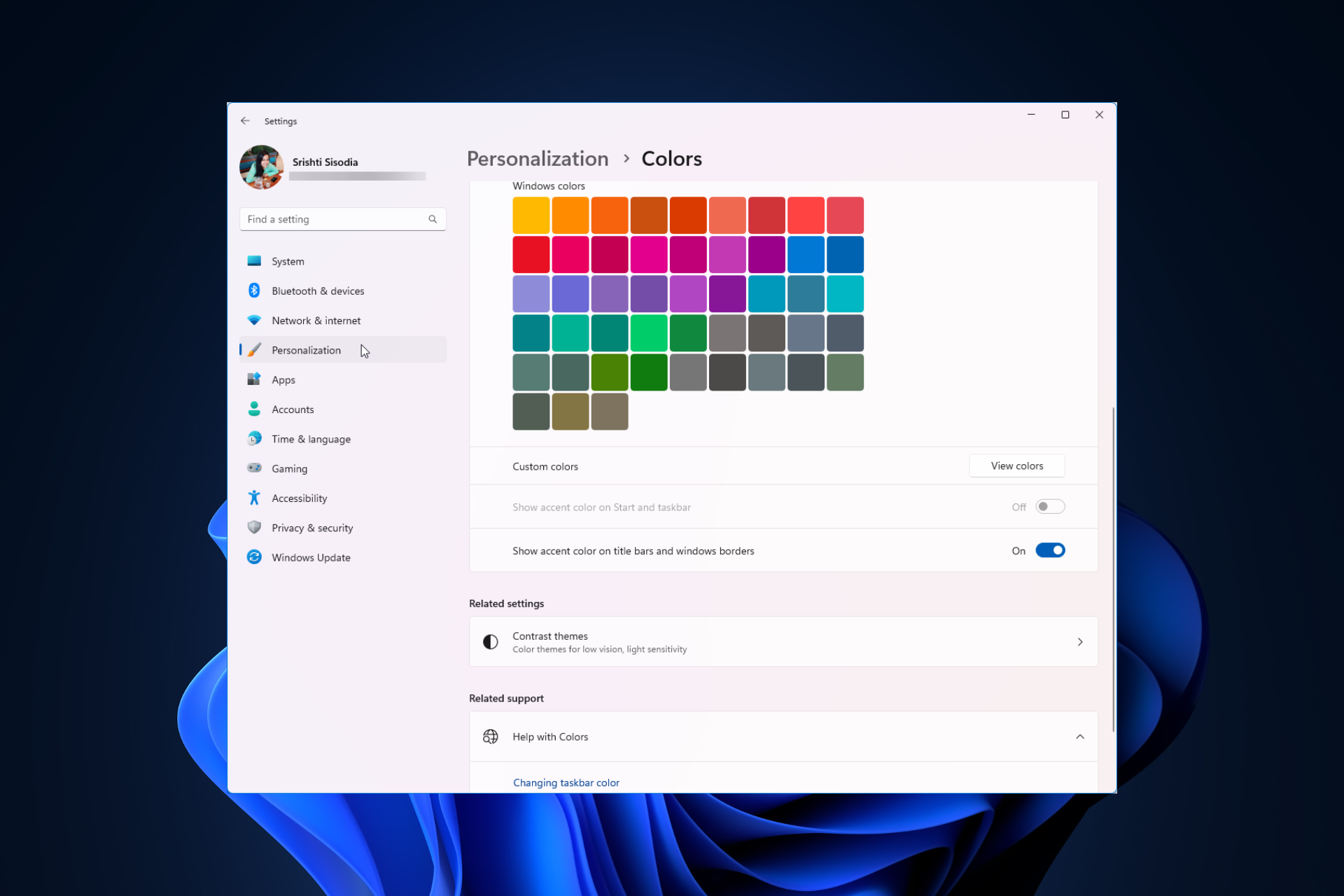 Windows 11 上调整窗口边框设置的方法:更改颜色和大小Sep 22, 2023 am 11:37 AM
Windows 11 上调整窗口边框设置的方法:更改颜色和大小Sep 22, 2023 am 11:37 AMWindows11将清新优雅的设计带到了最前沿;现代界面允许您个性化和更改最精细的细节,例如窗口边框。在本指南中,我们将讨论分步说明,以帮助您在Windows操作系统中创建反映您的风格的环境。如何更改窗口边框设置?按+打开“设置”应用。WindowsI转到个性化,然后单击颜色设置。颜色更改窗口边框设置窗口11“宽度=”643“高度=”500“>找到在标题栏和窗口边框上显示强调色选项,然后切换它旁边的开关。若要在“开始”菜单和任务栏上显示主题色,请打开“在开始”菜单和任务栏上显示主题
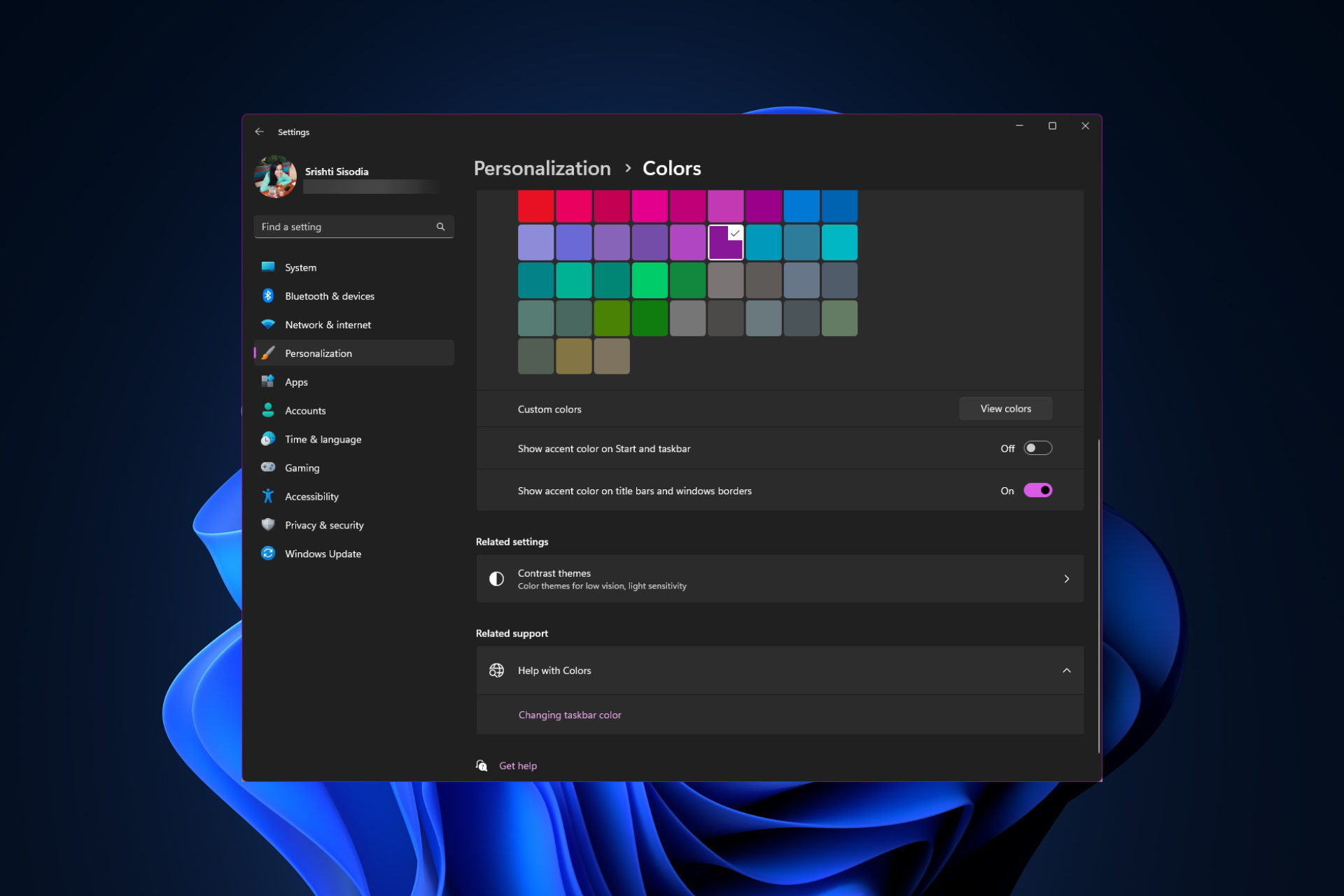 如何在 Windows 11 上更改标题栏颜色?Sep 14, 2023 pm 03:33 PM
如何在 Windows 11 上更改标题栏颜色?Sep 14, 2023 pm 03:33 PM默认情况下,Windows11上的标题栏颜色取决于您选择的深色/浅色主题。但是,您可以将其更改为所需的任何颜色。在本指南中,我们将讨论三种方法的分步说明,以更改它并个性化您的桌面体验,使其具有视觉吸引力。是否可以更改活动和非活动窗口的标题栏颜色?是的,您可以使用“设置”应用更改活动窗口的标题栏颜色,也可以使用注册表编辑器更改非活动窗口的标题栏颜色。若要了解这些步骤,请转到下一部分。如何在Windows11中更改标题栏的颜色?1.使用“设置”应用按+打开设置窗口。WindowsI前往“个性化”,然
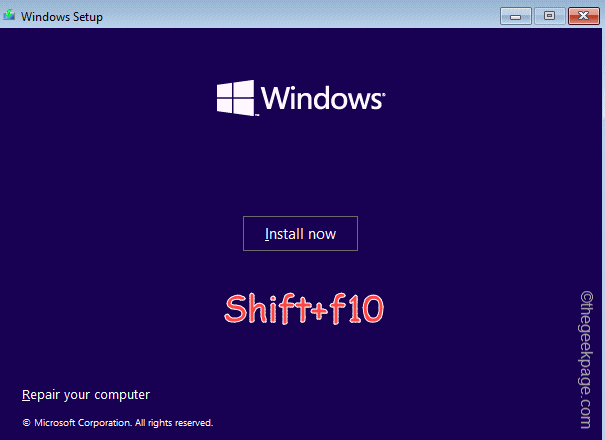 OOBELANGUAGE错误Windows 11 / 10修复中出现问题的问题Jul 16, 2023 pm 03:29 PM
OOBELANGUAGE错误Windows 11 / 10修复中出现问题的问题Jul 16, 2023 pm 03:29 PM您是否在Windows安装程序页面上看到“出现问题”以及“OOBELANGUAGE”语句?Windows的安装有时会因此类错误而停止。OOBE表示开箱即用的体验。正如错误提示所表示的那样,这是与OOBE语言选择相关的问题。没有什么可担心的,你可以通过OOBE屏幕本身的漂亮注册表编辑来解决这个问题。快速修复–1.单击OOBE应用底部的“重试”按钮。这将继续进行该过程,而不会再打嗝。2.使用电源按钮强制关闭系统。系统重新启动后,OOBE应继续。3.断开系统与互联网的连接。在脱机模式下完成OOBE的所
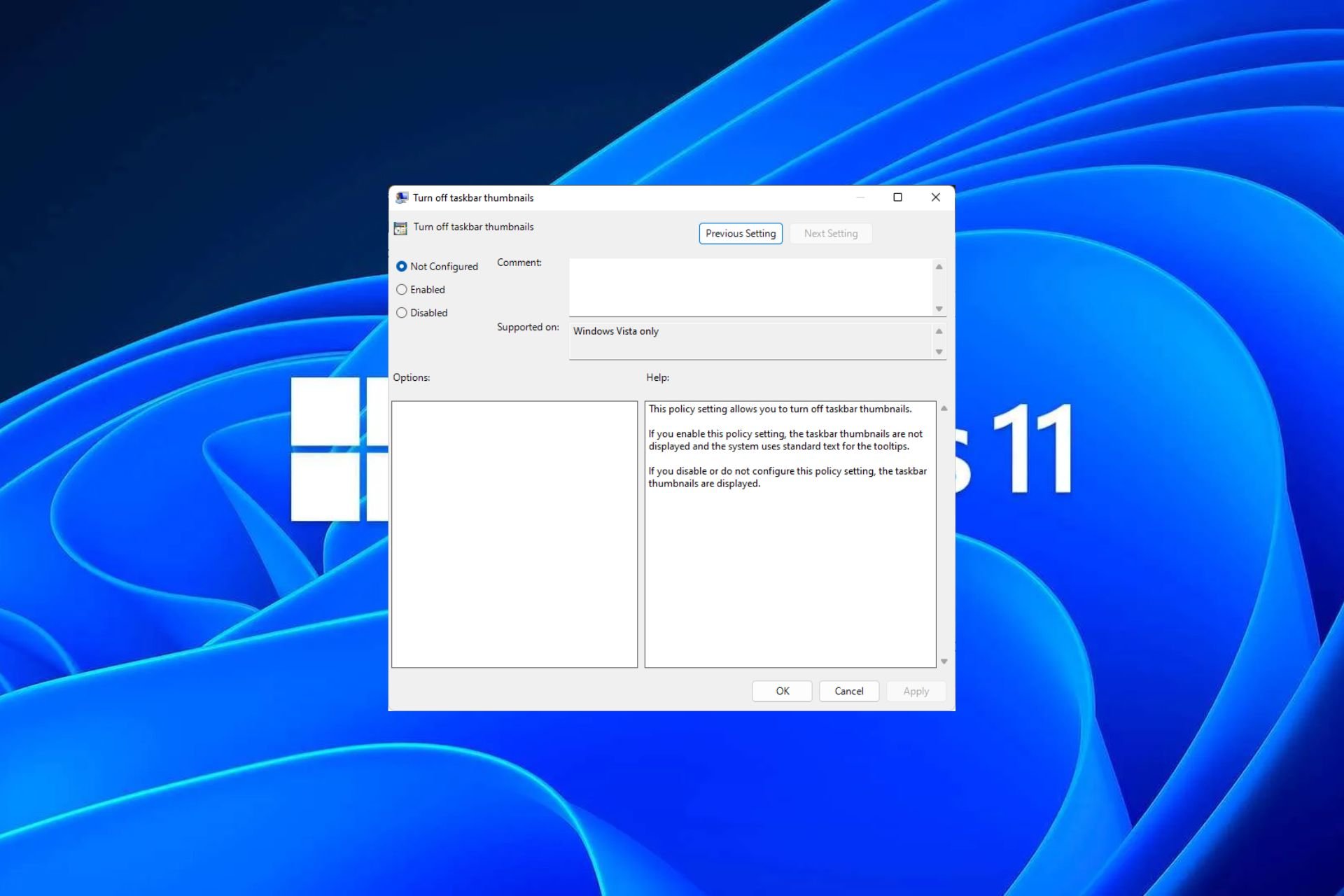 Windows 11 上启用或禁用任务栏缩略图预览的方法Sep 15, 2023 pm 03:57 PM
Windows 11 上启用或禁用任务栏缩略图预览的方法Sep 15, 2023 pm 03:57 PM任务栏缩略图可能很有趣,但它们也可能分散注意力或烦人。考虑到您将鼠标悬停在该区域的频率,您可能无意中关闭了重要窗口几次。另一个缺点是它使用更多的系统资源,因此,如果您一直在寻找一种提高资源效率的方法,我们将向您展示如何禁用它。不过,如果您的硬件规格可以处理它并且您喜欢预览版,则可以启用它。如何在Windows11中启用任务栏缩略图预览?1.使用“设置”应用点击键并单击设置。Windows单击系统,然后选择关于。点击高级系统设置。导航到“高级”选项卡,然后选择“性能”下的“设置”。在“视觉效果”选
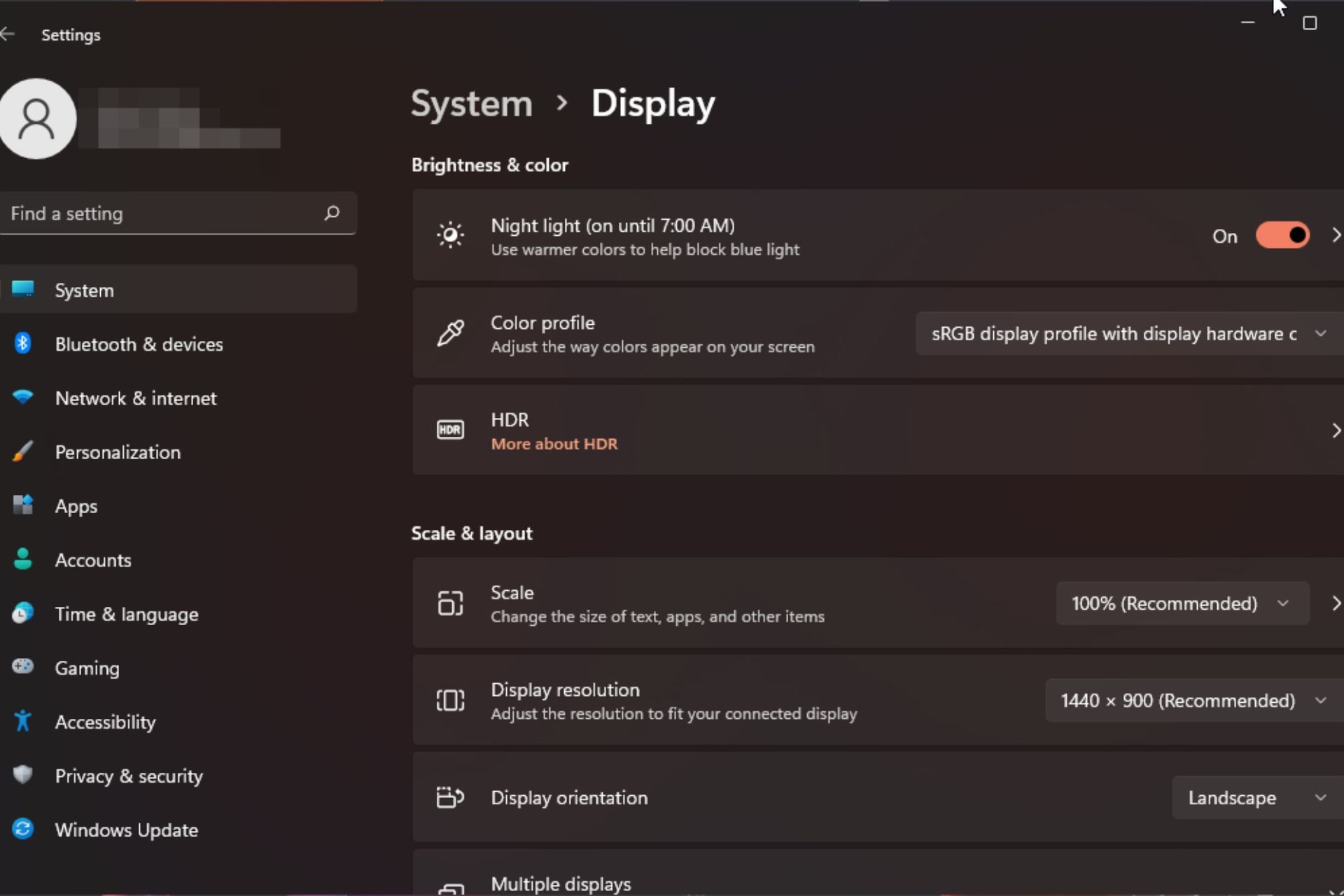 Windows 11 上的显示缩放比例调整指南Sep 19, 2023 pm 06:45 PM
Windows 11 上的显示缩放比例调整指南Sep 19, 2023 pm 06:45 PM在Windows11上的显示缩放方面,我们都有不同的偏好。有些人喜欢大图标,有些人喜欢小图标。但是,我们都同意拥有正确的缩放比例很重要。字体缩放不良或图像过度缩放可能是工作时真正的生产力杀手,因此您需要知道如何对其进行自定义以充分利用系统功能。自定义缩放的优点:对于难以阅读屏幕上的文本的人来说,这是一个有用的功能。它可以帮助您一次在屏幕上查看更多内容。您可以创建仅适用于某些监视器和应用程序的自定义扩展配置文件。可以帮助提高低端硬件的性能。它使您可以更好地控制屏幕上的内容。如何在Windows11
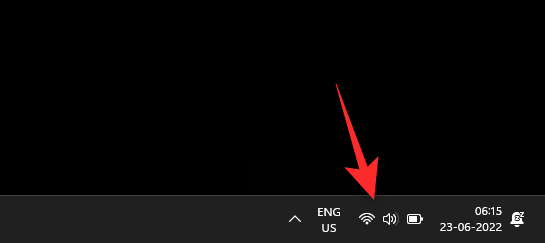 10种在 Windows 11 上调整亮度的方法Dec 18, 2023 pm 02:21 PM
10种在 Windows 11 上调整亮度的方法Dec 18, 2023 pm 02:21 PM屏幕亮度是使用现代计算设备不可或缺的一部分,尤其是当您长时间注视屏幕时。它可以帮助您减轻眼睛疲劳,提高易读性,并轻松有效地查看内容。但是,根据您的设置,有时很难管理亮度,尤其是在具有新UI更改的Windows11上。如果您在调整亮度时遇到问题,以下是在Windows11上管理亮度的所有方法。如何在Windows11上更改亮度[10种方式解释]单显示器用户可以使用以下方法在Windows11上调整亮度。这包括使用单个显示器的台式机系统以及笔记本电脑。让我们开始吧。方法1:使用操作中心操作中心是访问
 如何在Safari中关闭iPhone的隐私浏览身份验证?Nov 29, 2023 pm 11:21 PM
如何在Safari中关闭iPhone的隐私浏览身份验证?Nov 29, 2023 pm 11:21 PM在iOS17中,Apple为其移动操作系统引入了几项新的隐私和安全功能,其中之一是能够要求对Safari中的隐私浏览选项卡进行二次身份验证。以下是它的工作原理以及如何将其关闭。在运行iOS17或iPadOS17的iPhone或iPad上,如果您在Safari浏览器中打开了任何“无痕浏览”标签页,然后退出会话或App,Apple的浏览器现在需要面容ID/触控ID认证或密码才能再次访问它们。换句话说,如果有人在解锁您的iPhone或iPad时拿到了它,他们仍然无法在不知道您的密码的情况下查看您的隐私


Hot AI Tools

Undresser.AI Undress
AI-powered app for creating realistic nude photos

AI Clothes Remover
Online AI tool for removing clothes from photos.

Undress AI Tool
Undress images for free

Clothoff.io
AI clothes remover

AI Hentai Generator
Generate AI Hentai for free.

Hot Article

Hot Tools

MantisBT
Mantis is an easy-to-deploy web-based defect tracking tool designed to aid in product defect tracking. It requires PHP, MySQL and a web server. Check out our demo and hosting services.

mPDF
mPDF is a PHP library that can generate PDF files from UTF-8 encoded HTML. The original author, Ian Back, wrote mPDF to output PDF files "on the fly" from his website and handle different languages. It is slower than original scripts like HTML2FPDF and produces larger files when using Unicode fonts, but supports CSS styles etc. and has a lot of enhancements. Supports almost all languages, including RTL (Arabic and Hebrew) and CJK (Chinese, Japanese and Korean). Supports nested block-level elements (such as P, DIV),

Zend Studio 13.0.1
Powerful PHP integrated development environment

Dreamweaver CS6
Visual web development tools

Safe Exam Browser
Safe Exam Browser is a secure browser environment for taking online exams securely. This software turns any computer into a secure workstation. It controls access to any utility and prevents students from using unauthorized resources.






