PHP’s unset() function is used to clear and destroy variables. We can use unset() to destroy unused variables. But sometimes, using unset() cannot destroy the memory occupied by the variable! Let’s look at an example first:
- $s=str_repeat('1',255); //Generate a string consisting of 255 ones
- $m=memory_get_usage(); //Get the currently occupied memory
- unset($s);
- $mm=memory_get_usage (); //unset() and then check the currently occupied memory
- echo$m-$mm;
- ?>
The memory occupied before final output unset() minus unset () takes up memory. If it is a positive number, it means that unset($s) has destroyed $s from the memory (or in other words, the memory usage has decreased after unset()). However, under PHP5 and Windows platforms, I got The result is: -48. Does this mean that unset($s) does not destroy the memory occupied by variable $s? Let’s make the following example again:
- $s=str_repeat('1',256); //Generate a string consisting of 256 ones
- $m=memory_get_usage(); //Get the currently occupied memory
- unset($s);
- $mm=memory_get_usage (); //unset() and then check the currently occupied memory
- echo$m-$mm;
- ?>
This example is almost the same as the above example, the only thing The difference is that $s consists of 256 1's, which is one more 1 than the first example, and the result is: 224. Does this mean that unset($s) has destroyed the memory occupied by $s?
Through the above two examples, we can draw the following conclusions: Conclusion 1. The unset() function can only release the memory space when the variable value occupies more than 256 bytes of memory space.
So as long as the variable value exceeds 256, can using unset free up memory space? Let’s test it with another example:
- $s=str_repeat('1',256); //This is exactly the same as the second example
- $p=&$s;
- $m=memory_get_usage();
- unset($s); //Destroy $s
- $mm=memory_get_usage();
-
echo$p.'
'; - echo$m-$mm ;
- ?>
Refresh the page, we see that the first line has 256 1s, and the second line is -48. It stands to reason that we have destroyed $s, and $p is just a variable that refers to $s, and there should be no content. In addition, the memory usage after unset($s) has increased compared with before unset()! Now let’s do the following example:
- $s=str_repeat('1',256); //This is exactly the same as the second example
- $p=&$s;
- $m=memory_get_usage();
- $s=null; //Set $ s is null
- $mm=memory_get_usage();
-
echo$p.'
'; - echo$m-$mm ;
- ?>
Now refresh the page, we see that the output $p has no content, and the difference in memory usage before and after unset() is 224, that is, the memory occupied by the variable has been cleared. $s=null in this example can also be replaced by unset(), as follows:
- $s=str_repeat('1',256); //This is exactly the same as the second example
- $p=&$s;
- $m=memory_get_usage();
- unset($s); //Destroy $s
- unset($p);
- $mm=memory_get_usage();
-
echo$p.'
'; - echo $ m-$mm;
- ?>
We use unset() to destroy both $s and $p. At this time, the difference in memory usage is also 224, indicating that this can also release memory. Then, we can get another conclusion: Conclusion 2. The memory will be released only when all variables (such as reference variables) pointing to the variable are destroyed.
I believe that after the examples in this article, everyone should have an understanding of unset(). At the very least, I use unset() to release memory when the variable does not work.
The above introduces PHP unset to destroy variables and release memory, including the content. I hope it will be helpful to friends who are interested in PHP tutorials.
 CAMM2 for desktop PCs: MSI explains the benefits of the new RAM standard for gaming towersAug 17, 2024 pm 06:47 PM
CAMM2 for desktop PCs: MSI explains the benefits of the new RAM standard for gaming towersAug 17, 2024 pm 06:47 PMThe first LPCAMM2 modules for laptops are already being delivered, and desktop mainboards are also expected to be equipped with CAMM2 in future. CAMM2 and LPCAMM2 are not compatible with each other, and even on desktop PCs, customers need to be caref
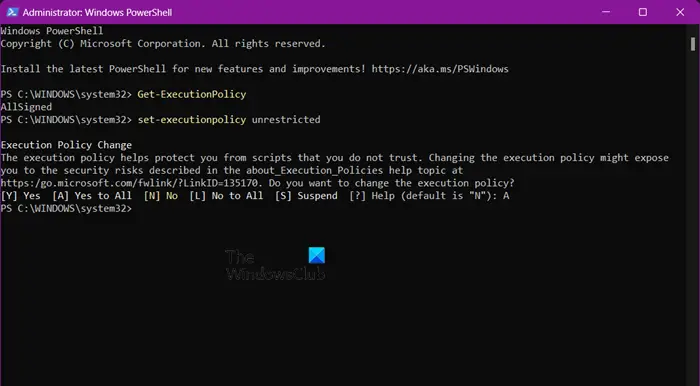 如何使用PowerShell自动执行任务Feb 20, 2024 pm 01:51 PM
如何使用PowerShell自动执行任务Feb 20, 2024 pm 01:51 PM如果您是IT管理员或技术专家,您一定意识到自动化的重要性。尤其对于Windows用户来说,MicrosoftPowerShell是最佳的自动化工具之一。微软为满足您的自动化需求提供了各种工具,无需安装第三方应用程序。本指南将详细介绍如何利用PowerShell自动化执行任务。什么是PowerShell脚本?如果您有使用PowerShell的经验,您可能已经使用过命令来配置您的操作系统。脚本是.ps1文件中这些命令的集合。.ps1文件包含由PowerShell执行的脚本,例如基本的Get-Help
 五个精选的Go语言开源项目,带你探索技术世界Jan 30, 2024 am 09:08 AM
五个精选的Go语言开源项目,带你探索技术世界Jan 30, 2024 am 09:08 AM在当今科技快速发展的时代,编程语言也如雨后春笋般涌现出来。其中一门备受瞩目的语言就是Go语言,它以其简洁、高效、并发安全等特性受到了许多开发者的喜爱。Go语言以其强大的生态系统而著称,其中有许多优秀的开源项目。本文将介绍五个精选的Go语言开源项目,带领读者一起探索Go语言开源项目的世界。KubernetesKubernetes是一个开源的容器编排引擎,用于自
 Go语言开发必备:5个热门框架推荐Mar 24, 2024 pm 01:15 PM
Go语言开发必备:5个热门框架推荐Mar 24, 2024 pm 01:15 PM《Go语言开发必备:5个热门框架推荐》Go语言作为一门快速、高效的编程语言,受到越来越多开发者的青睐。为了提高开发效率,优化代码结构,很多开发者选择使用框架来快速搭建应用。在Go语言的世界中,有许多优秀的框架可供选择。本文将介绍5个热门的Go语言框架,并提供具体的代码示例,帮助读者更好地理解和使用这些框架。1.GinGin是一个轻量级的Web框架,拥有快速
 java如何发起http请求调用post与get接口May 16, 2023 pm 07:53 PM
java如何发起http请求调用post与get接口May 16, 2023 pm 07:53 PM一、java调用post接口1、使用URLConnection或者HttpURLConnectionjava自带的,无需下载其他jar包URLConnection方式调用,如果接口响应码被服务端修改则无法接收到返回报文,只能当响应码正确时才能接收到返回publicstaticStringsendPost(Stringurl,Stringparam){OutputStreamWriterout=null;BufferedReaderin=null;StringBuilderresult=newSt
 使用Golang的Web框架Echo框架实现分布式任务调度Jun 24, 2023 am 11:49 AM
使用Golang的Web框架Echo框架实现分布式任务调度Jun 24, 2023 am 11:49 AM随着互联网的发展和信息技术的进步,大数据时代已经来临,数据分析、机器学习等领域也得到了广泛的应用。在这些领域中,任务调度是一个不可避免的问题。如何实现高效的任务调度,对于提高效率至关重要。在本篇文章中,将介绍如何使用Golang的Web框架Echo框架实现分布式任务调度。一、介绍Echo框架Echo是一个高性能、可伸缩、轻量级的GoWeb框架。它基于HTT
 Laravel开发:如何使用Laravel Echo和Pusher实现WebSockets通信?Jun 13, 2023 pm 05:01 PM
Laravel开发:如何使用Laravel Echo和Pusher实现WebSockets通信?Jun 13, 2023 pm 05:01 PMLaravel是一个流行的PHP框架,具有高度可扩展性和高效性,它提供了很多强大的工具和库,让开发者可以快速构建高质量的Web应用程序。其中,LaravelEcho和Pusher是两个非常重要的工具,通过它们可以很容易地实现WebSockets通信,本文将详细介绍如何在Laravel应用程序中使用这两个工具。什么是WebSockets?WebSockets
 win10内存管理引发的蓝屏问题Dec 30, 2023 pm 07:11 PM
win10内存管理引发的蓝屏问题Dec 30, 2023 pm 07:11 PMwin10系统是一款非常值得使用的优秀系统,强大的兼容性和高智能可以确保win10系统在使用中基本不会出现什么问题,但近日却有很多小伙伴们反应自己的电脑出现了频繁蓝盘并且老是提示错误代码memorymanagement这是怎么回事呢?今天小编就为大家带来了win10频繁蓝屏并且出现了memorymanagement终止代码的解决办法游戏需要的话就快来看看吧。win10memorymanagement蓝屏的解决办法:解决方法一:1、使用“Win键+R”+输入“control+enter”进入控制面


Hot AI Tools

Undresser.AI Undress
AI-powered app for creating realistic nude photos

AI Clothes Remover
Online AI tool for removing clothes from photos.

Undress AI Tool
Undress images for free

Clothoff.io
AI clothes remover

AI Hentai Generator
Generate AI Hentai for free.

Hot Article

Hot Tools

Dreamweaver Mac version
Visual web development tools

SublimeText3 Linux new version
SublimeText3 Linux latest version

SublimeText3 Chinese version
Chinese version, very easy to use

SublimeText3 English version
Recommended: Win version, supports code prompts!

ZendStudio 13.5.1 Mac
Powerful PHP integrated development environment






