Nginx needs to rely on the following 3 packages
- gzip module requires zlib library (Download: http://www.zlib.net/ ) zlib-1.2.8.tar.gz
- rewrite module requires pcre library (Download: http://www.pcre.org/ ) pcre-8.21.tar.gz
- ssl function requires openssl library (Download: http://www.openssl.org/ ) openssl-1.0.1.tar.gz
Note: If you use source code to install, you need to specify the compressed package path corresponding to –with-pcre when installing nginx later. If you use binary package to install, you do not need to specify
Dependent package one-click installation:
<code>yum -y install zlib zlib-devel openssl openssl--devel pcre pcre-devel yum -y groupinstall <span>"Development Tools"</span><span>"Development Libraries"</span> 此命令可以一键安装开发工具包</code>
Source code installation:
<code>openssl:
tar -xzvf openssl-<span>1.0</span><span>.1</span><span>.tar</span><span>.gz</span>
cd openssl-<span>1.0</span><span>.1</span>
./config(注意) && make && make install
<span>pcre:</span>
tar -xzvf pcre-<span>8.21</span><span>.tar</span><span>.gz</span>
cd pcre-<span>8.21</span>
./configure && make && make install
<span>zlib:</span>
tar -xzvf zlib-<span>1.2</span><span>.8</span><span>.tar</span><span>.gz</span>
cd zlib-<span>1.2</span><span>.8</span>
./configure && make && make install</code>
nginx installation command: Download address of each version of nginx: http://nginx.org/download/
<code>#注意 \ 前面至少一个有空格 ./configure --prefix=/home/renwh/nginx -<span>-with-http_ssl_module \ </span>-<span>-with-pcre=../pcre-<span>8.21</span> \ <span>#指向解压的源码目录</span></span>-<span>-with-zlib=../zlib-<span>1.2</span>.<span>8</span> \ <span>#指向解压的源码目录</span></span>-<span>-with-openssl=../openssl-<span>1.0</span>.<span>1</span> \ <span>#指向解压的源码目录</span></span></code>
Note: Compiled nginx can be passed /home/renwh/nginx -V (the specific path is mainly based on the installation) Check the parameters during compilation
Then just make, make install.
Reference link: http://www.cnblogs.com/siqi/p/3572695.html
Copyright statement: This article is an original article by the blogger and may not be reproduced without the blogger's permission.
The above has introduced the nginx installation notes, including the relevant content. I hope it will be helpful to friends who are interested in PHP tutorials.
 Nginx如何使用OpenSSL库实现更安全的通信Jun 10, 2023 pm 01:51 PM
Nginx如何使用OpenSSL库实现更安全的通信Jun 10, 2023 pm 01:51 PMNginx是一款广泛应用于Web服务器、负载均衡器、反向代理和缓存的软件。在网络传输过程中,数据的加密和安全性越来越受到关注。为了提高通信的安全性,可以使用OpenSSL库来实现SSL/TLS协议,从而保护敏感数据的传输。本文将讲解如何使用Nginx与OpenSSL库实现更安全的通信。安装与配置OpenSSL库首先,需要在服务器上安装OpenSSL库。可以使
 内存飙升!记一次nginx拦截爬虫Mar 30, 2023 pm 04:35 PM
内存飙升!记一次nginx拦截爬虫Mar 30, 2023 pm 04:35 PM本篇文章给大家带来了关于nginx的相关知识,其中主要介绍了nginx拦截爬虫相关的,感兴趣的朋友下面一起来看一下吧,希望对大家有帮助。
 nginx+rsync+inotify怎么配置实现负载均衡May 11, 2023 pm 03:37 PM
nginx+rsync+inotify怎么配置实现负载均衡May 11, 2023 pm 03:37 PM实验环境前端nginx:ip192.168.6.242,对后端的wordpress网站做反向代理实现复杂均衡后端nginx:ip192.168.6.36,192.168.6.205都部署wordpress,并使用相同的数据库1、在后端的两个wordpress上配置rsync+inotify,两服务器都开启rsync服务,并且通过inotify分别向对方同步数据下面配置192.168.6.205这台服务器vim/etc/rsyncd.confuid=nginxgid=nginxport=873ho
 nginx php403错误怎么解决Nov 23, 2022 am 09:59 AM
nginx php403错误怎么解决Nov 23, 2022 am 09:59 AMnginx php403错误的解决办法:1、修改文件权限或开启selinux;2、修改php-fpm.conf,加入需要的文件扩展名;3、修改php.ini内容为“cgi.fix_pathinfo = 0”;4、重启php-fpm即可。
 如何解决跨域?常见解决方案浅析Apr 25, 2023 pm 07:57 PM
如何解决跨域?常见解决方案浅析Apr 25, 2023 pm 07:57 PM跨域是开发中经常会遇到的一个场景,也是面试中经常会讨论的一个问题。掌握常见的跨域解决方案及其背后的原理,不仅可以提高我们的开发效率,还能在面试中表现的更加
 如何使用 OpenSSL 生成 MySQL SSL 证书Sep 09, 2023 pm 02:12 PM
如何使用 OpenSSL 生成 MySQL SSL 证书Sep 09, 2023 pm 02:12 PM如何使用OpenSSL生成MySQLSSL证书简介:MySQL是一种广泛应用的关系型数据库系统,在实际生产环境中使用SSL(SecureSocketsLayer)协议进行加密通信是非常重要的。本文将介绍如何使用OpenSSL工具生成MySQLSSL证书,并提供相应的代码示例。步骤:安装OpenSSL:首先,确保计算机上已安装O
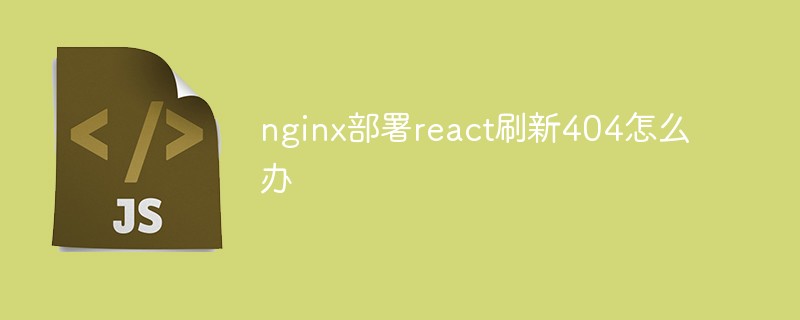 nginx部署react刷新404怎么办Jan 03, 2023 pm 01:41 PM
nginx部署react刷新404怎么办Jan 03, 2023 pm 01:41 PMnginx部署react刷新404的解决办法:1、修改Nginx配置为“server {listen 80;server_name https://www.xxx.com;location / {root xxx;index index.html index.htm;...}”;2、刷新路由,按当前路径去nginx加载页面即可。
 CentOS 7下OpenBLAS安装及CentOS 7 OpenSSL安装Feb 10, 2024 am 11:45 AM
CentOS 7下OpenBLAS安装及CentOS 7 OpenSSL安装Feb 10, 2024 am 11:45 AMLINUX作为一个开源操作系统,有着广泛的应用和用户群体,CentOS7是LINUX的一个分支版本,它是基于RedHatEnterpriseLinux(RHEL)源代码构建的,具有高度的稳定性和安全性,在CentOS7上安装和配置OpenBLAS和OpenSSL是许多开发者和系统管理员的常见需求,本文将详细介绍如何在CentOS7上安装和配置OpenBLAS和OpenSSL。OpenBLAS是一个开源的基于BLAS(BasicLinearAlgebraSubprograms)接口的高性能数学库,


Hot AI Tools

Undresser.AI Undress
AI-powered app for creating realistic nude photos

AI Clothes Remover
Online AI tool for removing clothes from photos.

Undress AI Tool
Undress images for free

Clothoff.io
AI clothes remover

AI Hentai Generator
Generate AI Hentai for free.

Hot Article

Hot Tools

Atom editor mac version download
The most popular open source editor

Dreamweaver CS6
Visual web development tools

Dreamweaver Mac version
Visual web development tools

Notepad++7.3.1
Easy-to-use and free code editor

MinGW - Minimalist GNU for Windows
This project is in the process of being migrated to osdn.net/projects/mingw, you can continue to follow us there. MinGW: A native Windows port of the GNU Compiler Collection (GCC), freely distributable import libraries and header files for building native Windows applications; includes extensions to the MSVC runtime to support C99 functionality. All MinGW software can run on 64-bit Windows platforms.





