Methods to improve query speed when processing data of more than one million levels:
1. Try to avoid using != or operators in the where clause, otherwise the engine will give up using the index and perform the full table scanning.
2. To optimize the query, try to avoid full table scans. First, consider creating indexes on the columns involved in where and order by.
3. Try to avoid making null value judgments on fields in the where clause, otherwise the engine will give up using the index and perform a full table scan,
such as:
select id from t where num is null
You can set the default value 0 on num to ensure that there is no null value in the num column in the table, and then query like this:
select id from t where num=0
4. Try to avoid where clauses Use or to connect conditions, otherwise the engine will give up using the index and perform a full table scan, such as:
select id from t where num=10 or num=20
You can query like this:
select id from t where num=10
union all
select id from t where num=20
5. The following query will also result in a full table scan: (cannot prefix percent sign)
select id from t where name like '%abc%'
If you want to improve efficiency, you can consider full-text search.
6.in and not in should also be used with caution, otherwise it will lead to a full table scan, such as:
select id from t where num in (1,2,3)
For continuous values, you can use Don’t use in between:
select id from t where num between 1 and 3
select xx, phone FROM send a JOIN (
select '13891030091' phone union select '13992085916' …… …… UNION SELECT '13619100234' ) b
on a.Ph/span>
--Replace the following When a lot of data is separated
in('13891030091','13992085916','1361 9100234'………… …)
7. If parameters are used in the where clause, it will also cause a full table scan. Because SQL resolves local variables only at runtime, the optimizer cannot defer selection of an access plan until runtime; it must make the selection at compile time. However, if the access plan is built at compile time, the value of the variable is still unknown and cannot be used as an input for index selection. The following statement will perform a full table scan:
Select id from t where num=@num You can change it to force the query to use the index:
select id from t with (index (index name)) where num=@num
8. Try to avoid performing expression operations on fields in the where clause, which will cause the engine to give up using the index and perform a full table scan. For example:
select id from t where num/2=100
should be changed to:
select id from t where num=100*2
9. Try to avoid pairing of characters in the where clause Function operations are performed on the fields, which will cause the engine to give up using the index and perform a full table scan. Such as:
Select id from t where substring(name,1,3)='abc'–name id starting with abc
select id from t where datediff(day,createdate,'2005-11-30′ )=0–'2005-11-30′ The generated id
should be changed to:
select id from t where name like 'abc%'
select id from t where createdate>='2005-11 -30′ and createdate
10. Do not perform functions, arithmetic operations or other expression operations on the left side of "=" in the where clause, otherwise the system may not be able to use the index correctly.
11. When using an index field as a condition, if the index is a composite index, the first field in the index must be used as the condition to ensure that the system uses the index, otherwise the index will not be used. used, and the field order should be consistent with the index order as much as possible.
12. Don’t write meaningless queries. For example, if you need to generate an empty table structure:
select col1,col2 into #t from t where 1=0
This type of code will not return any result set. But it will consume system resources and should be changed to this:
create table #t(...)
13. Many times it is a good choice to use exists instead of in:
select num from a where num in( select num from b)
Replace with the following statement:
select num from a where exists(select 1 from b where num=a.num)
14. Not all indexes are valid for queries, SQL Query optimization is based on the data in the table. When there is a large amount of data duplication in the index column, the SQL query may not use the index. For example, if there is a field sex in a table, male and female are almost equal, then even if it is built on sex Indexes also have no effect on query efficiency.
15. The more indexes, the better. Although the index can improve the efficiency of the corresponding select, it also reduces the efficiency of insert and update, because the index may be rebuilt during insert or update, so how to build the index needs to be carefully considered ,As the case may be. It is best not to have more than 6 indexes on a table. If there are too many, you should consider whether it is necessary to build indexes on some columns that are not commonly used.
16. You should avoid updating clustered index data columns as much as possible, because the order of clustered index data columns is the physical storage order of table records. Once the column value changes, it will lead to the adjustment of the order of the entire table records, which will cost a lot of money. H. If the application system needs to frequently update clustered index data columns, then you need to consider whether the index should be built as a clustered index.
17. Try to use numeric fields. If fields that only contain numerical information try not to design them as character fields. This will reduce the performance of queries and connections, and increase storage overhead. This is because the engine will compare each character in the string one by one when processing queries and connections, and only one comparison is enough for numeric types.
18. Use varchar/nvarchar instead of char/nchar as much as possible, because firstly, the storage space of variable length fields is small, which can save storage space. Secondly, for queries, the search efficiency in a relatively small field is obviously higher. some.
19. Do not use select * from t anywhere, replace "*" with a specific field list, and do not return any unused fields.
20. Try to use table variables instead of temporary tables. If the table variable contains a large amount of data, be aware that the indexes are very limited (only primary key indexes).
21. Avoid frequently creating and deleting temporary tables to reduce the consumption of system table resources.
22. Temporary tables are not unusable, and using them appropriately can make certain routines more efficient, for example, when you need to repeatedly reference a certain data set in a large table or a commonly used table. However, for one-time events, it is better to use export tables.
23. When creating a temporary table, if the amount of data inserted at one time is large, you can use select into instead of create table to avoid causing a large number of logs to increase the speed; if the amount of data is not large, in order to alleviate the resources of the system table , you should create table first and then insert.
24. If temporary tables are used, all temporary tables must be explicitly deleted at the end of the stored procedure. First truncate table and then drop table. This can avoid long-term locking of system tables.
25. Try to avoid using cursors, because cursors are less efficient. If the data operated by the cursor exceeds 10,000 rows, then you should consider rewriting.
26. Before using the cursor-based method or the temporary table method, you should first look for a set-based solution to solve the problem. The set-based method is usually more effective.
27. Like temporary tables, cursors are not unusable. Using FAST_FORWARD cursors for small data sets is often superior to other row-by-row processing methods, especially when several tables must be referenced to obtain the required data. Routines that include "totals" in a result set are usually faster than using a cursor. If development time permits, you can try both the cursor-based method and the set-based method to see which method works better.
28. Set SET NOCOUNT ON at the beginning of all stored procedures and triggers, and set SET NOCOUNT OFF at the end. There is no need to send a DONE_IN_PROC message to the client after each statement of stored procedures and triggers.
29. Try to avoid returning large amounts of data to the client. If the amount of data is too large, you should consider whether the corresponding requirements are reasonable.
30. Try to avoid large transaction operations and improve system concurrency.
Article source: http://www.cnblogs.com/pepcod/archive/2013/01/01/2913496.html
Article reference for optimizing sql:
http://www. cnblogs.com/ATree/archive/2011/02/13/sql_optimize_1.html
http://blog.csdn.net/csh624366188/article/details/8457749
http://www.iteye.com/problems/100945
http://blog.itpub.net/ 28389881/viewspace-1301549/ An optimization of a very slow insert statement
The above introduces the SQL statement optimization principles, including aspects of the content. I hope it will be helpful to friends who are interested in PHP tutorials.
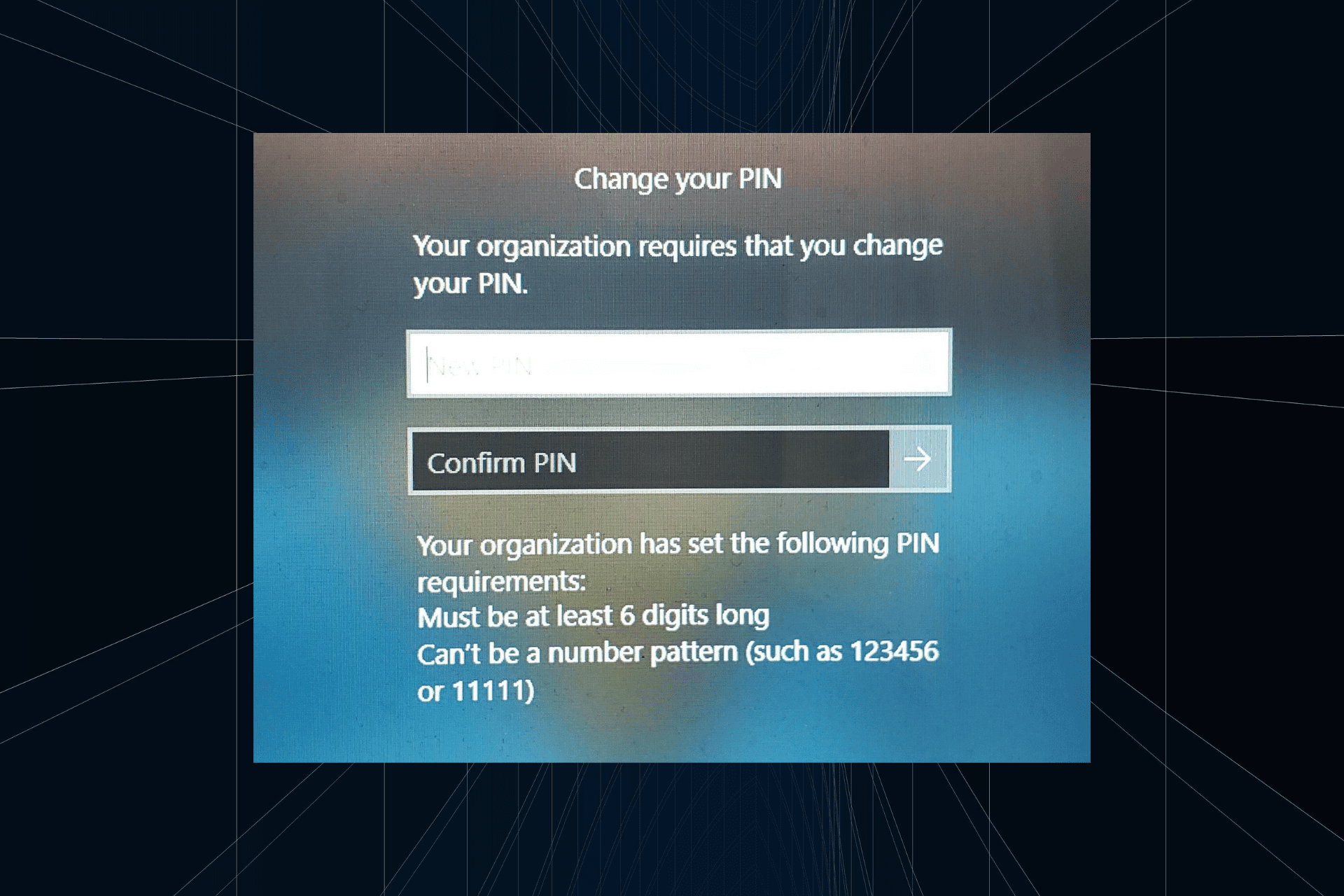 解决方法:您的组织要求您更改 PIN 码Oct 04, 2023 pm 05:45 PM
解决方法:您的组织要求您更改 PIN 码Oct 04, 2023 pm 05:45 PM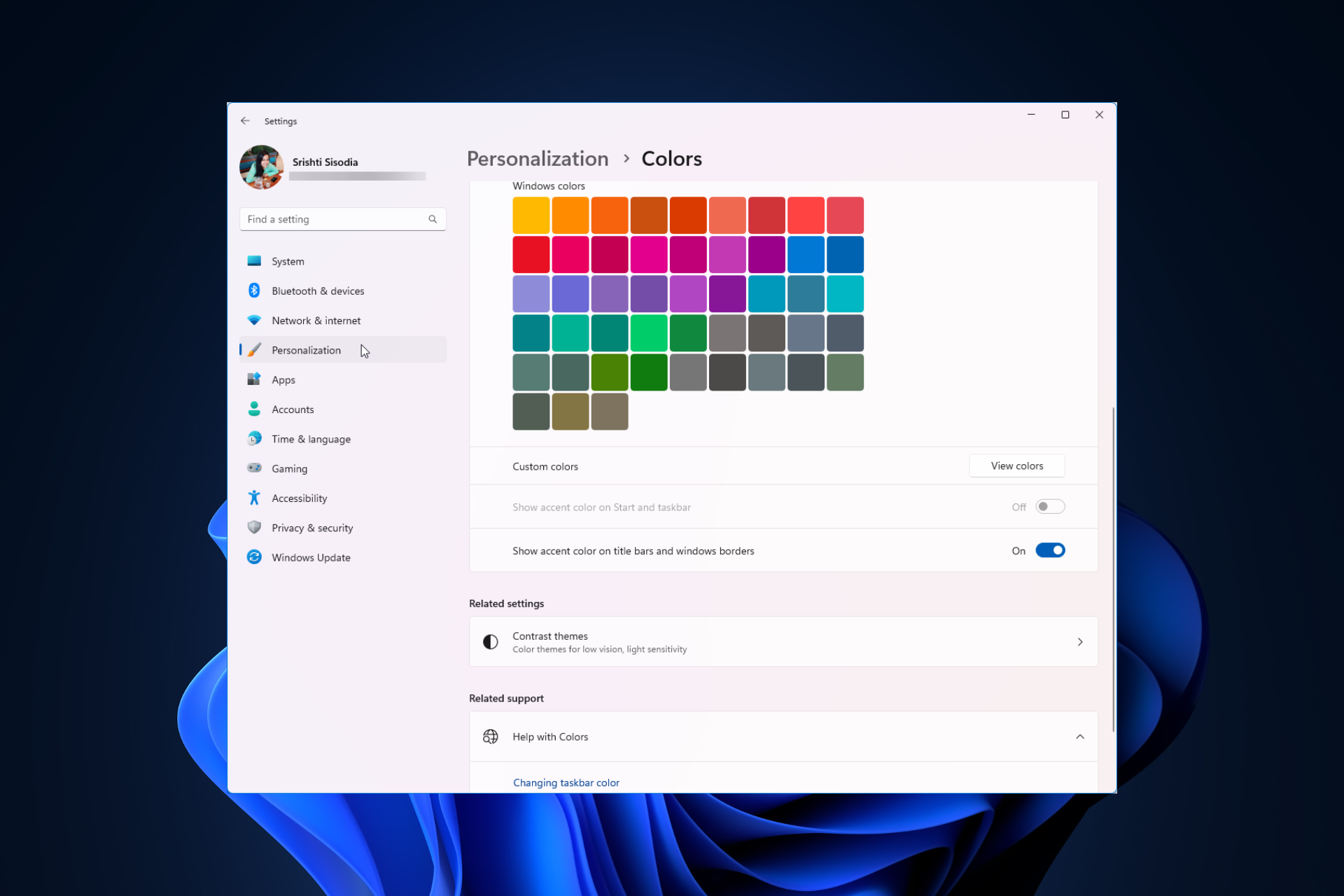 Windows 11 上调整窗口边框设置的方法:更改颜色和大小Sep 22, 2023 am 11:37 AM
Windows 11 上调整窗口边框设置的方法:更改颜色和大小Sep 22, 2023 am 11:37 AM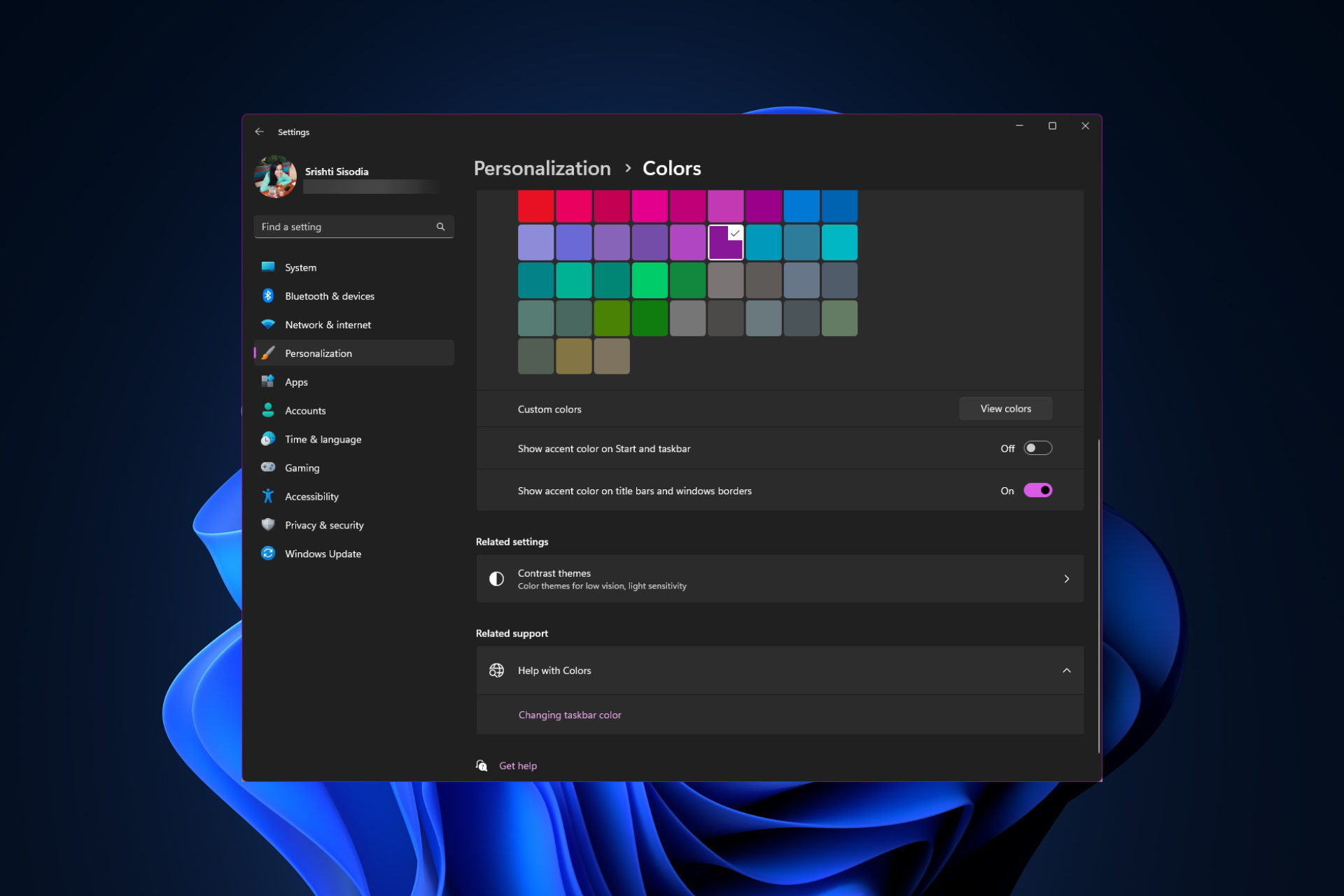 如何在 Windows 11 上更改标题栏颜色?Sep 14, 2023 pm 03:33 PM
如何在 Windows 11 上更改标题栏颜色?Sep 14, 2023 pm 03:33 PM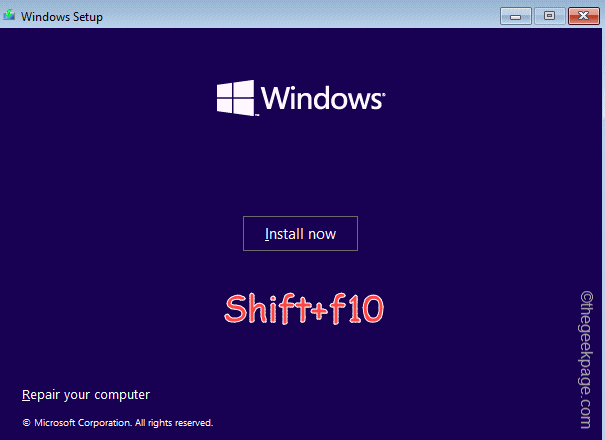 OOBELANGUAGE错误Windows 11 / 10修复中出现问题的问题Jul 16, 2023 pm 03:29 PM
OOBELANGUAGE错误Windows 11 / 10修复中出现问题的问题Jul 16, 2023 pm 03:29 PM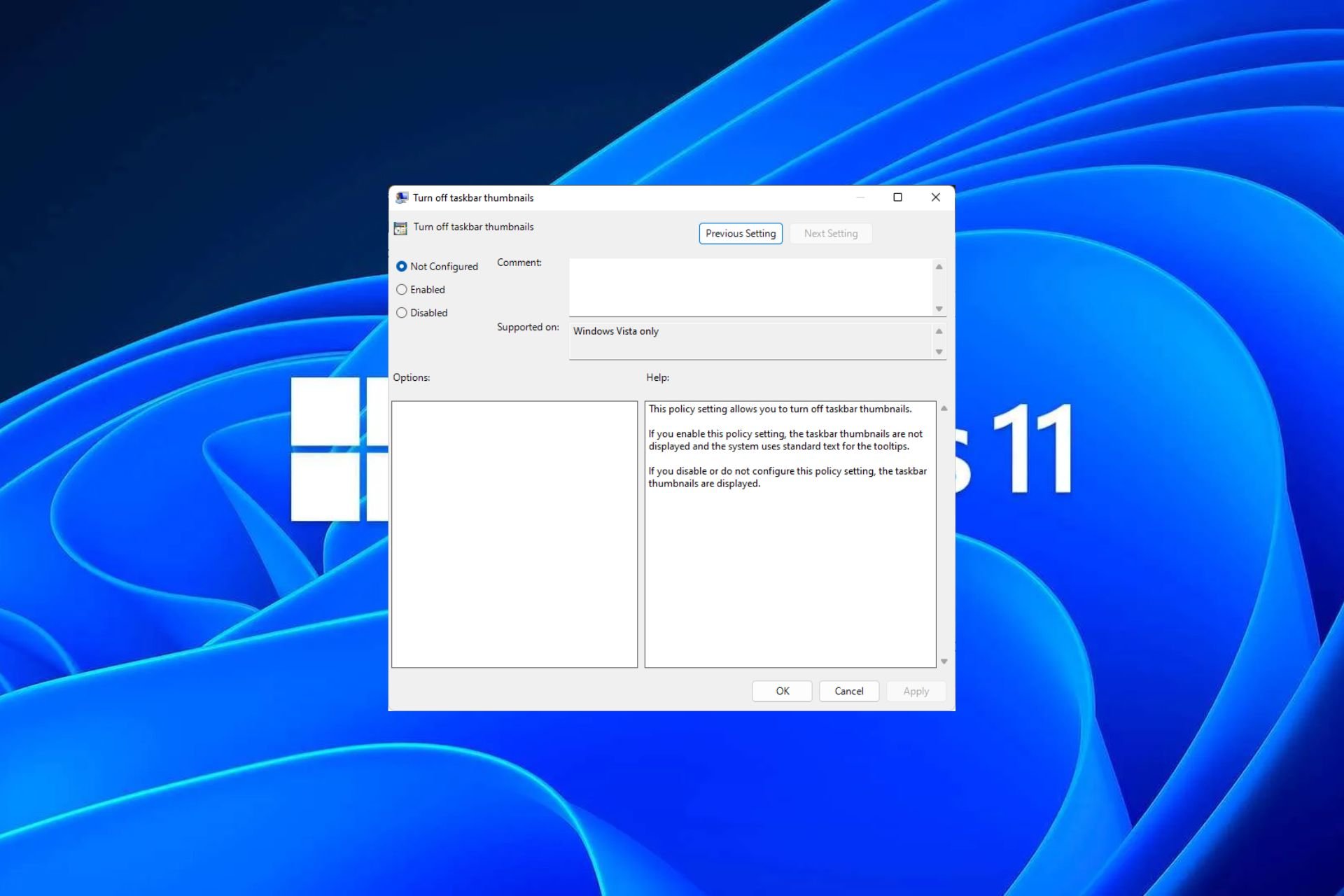 Windows 11 上启用或禁用任务栏缩略图预览的方法Sep 15, 2023 pm 03:57 PM
Windows 11 上启用或禁用任务栏缩略图预览的方法Sep 15, 2023 pm 03:57 PM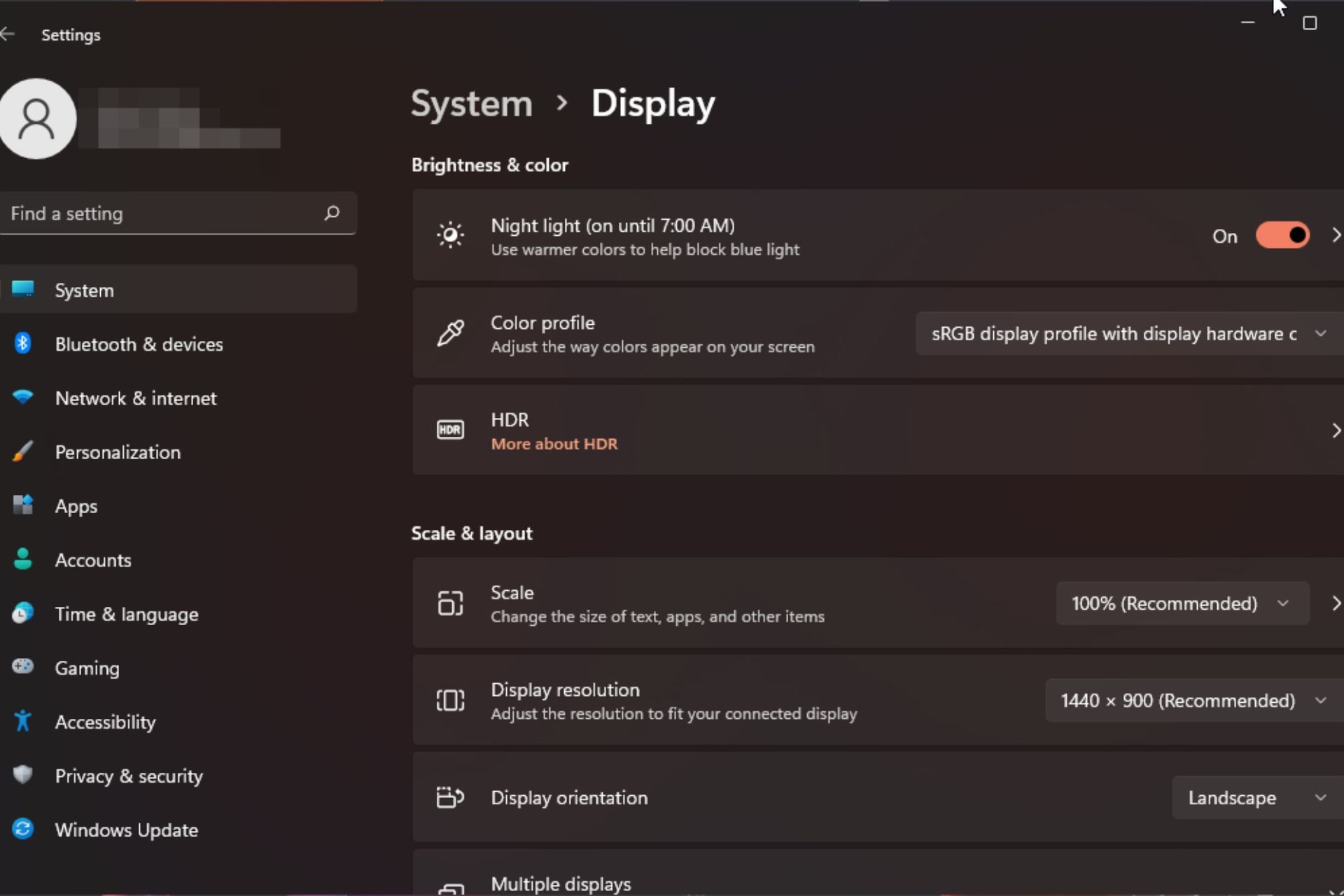 Windows 11 上的显示缩放比例调整指南Sep 19, 2023 pm 06:45 PM
Windows 11 上的显示缩放比例调整指南Sep 19, 2023 pm 06:45 PM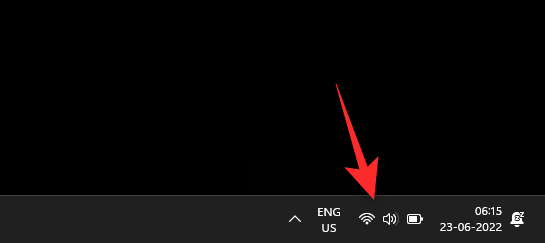 10种在 Windows 11 上调整亮度的方法Dec 18, 2023 pm 02:21 PM
10种在 Windows 11 上调整亮度的方法Dec 18, 2023 pm 02:21 PM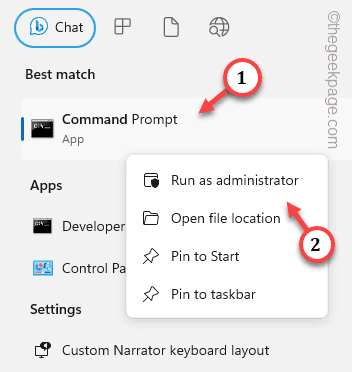 如何修复Windows服务器中的激活错误代码0xc004f069Jul 22, 2023 am 09:49 AM
如何修复Windows服务器中的激活错误代码0xc004f069Jul 22, 2023 am 09:49 AM



















