Five ways to improve the quality of programmers’ logs
Recently, a variety of new tools have emerged to help programmers understand logs, including open source projects like Scribe and Logstash, prepaid tools like Splunk, and hosting services such as SumoLogic and PaperTrail. What these tools have in common is to clean log data and extract some more valuable files from a large number of logs.
Five Tips to Improve Log Quality
But there is one thing these tools cannot help with, because they completely rely on the log data you actually input, and how to ensure the quality and quantity of data needs to be done by the user. Therefore, at critical moments, things can get tricky if you need to debug code based on partial or missing logs.
In order to reduce the occurrence of this situation, here are five suggestions to keep in mind when you record logs:
1. Hello, my (thread) name is
As in Ringo, the thread name attribute is Java One of the most underrated methods. The reason for this is that thread names are mostly descriptive. However, the problem also arises here. Similar to people themselves, when naming names, they usually give them a certain meaning. In multi-threaded logs, the thread name also plays a key role. Typically, most logging frameworks will log the name of the thread being called. Sadly, we usually see names like http-nio-8080-exec-3 simply allocated by the thread pool or container.
For some reason we have heard this misconception more than once - thread names are immutable. In contrast, in the log, the thread name plays a fundamental role and you should make sure to use it correctly. For example, combine it with specific context, such as the name of the Servlet, task related, or some dynamic context such as user or message ID.
In this case, the code interface should be like this:
Thread.currentThread().setName(ProcessTask.class.getName() + “: “+ message.getID);
The more advanced version will be loaded into the thread local of the current thread Variables, configure the log appender, and automatically add it to log entries.
This is useful when multiple threads are writing to the server log, but you need to focus on a single thread. If you are running in a distributed/SOA environment, you can even see its unique advantages.
2. Distributed identifiers
In SOA or message-driven architecture, task execution is likely to span multiple machines. When dealing with failures in this environment, connecting the relevant machines and their status will be key to understanding the situation. Most log analyzers will group these log messages so that, assuming you provide them with a unique identifier, they can be part of the actual log message.
From a design perspective, this means that from entering the system to completing the operation, each inbound operation should have its own unique ID. Note that a persistent identifier such as a user ID may not be a good container. During the course of logging a log file, a user may have multiple actions, which will make isolating a specific flow more difficult. UUIDs might be a good choice. Its value can be loaded into the actual thread name or as local storage for the TLS-thread.
3. Don’t use text + drive, don’t log + loop
Many times, you will see a piece of code running in a tight loop and performing corresponding log operations. The basic assumption is that the code can be run a limited number of times.
Probably running very well. But when the code gets unexpected input, the loop may not break. In this case, you're not just dealing with an infinite loop (although that's bad enough), you're dealing with code that is writing an infinite amount of data to disk or the network.
In a stand-alone scenario, it may cause a server to crash, but in a distributed scenario, the entire cluster is affected. So if possible, don't log in a tight loop. This is especially true when catching errors.
The following example records an exception in a while loop:
void read() {
while (hasNext()) {
try {
readData();
} catch {Exception e) {
// this isn' t recommend
logger.error(“error reading data“, e);
}
}
}
If readData throws an exception and hasNext returns true, unlimited log data will be written here. The way to fix this is to make sure that none of this is logged:
void read() {
int exceptionsThrown = 0;
while (hasNext()) {
try {
readData();
} catch {Exception e) {
if (exceptionsThrown logger.error("error reading data", e);
exceptionsThrown++;
} else {
// Now the error won't choke the system.
}
}
}
}
Another approach is to remove the logging from the loop and save the first/last exception object and log it somewhere else.
4. Uncaught handlers
Westeros has the last wall of defense, and you have Thread.uncaughtExceptionHandler. So try to use them as much as possible. Without these handlers installed, you get little valuable context when an exception is thrown, and you have no control over where you have logged it before it ends.
Note that even in an uncaught exception handler, where it doesn't look like you have any way to access any variables in the (terminated) thread, you can still get a reference to the actual thread object. If you stick to step #1, you'll still get a meaningful thread.getName() value to log.
5. Capture external calls
Whenever an external API is called, the probability of JVM exception will greatly increase. This includes web services, HTTP, DB, file system, operating system, and any other JNI calls. Take every call seriously because it can explode at any time "It's very likely to happen at the same point".
Most of the time, the cause of external API failure is unexpected input, and recording it in the log is the key to fixing the code.
At this point, you can choose not to log the error and just throw an exception. In this case, just collect the relevant parameters of the call and parse them into exception error information.
Just make sure the exception is caught and logged at a higher level stack call.
Get LAMP Brothers' original PHP video tutorial CD/"Essential PHP in Details" for free. For details, please contact the official website customer service:
http://www.lampbrother.net
[Brothers IT Education] Learn PHP, Linux, HTML5, UI, Android and other video tutorials (courseware + notes + video)!
Network disk tutorial download: http://pan.baidu.com/s/1mg8ANMg
The above introduces five ways to improve the quality of programmers' logs, including aspects of content. I hope it will be helpful to friends who are interested in PHP tutorials.
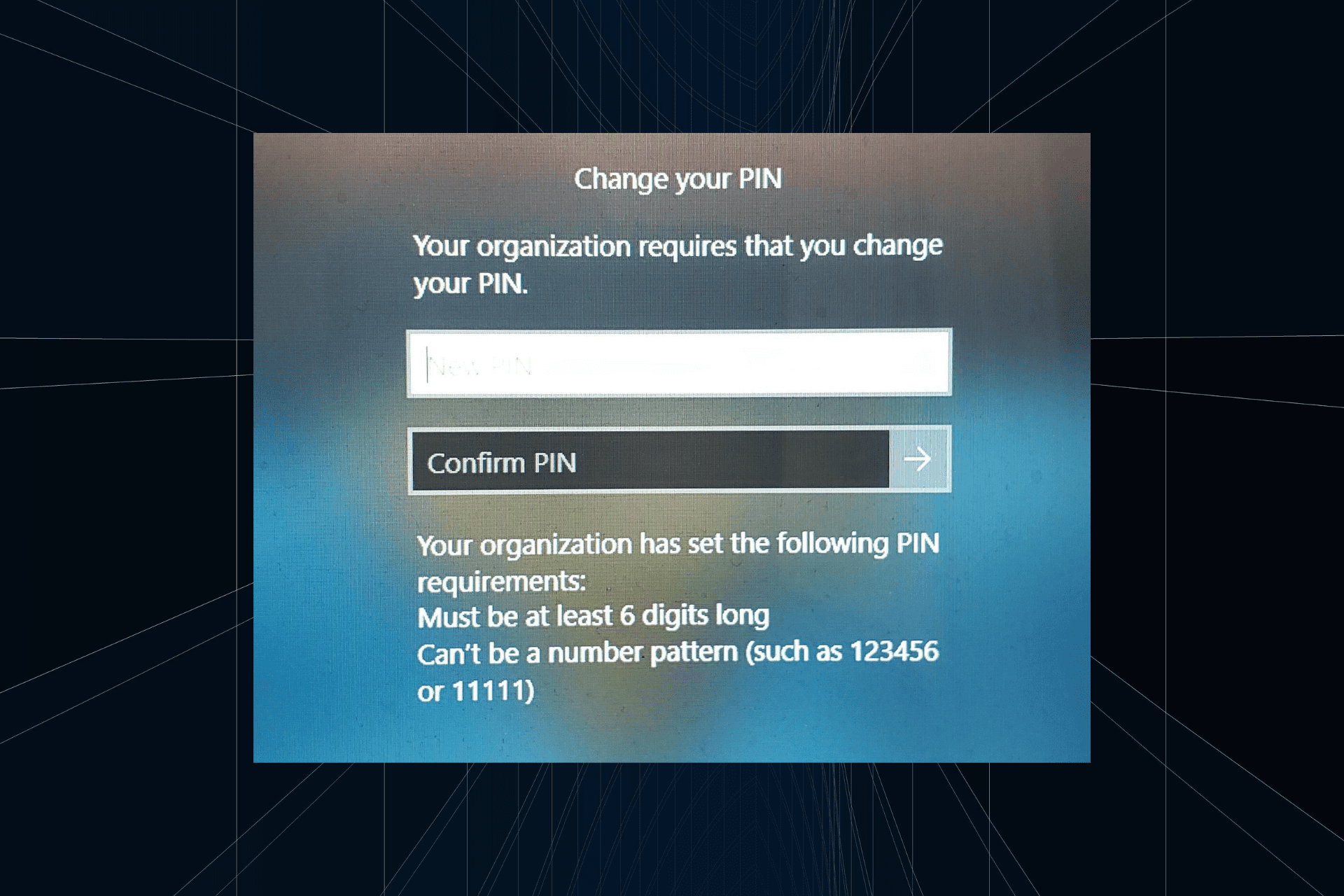 解决方法:您的组织要求您更改 PIN 码Oct 04, 2023 pm 05:45 PM
解决方法:您的组织要求您更改 PIN 码Oct 04, 2023 pm 05:45 PM“你的组织要求你更改PIN消息”将显示在登录屏幕上。当在使用基于组织的帐户设置的电脑上达到PIN过期限制时,就会发生这种情况,在该电脑上,他们可以控制个人设备。但是,如果您使用个人帐户设置了Windows,则理想情况下不应显示错误消息。虽然情况并非总是如此。大多数遇到错误的用户使用个人帐户报告。为什么我的组织要求我在Windows11上更改我的PIN?可能是您的帐户与组织相关联,您的主要方法应该是验证这一点。联系域管理员会有所帮助!此外,配置错误的本地策略设置或不正确的注册表项也可能导致错误。即
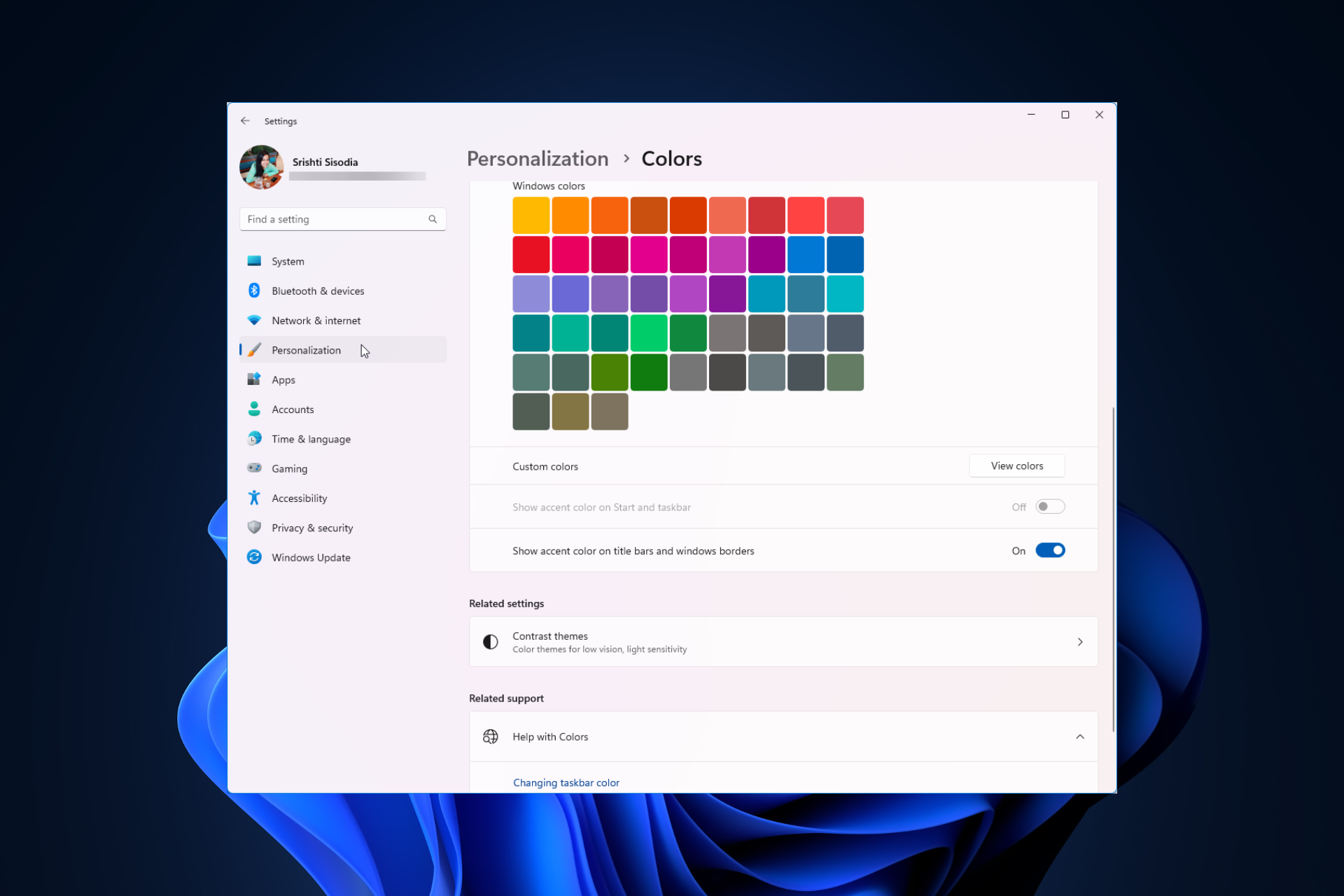 Windows 11 上调整窗口边框设置的方法:更改颜色和大小Sep 22, 2023 am 11:37 AM
Windows 11 上调整窗口边框设置的方法:更改颜色和大小Sep 22, 2023 am 11:37 AMWindows11将清新优雅的设计带到了最前沿;现代界面允许您个性化和更改最精细的细节,例如窗口边框。在本指南中,我们将讨论分步说明,以帮助您在Windows操作系统中创建反映您的风格的环境。如何更改窗口边框设置?按+打开“设置”应用。WindowsI转到个性化,然后单击颜色设置。颜色更改窗口边框设置窗口11“宽度=”643“高度=”500“>找到在标题栏和窗口边框上显示强调色选项,然后切换它旁边的开关。若要在“开始”菜单和任务栏上显示主题色,请打开“在开始”菜单和任务栏上显示主题
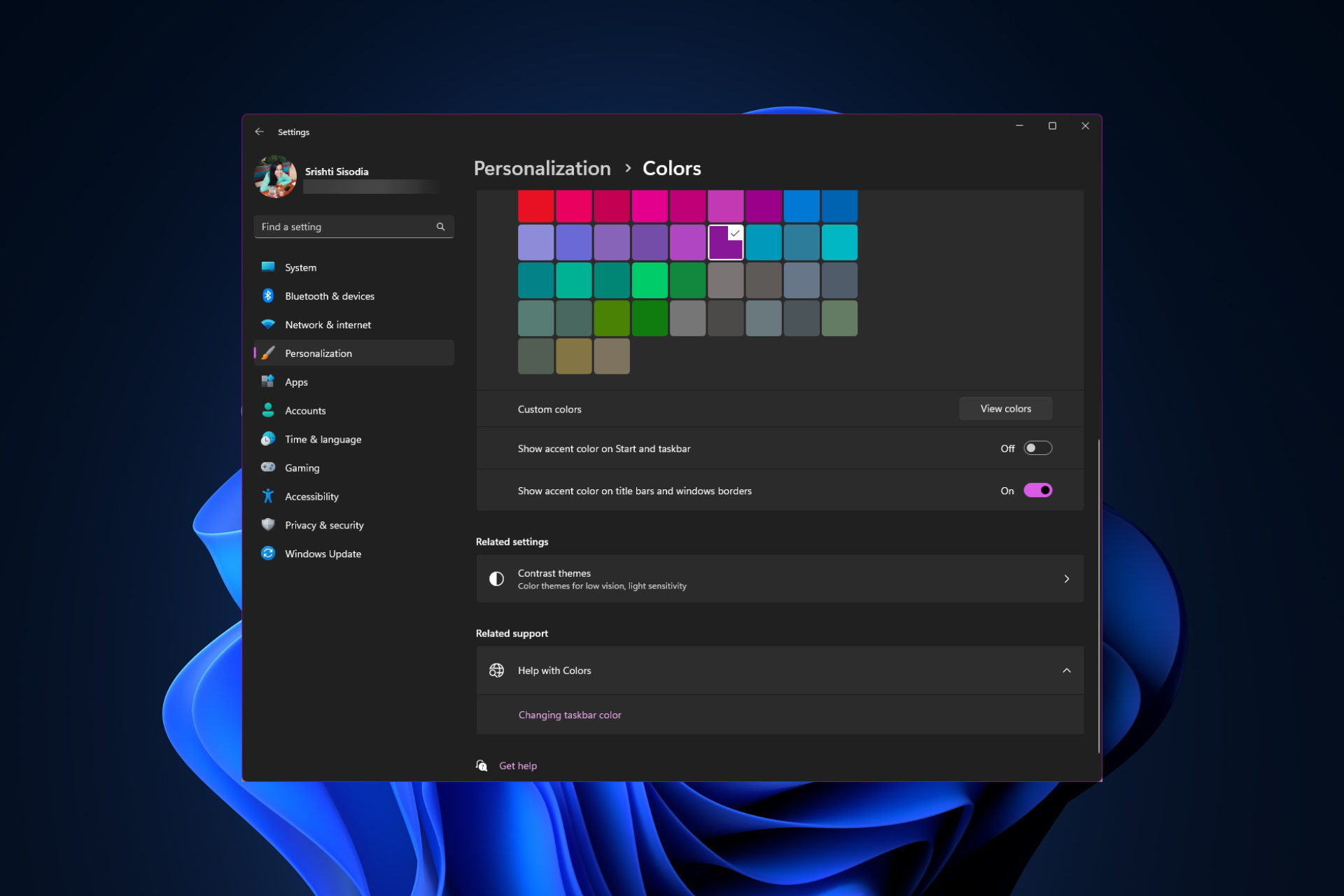 如何在 Windows 11 上更改标题栏颜色?Sep 14, 2023 pm 03:33 PM
如何在 Windows 11 上更改标题栏颜色?Sep 14, 2023 pm 03:33 PM默认情况下,Windows11上的标题栏颜色取决于您选择的深色/浅色主题。但是,您可以将其更改为所需的任何颜色。在本指南中,我们将讨论三种方法的分步说明,以更改它并个性化您的桌面体验,使其具有视觉吸引力。是否可以更改活动和非活动窗口的标题栏颜色?是的,您可以使用“设置”应用更改活动窗口的标题栏颜色,也可以使用注册表编辑器更改非活动窗口的标题栏颜色。若要了解这些步骤,请转到下一部分。如何在Windows11中更改标题栏的颜色?1.使用“设置”应用按+打开设置窗口。WindowsI前往“个性化”,然
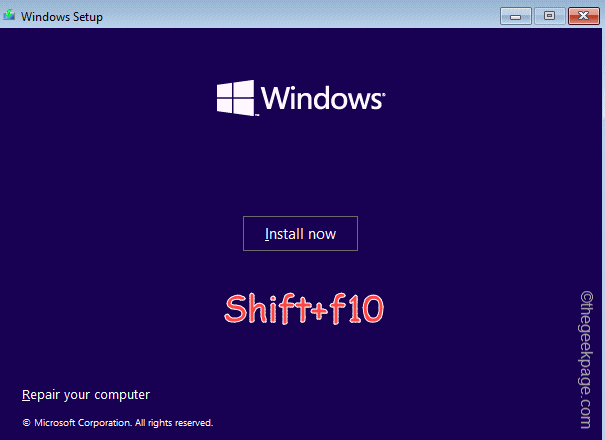 OOBELANGUAGE错误Windows 11 / 10修复中出现问题的问题Jul 16, 2023 pm 03:29 PM
OOBELANGUAGE错误Windows 11 / 10修复中出现问题的问题Jul 16, 2023 pm 03:29 PM您是否在Windows安装程序页面上看到“出现问题”以及“OOBELANGUAGE”语句?Windows的安装有时会因此类错误而停止。OOBE表示开箱即用的体验。正如错误提示所表示的那样,这是与OOBE语言选择相关的问题。没有什么可担心的,你可以通过OOBE屏幕本身的漂亮注册表编辑来解决这个问题。快速修复–1.单击OOBE应用底部的“重试”按钮。这将继续进行该过程,而不会再打嗝。2.使用电源按钮强制关闭系统。系统重新启动后,OOBE应继续。3.断开系统与互联网的连接。在脱机模式下完成OOBE的所
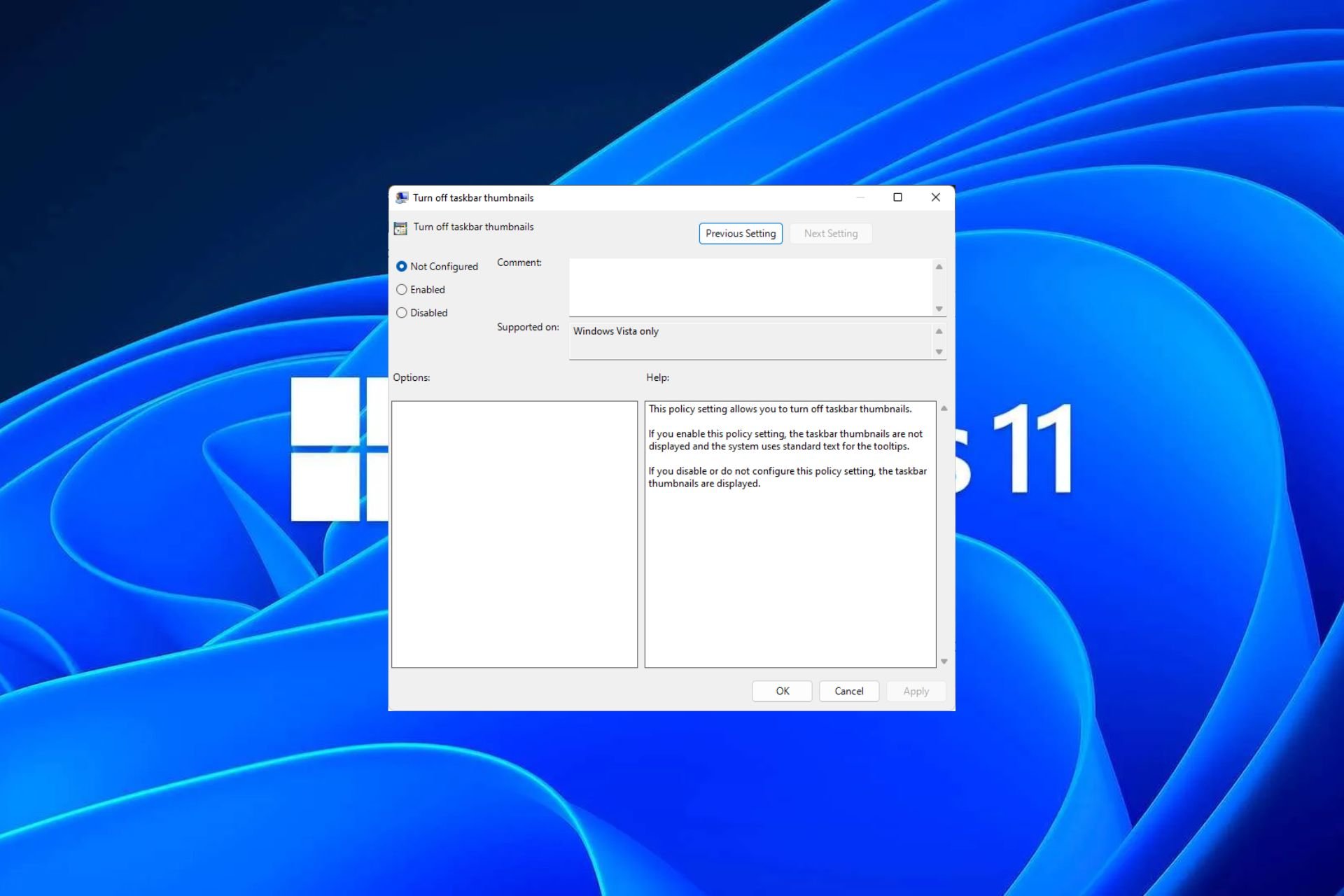 Windows 11 上启用或禁用任务栏缩略图预览的方法Sep 15, 2023 pm 03:57 PM
Windows 11 上启用或禁用任务栏缩略图预览的方法Sep 15, 2023 pm 03:57 PM任务栏缩略图可能很有趣,但它们也可能分散注意力或烦人。考虑到您将鼠标悬停在该区域的频率,您可能无意中关闭了重要窗口几次。另一个缺点是它使用更多的系统资源,因此,如果您一直在寻找一种提高资源效率的方法,我们将向您展示如何禁用它。不过,如果您的硬件规格可以处理它并且您喜欢预览版,则可以启用它。如何在Windows11中启用任务栏缩略图预览?1.使用“设置”应用点击键并单击设置。Windows单击系统,然后选择关于。点击高级系统设置。导航到“高级”选项卡,然后选择“性能”下的“设置”。在“视觉效果”选
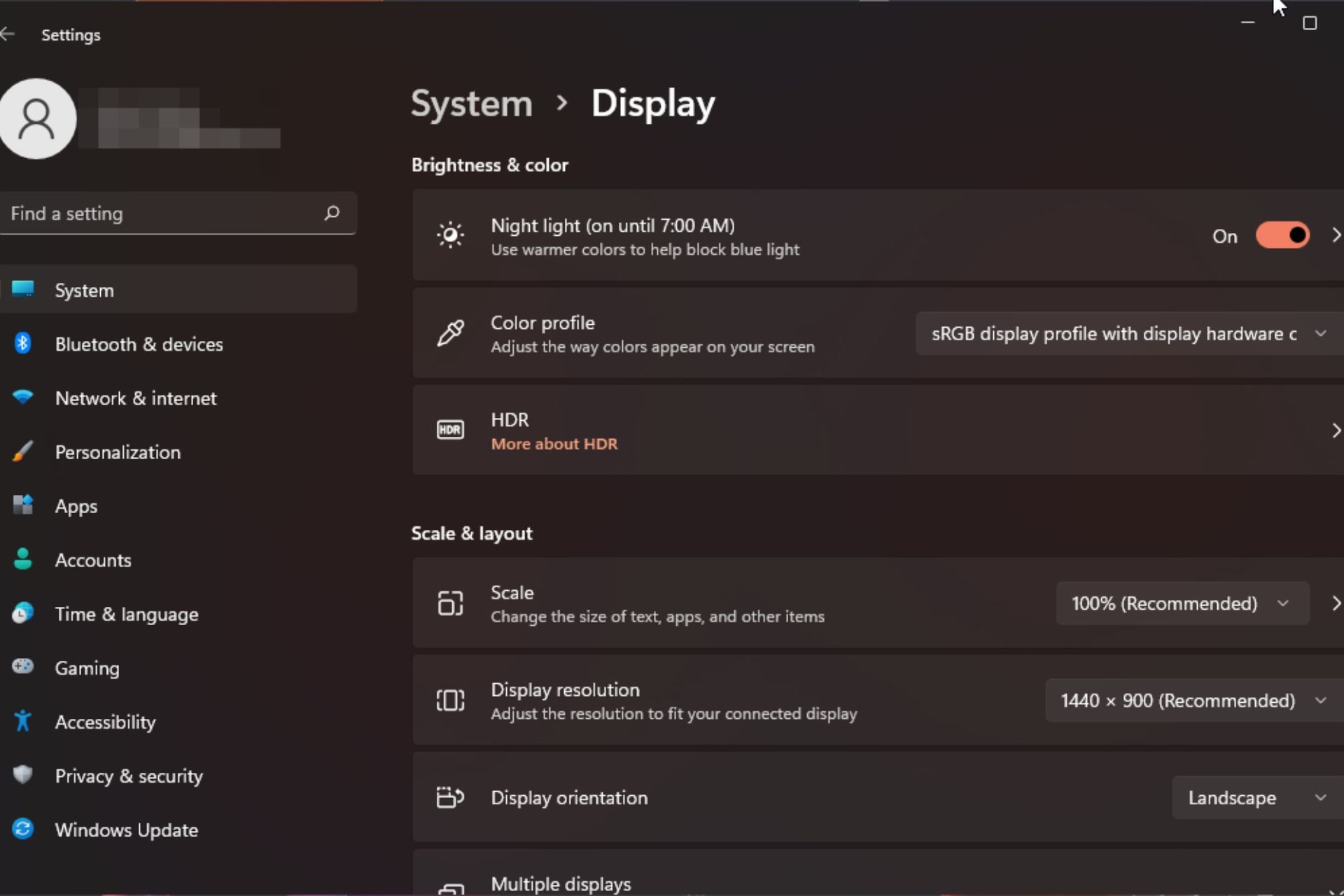 Windows 11 上的显示缩放比例调整指南Sep 19, 2023 pm 06:45 PM
Windows 11 上的显示缩放比例调整指南Sep 19, 2023 pm 06:45 PM在Windows11上的显示缩放方面,我们都有不同的偏好。有些人喜欢大图标,有些人喜欢小图标。但是,我们都同意拥有正确的缩放比例很重要。字体缩放不良或图像过度缩放可能是工作时真正的生产力杀手,因此您需要知道如何对其进行自定义以充分利用系统功能。自定义缩放的优点:对于难以阅读屏幕上的文本的人来说,这是一个有用的功能。它可以帮助您一次在屏幕上查看更多内容。您可以创建仅适用于某些监视器和应用程序的自定义扩展配置文件。可以帮助提高低端硬件的性能。它使您可以更好地控制屏幕上的内容。如何在Windows11
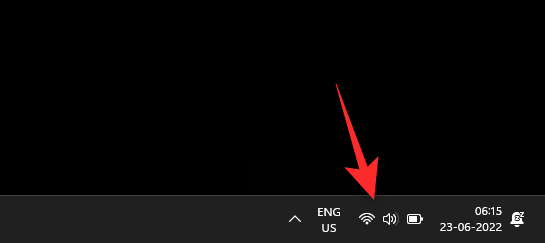 10种在 Windows 11 上调整亮度的方法Dec 18, 2023 pm 02:21 PM
10种在 Windows 11 上调整亮度的方法Dec 18, 2023 pm 02:21 PM屏幕亮度是使用现代计算设备不可或缺的一部分,尤其是当您长时间注视屏幕时。它可以帮助您减轻眼睛疲劳,提高易读性,并轻松有效地查看内容。但是,根据您的设置,有时很难管理亮度,尤其是在具有新UI更改的Windows11上。如果您在调整亮度时遇到问题,以下是在Windows11上管理亮度的所有方法。如何在Windows11上更改亮度[10种方式解释]单显示器用户可以使用以下方法在Windows11上调整亮度。这包括使用单个显示器的台式机系统以及笔记本电脑。让我们开始吧。方法1:使用操作中心操作中心是访问
 PHP Fatal error: Call to undefined method PDO::prepare() in的解决方法Jun 22, 2023 pm 06:40 PM
PHP Fatal error: Call to undefined method PDO::prepare() in的解决方法Jun 22, 2023 pm 06:40 PMPHP作为一种流行的Web开发语言,已经被使用了很长时间。PHP中集成的PDO(PHP数据对象)类是我们在开发Web应用程序过程中与数据库进行交互的一种常用方法。但是,一些PHP开发者经常遇到的问题是,当使用PDO类与数据库进行交互时,他们会收到这样的错误:PHPFatalerror:CalltoundefinedmethodPDO::prep


Hot AI Tools

Undresser.AI Undress
AI-powered app for creating realistic nude photos

AI Clothes Remover
Online AI tool for removing clothes from photos.

Undress AI Tool
Undress images for free

Clothoff.io
AI clothes remover

AI Hentai Generator
Generate AI Hentai for free.

Hot Article

Hot Tools

Atom editor mac version download
The most popular open source editor

Dreamweaver CS6
Visual web development tools

Safe Exam Browser
Safe Exam Browser is a secure browser environment for taking online exams securely. This software turns any computer into a secure workstation. It controls access to any utility and prevents students from using unauthorized resources.

MantisBT
Mantis is an easy-to-deploy web-based defect tracking tool designed to aid in product defect tracking. It requires PHP, MySQL and a web server. Check out our demo and hosting services.

Zend Studio 13.0.1
Powerful PHP integrated development environment






