 Backend Development
Backend Development PHP Tutorial
PHP Tutorial php+flash+jQuery multiple image upload source code sharing_php example
php+flash+jQuery multiple image upload source code sharing_php exampleflash+php多图片上传的源码,测试成功,一个经典的上传源码,为什么要用flash作为上传的组件呢,其实这里不仅仅是flash,另加了jquery的技术,这样做的目的是为了更好更方便的管理图片,使用过QQ空间进行上传图片的童鞋都知道,QQ空间的上传体验度很好,而且管理我们上传的图片非常的方便,使用的技术基本上就是flash与jquery技术了。
flash+jquery是作为前端图片上传展示的,还需要与php的结合才能将图片上传到指定的目标,这里的php一共有两个文件,一个upload.php 是上传的核心代码,index.php 便是整合 flash+php+jquery 技术的结合,将提交上来的图片上传到目录 upload 下面,另外还有一个文件夹 images,这里面便是调用的 upload.swf flash文件和jquery.js文件了,技术已经实现了,剩下便是怎样跟数据库进行整合就很简单了,这里不再详解了。
效果图:

关键代码:
upload.php
<?php
$uploaddir = 'upload/';
$filename = date("Ymdhis").rand(100,999);
$uploadfile = $uploaddir . $filename.substr($_FILES['Filedata']["name"],strrpos($_FILES['Filedata']["name"],"."));
$temploadfile = $_FILES['Filedata']['tmp_name'];
move_uploaded_file($temploadfile , $uploadfile);
//返回数据 在页面上js做处理
$filedata = array(
'result' => 'true',
'name' => $_FILES['Filedata']["name"],
'filepath' => $uploadfile,
);
echo json_encode($filedata);
exit;
index.php
<html>
<head>
<meta http-equiv="Content-Type" content="text/html; charset=utf-8" />
<title>swfupload</title>
<script src="images/jquery.js" type="text/javascript"></script>
<script>
/*上传错误信息提示*/
function showmessage(message){alert(message);}
/*显示文件名称*/
function setfilename(ID,filename){
ID = replaceStr(ID);
var htmls = '<li id="'+ID+'"><p>'+filename+'</p><p class="load">0%</p></li>';
$("#uploadPut").append(htmls);
}
/*显示上传进度*/
function setfileload(ID,load){
ID = replaceStr(ID);
$("#"+ID+" .load").html(load);
}
/*返回服务上传的数据*/
function setfilepath(ID,data){
ID = replaceStr(ID);
var s = eval('('+data+')');
if(s.result=="true"){
$("#"+ID).html("<img id='"+s.id+"' src='"+s.filepath+"'/ alt="php+flash+jQuery multiple image upload source code sharing_php example" ><br/>"+s.name);
}else{
$("#"+ID).html(s.name+"上传失败");
}
}
/*替换特殊字符*/
function replaceStr(ID){
var reg = new RegExp("[=,/,\,?,%,#,&,(,),!,+,-,},{,:,>,<]","g"); //创建正则RegExp对象
var ID = ID.replace(reg,"");
return ID;
}
</script>
</head>
<style>
.main{ width:610px; height:0px auto; border:1px solid #e1e1e1; font-size:12px; padding:10px;}
.main p{ line-height:10px; width:500px; float:right; text-indent:20px;}
.uploadPut{ width:100%; clear:both;}
ul,li{ margin:0px; padding:0px; list-style:none}
.uploadPut li{width:120px; padding:10px; text-align:center; border:1px solid #ccc; overflow:hidden; background-color:#e1e1e1; line-height:25px; float:left; margin:5px}
.uploadPut img{ width:120px; height:90px;}
</style>
<body>
<div class="main">
<?php
//获取项目跟路径
$baseURL = 'http://' . $_SERVER ['SERVER_NAME'] . (($_SERVER ['SERVER_PORT'] == 80) ? '' : ':' . $_SERVER ['SERVER_PORT']) . ((($path = str_ireplace('\\', '/', dirname ( $_SERVER ['SCRIPT_NAME'] ))) == '/') ? '' : $path);
//设置swfupload参数
$flashvars = 'uploadURL=' . urlencode($baseURL . '/upload.php'); #上传提交地址
$flashvars.= '&buttonImageURL=' . urlencode($baseURL . '/images/upload.png'); #按钮背景图片
$flashvars.= '&btnWidth=95'; #按钮宽度
$flashvars.= '&btnHeight=35'; #按钮高度
$flashvars.= '&fileNumber=20'; #每次最多上传20个文件
$flashvars.= '&fileSize=200'; #单个文件上传大小为20M
$flashvars.= '&bgColor=#ffffff'; #背景颜色
$flashvars.= '&fileTypesDescription=Images'; #选择文件类型
$flashvars.= '&fileType=*.jpg;*.png;*.gif;*.jpeg'; #选择文件后缀名
?>
<object style="float: left;" width="95" height="35" data="images/upload.swf" type="application/x-shockwave-flash">
<param value="transparent" name="wmode">
<param value="images/upload.swf" name="movie">
<param value="high" name="quality">
<param value="false" name="menu">
<param value="always" name="allowScriptAccess">
<param value="<?php echo $flashvars;?>" name="flashvars">
</object>
<p>允许上传格式 JPG, GIF, JEPG, PNG ,每个文件不超过20MB,一次可上传多20张!</p>
<div class="uploadPut">
<ul id="uploadPut">
</ul>
<div style="clear: both;"></div>
</div>
</div>
</body>
</html>
其实这种组合的上传技术在许多大型的网站上面都有,更多的是应用在图片的管理上面,比如 51 空间的图片管理,基本功能都是类似的,重要的一定要学习一下 flash 与 php 之间的通信技术,在大型的开发中,这种技术会经常出现的。
源码下载:http://xiazai.php.net/201607/yuanma/php+flash(php.net).rar
以上就是本文的全部内容,希望对大家的学习有所帮助,也希望大家多多支持脚本之家。
 Working with Flash Session Data in LaravelMar 12, 2025 pm 05:08 PM
Working with Flash Session Data in LaravelMar 12, 2025 pm 05:08 PMLaravel simplifies handling temporary session data using its intuitive flash methods. This is perfect for displaying brief messages, alerts, or notifications within your application. Data persists only for the subsequent request by default: $request-
 cURL in PHP: How to Use the PHP cURL Extension in REST APIsMar 14, 2025 am 11:42 AM
cURL in PHP: How to Use the PHP cURL Extension in REST APIsMar 14, 2025 am 11:42 AMThe PHP Client URL (cURL) extension is a powerful tool for developers, enabling seamless interaction with remote servers and REST APIs. By leveraging libcurl, a well-respected multi-protocol file transfer library, PHP cURL facilitates efficient execution of various network protocols, including HTTP, HTTPS, and FTP. This extension offers granular control over HTTP requests, supports multiple concurrent operations, and provides built-in security features.
 Simplified HTTP Response Mocking in Laravel TestsMar 12, 2025 pm 05:09 PM
Simplified HTTP Response Mocking in Laravel TestsMar 12, 2025 pm 05:09 PMLaravel provides concise HTTP response simulation syntax, simplifying HTTP interaction testing. This approach significantly reduces code redundancy while making your test simulation more intuitive. The basic implementation provides a variety of response type shortcuts: use Illuminate\Support\Facades\Http; Http::fake([ 'google.com' => 'Hello World', 'github.com' => ['foo' => 'bar'], 'forge.laravel.com' =>
 12 Best PHP Chat Scripts on CodeCanyonMar 13, 2025 pm 12:08 PM
12 Best PHP Chat Scripts on CodeCanyonMar 13, 2025 pm 12:08 PMDo you want to provide real-time, instant solutions to your customers' most pressing problems? Live chat lets you have real-time conversations with customers and resolve their problems instantly. It allows you to provide faster service to your custom
 PHP Logging: Best Practices for PHP Log AnalysisMar 10, 2025 pm 02:32 PM
PHP Logging: Best Practices for PHP Log AnalysisMar 10, 2025 pm 02:32 PMPHP logging is essential for monitoring and debugging web applications, as well as capturing critical events, errors, and runtime behavior. It provides valuable insights into system performance, helps identify issues, and supports faster troubleshoot
 Explain the concept of late static binding in PHP.Mar 21, 2025 pm 01:33 PM
Explain the concept of late static binding in PHP.Mar 21, 2025 pm 01:33 PMArticle discusses late static binding (LSB) in PHP, introduced in PHP 5.3, allowing runtime resolution of static method calls for more flexible inheritance.Main issue: LSB vs. traditional polymorphism; LSB's practical applications and potential perfo
 HTTP Method Verification in LaravelMar 05, 2025 pm 04:14 PM
HTTP Method Verification in LaravelMar 05, 2025 pm 04:14 PMLaravel simplifies HTTP verb handling in incoming requests, streamlining diverse operation management within your applications. The method() and isMethod() methods efficiently identify and validate request types. This feature is crucial for building
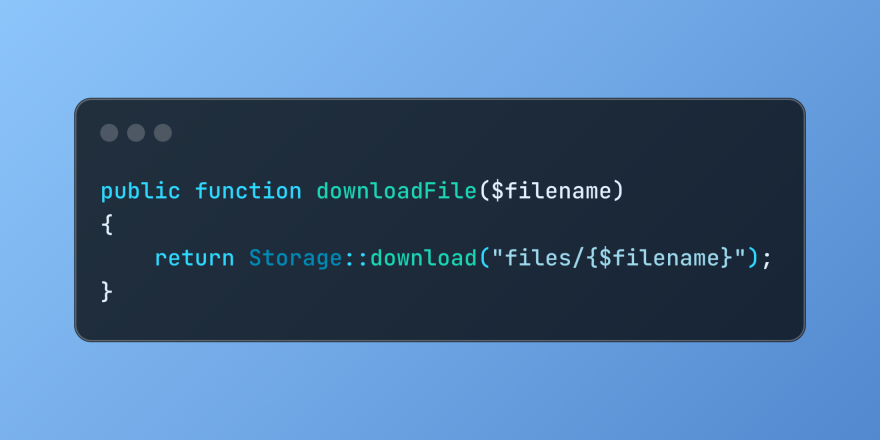 Discover File Downloads in Laravel with Storage::downloadMar 06, 2025 am 02:22 AM
Discover File Downloads in Laravel with Storage::downloadMar 06, 2025 am 02:22 AMThe Storage::download method of the Laravel framework provides a concise API for safely handling file downloads while managing abstractions of file storage. Here is an example of using Storage::download() in the example controller:


Hot AI Tools

Undresser.AI Undress
AI-powered app for creating realistic nude photos

AI Clothes Remover
Online AI tool for removing clothes from photos.

Undress AI Tool
Undress images for free

Clothoff.io
AI clothes remover

AI Hentai Generator
Generate AI Hentai for free.

Hot Article

Hot Tools

PhpStorm Mac version
The latest (2018.2.1) professional PHP integrated development tool

MantisBT
Mantis is an easy-to-deploy web-based defect tracking tool designed to aid in product defect tracking. It requires PHP, MySQL and a web server. Check out our demo and hosting services.

SublimeText3 Linux new version
SublimeText3 Linux latest version

SecLists
SecLists is the ultimate security tester's companion. It is a collection of various types of lists that are frequently used during security assessments, all in one place. SecLists helps make security testing more efficient and productive by conveniently providing all the lists a security tester might need. List types include usernames, passwords, URLs, fuzzing payloads, sensitive data patterns, web shells, and more. The tester can simply pull this repository onto a new test machine and he will have access to every type of list he needs.

EditPlus Chinese cracked version
Small size, syntax highlighting, does not support code prompt function





