Definition and usage
The setcookie() function sends an HTTP cookie to the client.
A cookie is a variable sent by the server to the browser. Cookies are typically small text files that a server embeds on a user's computer. This cookie is sent each time the computer requests a page through the browser.
The name of the cookie is specified as a variable of the same name. For example, if the cookie being sent is named "name", a variable named $user is automatically created containing the cookie's value.
There cannot be any losses before assigning a value to the cookie. The function returns true if successful, false otherwise.
Note: Cookie settings must be refreshed before they can take effect.
Syntax
setcookie(name,value,expire,path,domain,secure)
| Parameters | Description |
|---|---|
| name | required. Specifies the name of the cookie. |
| value | Required. Specifies the value of the cookie. |
| expire | Optional. Specifies the validity period of the cookie. |
| path | optional. Specifies the server path for cookies. |
| domain | Optional. Specifies the domain name for the cookie. |
| secure | Optional. Specifies whether cookies are transmitted over a secure HTTPS connection. |
Tips and Notes
Note: The value of the cookie named "user" can be accessed through $HTTP_COOKIE_VARS["user"] or $_COOKIE["user"].
Note: When sending a cookie, the cookie value is automatically URL encoded. URL decoding is done on reception. If you don't need this, you can use setrawcookie() instead.
Example 1
Set and send cookie:
<?php
$value ="my cookie value";
// 发送一个简单的 cookie
setcookie("TestCookie",$value);
?>
<?php
$value ="my cookie value";
// 发送一个 24 小时候过期的 cookie
setcookie("TestCookie",$value, time()+3600*24);
?>Example 2
Different ways to retrieve cookie value:
// 输出个别的 cookie echo $_COOKIE["TestCookie"]; echo " "; echo $HTTP_COOKIE_VARS["TestCookie"]; echo " "; // 输出所有 cookie print_r($_COOKIE); ?>
Output:
my cookie value my cookie value Array([TestCookie]=>my cookie value)
Example 3
Passed Set the expiration date to a date/time in the past, delete a cookie:
<?php
// 把失效日期设置为一小时前
setcookie ("TestCookie","", time()-3600);
?>Example 4
Create an array of cookies:
<?php
setcookie("cookie[three]","cookiethree");
setcookie("cookie[two]","cookietwo");
setcookie("cookie[one]","cookieone");
// 输出 cookie (在重载页面后)
if(isset($_COOKIE["cookie"])){
foreach($_COOKIE["cookie"]as $name => $value){
echo "$name : $value
";
}
}
?>Output:
three : cookiethree two : cookietwo one : cookieone
Example 5
About setting cookies The problem does not take effect after. Usually the reason is that the scope is not set
<?php
setcookie("a","bb",time()+3600,"/",".hi-docs.com");
// 注意把域名设置为自己的
?>The above introduces the usage of PHP setcookie, including the relevant content. I hope it will be helpful to friends who are interested in PHP tutorials.
Related articles:
If setcookie does not set the expiration time, how should I write the set path?
php setcookie function invalid
cookies setting PHP setcookie setting Cookie usage and setting invalid problem
![修复:谷歌浏览器请求太多错误 429 [已解决]](https://img.php.cn/upload/article/000/887/227/168160812385289.png) 修复:谷歌浏览器请求太多错误 429 [已解决]Apr 16, 2023 am 09:22 AM
修复:谷歌浏览器请求太多错误 429 [已解决]Apr 16, 2023 am 09:22 AM近期很多Windows用户反映,当他们尝试访问某个URL时,PC上的GoogleChrome浏览器显示错误429。这是因为每次用户尝试在短时间内通过浏览器。通常,此错误是由网站生成的,以避免通过向服务器发送过多请求而被机器人或黑客入侵病毒。用户对在这个阶段可以做什么感到困惑,并因此感到失望。导致此错误的因素可能很多,我们在下面列出了其中一些因素。缓存内存和其他站点数据未清除从第三方来源安装的扩展系统上的一些有害软件病毒攻击在研究了上面列出的因素之后,我们在这篇文章中收集了一些修复程序,这
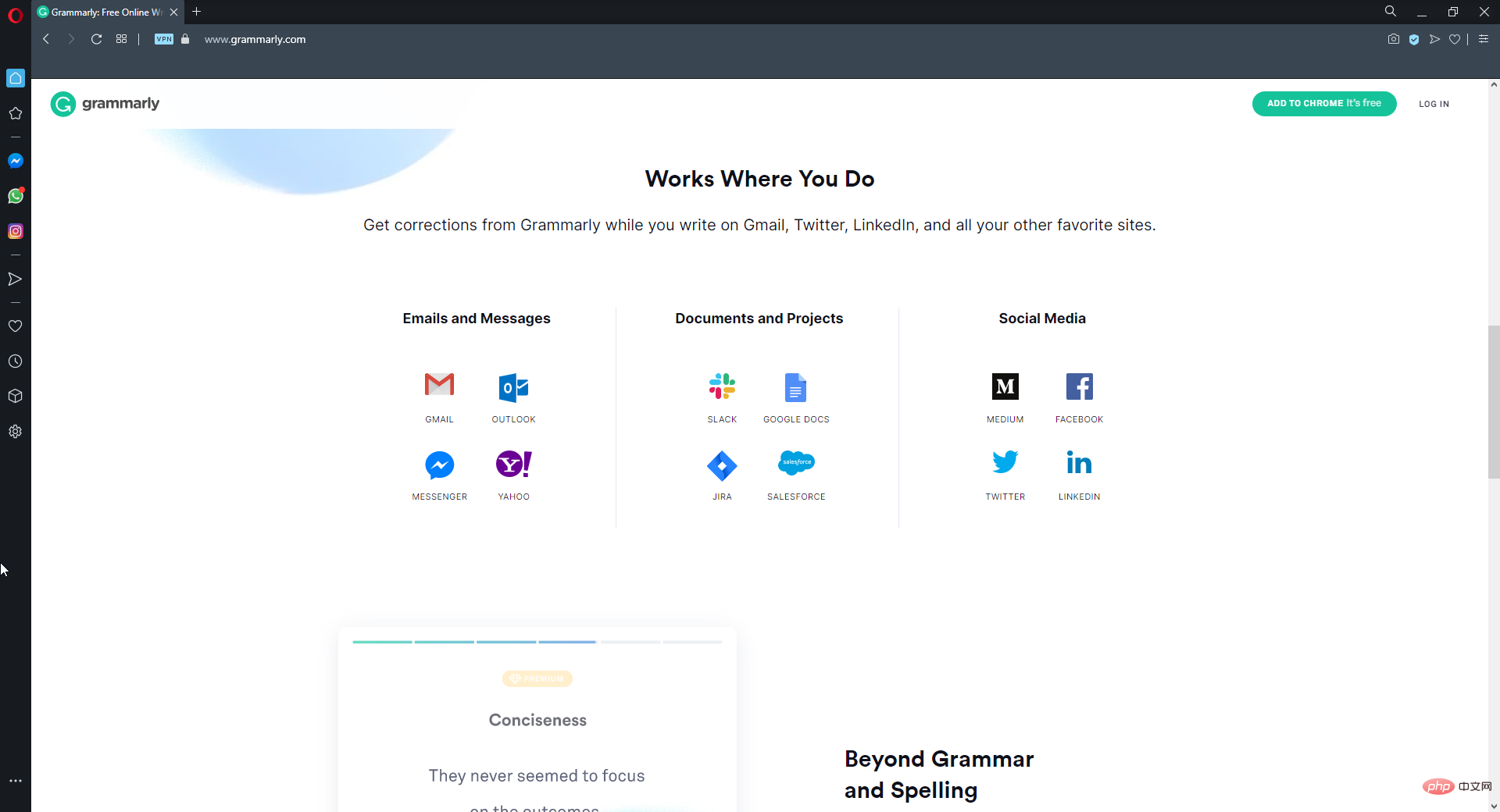 如果 Grammarly 无法在 Windows 10 浏览器上运行的 8 个重大修复May 05, 2023 pm 02:16 PM
如果 Grammarly 无法在 Windows 10 浏览器上运行的 8 个重大修复May 05, 2023 pm 02:16 PM如果您在Windows10或11PC上遇到语法问题,本文将帮助您解决此问题。Grammarly是最流行的打字助手之一,用于修复语法、拼写、清晰度等。它已经成为写作专业人士必不可少的一部分。但是,如果它不能正常工作,它可能是一个非常令人沮丧的体验。许多Windows用户报告说此工具在他们的计算机上运行不佳。我们做了深入的分析,找到了这个问题的原因和解决方案。为什么Grammarly无法在我的PC上运行?由于几个常见原因,PC上的Grammarly可能无法正常工作。它包括以下内
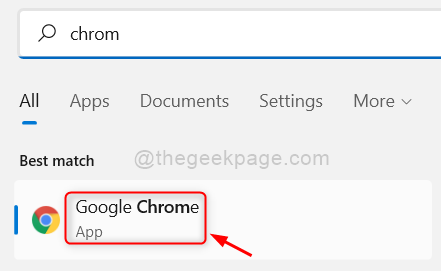 如何修复 Google Chrome 上的 Roblox 403 禁止错误May 19, 2023 pm 01:49 PM
如何修复 Google Chrome 上的 Roblox 403 禁止错误May 19, 2023 pm 01:49 PM许多Windows用户最近在尝试访问GoogleChrome浏览器中的网站URL时遇到了一个不寻常的错误,称为Roblox403禁止错误。即使在多次重新启动Chrome应用程序后,他们也无能为力。此错误可能有几个潜在原因,我们在下面概述并列出了其中一些。Chrome的浏览历史和其他缓存以及损坏的数据不稳定的互联网连接网站网址不正确从第三方来源安装的扩展在考虑了上述所有方面之后,我们提出了一些修复程序,可以帮助用户解决此问题。如果您遇到同样的问题,请查看本文中的解决方案。修复1
 vue3中cookie如何使用May 12, 2023 pm 02:19 PM
vue3中cookie如何使用May 12, 2023 pm 02:19 PM前言cookie使用最多的地方想必是保存用户的账号与密码,可以避免用户每次登录时都要重新输入1.vue中cookie的安装在终端中输入命令npminstallvue-cookies--save,即可安装cookies,安装之后在main.js文件中写下以下代码import{createApp}from'vue'importVueCookiesfrom'vue-cookies'constapp=createApp(App)app.co
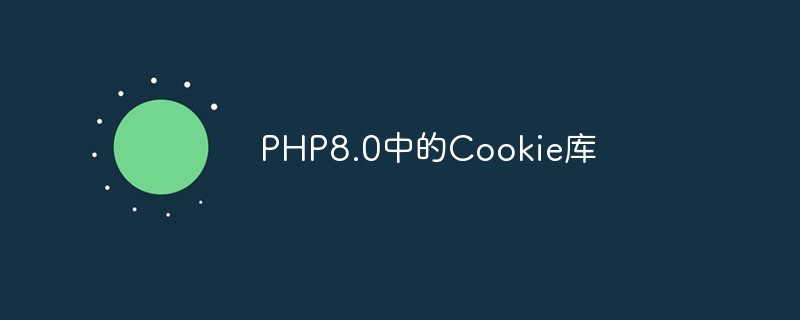 PHP8.0中的Cookie库May 14, 2023 pm 04:51 PM
PHP8.0中的Cookie库May 14, 2023 pm 04:51 PM在互联网应用开发中,使用Cookie是常见的一种方式来维护用户会话状态。在PHP语言中,处理Cookie的相关功能在语言的核心库中得到了完善的支持,在最新的PHP8.0版本中,Cookie库得到了进一步的增强。一、PHP中的CookieCookie是一个小文本文件,可以存储在用户的浏览器中,它通常被用来记录用户的个性化设置、登录状态等信息。Cookie是基
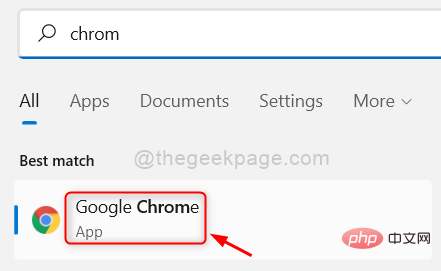 如何在 Google Chrome 中启用或禁用第三方 CookieApr 15, 2023 pm 02:07 PM
如何在 Google Chrome 中启用或禁用第三方 CookieApr 15, 2023 pm 02:07 PM每个网站都通过创建cookie使用户更容易浏览他们的网页和浏览他们的网站。然而,网站创建了一些第三方cookie,使他们能够跟踪访问其他网站的用户,以便更好地了解他们,从而有助于展示广告和其他帖子。一些用户可能认为他们的数据遭到破坏或存在安全风险,而另一些用户可能认为允许这些第三方cookie跟踪他们以在浏览器上获取更多内容是很好的。所以我们在这篇文章中解释了如何在谷歌浏览器中启用或禁用第三方cookies,详细步骤如下。如何在GoogleChrome中启用第三方Cookie如果您认为要
 php curl怎么设置cookieSep 26, 2021 am 09:27 AM
php curl怎么设置cookieSep 26, 2021 am 09:27 AMphp curl设置cookie的方法:1、创建PHP示例文件;2、通过“curl_setopt”函数设置cURL传输选项;3、在CURL中传递cookie即可。
 如何在ThinkPHP6中使用Cookie技术实现记住我功能Jun 20, 2023 pm 03:33 PM
如何在ThinkPHP6中使用Cookie技术实现记住我功能Jun 20, 2023 pm 03:33 PM随着互联网技术的不断发展,越来越多的网站需要用户登录才能使用其功能。但是每次用户访问时都需要输入账号密码显然很不方便,因此“记住我”的功能应运而生。本文将介绍如何在ThinkPHP6中采用Cookie技术实现记住我功能。一、Cookie简介Cookie是一种服务器向客户端发送的小文件,在用户访问网站时存储在用户的计算机上。这些文件包含与用户相关的信息,如登录


Hot AI Tools

Undresser.AI Undress
AI-powered app for creating realistic nude photos

AI Clothes Remover
Online AI tool for removing clothes from photos.

Undress AI Tool
Undress images for free

Clothoff.io
AI clothes remover

AI Hentai Generator
Generate AI Hentai for free.

Hot Article

Hot Tools

SublimeText3 Mac version
God-level code editing software (SublimeText3)

MantisBT
Mantis is an easy-to-deploy web-based defect tracking tool designed to aid in product defect tracking. It requires PHP, MySQL and a web server. Check out our demo and hosting services.

MinGW - Minimalist GNU for Windows
This project is in the process of being migrated to osdn.net/projects/mingw, you can continue to follow us there. MinGW: A native Windows port of the GNU Compiler Collection (GCC), freely distributable import libraries and header files for building native Windows applications; includes extensions to the MSVC runtime to support C99 functionality. All MinGW software can run on 64-bit Windows platforms.

WebStorm Mac version
Useful JavaScript development tools

Safe Exam Browser
Safe Exam Browser is a secure browser environment for taking online exams securely. This software turns any computer into a secure workstation. It controls access to any utility and prevents students from using unauthorized resources.






