1. What I wrote before
First of all, this is the first time I have translated this document and it is full of loopholes. I hope you can give me some advice and guidance.
phpExcel official website points out: PHPExcel is an engine based on the OPENXML standard that uses PHP to read, write and create Excel file spreadsheets.
This project provides a series of classes for the PHP programming language that allow you to read and write spreadsheets in different file formats, like Excel (BIFF).xls, Excel 2007 (Office OpenXML).xlsx, CSV, Libre/OpenOffice Cacl .ods , Gnumeric, PDF, HTML, etc. The project is built around Microsoft's OpenXML standard and PHP.
This project provides a series of new features, such as setting spreadsheet metadata (author, title, description,...), multiple worksheets, different fonts and font styles, cell borders, fills, gradients, adding images to spreadsheets Tables, calculation formulas, and conversion to multiple file types!
2. Prerequisites
2.1. Software requirements
2.2. Installation instructions
2.3. Getting started
2.4. Useful links and tools
2.4.1. OpenXML / SpreadsheetM
2.4.2. FAQ
2.4.3. Tutorial
3. Structure
3.1. Principle
3.2. Lazy loading
3.3. Load spreadsheet into memory
3.4. Read and write handle
3.5. Smooth interface
4. Create Spreadsheets
4.1. PHPExcel class
4.1.1. Load workbook from file
4.1.2. Create new workbook
4.2. Configuration settings
4.2.1. Cell cache
4.2.2 . Language/Localization
4.3. Clear workbook from memory
4.4. Worksheet
4.4.1. Add worksheet
4.4.2. Copy worksheet
4.4.3. Delete worksheet
4.5. Access (access) cells
4.5.1. Set the value of the cell by coordinates
4.5.2. Retrieve the cell by coordinates
4.5.3. Set the value of the cell by columns and rows
4.5 .4. Retrieving cell values by columns and rows
4.5.5. Looping cells
4.5.6. Using value binders to facilitate data entry
4.6. PHPExcel recipes
4.6.1. Setting a spreadsheet's metadata
4.6.2. Setting a spreadsheet's active sheet
4.6.3. Write a date or time into a cell
4.6.4. Write a formula into a cell
4.6.5. Locale Settings for Formulae
4.6 .6. Write a newline character “n” in a cell (ALT+”Enter”)
4.6.7. Explicitly set a cell's datatype
4.6.8. Change a cell into a clickable URL
4.6.9. Setting a worksheet's page orientation and size
4.6.10. Page Setup: Scaling options
4.6.11. Page margins
4.6.12. Center a page horizontally/vertically
4.6.13. Setting the print header and footer of a worksheet
4.6.14. Setting printing breaks on a row or column
4.6.15. Show/hide gridlines when printing
4.6.16. Setting rows/columns to repeat at top/left
4.6.17. Specify printing area
4.6.18. Formatting cells
4.6.19. Number formats
4.6.20. Alignment and wrap text
4.6.21. Setting the default style of a workbook
4.6.22. Styling cell borders
4.6.23. Conditional formatting a cell
4.6.24. Add a comment to a cell
4.6.25. Apply autofilter to a range of cells
4.6.26. Setting security on a spreadsheet
4.6 .27. Setting data validation on a cell
4.6.28. Setting a column's width
4.6.29. Show/hide a column
4.6.30. Group/outline a column
4.6.31. Setting a row's height
4.6.32. Show/hide a row
4.6.33. Group/outline a row
4.6.34. Merge/unmerge cells
4.6.35. Inserting rows/columns
4.6.36. Add a drawing to a worksheet
4.6.37. Reading Images from a worksheet
4.6.38. Add rich text to a cell
4.6.39. Define a named range
4.6.40. Redirect output to a client's web browser
4.6.41. Setting the default column width
4.6.42. Setting the default row height
4.6.43. Add a GD drawing to a worksheet
4.6.44. 45. Sheet tab color
4.6.46. Creating worksheets in a workbook
4.6.47. Hidden worksheets (Sheet states)
4.6.48. Right-to-left worksheet
5. Performing formula calculations
5.1 . Using the PHPExcel calculation engine
5.2. Known limitations
5.2.1. Operator precedence
5.2.2. Formulas involving numbers and text
6. Reading and writing to file
6.1. PHPExcel_IOFactory
6.1.1 . Creating PHPExcel_Reader_IReader using PHPExcel_IOFactory
6.1.2. Creating PHPExcel_Writer_IWriter using PHPExcel_IOFactory
6.2.
6.2.2. PHPExcel_Writer_Excel20076.3. Excel 5 (BIFF) file format6.3.1. PHPExcel_Reader_Excel56.3.2. PHPExcel_Writer_Excel56.4. Excel 2003 XML file format6.4.1. )6.5.1. PHPExcel_Reader_SYLK6.6 .Open/Libre Office (.ods)6.6.1. PHPExcel_Reader_OOCalc
6.7. CSV (Comma Separated Values)
6.7.1. Excel_Reader_HTML
6.8.2. PHPExcel_Writer_HTML
6.9. PDF
6.9.1. PHPExcel_Writer_PDF
6.10. Generating Excel files from templates (read, modify, write)
7. Credits 50
Appendix A: Valid array keys for style applyFromArray()
Copyright Statement: This article is an original article by the blogger and may not be reproduced without the blogger's permission.
The above introduces the PHPExcel Developer Documentation [Chinese version], including relevant content. I hope it will be helpful to friends who are interested in PHP tutorials.
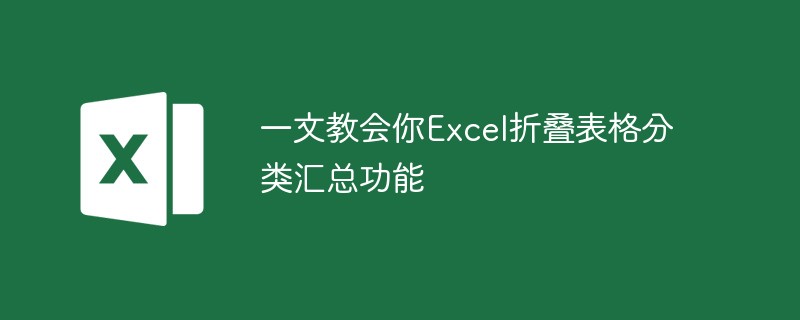 一文教会你Excel折叠表格分类汇总功能May 12, 2022 am 11:58 AM
一文教会你Excel折叠表格分类汇总功能May 12, 2022 am 11:58 AM本篇文章给大家带来了关于excel的相关知识,其中主要介绍了关于折叠表格的相关问题,就是分类汇总的功能,这样查看数据会非常的方便,下面一起来看一下,希望对大家有帮助。
 实用Excel技巧分享:计算年数差、月数差、周数差Apr 22, 2022 am 09:56 AM
实用Excel技巧分享:计算年数差、月数差、周数差Apr 22, 2022 am 09:56 AM在之前的文章《实用Excel技巧分享:利用 数据透视表 来汇总业绩》中,我们学习了下Excel数据透视表,了解了利用数据透视表来汇总业绩的方法。而今天我们来聊聊怎么计算时间差(年数差、月数差、周数差),希望对大家有所帮助!
 实例总结Excel中AGGREGATE函数的八个用法May 17, 2022 am 11:37 AM
实例总结Excel中AGGREGATE函数的八个用法May 17, 2022 am 11:37 AM本篇文章给大家带来了关于excel的相关知识,其中主要介绍了关于AGGREGATE函数的相关内容,该函数用法与SUBTOTAL函数类似,但在功能上比SUBTOTAL函数更加强大,下面一起来看一下,希望对大家有帮助。
 Word与Excel联动:表格借用Word进行分栏打印!May 07, 2022 am 10:28 AM
Word与Excel联动:表格借用Word进行分栏打印!May 07, 2022 am 10:28 AM在之前的文章《实用Word技巧分享:聊聊你没用过的“行号”功能》中,我们了解了Word中你肯定没用过的"行号”功能。今天继续实用Word技巧分享,看看Excel表格怎么借用Word进行分栏打印,快来收藏使用吧!
 实例详解利用Excel制作倒计时牌May 16, 2022 am 11:53 AM
实例详解利用Excel制作倒计时牌May 16, 2022 am 11:53 AM本篇文章给大家带来了关于excel的相关知识,其中主要介绍了关于zenmm制作倒计时牌的相关内容,使用Excel中的日期函数结合按指定时间刷新的VBA代码,即可制作出倒计时牌,下面一起来看一下,希望对大家有帮助。
 实用Excel技巧分享:合并单元格后实现筛选功能May 11, 2022 am 10:22 AM
实用Excel技巧分享:合并单元格后实现筛选功能May 11, 2022 am 10:22 AM在之前的文章《实用Excel技巧分享:原来“定位功能”这么有用!》中,我们了解了定位功能的妙用。而今天我们聊聊合并后的单元格如何实现筛选功能,分享一种复制粘贴和方法解决这个问题,另外还会给大家分享一种合并单元格的不错的替代方式。
 Excel怎么查找总和为某个值的组合May 18, 2022 am 11:25 AM
Excel怎么查找总和为某个值的组合May 18, 2022 am 11:25 AM本篇文章给大家带来了关于excel的相关知识,其中主要介绍了关于如何使用函数寻找总和为某个值的组合的问题,下面一起来看一下,希望对大家有帮助。
 完全指南:如何使用php扩展PHPExcel处理Excel文件Jul 28, 2023 pm 10:01 PM
完全指南:如何使用php扩展PHPExcel处理Excel文件Jul 28, 2023 pm 10:01 PM完全指南:如何使用PHP扩展PHPExcel处理Excel文件引言:在处理大量数据和统计分析时,Excel文件经常被用作数据存储和交换的一种常见格式。使用PHP扩展PHPExcel,我们可以轻松地读取、写入和修改Excel文件,从而有效地处理Excel数据。本文将介绍如何使用PHP扩展PHPExcel来处理Excel文件,并提供代码示例。一、安装PHPExc


Hot AI Tools

Undresser.AI Undress
AI-powered app for creating realistic nude photos

AI Clothes Remover
Online AI tool for removing clothes from photos.

Undress AI Tool
Undress images for free

Clothoff.io
AI clothes remover

AI Hentai Generator
Generate AI Hentai for free.

Hot Article

Hot Tools

Dreamweaver Mac version
Visual web development tools

SublimeText3 Chinese version
Chinese version, very easy to use

SAP NetWeaver Server Adapter for Eclipse
Integrate Eclipse with SAP NetWeaver application server.

Safe Exam Browser
Safe Exam Browser is a secure browser environment for taking online exams securely. This software turns any computer into a secure workstation. It controls access to any utility and prevents students from using unauthorized resources.

VSCode Windows 64-bit Download
A free and powerful IDE editor launched by Microsoft






