 Backend Development
Backend Development PHP Tutorial
PHP Tutorial Implement automated testing, automatic packaging and automatic deployment of PHP projects based on Jenkins
Implement automated testing, automatic packaging and automatic deployment of PHP projects based on JenkinsBased on building a continuous integration environment based on Jenkins, we will continue to introduce Jenkins combined with PHP projects to achieve automated testing and automatic deployment. No more nonsense, just get to work.
The server used by Zhainiao is Ubuntu
To implement automated testing of PHP in Jenkins, you first need to install the PHP testing framework on the Jenkins server. There are many PHP testing frameworks. Here we choose PHPUnit Framework.
PHPUnit The installation is very simple:
sudo apt-get install phpunit
If the following error occurs:
PHP Warning: require_once(PHP/CodeCoverage/Filter.php): failed to open stream: No such file or directory in /usr/bin/phpunit on line 39 PHP Fatal error: require_once(): Failed opening required 'PHP/CodeCoverage/Filter.php' (include_path='.:/usr/share/php:/usr/share/pear') in /usr/bin/phpunit on line 39
You can install it through the following method:
sudo pear channel-discover pear.phpunit.de sudo pear channel-discover pear.symfony-project.com sudo pear channel-discover components.ez.no sudo pear channel-discover pear.symfony.com sudo pear update-channels sudo pear upgrade-all sudo pear install pear.symfony.com/Yaml sudo pear install --alldeps phpunit/PHPUnit sudo pear install --force --alldeps phpunit/PHPUnit
After installation, execute phpunit --version to return the version information. Indicates successful installation.
root@dop-kvm-2:# phpunit --version PHPUnit 3.7.28 by Sebastian Bergmann.
Now let’s start giving Jenkins some plug-ins:
Subversion/Git: Used to integrate project version control software, select as needed (already installed and used in the previous blog post)
Phing/Ant: Use Phing or Apache Ant for PHP Automated project construction
CheckStyle: A tool for code style checking using PHP CodeSniffer. A PEAR package used to check whether PHP code violates a set of preset coding standards. It has built-in ZEND and PEAR coding style rules
Clover PHP: a tool for unit testing using phpunit, which can be used by the xdebug extension to generate Code coverage report, and can be integrated with phing for automated testing, and can also be integrated with Selenium to complete large-scale automated integration testing
DRY: Use PHPCPD (php copy paste detector) to find duplicate code in the project
HTML Publisher: Use To publish the phpunit code coverage report
JDepend: Use PHP Depend to analyze the static code in php to check the code size and complexity in the project
Plot: Use phploc to count the size of the php project, which can count php The number of lines of project code
PMD: Use phpmd (php mess dector) to analyze the results based on pdepend. Once the project exceeds the specific indicators in pdepend, a warning message will be issued.
Violations: According to the serious code defects Centrally display the results of pwd static code analysis
xUnit: Use JUnit format to output phpunit log files
Note that these plug-ins are some plug-ins provided by Jenkins for PHP projects, but they are not necessary, so stay home Niao only explains to you how to automate testing, packaging and publishing that deserves your most attention.
First give the directory structure of the project:
root@dop-kvm-2:/home/jenkins/api# tree
.
├── aa.php
├── build.xml
├── create.php
└── test
├── DemoTest.php
└── FunctionTest.php
1 directory, 5 filesNote:
aa.php and create.php are the program files of the project
DemoTest.php and FunxtionTest.php in the test directory are the test files of the project
build .xml is the calling file for Jenkins continuous integration test packaging and deployment
First give the build.xml file required by the project:
<?xml version="1.0" encoding="UTF-8"?>
<project name="api" default="build">
<target name="build" depends="make_runtime,phpcs-ci,phploc,pdepend,phpcb,phpunit,phpdox,phpcpd"/>
<property name="version-m" value="1.1" />
<property name="version" value="1.1.0" />
<property name="stability" value="stable" />
<property name="releasenotes" value="" />
<property name="tarfile" value="${phing.project.name}.${buildnumber}.${buildid}.tar.gz" />
<property name="pkgfile" value="${phing.project.name}.${version}.tgz" />
<property name="distfile" value="dist/${tarfile}" />
<property name="tests.dir" value="test" />
<fileset id="api.tar.gz" dir=".">
<include name="test/**"/>
<include name="*.php"/>
<include name="*.xml"/>
</fileset>
<target name="make_runtime">
<mkdir dir="${project.basedir}/Runtime" />
<mkdir dir="${project.basedir}/build/logs" />
<mkdir dir="${project.basedir}/build/pdepend" />
<mkdir dir="${project.basedir}/build/code-browser" />
</target>
<target name="phpcs" description="Find coding standard violations using PHP_CodeSniffer">
<exec executable="phpcs">
<arg value="--standard=${project.basedir}/build/phpcs.xml" />
<arg value="--ignore=autoload.php" />
<arg path="${project.basedir}/" />
</exec>
</target>
<target name="phpcs-ci" description="Find coding standard violations using PHP_CodeSniffer">
<exec executable="phpcs" output="${project.basedir}/build/build.log">
<arg value="--report=checkstyle" />
<arg value="--report-file=${project.basedir}/build/logs/checkstyle.xml" />
<arg value="--standard=${project.basedir}/build/phpcs.xml" />
<arg value="--ignore=" />
<arg path="${project.basedir}/" />
</exec>
</target>
<target name="phploc" description="Measure project size using PHPLOC">
<exec executable="phploc">
<arg value="--log-csv" />
<arg value="${project.basedir}/build/logs/phploc.csv"/>
<arg path="${project.basedir}/"/>
</exec>
</target>
<target name="pdepend" description="Calculate software metrics using PHP_Depend">
<exec executable="pdepend">
<arg value="--jdepend-xml=${project.basedir}/build/logs/jdepend.xml"/>
<arg value="--jdepend-chart=${project.basedir}/build/pdepend/dependencies.svg"/>
<arg value="--overview-pyramid=${project.basedir}/build/pdepend/overview-pyramid.svg"/>
<arg path="${project.basedir}/"/>
</exec>
</target>
<target name="phpmd" description="Perform project mess detection using PHPMD">
<exec executable="phpmd">
<arg path="${project.basedir}/"/>
<arg value="text"/>
<arg value="${project.basedir}/build/phpmd.xml"/>
</exec>
</target>
<target name="phpmd-ci" description="Perform project mess detection using PHPMD">
<exec executable="phpmd">
<arg path="${project.basedir}/"/>
<arg value="xml"/>
<arg value="${project.basedir}/build/phpmd.xml"/>
<arg value="--reportfile"/>
<arg value="${project.basedir}/build/logs/pmd.xml"/>
</exec>
</target>
<target name="phpcpd" description="Find duplicate code using PHPCPD">
<exec executable="phpcpd">
<arg value="--log-pmd"/>
<arg value="${project.basedir}/build/logs/pmd-cpd.xml"/>
<arg path="${project.basedir}/"/>
</exec>
</target>
<target name="phpdox" description="Generate API documentation using phpDox">
<exec executable="phpdox"/>
</target>
<target name="phpunit" description="Run unit tests with PHPUnit">
<exec executable="phpunit" />
</target>
<target name="test" description="Run PHPUnit tests">
<phpunit haltonerror="true" haltonfailure="true" printsummary="true">
<batchtest>
<fileset dir="${tests.dir}">
<include name="**/*Test.php" />
</fileset>
</batchtest>
</phpunit>
</target>
<target name="phpcb" description="Aggregate tool output with PHP_CodeBrowser">
<exec executable="phpcb">
<arg value="--log"/>
<arg path="${project.basedir}/build/logs"/>
<arg value="--source"/>
<arg path="${project.basedir}/"/>
<arg value="--output"/>
<arg path="${project.basedir}/build/code-browser"/>
</exec>
</target>
<target name="check" description="Check variables" >
<fail unless="version" message="Version not defined!" />
<fail unless="buildnumber" message="buildnumber not defined!" />
<fail unless="buildid" message="buildid not defined!" />
<delete dir="dist" failonerror="false" />
<mkdir dir="dist" />
</target>
<target name="tar" depends="check" description="Create tar file for release">
<echo msg="Creating distribution tar for ${phing.project.name} ${version}"/>
<delete file="${distfile}" failonerror="false"/>
<tar destfile="${distfile}" compression="gzip">
<fileset refid="api.tar.gz"/>
</tar>
</target>
</project>After reading the build.xml, you can understand the content:
Project name , version, package name after printing:
<project name="api" default="build">
<target name="build" depends="make_runtime,phpcs-ci,phploc,pdepend,phpcb,phpunit,phpdox,phpcpd"/>
<property name="version-m" value="1.1" />
<property name="version" value="1.1.0" />
<property name="stability" value="stable" />
<property name="releasenotes" value="" />
<property name="tarfile" value="${phing.project.name}.${buildnumber}.${buildid}.tar.gz" />
<property name="pkgfile" value="${phing.project.name}.${version}.tgz" />
<property name="distfile" value="dist/${tarfile}" />
<property name="tests.dir" value="test" />Files and folders included when packaging: You can also use exclude to exclude files and folders:
<fileset id="api.tar.gz" dir=".">
<include name="test/**"/>
<include name="*.php"/>
<include name="*.xml"/>
</fileset>The address of the test file:
<target name="phpunit" description="Run unit tests with PHPUnit">
<exec executable="phpunit" />
</target>
<target name="test" description="Run PHPUnit tests">
<phpunit haltonerror="true" haltonfailure="true" printsummary="true">
<batchtest>
<fileset dir="${tests.dir}">
<include name="**/*Test.php" />
</fileset>
</batchtest>
</phpunit>
</target>After understanding these, we started to Create a new autoTestTarAndPublish project in Jenkins, select: Build a free-style software project:
and specify the code base: as shown in the picture

Then add the build step ->Invoke Phing targets:
Add two target: test, tar respectively correspond to the test and tar names in build. Add a host under Publish over SSH: (Here Zhainiao settings use ssh password-free login) It needs to be set to password-less login from jenkins to the web server to be published
As shown in the figure:

Add settings here The host name is: 134

Select in the table below to add the build step: Send files or execute commands over SSh. If this option does not appear, it needs to be in the plug-in management Install the plug-in: Publish Over SSH and then restart jenkins.
Then select the host to be published in the SSH Publishers that appears:

Archiving of the final file release package:

Add post-build steps:
填写dist/*.tar.gz

至此配置完毕后,点击 保存 按钮.我们就可以发布程序到指定服务器134上了.
来看一下发布结果:
回到项目左侧点击:立即构建:可以看到构建进度条,结束后可以在控制台看到输出结果:

我们来到134上看:

至此发布完毕.
此时我们查看一下test/DemoTest.php文件内容:
<?php
class DemoTest extends PHPUnit_Framework_TestCase {
public function testPass() {
$this->assertTrue(true);
}
public function testFail() {
$this->assertFalse(false);
}
}
?>我们把 testFail()改成下面:
<?php
class DemoTest extends PHPUnit_Framework_TestCase {
public function testPass() {
$this->assertTrue(true);
}
public function testFail() {
$this->assertTrue(false);
}
}
?>$this->assertTrue(false);
这个是错误的断定:
提交文件后再次构建:
我们可以看到本次构建失败,查看输出结果如下:

当把测试用例修改回正确后,执行构建,发布正确。
<?php
class DemoTest extends PHPUnit_Framework_TestCase {
public function testPass() {
$this->assertTrue(true);
}
public function testFail() {
$this->assertFalse(false);
}
}
?>
ok,到此介绍结束.
总结一下:
jenkins根据项目根目录下的build.xml文件,并根据jenkins中targets的配置,首先自动执行test,当测试通过后,开始执行tar,打包完成后,开始链接远程webserver把程序包上传到远程webserver指定目录下,然后再根据jenkins下的command 执行解压操作,然后就可以根据自己的业务通过shell脚本进行自动处理自动发布的各项操作.
如果在执行test过程中,出现发现测试用例不通过,则就发出错误报告,终止本次构建。
以上就是基于Jenkins 实现php项目的自动化测试、自动打包和自动部署的内容,更多相关内容请关注PHP中文网(www.php.cn)!
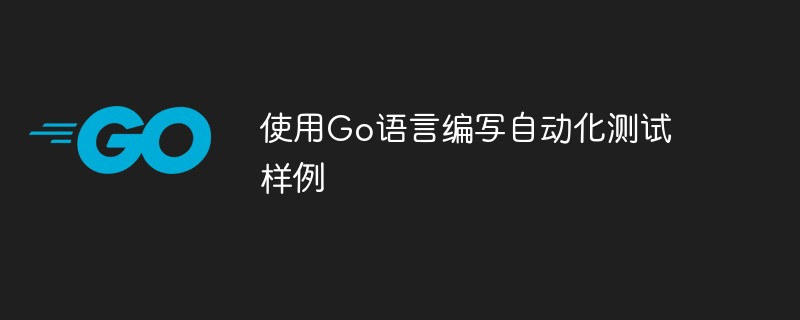 使用Go语言编写自动化测试样例Jun 03, 2023 pm 07:31 PM
使用Go语言编写自动化测试样例Jun 03, 2023 pm 07:31 PM随着软件开发的迅速发展,自动化测试在开发过程中扮演着越来越重要的角色。相较于人工测试,自动化测试可以提高测试的效率和准确性,减少交付的时间和成本。因此,掌握自动化测试变得非常必要。Go语言是一门现代化的、高效的编程语言,由于其特有的并发模型、内存管理和垃圾回收机制,使得它在Web应用、网络编程、大规模并发、分布式系统等领域有着广泛的应用。而在自动化测试方面,
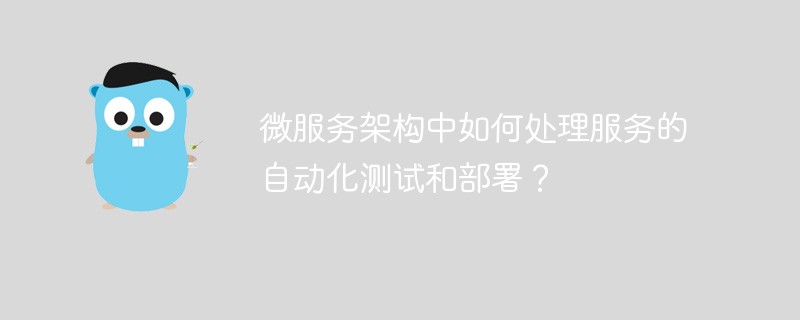 微服务架构中如何处理服务的自动化测试和部署?May 17, 2023 am 08:10 AM
微服务架构中如何处理服务的自动化测试和部署?May 17, 2023 am 08:10 AM随着互联网技术的快速发展,微服务架构也越来越被广泛应用。使用微服务架构可以有效避免单体应用的复杂度和代码耦合,提高应用的可扩展性和可维护性。然而,与单体应用不同,在微服务架构中,服务数量庞大,每个服务都需要进行自动化测试和部署,以确保服务的质量和可靠性。本文将针对微服务架构中如何处理服务的自动化测试和部署进行探讨。一、微服务架构中的自动化测试自动化测试是保证
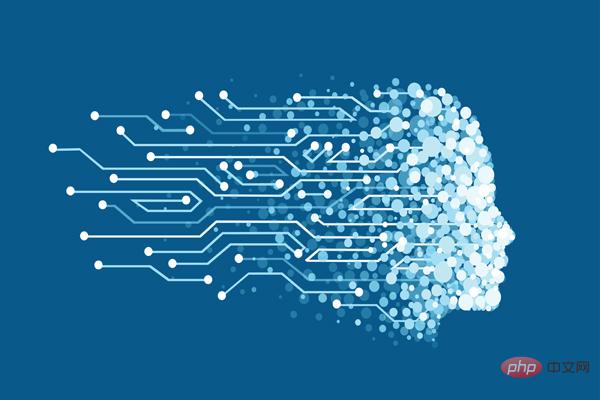 面向未来的AI自动化测试工具Apr 08, 2023 pm 05:01 PM
面向未来的AI自动化测试工具Apr 08, 2023 pm 05:01 PM译者 | 陈峻审校 | 孙淑娟近年来,自动化测试已经发生了重大的迭代。它在很大程度上协助QA团队减少了人为错误的可能。虽然目前有许多工具可以被用于自动化测试,但合适的工具一直是自动化测试成败与否的关键。同时,随着人工智能、机器学习和神经网络在各个领域的广泛运用,面向人工智能的自动化测试也需要通过合适的工具,来承担重复性的工作,以节省项目团队宝贵的时间,去执行更加复杂和关键的任务。下面,我将和您深入探讨面向未来的AI自动化测试工具。什么是人工智能(AI)自动化测试?AI自动化测试意味着现有的软件
 Gin框架中的API文档和自动化测试详解Jun 22, 2023 pm 09:43 PM
Gin框架中的API文档和自动化测试详解Jun 22, 2023 pm 09:43 PMGin是一个用Golang编写的Web框架,它具有高效、轻量、灵活等优点,性能相对较高,并且易于使用。在Gin框架开发中,API文档和自动化测试十分重要。本文将深入探讨Gin框架中的API文档和自动化测试。一、API文档API文档用于记录所有API接口的详细信息,方便其他开发人员使用和理解。Gin框架提供了多种API文档工具,包括Swagger、GoSwa
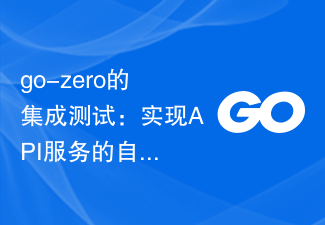 go-zero的集成测试:实现API服务的自动化无损测试Jun 22, 2023 pm 02:06 PM
go-zero的集成测试:实现API服务的自动化无损测试Jun 22, 2023 pm 02:06 PM随着互联网企业的不断壮大,软件开发的复杂性越来越高,测试工作也越来越重要。为了保证程序的正确性和稳定性,必须进行各种类型的测试。其中自动化测试是一种非常重要的方式,它可以提高测试工作效率,减少错误率,并且允许重复执行测试用例以便早发现问题,但是在实际操作过程中,我们也会遇到种种的问题,比如测试工具的选择、测试用例的编写以及测试环境的搭建等问题。go-zero
 利用PHP WebDriver实现自动化Web UI测试的最佳实践Jun 16, 2023 am 09:18 AM
利用PHP WebDriver实现自动化Web UI测试的最佳实践Jun 16, 2023 am 09:18 AM随着Web应用程序的普及和互联网的飞速发展,WebUI测试已经成为软件开发过程中不可忽视的一环。自动化WebUI测试是提高测试效率,缩短项目周期的有效手段。本文将介绍利用PHPWebDriver实现自动化WebUI测试的最佳实践。一、什么是PHPWebDriver?PHPWebDriver是一个基于WebBrowserAutomationA
 Vue项目的自动化测试工具及其使用方法Jun 09, 2023 pm 04:14 PM
Vue项目的自动化测试工具及其使用方法Jun 09, 2023 pm 04:14 PM随着Vue技术的不断发展,越来越多的企业开始使用Vue来开发前端应用。但是,在开发过程中,如何保证代码的质量和稳定性呢?这时候,自动化测试就成为了必不可少的一环。本文将介绍Vue项目中的自动化测试工具及其使用方法,帮助开发者更好地进行测试和验证。一、自动化测试的概述自动化测试是指使用自动化工具来执行测试方案,并发布测试结果。与手动测试相比,自动化测试可以更快
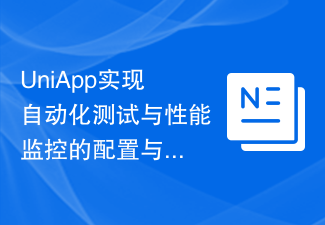 UniApp实现自动化测试与性能监控的配置与使用指南Jul 04, 2023 pm 12:28 PM
UniApp实现自动化测试与性能监控的配置与使用指南Jul 04, 2023 pm 12:28 PMUniApp是一款跨平台的应用开发框架,可以快速开发出同时适配多个平台的应用程序。在开发过程中,我们经常需要进行自动化测试和性能监控来保证应用的质量和性能。本文将为大家介绍UniApp如何配置和使用自动化测试与性能监控的工具。一、自动化测试配置与使用指南下载并安装必要的工具UniApp的自动化测试依赖于Node.js和WebdriverIO。首先,我们需要下


Hot AI Tools

Undresser.AI Undress
AI-powered app for creating realistic nude photos

AI Clothes Remover
Online AI tool for removing clothes from photos.

Undress AI Tool
Undress images for free

Clothoff.io
AI clothes remover

AI Hentai Generator
Generate AI Hentai for free.

Hot Article

Hot Tools

Dreamweaver Mac version
Visual web development tools

MinGW - Minimalist GNU for Windows
This project is in the process of being migrated to osdn.net/projects/mingw, you can continue to follow us there. MinGW: A native Windows port of the GNU Compiler Collection (GCC), freely distributable import libraries and header files for building native Windows applications; includes extensions to the MSVC runtime to support C99 functionality. All MinGW software can run on 64-bit Windows platforms.

MantisBT
Mantis is an easy-to-deploy web-based defect tracking tool designed to aid in product defect tracking. It requires PHP, MySQL and a web server. Check out our demo and hosting services.

Atom editor mac version download
The most popular open source editor

Notepad++7.3.1
Easy-to-use and free code editor





