转载请注明出处:http://blog.csdn.net/l1028386804/article/details/48551221
1. Confirm whether the environment required to build LAMP has been installed:
[root@localhost ~]#rpm -q make gcc gcc-c++ zlib-devel libtool libtool-ltdl libtool-ltdl-devel bisonncurses-develNote: zlib-devel is required when installing libpng. libtool, libtool-ltdl, libtool-ltdl-devel is required when installing php. bison and ncurses are required when installing mysql. -devel
2. If not installed, install it with yum:
[root@localhost~]#yum -y install make gcc gcc-c++ zlib-devel libtool libtool-ltdllibtool-ltdl-devel bison ncurses-devel
3. Since you need to use compilation and installation, check whether httpd, mysql, and php are installed:
[root@localhost ~]#rpm -q httpd mysql phpIf installed, uninstall it:
[root@localhost ~]#rpm -e httpd --nodeps
[root@localhost ~]#rpm -e mysql --nodeps
[root@localhost ~]#rpm -e php --nodeps
Introduction to the compilation and installation process:
1) Unzip tar Compressed software package with .gz suffix: The soft code files of each software required to build the LAMP environment are packaged and compressed files provided to us in tar.gz or .tgz, so we must decompress them and then unpack them. The command is as follows: tar–zxvf *.tar.gz 2) Source code package installation process in Linux system: The software required to build the LAMP environment is developed using C language, so installing the source code file requires at least configuration and compilation and installation in three steps
Configure (configure), compile (make), install (makeinstall)
4. Compile and install libxml2
[root@localhostlinux]# tar -zxvf libxml2-2.6.30.tar.gz [root@localhostlinux]# cd libxml2-2.6.30 [root@localhostlibxml2-2.6.30]# ./configure --prefix=/usr/local/libxml2 [root@localhostlibxml2-2.6.30]# make [root@localhostlibxml2-2.6.30]# make install
5. Compile and install libmcrypt
[root@localhostlinux]# tar -zxvf libmcrypt-2.5.8.tar.gz
[root@localhostlinux]# cd libmcrypt-2.5.8
[root@localhostlibmcrypt-2.5.8]# ./configure --prefix=/usr/local/libmcrypt
[root@localhostlibmcrypt-2.5.8]# make
[root@localhostlibmcrypt-2.5.8]# make install
6. Compile and install zlib[root@localhostlinux]# tar -zxvf zlib-1.2.3.tar.gz
[root@localhostlinux]# cd zlib-1.2.3
[root@localhostzlib-1.2.3]# CFLAGS="-O3 -fPIC" ./configure --prefix=/usr/local/zlib/
(用64位元的方法进行编译)
[root@localhostzlib-1.2.3]# make
[root@localhostzlib-1.2.3]# make install
7. Compile and install libpng[root@localhostlinux]# tar -zxvf libpng-1.2.31.tar.gz
[root@localhostlinux]# cd libpng-1.2.31
[root@localhostlibpng-1.2.31]# ./configure --prefix=/usr/local/libpng \
>--enable-shared (建立共享库使用的GNU的libtool)
[root@localhostlibpng-1.2.31]# make
[root@localhostlibpng-1.2.31]# make install
8. Compile and install jpeg[root@localhostlinux]# tar -zxvf jpegsrc.v6b.tar.gz
[root@localhostlinux]# cd jpeg-6b
[root@localhostjpeg-6b]# mkdir /usr/local/jpeg (创建jpeg软件的安装目录)
[root@localhostjpeg-6b]# mkdir /usr/local/jpeg/bin (创建存放命令的目录)
[root@localhostjpeg-6b]# mkdir /usr/local/jpeg/lib (创建jpeg库文件所在目录)
[root@localhostjpeg-6b]# mkdir /usr/local/jpeg/<strong>include</strong> (创建存放头文件目录)
[root@localhostjpeg-6b]# mkdir -p /usr/local/jpeg/man/man1 (建立存放手册的目录)
[root@localhostjpeg-6b]# ./configure --prefix=/usr/local/jpeg \
>--enable-shared \ (建立共享库使用的GUN的libtool)
>--enable-static (建立静态库使用的GUN的libtool)
[root@localhostjpeg-6b]# make
[root@localhostjpeg-6b]# make install
If the following error occurs when executing make: ./libtool --mode=compile gcc-O2 -I. -c ./jcapimin.c
make: ./libtool: Command notfoundmake: *** [jcapimin.lo] Error 127Solution:
libtool and libtool-ltdl-devel are installed by default (please see process 2 if you need help)
[root@localhostjpeg-6b]# find / -name config.sub /usr/share/libtool/config/config.sub [root@localhostjpeg-6b]# find / -name config.guess /usr/share/libtool/config/config.guess [root@localhostjpeg-6b]# cp -vRp /usr/share/libtool/config/config.sub . [root@localhostjpeg-6b]# cp -vRp /usr/share/libtool/config/config.guess .is to put the two configurations in libtool Use the file to overwrite the corresponding file in the jpeg-6b directory
make clean and then reconfigure
9. Compile and install freetype
[root@localhostlinux]# tar -zxvf freetype-2.3.5.tar.gz [root@localhostlinux]# cd freetype-2.3.5 [root@localhostfreetype-2.3.5]# ./configure --prefix=/usr/local/freetype \ >--enable-shared (建立共享库使用的GUN的libtool) [root@localhostfreetype-2.3.5]# make [root@localhostfreetype-2.3.5]# make install
10. Compile and install autoconf
[root@localhostlinux]# tar -zxvf autoconf-2.61.tar.gz
[root@localhostlinux]# cd autoconf-2.61
[root@localhostautoconf-2.61]# ./configure
[root@localhostautoconf-2.61]# make
[root@localhostautoconf-2.61]# make install
11. Compile and install GD
[root@localhostlinux]# tar -zxvf gd-2.0.35.tar.gz
[root@localhostlinux]# cd gd-2.0.35
[root@localhostgd-2.0.35]# ./configure --prefix=/usr/local/gd \
>--with-zlib=/usr/local/zlib/ \ (指定zlib库文件的位置)
>--with-jpeg=/usr/local/jpeg/ \ (指定jpeg库文件的位置)
>--with-png=/usr/local/libpng/ \ (指定png库文件的位置)
>--with-freetype=/usr/local/freetype/ (指定freetype字体库的位置)
[root@localhostgd-2.0.35]# make
[root@localhostgd-2.0.35]# make install
If the following error occurs when executing make:
make[2]: *** [gd_png.lo] Error 1
make[2]: Leaving directory`/usr/src/linux/gd-2.0.35'make[1]: *** [all-recursive]Error 1make[1]: Leaving directory`/usr/ src/linux/gd-2.0.35'
make: *** [all] Error 2
Solution:
[root@localhostgd-2.0.35]# find / -name gd_png.c /usr/src/linux/gd-2.0.35/gd_png.c [root@localhostgd-2.0.35]# find / -name png.h /usr/local/libpng/<strong>include</strong>/png.h [root@localhostgd-2.0.35]# vi /usr/src/linux/gd-2.0.35/gd_png.c 将#<strong>include</strong> "png.h" 改为#<strong>include</strong> "/usr/local/libpng/<strong>include</strong>/png.h"
12. When compiling and installing Apache
[root@localhostlinux]# tar -zxvf httpd-2.2.9.tar.gz
[root@localhostlinux]# cd httpd-2.2.9
[root@localhosthttpd-2.2.9]# ./configure --prefix=/usr/local/<strong>Apache</strong> \
> --enable-so \ (以动态共享<strong>对象</strong>编译)
>--enable-rewrite (基于规则的URL操控)
[root@localhosthttpd-2.2.9]# make
[root@localhosthttpd-2.2.9]# make install
将<strong>Apache</strong>加入开机启动↓
[root@localhosthttpd-2.2.9]# cp -vRp /usr/local/<strong>Apache</strong>/bin/<strong>Apache</strong>ctl /etc/init.d/httpd
[root@localhosthttpd-2.2.9]# <strong>chmod</strong> +x /etc/init.d/httpd
添加<strong>Apache</strong>服务↓
[root@localhosthttpd-2.2.9]# chkconfig --add httpd
[root@localhosthttpd-2.2.9]# chkconfig --level 2345 httpd on
[root@localhosthttpd-2.2.9]# service httpd start
If the following error occurs when starting the service: httpd: Could not reliably determine the server's fully qualified domain name, using localhost.localdomainfor ServerName
Solution:
[root@localhosthttpd-2.2.9]# vi /usr/local/<strong>Apache</strong>/conf/httpd.confAdd: ServerName localhost:80When executing chkconfig, if the following error occurs:
service httpd does not support chkconfig
Solution:
[root@localhosthttpd-2.2.9]# vi /etc/rc.d/init.d/httpdAdd
#chkconfig:2345 10 90 #description:Activates/Deactivates<strong>Apache</strong> Web Serverto the second line of the file and save it before executing chkconfig
13. Compile and install mysql (the latest version All require cmake to compile and install)
[root@localhostlinux]# tar -zxvf cmake-2.8.7.tar.gz [root@localhostlinux]# cd cmake-2.8.7 [root@localhostcmake-2.8.7]# ./bootstrap [root@localhostcmake-2.8.7]# gmake [root@localhostcmake-2.8.7]# gmake installcompile and install MySQL5.5.20
[root@localhostcmake-2.8.7]# groupadd mysql [root@localhostcmake-2.8.7]# useradd -g mysql mysql [root@localhostlinux]# tar -zxvf mysql-5.5.15.tar.gz [root@localhostlinux]# cd mysql-5.5.15 [root@localhostmysql-5.5.15]# cmake-DCMAKE_INSTALL_PREFIX=/usr/local/mysql \ (安装根目录) > -DMYSQL_UNIX_ADDR=/usr/local/mysql/data/mysql.sock \ (UNIX socket文件) >-DDEFAULT_CHARSET=utf8 \ (默认字符集) >-DDEFAULT_COLLATION=utf8_general_ci \ (默认编码) >-DWITH_EXTRA_CHARSETS=utf8,gbk \ (额外的编码) >-DWITH_PERFSCHEMA_STORAGE_ENGINE=1 \(启用PERFSCHEMA引擎支持) >-DWITH_FEDERATED_STORAGE_ENGINE=1 \ (启用FEDERATED引擎支持) > -DWITH_PARTITI (启用PARTITION引擎支持) >-DWITH_ARCHIVE_STORAGE_ENGINE=1 \ (启用ARCHIVE引擎支持) >-DWITH_READLINE=1 \(使用readline功能) >-DMYSQL_DATADIR=/usr/local/mysql/data \ (数据库数据目录) >-DMYSQL_TCP_PORT=3306 (TCP/IP端口) [root@localhostmysql-5.5.15]# make [root@localhostmysql-5.5.15]# make install [root@localhostmysql-5.5.15]# cp -vRp /usr/local/mysql/support-files/my-medium.cnf /etc/my.cnfModify the configuration file↓
[root@localhostmysql-5.5.15]# vi /etc/my.cnf
basedir=/usr/local/mysql
datadir=/usr/local/mysql/data
log-error=/usr/local/mysql/data/error.log
pid-file=/usr/local/mysql/data/mysql.pid initializes the database file↓
[root@localhostmysql-5.5.15]# /usr/local/mysql/scripts/mysql_install_db \
>--defaults-flie=/etc/my.cnf \
> --basedir=/usr/local/mysql/\
>--datadir=/usr/local/mysql/data \
>--pid-file=/usr/local/mysql/data/mysql.pid \
> --user=mysql
permission settings↓
[root@localhostmysql]# chown -R root . [root@localhostmysql]# chown -R mysql data [root@localhostmysql]# chgrp -R mysql .adds mysql to startup↓
[root@localhostmysql]# cp -vRp support-files/mysql.server /etc/init.d/mysqld [root@localhostmysql]# <strong>chmod</strong> +x /etc/init.d/mysqldadds mysql service↓
[root@localhostmysql]# chkconfig --add mysqld [root@localhostmysql]# chkconfig --level 345 mysqld on [root@localhostmysql]# service mysqld startconfigure mysql↓
[root@localhostmysql]# bin/mysql
mysql> deletefrom mysql.user where Host!='localhost'; (只留允许本机登录的帐号)
mysql> flushprivileges; (刷新授权表)
mysql> setpassword for 'root'@'localhost'=password('123456'); (设置用户密码)
mysql> exit
[root@localhostmysql]# bin/mysql -h localhost -u root -p123456 (登录mysql)
14. Compile and install php
[root@localhostlinux]# tar -zxvf php-5.3.19.tar.gz [root@localhostlinux]# cd php-5.3.19 [root@localhostphp-5.3.19]# ./configure --prefix=/usr/local/php \ >--with-apxs2=/usr/local/<strong>Apache</strong>/bin/apxs \ >--with-mysql=/usr/local/mysql/ \ >--with-libxml-dir=/usr/local/libxml2/ \ >--with-png-dir=/usr/local/libpng/ \ >--with-jpeg-dir=/usr/local/jpeg/ \ >--with-freetype-dir=/usr/local/freetype/ \ > --with-gd=/usr/local/gd/\ >--with-mcrypt=/usr/local/libmcrypt/ \ >--with-mysqli=/usr/local/mysql/bin/mysql_config \ > --enable-soap\ (变量激活SOAP和web services支持) >--enable-mbstring=all \ (使多字节字符串支持) >--enable-sockets (变量激活socket通讯特性) [root@localhostphp-5.3.19]# make [root@localhostphp-5.3.19]# make install [root@localhostphp-5.3.19]# cp -vRp php.ini-development /etc/php.ini [root@localhostphp-5.3.19]# vi /usr/local/<strong>Apache</strong>/conf/httpd.confAdd:
AddType application/x-httpd-php .php
[root@localhostphp-5.3.19]# service httpd stop
[root@localhostphp-5.3.19]# service httpd start
[root@localhostphp-5.3.19]# vi /usr/local/<strong>Apache</strong>/htdocs/phpinfo.php
Add the content as:
<?php phpinfo();
?>
opens the browser to access. If the PHP version interface appears, the installation is successful.
The above introduces the detailed steps of setting up a LAMP environment under PHP - CentOS 65, including the relevant content. I hope it will be helpful to friends who are interested in PHP tutorials.
 以超级用户身份登录UbuntuMar 20, 2024 am 10:55 AM
以超级用户身份登录UbuntuMar 20, 2024 am 10:55 AM在Ubuntu系统中,root用户通常是禁用状态的。要激活root用户,可以使用passwd命令设置密码,然后使用su-命令以root身份登录。根用户是具有系统管理权限且不受限制的用户。他拥有访问和修改文件、用户管理、软件安装和删除,以及系统配置更改等权限。根用户与普通用户有着明显的区别,根用户拥有系统中最高的权限和更广泛的控制权。根用户可以执行重要的系统命令和编辑系统文件,而普通用户则无法做到这一点。在本指南中,我将探讨Ubuntu根用户,如何以根用户身份登录,以及它与普通用户的不同之处。注意
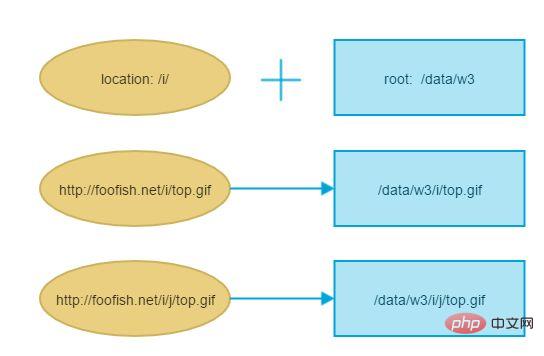 Nginx配置中指令root和alias的区别是什么May 12, 2023 pm 12:16 PM
Nginx配置中指令root和alias的区别是什么May 12, 2023 pm 12:16 PMroot和alias都可以定义在location模块中,都是用来指定请求资源的真实路径,比如:location/i/{root/data/w3;}请求http://foofish.net/i/top.gif这个地址时,那么在服务器里面对应的真正的资源是/data/w3/i/top.gif文件注意:真实的路径是root指定的值加上location指定的值。而alias正如其名,alias指定的路径是location的别名,不管location的值怎么写,资源的真实路径都是alias指定的路径,比如
 手把手使用 Python 删除 Windows 下的长路径文件Apr 12, 2023 pm 01:31 PM
手把手使用 Python 删除 Windows 下的长路径文件Apr 12, 2023 pm 01:31 PM0x01 文章背景近期,笔者所在公司的某业务系统的存储临近极限,服务器马上就要跑不动了,由于该业务系统A包含多个子系统A1、A2、A3 ... An,这些子系统的中间存储文件由于设计原因,都存储在同一个父级目录之内,唯一不同的是,不同子系统产生的文件和文件夹的名字都以该子系统名开始。如A1子系统产生的文件命名方式均为A1xxxxxx, A2子系统产生的文件名均为A2xxxxx。现在要删除其中一些子系统的历史文件,以释放服务器空间,几十T的数据,存放在一起,手动删除肯定不显示,只能借助程序自动化
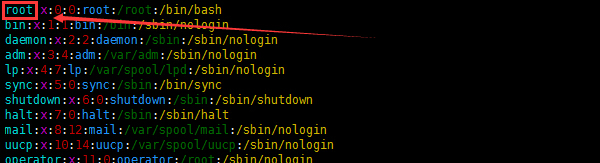 Linux怎么修改root用户名称May 18, 2023 pm 07:50 PM
Linux怎么修改root用户名称May 18, 2023 pm 07:50 PM1、以CentOS为例,登录后修改/etc/passwd与/etc/shadow,将第一行开始的root改为新的用户名(比如admin),修改之后通过wq!保存。2、修改并保存后,重启服务器后即可生效,可以看下文件的权限,可以看到所属帐号一栏变为admin了,如下:注:在Linux中默认的最高管理权限用户是root,uid为0。在系统中只识别uid,因此只要uid为0,系统就视为最高管理用户。但是对于应用程序可能会存在一定的问题,有些软件默认使用的是root用户,所以在对软件应用的了解有限的情况
 mysql怎么替换换行符Apr 18, 2022 pm 03:14 PM
mysql怎么替换换行符Apr 18, 2022 pm 03:14 PM在mysql中,可以利用char()和REPLACE()函数来替换换行符;REPLACE()函数可以用新字符串替换列中的换行符,而换行符可使用“char(13)”来表示,语法为“replace(字段名,char(13),'新字符串') ”。
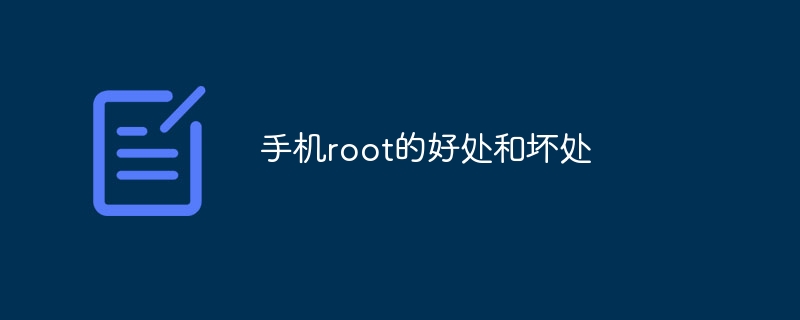 手机root的好处和坏处Jul 06, 2023 pm 04:53 PM
手机root的好处和坏处Jul 06, 2023 pm 04:53 PM手机root的好处:1、可以备份系统;2、可以使用高级的程序;3、可以修改和删除系统的程序;4、可以把程序安装在sd卡上;5、可以修改系统字体等等。坏处:1、手机root后容易被木马病毒侵入;2、可能因为不彻底以及软件兼容性等问题,导致系统损坏出现系统运行问题;3、手机root后软件错删系统文件导致系统错误;4、手机root后用户隐私有被泄露风险等等。
 mysql怎么将varchar转换为int类型May 12, 2022 pm 04:51 PM
mysql怎么将varchar转换为int类型May 12, 2022 pm 04:51 PM转换方法:1、利用cast函数,语法“select * from 表名 order by cast(字段名 as SIGNED)”;2、利用“select * from 表名 order by CONVERT(字段名,SIGNED)”语句。
 MySQL复制技术之异步复制和半同步复制Apr 25, 2022 pm 07:21 PM
MySQL复制技术之异步复制和半同步复制Apr 25, 2022 pm 07:21 PM本篇文章给大家带来了关于mysql的相关知识,其中主要介绍了关于MySQL复制技术的相关问题,包括了异步复制、半同步复制等等内容,下面一起来看一下,希望对大家有帮助。


Hot AI Tools

Undresser.AI Undress
AI-powered app for creating realistic nude photos

AI Clothes Remover
Online AI tool for removing clothes from photos.

Undress AI Tool
Undress images for free

Clothoff.io
AI clothes remover

AI Hentai Generator
Generate AI Hentai for free.

Hot Article

Hot Tools

SublimeText3 Mac version
God-level code editing software (SublimeText3)

SAP NetWeaver Server Adapter for Eclipse
Integrate Eclipse with SAP NetWeaver application server.

Atom editor mac version download
The most popular open source editor

mPDF
mPDF is a PHP library that can generate PDF files from UTF-8 encoded HTML. The original author, Ian Back, wrote mPDF to output PDF files "on the fly" from his website and handle different languages. It is slower than original scripts like HTML2FPDF and produces larger files when using Unicode fonts, but supports CSS styles etc. and has a lot of enhancements. Supports almost all languages, including RTL (Arabic and Hebrew) and CJK (Chinese, Japanese and Korean). Supports nested block-level elements (such as P, DIV),

SecLists
SecLists is the ultimate security tester's companion. It is a collection of various types of lists that are frequently used during security assessments, all in one place. SecLists helps make security testing more efficient and productive by conveniently providing all the lists a security tester might need. List types include usernames, passwords, URLs, fuzzing payloads, sensitive data patterns, web shells, and more. The tester can simply pull this repository onto a new test machine and he will have access to every type of list he needs.







