Time difference function
<code>function tranTime($time)
{
$rtime = date("m-d H:i", $time);
$htime = date("H:i", $time);
$time = time() - $time;
if ($time </code>
Countdown days hours minutes seconds function
<code>function get_countdown($unix_time = '')
{
if (empty($unix_time)) return false;
if ($unix_time 0, "hour" => 0, "min" => 0, "sec" => 0);
$timediff = $unix_time - time();
$days = intval($timediff / 86400); // 时间差算整天数
$remain = $timediff % 86400; //整除天数取余,余下来秒数 记作 A
$hours = intval($remain / 3600); // 用A除3600 算整小时数
$remain = $remain % 3600; //用A整除小时取余数 记作B
$mins = intval($remain / 60); // 用B除60算整分数
$secs = $remain % 60; // 用B整数分取余数 为剩下的秒数
$res = array("day" => $days, "hour" => $hours, "min" => $mins, "sec" => $secs);
return $res;
}
</code>
The above introduces the PHP time function, which is ready to use, including the relevant content. I hope it will be helpful to friends who are interested in PHP tutorials.
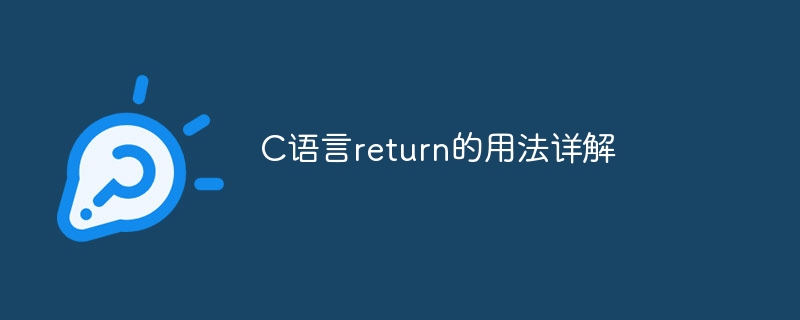 C语言return的用法详解Oct 07, 2023 am 10:58 AM
C语言return的用法详解Oct 07, 2023 am 10:58 AMC语言return的用法有:1、对于返回值类型为void的函数,可以使用return语句来提前结束函数的执行;2、对于返回值类型不为void的函数,return语句的作用是将函数的执行结果返回给调用者;3、提前结束函数的执行,在函数内部,我们可以使用return语句来提前结束函数的执行,即使函数并没有返回值。
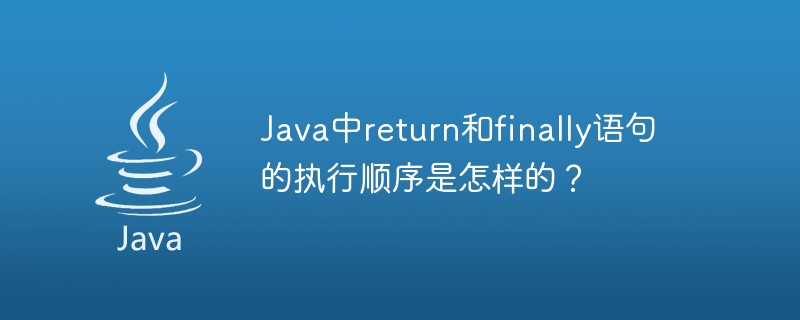 Java中return和finally语句的执行顺序是怎样的?Apr 25, 2023 pm 07:55 PM
Java中return和finally语句的执行顺序是怎样的?Apr 25, 2023 pm 07:55 PM源码:publicclassReturnFinallyDemo{publicstaticvoidmain(String[]args){System.out.println(case1());}publicstaticintcase1(){intx;try{x=1;returnx;}finally{x=3;}}}#输出上述代码的输出可以简单地得出结论:return在finally之前执行,我们来看下字节码层面上发生了什么事情。下面截取case1方法的部分字节码,并且对照源码,将每个指令的含义注释在
 time包的单调时钟处理Aug 04, 2023 pm 05:45 PM
time包的单调时钟处理Aug 04, 2023 pm 05:45 PM我们今天主要是来看一看golang time 包的时间应用方式。两者的一般规则是「wall time」用于告知时间,而「monotonic clock」用于测量时间;除外还有其他的时钟处理方式。
 Java8 Time Api如何使用Apr 28, 2023 pm 12:25 PM
Java8 Time Api如何使用Apr 28, 2023 pm 12:25 PM1.概述作为本文的一部分,让我们从现有Date和CalendarAPI存在的一些问题入手,来探讨新的Java8Date和TimeAPI如何解决这些问题。我们还将搞一搞Java8时间类库中的核心类,比如LocalDate,LocalTime,LocalDateTime,ZonedDateTime,Period,Duration以及它们的api。2.旧的时间API(java8之前)的问题线程安全-Date和Calendar类不是线程安全的,使开发者难以调试这些api的并发问题,需要编写额外的代码来处
 Vue3怎么使用setup语法糖拒绝写returnMay 12, 2023 pm 06:34 PM
Vue3怎么使用setup语法糖拒绝写returnMay 12, 2023 pm 06:34 PMVue3.2setup语法糖是在单文件组件(SFC)中使用组合式API的编译时语法糖解决Vue3.0中setup需要繁琐将声明的变量、函数以及import引入的内容通过return向外暴露,才能在使用的问题1.在使用中无需return声明的变量、函数以及import引入的内容,即可在使用语法糖//import引入的内容import{getToday}from'./utils'//变量constmsg='Hello!'//函数func
 详解JavaScript函数返回值和return语句Aug 04, 2022 am 09:46 AM
详解JavaScript函数返回值和return语句Aug 04, 2022 am 09:46 AMJavaScript 函数提供两个接口实现与外界的交互,其中参数作为入口,接收外界信息;返回值作为出口,把运算结果反馈给外界。下面本篇文章带大家了解一下JavaScript函数返回值,浅析下return语句的用法,希望对大家有所帮助!
 使用JavaScript中return关键字Feb 18, 2024 pm 12:45 PM
使用JavaScript中return关键字Feb 18, 2024 pm 12:45 PMJavaScript中return的用法,需要具体代码示例在JavaScript中,return语句用于指定从函数中返回的值。它不仅可以用于结束函数的执行,还可以将一个值返回给调用函数的地方。return语句有以下几个常见的用法:返回一个值return语句可以用来返回一个值给调用函数的地方。下面是一个简单的示例:functionadd(a,b){
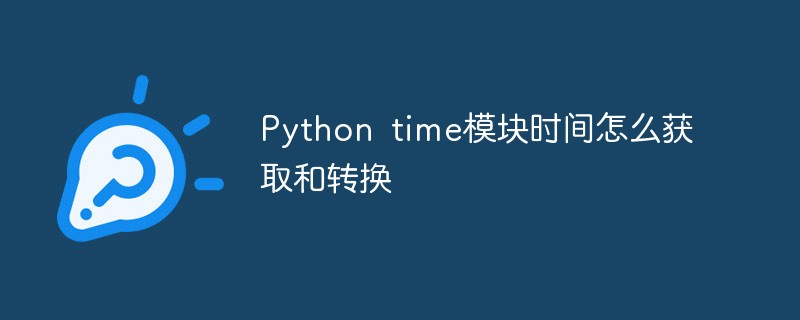 Python time模块时间怎么获取和转换May 13, 2023 pm 12:19 PM
Python time模块时间怎么获取和转换May 13, 2023 pm 12:19 PMPythontime模块时间获取和转换Python的Time库可以进行时间相关的处理,如访问当前日期和时间,输出不同格式的时间以及等待指定的时间等。1.获取时间1.1.时间戳importtimetimestamp=time.time()#1682737552.5009851格林威治时间(GMT)1970年01月01日00时00分00秒起至现在的总秒数1.2.结构化时间importtimestruct_time=time.localtime()#time.struct_time(tm_year=2


Hot AI Tools

Undresser.AI Undress
AI-powered app for creating realistic nude photos

AI Clothes Remover
Online AI tool for removing clothes from photos.

Undress AI Tool
Undress images for free

Clothoff.io
AI clothes remover

AI Hentai Generator
Generate AI Hentai for free.

Hot Article

Hot Tools

SAP NetWeaver Server Adapter for Eclipse
Integrate Eclipse with SAP NetWeaver application server.

SublimeText3 Linux new version
SublimeText3 Linux latest version

MinGW - Minimalist GNU for Windows
This project is in the process of being migrated to osdn.net/projects/mingw, you can continue to follow us there. MinGW: A native Windows port of the GNU Compiler Collection (GCC), freely distributable import libraries and header files for building native Windows applications; includes extensions to the MSVC runtime to support C99 functionality. All MinGW software can run on 64-bit Windows platforms.

WebStorm Mac version
Useful JavaScript development tools

VSCode Windows 64-bit Download
A free and powerful IDE editor launched by Microsoft






