Heroku deploys PHP applications
I read a technical blog post on 51cto today, and accidentally saw the heroku cloud platform. As for what this platform does, it’s a long story. The following will focus on how to deploy PHP applications through heroku.
hrerku official website: https://www.heroku.com/
1. Basic operations
Friends who are already familiar with heroku can skip this step
- First register an account and a heroku account
Log in after registration Go to heroku, then go directly to the management background, then click "Personal Apps" on the left menu, enter the page as shown below, click the "+" button on the upper right, and select "Create new app"

Enter the create app page, fill in the app name and select the server location. A project web address will be generated based on the app name: https://myapp-one.herokuapp.com/, as shown in the following figure:

-
app creation completed Then you will see the interface as shown below:

As shown in the picture, the app page will have 5 tab navigation- Resources
What is placed is the project configuration information and third application (database or something) - Deploy
Here I tell you how to deploy your application, which is also the focus of the discussion later - Metrics
Indicates the current project status - Activity
It’s the log of the deployment operation - Access
Project Owner - Settings
Project settings, such as modifying the project name, project git address information, deletion, etc.
- Resources
2. Deploy PHP applications
After the above basic operations are understood and prepared, we can talk about the focus of this article, how to deploy PHP applications
- Open the created application, take the myapp-one I created here as an example, click the "deploy" tab, and then as shown in the figure below, the default is to use heroku git, it can also be github or dropbox, today I will focus on heroku's own Git deployment operation, in fact, the following has roughly introduced how to operate it, I will translate it:

- Download the heroku command line tool, there will be different versions for download according to different platforms. After the download is completed, enter your terminal and enter Enter the following command. After entering, press Enter to prompt you to enter your registration email and password. If you successfully log in, you will be prompted with a success message
<code><span>$ </span>heroku login</code>
- After successful login, enter the project directory you want to deploy, initialize git and set the git project address
<code>$ git init $ heroku git:remote -<span>a</span> myadd-<span>one</span><span># </span> 或者 $ git remote <span>add</span> heroku <span>https</span>://git.heroku.com/myapp-<span>one</span>.git</code>
- After completion, submit the project to git
<code><span>$ </span>git add -<span>A</span><span>$ </span>git commit -m <span>"init myapp-one"</span></code>
- Create a composer.json file in the project directory with the content {}, and then submit it to the project
<code><span>$ </span>echo <span>"{}"</span> > composer.json
<span>$ </span>git add composer.json
<span>$ </span>git commit -m <span>"add composer.json"</span></code>
- Set up heroku's php build toolkit
<code>$ heroku buildpacks:<span>set</span> https:<span>//github.com/heroku/heroku-buildpack-php</span></code>
-Add a Procfile file in the project root directory to set the initial command for project execution (very important, explain 'php -S 0.0.0.0:<code><span>$ </span>echo <span>" web: php -S 0.0.0.0:$PORT -t site/api/html "</span> > <span>Procfile</span><span>$ </span>git add <span>Procfile</span><span>$ </span>git commit -m <span>"add Procfile to start program"</span></code>
Finally execute the following command to deploy the project online <code><span>$ </span>git push heroku master <span>#部署项目,每次修改了也要执行这个命令</span><span>$ </span>heroku open <span># 打开项目,其实就是用浏览器访问当前web应用</span></code>
I personally tried the above successful configuration process. If there are any omissions, please forgive meFor specific reference, the official documents are as follows:Official instructions for PHP deployment: https://devcenter.heroku.com/articles/getting-started- with-php#introductionHeroku PHP build package address: https://github.com/heroku/heroku-buildpack-phpheroku command line tool instructions: https://devcenter.heroku.com/categories/command -line').addClass('pre-numbering').hide();
$(this).addClass('has-numbering').parent().append($numbering);
for (i = 1; i ').text(i));
};
$numbering.fadeIn(1700);
});
});
The above introduces the deployment of PHP applications on Heroku, including various aspects. I hope it will be helpful to friends who are interested in PHP tutorials.
 github是什么Mar 24, 2023 pm 05:46 PM
github是什么Mar 24, 2023 pm 05:46 PMGitHub是一个面向开源及私有软件项目的托管平台,可以让开发者们在这里托管自己的代码,并进行版本控制。GitHub主打的是开源项目与协作,通过这个平台上的开源项目,开发者们可以查看其他开发者的项目源代码,并进行交流和学习。
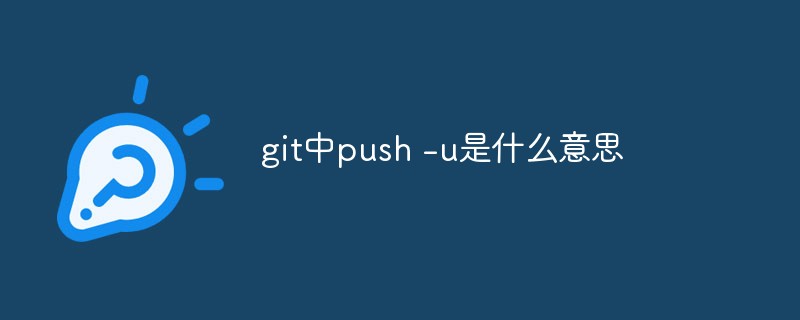 git中push -u是什么意思Jul 01, 2022 am 10:36 AM
git中push -u是什么意思Jul 01, 2022 am 10:36 AM在git中,“push -u”的意思是将本地的分支版本上传到远程合并,并且记录push到远程分支的默认值;当添加“-u”参数时,表示下次继续push的这个远端分支的时候推送命令就可以简写成“git push”。
 如何在GitLab上进行第一次登录并更改密码Mar 24, 2023 pm 05:46 PM
如何在GitLab上进行第一次登录并更改密码Mar 24, 2023 pm 05:46 PMGitLab是一种基于Web的Git版本控制库管理软件,旨在帮助开发团队更好地协同工作,提高工作效率。当您第一次登录GitLab时,系统会提示您要更改初始密码以确保账户安全。本文将为大家介绍如何在GitLab上进行第一次登录并更改密码。
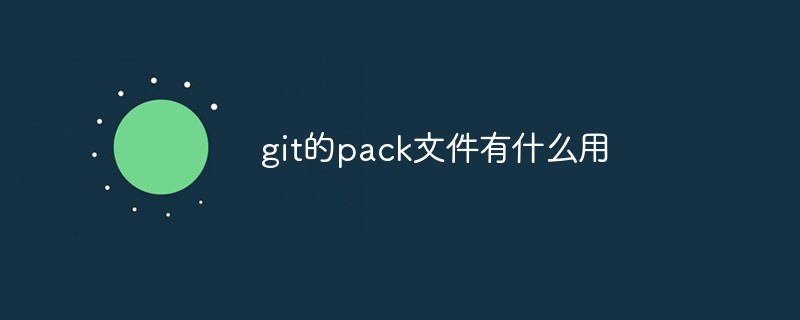 git的pack文件有什么用Jun 30, 2022 pm 05:41 PM
git的pack文件有什么用Jun 30, 2022 pm 05:41 PM在git中,pack文件可以有效的使用磁盘缓存,并且为常用命令读取最近引用的对象提供访问模式;git会将多个指定的对象打包成一个成为包文件(packfile)的二进制文件,用于节省空间和提高效率。
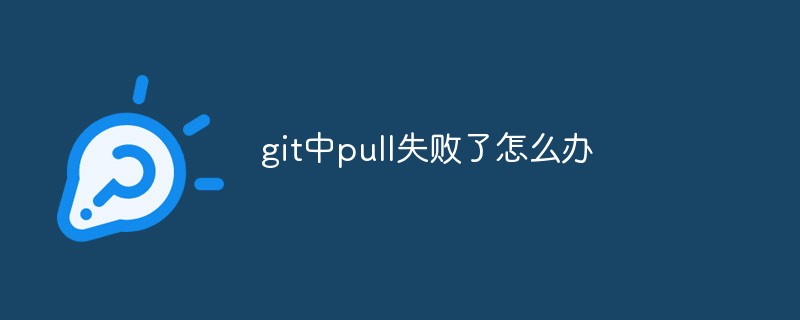 git中pull失败了怎么办Jun 30, 2022 pm 04:47 PM
git中pull失败了怎么办Jun 30, 2022 pm 04:47 PMgit中pull失败的解决方法:1、利用“git reset --hard”强制覆盖掉自己的本地修改;2、利用“git stash”推送一个新的储藏,拉取之后利用“git stash pop”将修改保存到暂存区;3、若依然出现问题,则将文件保存到暂存区并提交注释即可。
 git分支能改名字吗Jun 16, 2022 pm 05:55 PM
git分支能改名字吗Jun 16, 2022 pm 05:55 PMgit分支能改名字。改名方法:1、利用git中的branch命令修改本地分支的名称,语法为“git branch -m 旧名字 新名字”;2、利用“git push origin 新名字”命令,在删除远程分支之后将改名后的本地分支推送到远程;3、利用IDEA直接操作修改分支名称即可。
 用三行代码使你的git提交记录变干净Feb 28, 2023 pm 04:19 PM
用三行代码使你的git提交记录变干净Feb 28, 2023 pm 04:19 PM本篇文章给大家带来了关于git的相关知识,其中主要跟大家聊一聊怎么让你的git记录保持整洁,感兴趣的朋友下面一起来看一下吧,希望对大家有帮助。
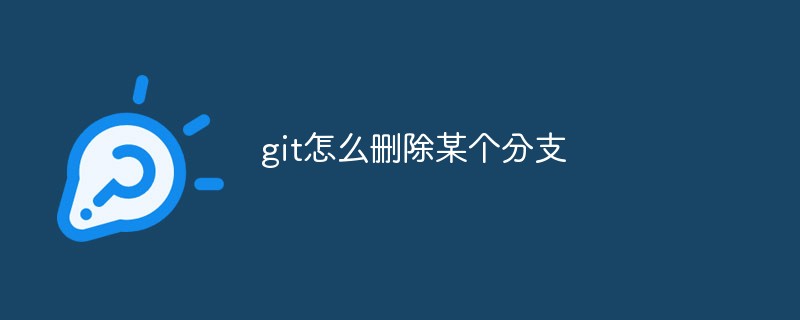 git怎么删除某个分支Jun 24, 2022 am 11:11 AM
git怎么删除某个分支Jun 24, 2022 am 11:11 AMgit删除某个分支的方法:1、利用“git branch --delete dev”命令删除本地分支;2、利用“git push origin --delete branch”命令删除远程分支;3、利用“git branch --delete --remotes”命令删除追踪分支。


Hot AI Tools

Undresser.AI Undress
AI-powered app for creating realistic nude photos

AI Clothes Remover
Online AI tool for removing clothes from photos.

Undress AI Tool
Undress images for free

Clothoff.io
AI clothes remover

AI Hentai Generator
Generate AI Hentai for free.

Hot Article

Hot Tools

EditPlus Chinese cracked version
Small size, syntax highlighting, does not support code prompt function

Safe Exam Browser
Safe Exam Browser is a secure browser environment for taking online exams securely. This software turns any computer into a secure workstation. It controls access to any utility and prevents students from using unauthorized resources.

Dreamweaver CS6
Visual web development tools

SublimeText3 Linux new version
SublimeText3 Linux latest version

mPDF
mPDF is a PHP library that can generate PDF files from UTF-8 encoded HTML. The original author, Ian Back, wrote mPDF to output PDF files "on the fly" from his website and handle different languages. It is slower than original scripts like HTML2FPDF and produces larger files when using Unicode fonts, but supports CSS styles etc. and has a lot of enhancements. Supports almost all languages, including RTL (Arabic and Hebrew) and CJK (Chinese, Japanese and Korean). Supports nested block-level elements (such as P, DIV),










