8 Habits of Successful Programmers
The desire for success may be an innate part of our genes. Success makes people happy, and almost everyone strives for happiness. When we feel happy, chemicals in our brains trigger a burst of positive emotions, motivating us to achieve more success. A successful career usually means delivering high-quality, recognized work within a specified time frame. This is no different for IT developers. Successful developers write high-quality code within estimates and satisfy their stakeholders by releasing a great product.
So how can developers do this? Some people think developers are magicians who can make computers do magic by pressing a few buttons. The reality is much more complex: we have to follow certain principles to write reliable code, test our work, and constantly update to the latest technology. So, what do developers need to do if they want to be successful?
1. Test, test, test
An important aspect of writing code is testing. The earlier bugs are discovered in a project, the lower the cost of fixing them. Bugs you find at the end of a project are definitely more expensive to fix than when you're writing the code. Automated unit testing is sometimes overlooked in software projects, but I can tell you that automated unit testing helps find bugs early.
2. Prototypes and wireframes
Before you start writing code, you have to think clearly about what you want to develop. Good prototypes and wireframes will help stakeholders and developers determine what the final product should look like. The sooner features and possible obstacles are discussed, the better.
Indigo Studio is a great tool that helps us quickly draft prototypes: the platform not only does not require designers to write a line of code, but also allows users and stakeholders to experience a simplified version of the application before it is built.
3. Use online communities and forums
As the saying goes, a problem shared is a problem halved. As you rack your brains to solve a problem, be careful not to waste too much time fighting alone. There is a good chance that someone else has gone through your problem and their experience and lessons will be of great help to you. Visit online communities such as Stackoverflow or TechNet for tips and tricks.
4. Take advantage of tools and utilities
There is a wealth of software available to help developers build faster. In addition to Visual Studio - the essential tool for developing Microsoft software that now comes out of the box - there are many other tools and third-party plug-ins to help developers do their best:
ReSharper makes writing code easier Easy;
Web Essentials provides convenient features when creating web apps;
FxCop/StyleCop for extensive code analysis;
SPCAF (for SharePoint/Office 365 development).
5. Have a clear vision and ultimate goal
A great app and product starts with an idea, and this idea becomes the ultimate goal. Without clear scenario planning without an end goal, this will most likely lead to discrepancies between expectations and the final product. It's okay to slightly change the end goal during development: but always have an idea of what the end result will look like.
6. Don’t rush development
Most bugs are introduced while rushing development. Every project will have time pressure at some stage, but successful developers have to be able to deal with this pressure and continue to deliver high-quality software.
As the saying goes, mistakes are made in the rush. Things that are rushed out will always have flaws. Moreover, the introduced bugs will actually lead to longer development time, which is not worth the gain.
7. Learn, become better, know more
IT is a world that advances very quickly. How to write code, which plug-ins to use, which products are available, etc. The answers to all these questions will change after a certain period of time. Developers need to stay up late reading the latest blogs, forums, and social networks. Of course, which blogs to read depends on which technology you use, some essential resources about SharePoint/Office 365 include the official General Office Blog and the Office Dev blog. It’s not just about bits and bytes: reading books about how to become better is key to staying ahead of the curve. It is recommended to read Outliers by Malcolm Gladwell to learn more about the secrets of success.
8. Don’t be afraid of failure
Even if developers strictly follow the previous 7 points, problems will still occur. You must not be discouraged when mistakes occur - no one is perfect and it is normal to have problems occasionally.
The key is to understand the problem, admit your failures, and learn from them. Never blame other people for your mistakes, and people will appreciate you if you take responsibility.
Amazing magic
Above we have discussed 8 habits and principles that can promote developer success. Write solid code, test features before releasing them, and be clear and honest when communicating with stakeholders, colleagues, and managers. A great software product starts with a great prototype, and Indigo Studio not only helps us create prototypes more easily, it also makes the rest of the subsequent development process easier. But success isn't just about computers! Non-technical aspects, such as not being afraid of failure and reading good books, also contribute to success. Software developers are humans just like everyone else, although we can write magical magic with code!
Brotherhood Gao Luofeng recruits disciples for free: http://www.hdb.com/party/lzcw-comm.html
Receive LAMP Brothers’ original PHP video tutorial CD/"Explain PHP in detail" free of charge. For details, please contact the official website customer service:
http://www.lampbrother.net
【Brothers IT Education】Learn PHP, Linux, HTML5, UI, Android and other video tutorials (courseware + notes + videos)!
Network disk tutorial download: http://pan.baidu.com/s/1sjOJiAL
The above introduces the 8 habits of successful programmers, including aspects of content. I hope it will be helpful to friends who are interested in PHP tutorials.
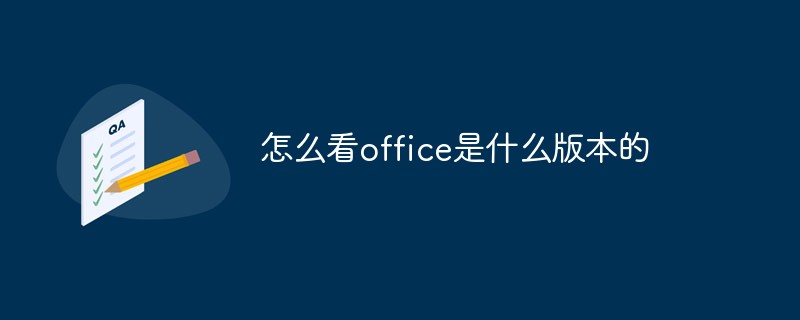 怎么看office是什么版本的Jan 04, 2021 pm 01:55 PM
怎么看office是什么版本的Jan 04, 2021 pm 01:55 PM查看office版本的方法:1、新建一个excel表格,并双击点开;2、在excel的左上角点击【文件】进入;接着从【文件】进入之后选择【账户】;3、在打开的页面中查看使用的Microsoft Office版本信息即可。
 mac复制文件损坏(mac复制文件损坏怎么解决)Feb 02, 2024 pm 04:00 PM
mac复制文件损坏(mac复制文件损坏怎么解决)Feb 02, 2024 pm 04:00 PM本文将为大家介绍mac复制文件损坏的相关内容,希望能给大家提供帮助。请继续阅读。苹果电脑不能拷贝写入复制文件到硬盘/U盘怎么办根据向导提示,重启电脑后,打开Mac的“偏好设置”,即可双击图标打开该软件。如果你的文件容量大于硬盘容量,无法将文件复制或拷贝到移动硬盘或U盘。此时,你可以考虑更换硬盘。首先,将硬盘或U盘插入电脑。接着,按下【+空格】快捷键,打开【磁盘工具】窗口。根据下图箭头所指的位置,选择相应的磁盘。进行格式化设置,可选择FAT或ExFAT格式。点击确定后,右键菜单将出现复制选项,可方
 mac的word没有文件?Jan 31, 2024 pm 04:27 PM
mac的word没有文件?Jan 31, 2024 pm 04:27 PM导读:本文本站来给大家介绍有关mac的word没有文件的相关内容,希望对大家有所帮助,一起来看看吧。mac上没有word怎么办?启动台找不到word,则点击访达。点击访达侧边栏上应用程序上,如图。翻页应用到word点击它,如图。那么即可将其打开了,如图。在Mac上用Pages打开你想转换/存储为Word格式的文件。在“文件”菜单里选择“导出到”,然后在子菜单里选择“Word...”。在“导出您的文稿”下拉菜单“Word”选项里,按一下高级选项旁的三角形。打开任意苹果电脑,进入电脑桌面主页,在桌面
 Go语言中实现将PDF文件转换为Word文档的实用方法Jan 31, 2024 pm 06:07 PM
Go语言中实现将PDF文件转换为Word文档的实用方法Jan 31, 2024 pm 06:07 PMGo语言实现PDF转Word文档的实用方法前言PDF和Word是两种常用的文档格式,在不同的场景下有不同的用途。PDF格式的文档具有跨平台兼容性好、安全性高、易于存储和传输等优点,而Word格式的文档则具有可编辑性强、易于修改和格式化等优点。因此,在某些情况下,需要将PDF文档转换为Word文档。Go语言实现PDF转Word文档Go语言是一个开源的、编译型的
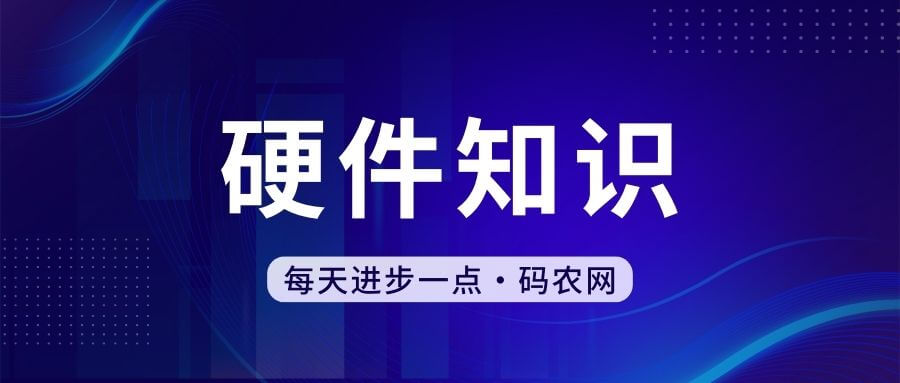 手机做文件表格用什么软件Jan 30, 2024 pm 10:33 PM
手机做文件表格用什么软件Jan 30, 2024 pm 10:33 PM手机上做表格用什么软件1、手机上可以做表格的软件有:《WPSOffice》《石墨文档》《腾讯文档》《表格编辑》《Excel电子表格教程》《MicrosoftExcel》等。2、手机上可以做表格的软件:WPSOffice、Excel、石墨文档、永中Office、表格编辑。WPSOffice一款移动办公的神器。3、手机上做表格用WPSOffice软件。WPSOffice是一款老牌的办公软件套装,可以实现办公软件最常用的文字、表格、演示等多种功能。4、WPSOffice。是一款老牌的办公软件套装,可以
 为什么office无法激活Jun 28, 2023 pm 01:31 PM
为什么office无法激活Jun 28, 2023 pm 01:31 PMoffice无法激活解决原因及解决方法:1、网络或更换网络联接方式错误,需要更换网络并更新Office;2、微软帐户信息不正确,使用微软工具修复;3、没有卸载所有Office软件后重装,可以尝试卸载后重装;4、F10恢复出厂设置;5、联系微软Office客服获取帮助。
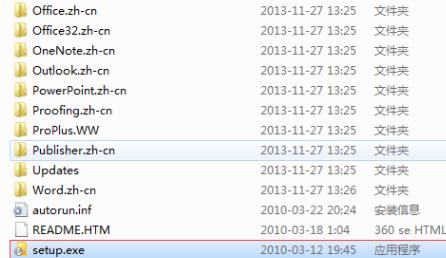 学习如何升级Office 2007至2016Jan 06, 2024 pm 05:10 PM
学习如何升级Office 2007至2016Jan 06, 2024 pm 05:10 PMoffice2007有些用户觉得版本老旧,很多的功能已经不够用了,因此想要去升级为2016,为此下面带来了升级教程,一起来看看office2007怎么升级到2016吧。office2007怎么升级到2016:1、首先用户需要下载office2016,然后点击“setup.exe”。2、然后就可以等待安装了,如果自带office2007那么就会出现升级。3、等到完成安装就可以覆盖之前的版本了。4、最后就可以在左下角的开始程序中看到已经升级成功了。
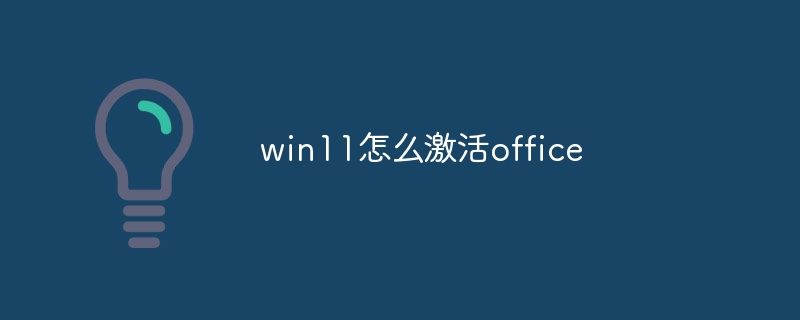 win11怎么激活officeOct 18, 2023 pm 02:45 PM
win11怎么激活officeOct 18, 2023 pm 02:45 PMwin11激活office的步骤如下:1、点击“文件”菜单中的“账户”选项,然后选择“登录”;2、使用Microsoft 账户和密码登录后,Office 将被自动激活;3、点击“开始”按钮,然后选择“设置”选项。;4、在“设置”窗口中,选择“应用”选项,然后点击“Office 应用”;5、在“Office 应用”页面中可以更改 Office 的默认保存位置、字体和主题等设置。


Hot AI Tools

Undresser.AI Undress
AI-powered app for creating realistic nude photos

AI Clothes Remover
Online AI tool for removing clothes from photos.

Undress AI Tool
Undress images for free

Clothoff.io
AI clothes remover

AI Hentai Generator
Generate AI Hentai for free.

Hot Article

Hot Tools

SAP NetWeaver Server Adapter for Eclipse
Integrate Eclipse with SAP NetWeaver application server.

Dreamweaver Mac version
Visual web development tools

ZendStudio 13.5.1 Mac
Powerful PHP integrated development environment

Atom editor mac version download
The most popular open source editor

SublimeText3 Linux new version
SublimeText3 Linux latest version






