From eclipse to vim, I didn’t find the single-step breakpoint debugging function at first, which was very frustrating. Then I searched and found the solution of xdebug+vdebug.
Install xdebug
Environment: centos 6.5
xdebug installation:
http://www.cnblogs.com/yixiong/archive/2013/03/29/2988331.html
Use xdebug for debugging on vim
- Install xdebug
- Use pathgen to install vim’s vdebug plug-in.
- Configure vdebug in php.ini. The configuration is as follows:
<code>zend_extension=/path/to/xdebug<span>.so</span> xdebug<span>.remote</span>_enable=on xdebug<span>.remote</span>_handler=dbgp xdebug<span>.remote</span>_host=localhost xdebug<span>.remote</span>_port=<span>9000</span></code>
- Notes:
- xdebug.remote_port needs to be configured with the port corresponding to php-fpm.
- f5 turns on the debugging mode
- f6 turns off the debugging mode
- f4 Exit the function
- :VdebugEval $
- val View the running value of the variable.
- The function provided by vdebug+xdebug
- breakpoint debugging allows us to go deep into the function.
- Provides error tracking information. Similar to java. vdebug official documentation: https://github.com/joonty/vdebug
').addClass('pre-numbering').hide(); $(this).addClass('has-numbering').parent().append($numbering); for (i = 1; i
').text(i)); }; $numbering.fadeIn(1700); }); });- The above introduces the vdebug+xdebug installation, including the relevant content. I hope it will be helpful to friends who are interested in PHP tutorials.
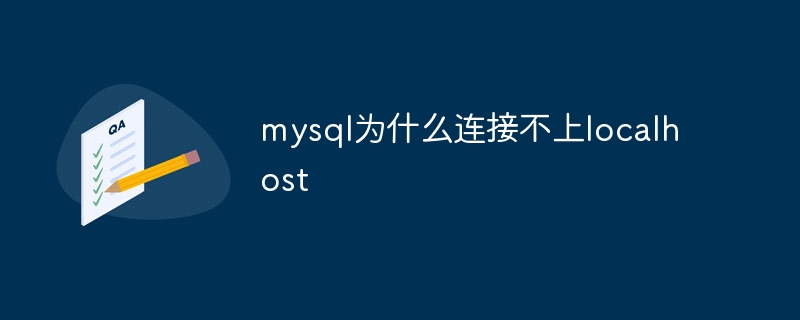 mysql为什么连接不上localhostAug 10, 2023 pm 02:55 PM
mysql为什么连接不上localhostAug 10, 2023 pm 02:55 PMmysql连接不上localhost的原因有mysql服务未启动、mysql端口被占用和MySQL配置文件问题。详细介绍:1、在Windows系统中,可以通过在命令提示符下输入“services.msc”来打开服务管理器,然后找到mysql服务,确保其状态为“运行中”。在Linux系统中,可以使用“services.msc”命令来检查和控制服务状态;2、可以通过打开命令等等。
 localhost打不开怎么办Nov 07, 2023 pm 02:47 PM
localhost打不开怎么办Nov 07, 2023 pm 02:47 PM解决办法:1、检查服务器的运行状态,并确保它正在监听正确的端口;2、尝试暂时禁用防火墙或安全软件,然后重新尝试访问localhost;3、检查操作系统的hosts文件,确保localhost的解析正确;4、尝试重启网络适配器或重新配置网络连接;5、尝试更改本地服务器使用的端口,或关闭其他占用相同端口的程序;6、尝试在hosts文件中手动添加对应的IP地址和域名等等。
 linux localhost是什么意思Mar 14, 2023 am 09:53 AM
linux localhost是什么意思Mar 14, 2023 am 09:53 AMlinux localhost的意思是“计算机主机名”,主机名用于在网络上识别独立的计算机;在“root@localhost”中的root代表当前登录的用户,在Linux中管理员账户是root,用户以root身份登录到linux本机。
 在生产服务器上启用XDebug会使PHP变慢吗?Sep 22, 2023 pm 10:41 PM
在生产服务器上启用XDebug会使PHP变慢吗?Sep 22, 2023 pm 10:41 PM是的,像XDebug这样的调试器会降低PHP服务器的性能。这就是调试器不放置在服务器环境中的原因。它们部署在不同的环境中,以避免不必要的开销。调试消息无法在已处于生产阶段的应用程序中显示。当将调试行为添加到服务器上,调试引擎附加到PHP进程。它开始接收消息以在断点处停止,但这不是必需的行为,因为它会给其他进程带来高性能打击,从而停止PHP解析器。另一方面,当调试器安装后,它们往往会在服务器中打开端口,因为它们不打算在生产环境中使用。在服务器中打开端口就像为黑客打开一扇窥探之门一样糟糕。
 PHP8.0中的调试库:XdebugMay 14, 2023 am 08:09 AM
PHP8.0中的调试库:XdebugMay 14, 2023 am 08:09 AM在PHP开发中,调试是不可避免的部分。为了帮助开发者更易于调试自己的代码,PHP8.0在其调试库中引入了一个非常有用的工具:Xdebug。本文将介绍Xdebug的一些主要功能,以及如何使用它来简化PHP调试的过程。Xdebug是一款开源调试工具,可以在PHP应用程序中捕获错误,并提供详细的错误堆栈跟踪信息,以及正在使用的变量。它可以帮助开发人员检测和解决代码
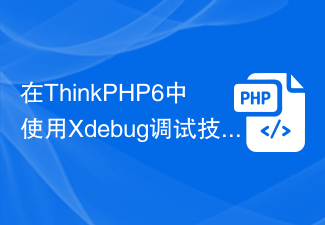 在ThinkPHP6中使用Xdebug调试技术Jun 20, 2023 pm 09:14 PM
在ThinkPHP6中使用Xdebug调试技术Jun 20, 2023 pm 09:14 PMThinkPHP6是一个流行的PHP框架,它使用了多种技术让开发变得更加便利。其中一个技术是调试工具,如Xdebug。在这篇文章中,我们将探讨如何在ThinkPHP6中使用Xdebug进行调试。安装与配置Xdebug在开始使用Xdebug前,首先需要安装和启用它。在php.ini文件中,可以添加以下配置:[xdebug]zend_extension=x
 git remote 命令详解Feb 19, 2024 am 11:30 AM
git remote 命令详解Feb 19, 2024 am 11:30 AMgitremote命令用于管理与远程仓库的连接,它可以列出、添加、重命名和删除与远程仓库的连接。以下是gitremote命令的详解:gitremote:不带任何参数直接运行gitremote,将会列出当前仓库中已经配置的远程仓库的简写名称列表。gitremote-v:显示当前仓库中已经配置的远程仓库的简写名称和对应的URL。gitremoteadd:将一个新的远程仓库添加到当前仓库中。是远程仓库的简写名称,是远程仓
 PHP开发:使用 Xdebug 和 PHPUnit 断点调试和单元测试Jun 15, 2023 pm 07:55 PM
PHP开发:使用 Xdebug 和 PHPUnit 断点调试和单元测试Jun 15, 2023 pm 07:55 PMPHP开发人员在开发过程中经常会遇到调试和测试问题。针对这些问题,我们可以使用一些工具来帮助我们更好地进行调试和测试。其中,Xdebug和PHPUnit就是PHP开发人员必不可少的两个工具。在本文中,我们将会介绍Xdebug和PHPUnit的基本用法,包括如何使用断点调试和单元测试。Xdebug,是PHP的一个调试器和分析器。通过X


Hot AI Tools

Undresser.AI Undress
AI-powered app for creating realistic nude photos

AI Clothes Remover
Online AI tool for removing clothes from photos.

Undress AI Tool
Undress images for free

Clothoff.io
AI clothes remover

AI Hentai Generator
Generate AI Hentai for free.

Hot Article

Hot Tools

SublimeText3 Chinese version
Chinese version, very easy to use

SublimeText3 Mac version
God-level code editing software (SublimeText3)

MantisBT
Mantis is an easy-to-deploy web-based defect tracking tool designed to aid in product defect tracking. It requires PHP, MySQL and a web server. Check out our demo and hosting services.

Dreamweaver CS6
Visual web development tools

DVWA
Damn Vulnerable Web App (DVWA) is a PHP/MySQL web application that is very vulnerable. Its main goals are to be an aid for security professionals to test their skills and tools in a legal environment, to help web developers better understand the process of securing web applications, and to help teachers/students teach/learn in a classroom environment Web application security. The goal of DVWA is to practice some of the most common web vulnerabilities through a simple and straightforward interface, with varying degrees of difficulty. Please note that this software







