Magento Modify 404 Page
Magento has a default 404 page. If you want to customize a 404 page, how should you do it?
Method 1
First, let’s take a look at the default 404 page: 
1. Magento’s CMS part, you can change the error page by defining it, log in to the backend admin->CMS->Pages:
2. Open the 404 Not Found page and click Content on the left to see the details of the 404 page: 
3. Now redefine the 404 page, for example, enter the following code:
<code><div>
<h3 id="D-oh-That-page-can-t-be-found">D'oh! That page can't be found.</h3>
<p><strong>Don't get angry, and don't cry.</strong> Let us
take that burden. It's not your fault. No, really, listen to me.
It's not your fault. We have a 24 hour hotline to deal with things
just like this. Okay, its not really a hotline, its really
just some encouraging words to keep trying, but hotline sounds
so much .</p>
<p>Sorry but the page you are looking for cannot be found.
If you're in denial and think this is a conspiracy that cannot
possibly be true,</p>
</div>
<dl>
<dt>Perhaps you are here because:</dt>
<dd>
<ul>
<li>The page has moved</li>
<li>The page is no longer exists</li>
<li>You were looking for your puppy and got lost</li>
<li>You like 404 pages</li>
</ul>
</dd>
</dl>
<dl>
<dt>What can you do?</dt>
<dd>Have no fear, help is near! There are many ways you can get back on track with Magento Demo Store.</dd>
<dd>
<ul>
<li>
<a href="#">Go back</a> to the
previous page.</li>
CMS and Design
30
<li>Use the search bar at the top of the page to search for
your products.</li>
<li>Follow these links to get you back on track!<br><a href="/">Store Home</a><br><a href="/customer/account/">My
Account</a>
</li>
</ul>
</dd>
</dl></code>
4. Click save page, reopen it, you can see that the 404 page has changed. 
Method 2
Method 1 is to modify the configuration in the background. In addition, you also need to know that modifying the 404 page can also be changed by modifying the template.
1. First, change the status of 404 Not Found in CMS to disable.
2. Find the no-route.phtml page, the path is app/design/frontend/base/default/
template/cms/default/no-route.phtml, open it, you will see the following code:
<code>There was no 404 CMS page configured or found.</code>
3. Open the front page again and check whether it is consistent with the above code content. The front page is: 
4. From this, you can modify the 404 page by modifying the template file.
The above introduces how to customize the 404 page in Magento? , including relevant content, I hope it will be helpful to friends who are interested in PHP tutorials.
 华为GT3 Pro和GT4的差异是什么?Dec 29, 2023 pm 02:27 PM
华为GT3 Pro和GT4的差异是什么?Dec 29, 2023 pm 02:27 PM许多用户在选择智能手表的时候都会选择的华为的品牌,其中华为GT3pro和GT4都是非常热门的选择,不少用户都很好奇华为GT3pro和GT4有什么区别,下面就就给大家介绍一下二者。华为GT3pro和GT4有什么区别一、外观GT4:46mm和41mm,材质是玻璃表镜+不锈钢机身+高分纤维后壳。GT3pro:46.6mm和42.9mm,材质是蓝宝石玻璃表镜+钛金属机身/陶瓷机身+陶瓷后壳二、健康GT4:采用最新的华为Truseen5.5+算法,结果会更加的精准。GT3pro:多了ECG心电图和血管及安
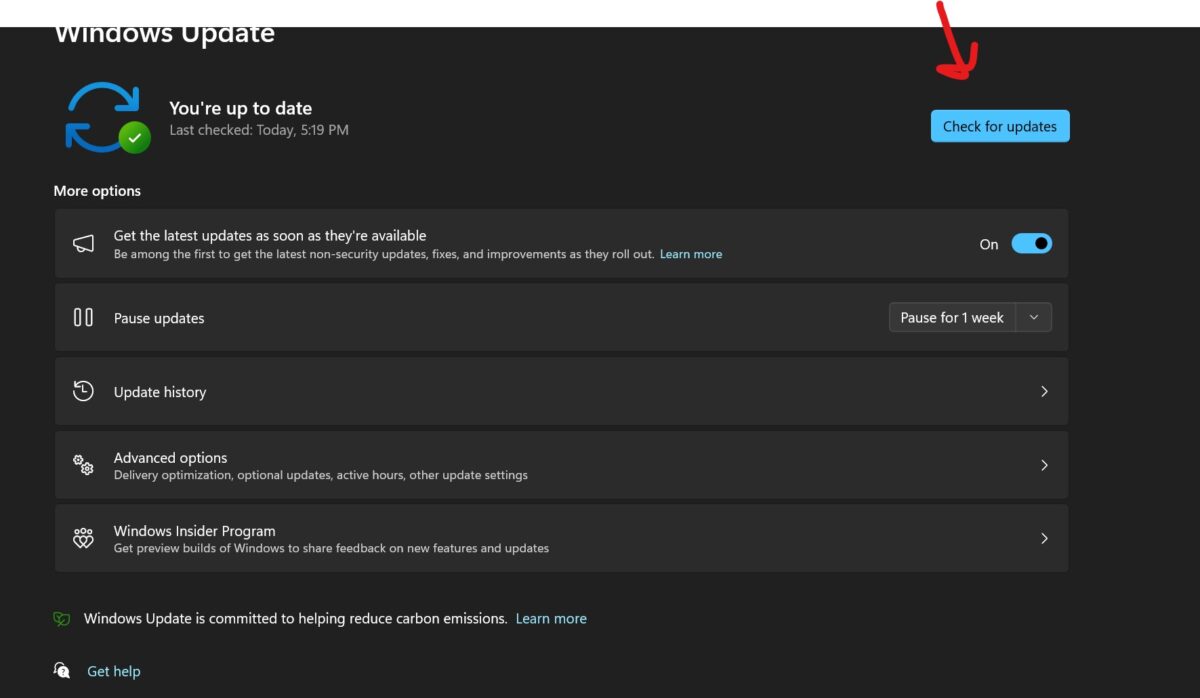 修复:截图工具在 Windows 11 中不起作用Aug 24, 2023 am 09:48 AM
修复:截图工具在 Windows 11 中不起作用Aug 24, 2023 am 09:48 AM为什么截图工具在Windows11上不起作用了解问题的根本原因有助于找到正确的解决方案。以下是截图工具可能无法正常工作的主要原因:对焦助手已打开:这可以防止截图工具打开。应用程序损坏:如果截图工具在启动时崩溃,则可能已损坏。过时的图形驱动程序:不兼容的驱动程序可能会干扰截图工具。来自其他应用程序的干扰:其他正在运行的应用程序可能与截图工具冲突。证书已过期:升级过程中的错误可能会导致此issu简单的解决方案这些适合大多数用户,不需要任何特殊的技术知识。1.更新窗口和Microsoft应用商店应用程
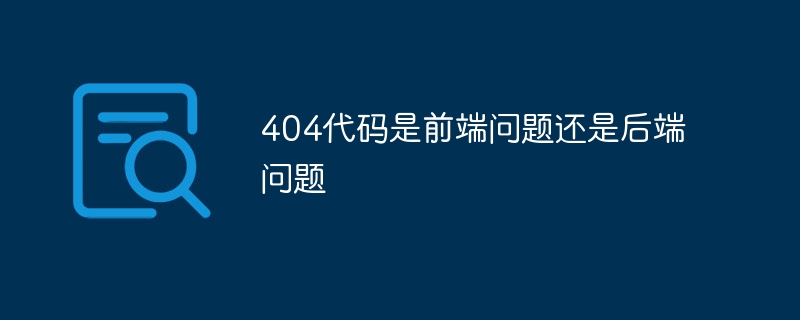 404代码是前端问题还是后端问题Jun 12, 2023 pm 01:53 PM
404代码是前端问题还是后端问题Jun 12, 2023 pm 01:53 PM404代码和具体情况有关,既可能是前端问题也可能是后端问题,在某些情况下,404错误可能来自于客户端出现问题,例如在URL路径拼写导致找不到网页,在其他情况下,404错误可能是由于Web应用程序 没有正确地响应请求导致的,例如缺少接口实现或数据库查询结果为空等问题。
 如何修复无法连接到iPhone上的App Store错误Jul 29, 2023 am 08:22 AM
如何修复无法连接到iPhone上的App Store错误Jul 29, 2023 am 08:22 AM第1部分:初始故障排除步骤检查苹果的系统状态:在深入研究复杂的解决方案之前,让我们从基础知识开始。问题可能不在于您的设备;苹果的服务器可能会关闭。访问Apple的系统状态页面,查看AppStore是否正常工作。如果有问题,您所能做的就是等待Apple修复它。检查您的互联网连接:确保您拥有稳定的互联网连接,因为“无法连接到AppStore”问题有时可归因于连接不良。尝试在Wi-Fi和移动数据之间切换或重置网络设置(“常规”>“重置”>“重置网络设置”>设置)。更新您的iOS版本:
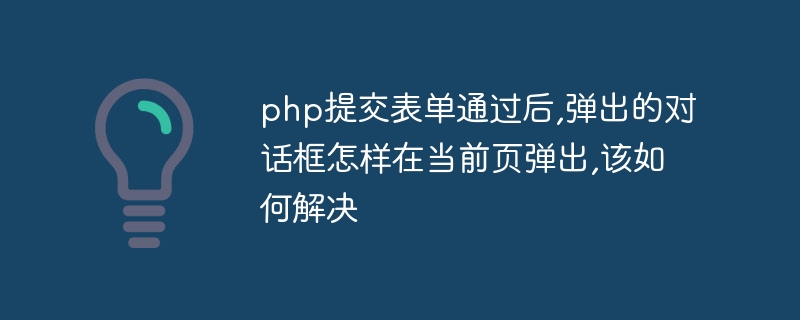 php提交表单通过后,弹出的对话框怎样在当前页弹出,该如何解决Jun 13, 2016 am 10:23 AM
php提交表单通过后,弹出的对话框怎样在当前页弹出,该如何解决Jun 13, 2016 am 10:23 AMphp提交表单通过后,弹出的对话框怎样在当前页弹出php提交表单通过后,弹出的对话框怎样在当前页弹出而不是在空白页弹出?想实现这样的效果:而不是空白页弹出:------解决方案--------------------如果你的验证用PHP在后端,那么就用Ajax;仅供参考:HTML code<form name="myform"
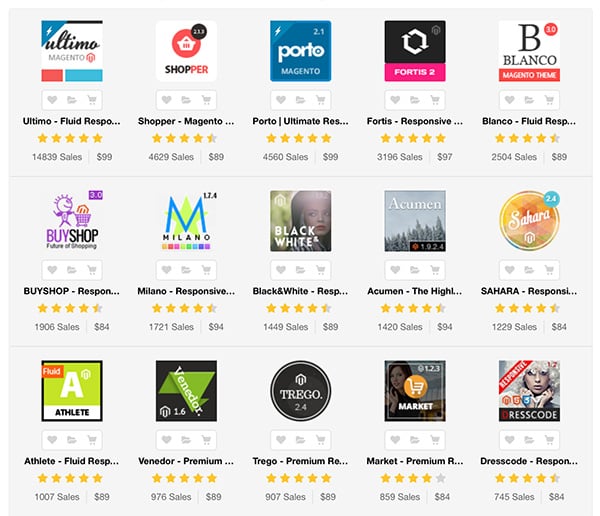 使用Magento进行自定义布局和模板设计Sep 01, 2023 am 11:57 AM
使用Magento进行自定义布局和模板设计Sep 01, 2023 am 11:57 AM在本系列的第一部分中,我们学习了Magento模块开发的基础知识,包括Magento目录结构、自定义模块结构,并创建了一个基本的“HelloWorld”模块,以了解控制器如何在Magento中工作。在本文中,我们将学习如何创建块和布局文件。具体来说,我们将了解布局文件和块文件在Magento中如何工作,并且我们将了解布局文件的渲染。正在寻找快速解决方案?如果您正在寻找快速解决方案,EnvatoMarket上有大量Magento主题和模板。这是为您的项目快速构建高质量低多边形项目集合的好方法。但是
 Vue项目中如何实现数据的分页和显示优化Oct 15, 2023 am 09:27 AM
Vue项目中如何实现数据的分页和显示优化Oct 15, 2023 am 09:27 AMVue项目中实现数据的分页和显示优化在Vue项目中,当页面需要展示大量数据时,通常需要进行数据的分页和显示优化以提高用户体验,本文将介绍如何使用Vue实现数据的分页和显示优化,并提供具体的代码示例。一、数据分页数据分页是指将大量数据按照一定的规则分割成多页,并在页面上进行分页显示。Vue项目中可以使用如下步骤来实现数据分页:定义数据源首先,定义一个包含所有数
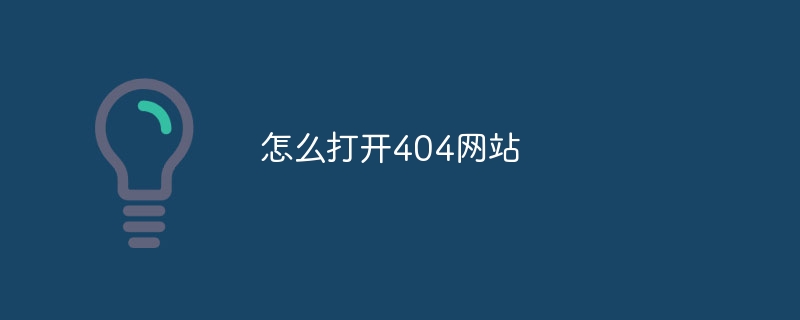 怎么打开404网站Sep 11, 2023 pm 03:49 PM
怎么打开404网站Sep 11, 2023 pm 03:49 PM打开404网站的方法:1、根据自己的喜好选择一个浏览器进行操作;2、需要知道一个404网站的URL地址,或者在搜索引擎中搜索“404网站列表”或者“随机URL生成器”,找到一些404网站的地址;3、在浏览器的地址栏中输入该地址,然后按下回车键,浏览器将尝试连接到该地址,并返回一个404错误页面;4、打开404网站前,确保计算机已经安装了最新的杀毒软件,并且浏览器的安全设置开启。


Hot AI Tools

Undresser.AI Undress
AI-powered app for creating realistic nude photos

AI Clothes Remover
Online AI tool for removing clothes from photos.

Undress AI Tool
Undress images for free

Clothoff.io
AI clothes remover

AI Hentai Generator
Generate AI Hentai for free.

Hot Article

Hot Tools

EditPlus Chinese cracked version
Small size, syntax highlighting, does not support code prompt function

SublimeText3 Linux new version
SublimeText3 Linux latest version

ZendStudio 13.5.1 Mac
Powerful PHP integrated development environment

Notepad++7.3.1
Easy-to-use and free code editor

SublimeText3 English version
Recommended: Win version, supports code prompts!







